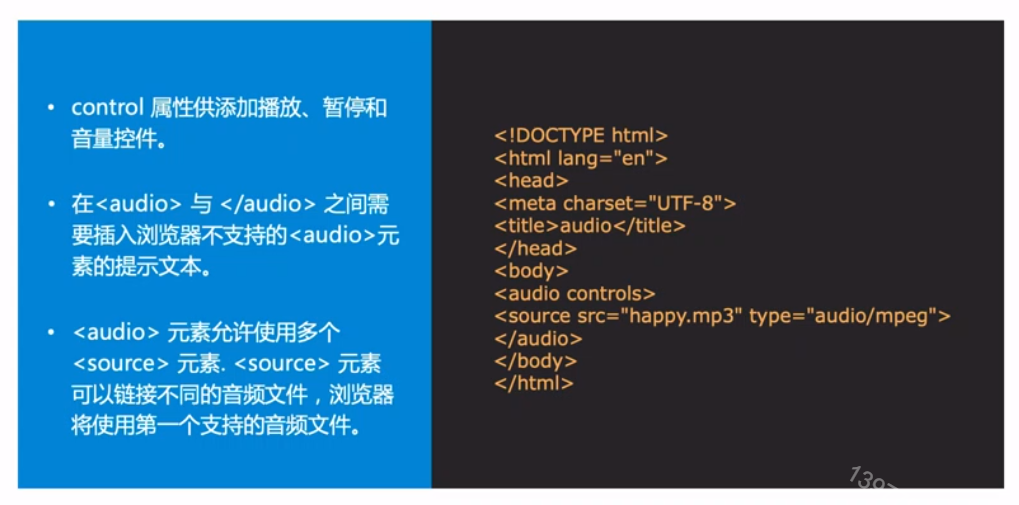
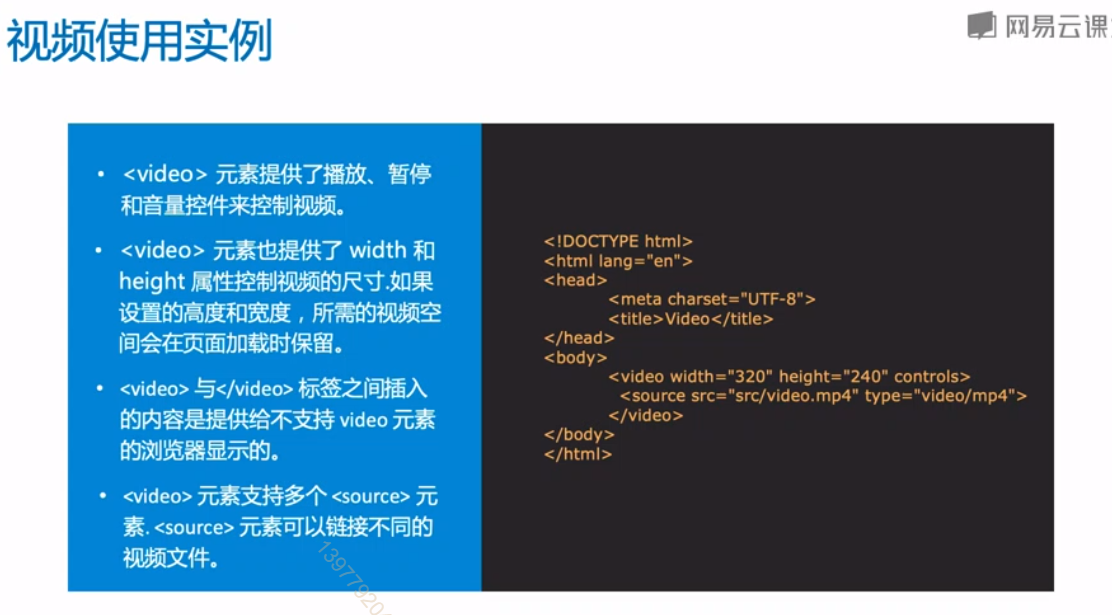

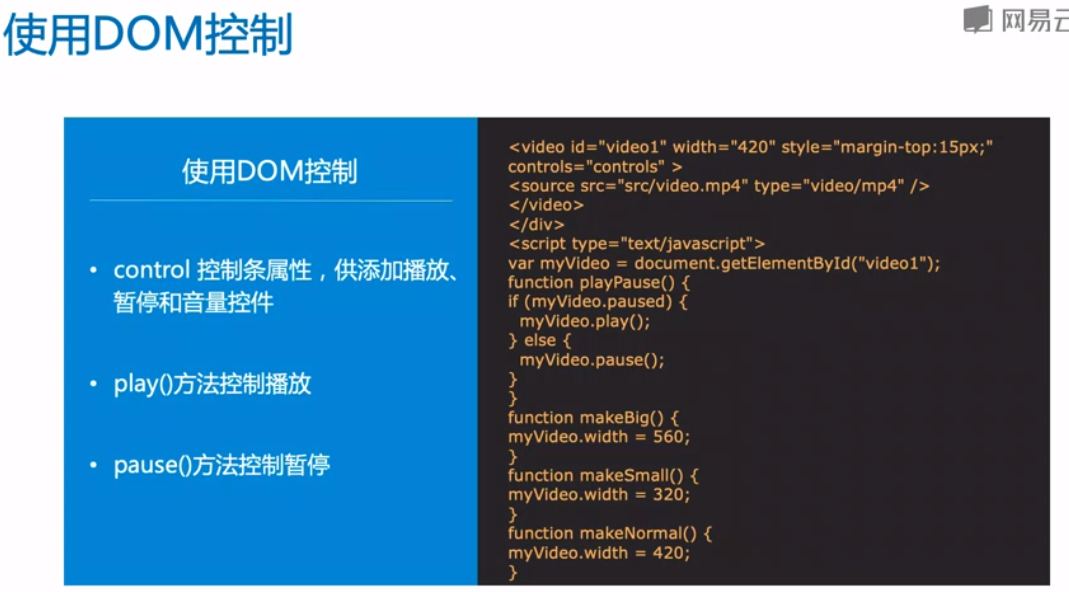
使用DOM控制:
<!DOCTYPE html><html lang="en"><head><meta charset="UTF-8"><meta name="viewport" content="width=device-width, initial-scale=1.0"><meta http-equiv="X-UA-Compatible" content="ie=edge"><title>Document</title></head><body><div style="text-align: center;"><button onclick="playPause()">Play/Pause</button><button onclick="makeBig()">Large</button><button onclick="makeNormal()">Medium</button><button onclick="makeSmall()">Small</button><BR/><div id="duration"></div><video id="video1" width="420" style="margin-top:15px;"><source src="http://www.w3school.com.cn/example/html5/mov_bbb.mp4" type="video/mp4"/><source src="http://www.w3school.com.cn/example/html5/mov_bbb.ogg" type="video/ogg"/>Your browser does not support html video label.</video></div><script>var myVideo = document.getElementById("video1");function playPause(){if (myVideo.paused){myVideo.play();}else {myVideo.pause();}}function makeBig(){myVideo.width = 560;}function makeNormal(){myVideo.width = 420;}function makeSmall(){myVideo.width = 320;}myVideo.addEventListener('loadedmetadata', function(){var length = myVideo.duration;var duration = document.getElementById('duration');duration.innerHTML = "The video's duration is " + length;});myVideo.addEventListener('play', function(e){console.log("Video is starting to play.");});// myVideo.addEventListener("loadstart",function(e){}); //客户端开始请求数据// myVideo.addEventListener("progress",function(e){}); //客户端正在请求数据// myVideo.addEventListener("suspend",function(e){}); //延迟下载// myVideo.addEventListener("abort",function(e){}); //客户端主动终止下载(不是因为错误引起)// myVideo.addEventListener("loadstart",function(e){}); //客户端开始请求数据// myVideo.addEventListener("progress",function(e){}); //客户端正在请求数据// myVideo.addEventListener("suspend",function(e){}); //延迟下载// myVideo.addEventListener("abort",function(e){}); //客户端主动终止下载(不是因为错误引起),// myVideo.addEventListener("error",function(e){}); //请求数据时遇到错误// myVideo.addEventListener("stalled",function(e){}); //网速失速// myVideo.addEventListener("play",function(e){}); //play()和autoplay开始播放时触发// myVideo.addEventListener("pause",function(e){}); //pause()触发// myVideo.addEventListener("loadedmetadata",function(e){}); //成功获取资源长度// myVideo.addEventListener("loadeddata",function(e){}); //// myVideo.addEventListener("waiting",function(e){}); //等待数据,并非错误// myVideo.addEventListener("playing",function(e){}); //开始回放// myVideo.addEventListener("canplay",function(e){}); //可以播放,但中途可能因为加载而暂停// myVideo.addEventListener("canplaythrough",function(e){}); //可以播放,歌曲全部加载完毕// myVideo.addEventListener("seeking",function(e){}); //寻找中// myVideo.addEventListener("seeked",function(e){}); //寻找完毕// myVideo.addEventListener("timeupdate",function(e){}); //播放时间改变// myVideo.addEventListener("ended",function(e){}); //播放结束// myVideo.addEventListener("ratechange",function(e){}); //播放速率改变// myVideo.addEventListener("durationchange",function(e){}); //资源长度改变// myVideo.addEventListener("volumechange",function(e){}); //音量改变</script></body></html>

