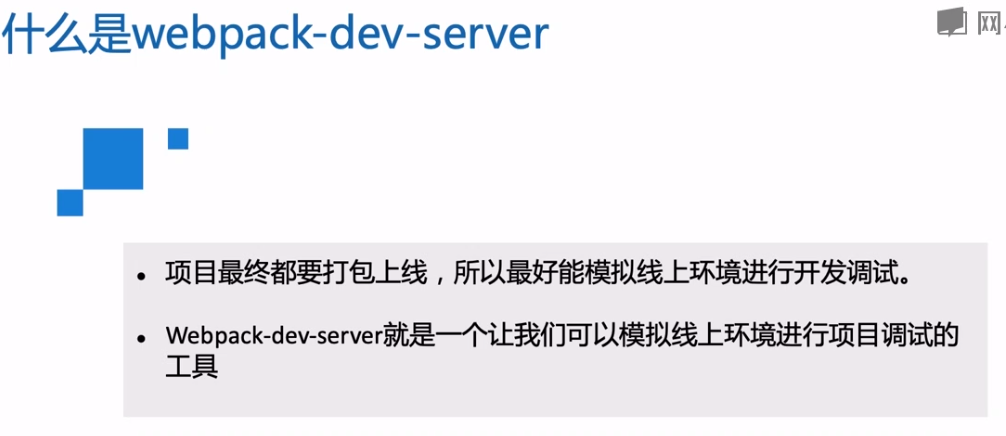
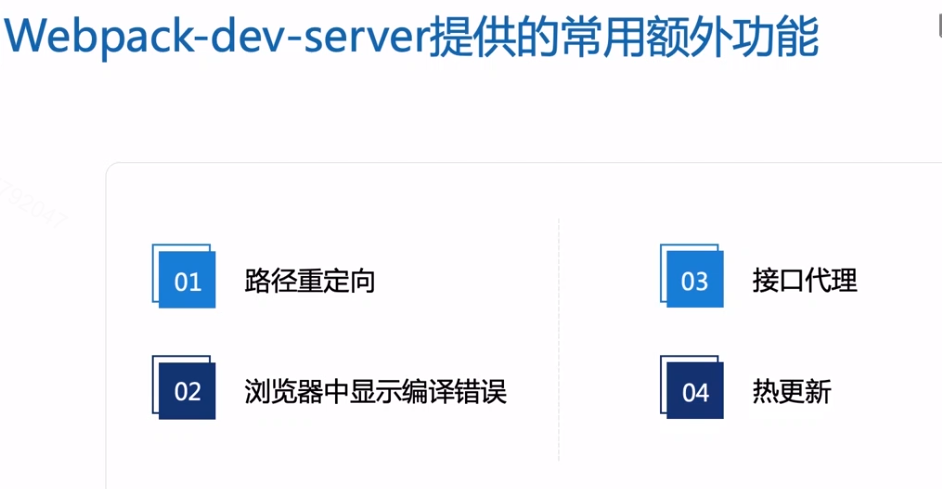
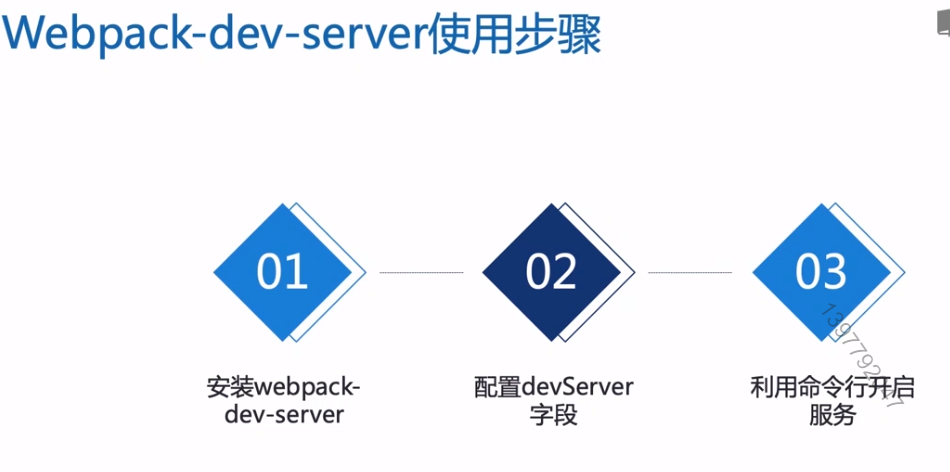
安装(有全局和局部):
npm install webpack-dev-server —save
webpack.config.js:
const webpack = require('webpack')const extractTextCss = require('extract-text-webpack-plugin');const HtmlWebpackPlugin = require('html-webpack-plugin');module.exports={mode:'production',entry:{app:'./src/app.js',},output:{path:__dirname+"/dist",filename:'[name].bundle.js'},module:{rules:[{test:/\.less$/,use:extractTextCss.extract({fallback:{loader:'style-loader',options:{//insertInto:"#mydiv",singleton:true,//transform:"./transform.js"}},use:[{loader:'css-loader',options:{modules:{localIdentName:'[path][name]_[local]_[hash:4]'}}},{loader:'less-loader'}]})}]},devtool:'eval-source-map',devServer:{port: 9001,inline:true,overlay:true,hot:true,hotOnly:true,historyApiFallback:{rewrites:[{from:/^\/([ -~]+)/,to:function(context){return './'+context.match[1]+'.html'}}]},proxy:{"/smartSpec":{target:"https://mooc.study.163.com/",changeOrigin:true,pathRewrite:{"^/smartSpec/qd":"/smartSpec/detail/1202816603.htm"},},}},plugins: [new HtmlWebpackPlugin({filename: 'index.html',template: './src/index.html',minify: {collapseWhitespace: true},inject:true,}),new extractTextCss({filename:"app.bundle.css",disable:true}),]}
package.json:
配置了一个命令dev,运行的是局部webpack-dev-server。
"scripts": {"test": "echo \"Error: no test specified\" && exit 1","dev": "webpack-dev-server --open"}

inline: 会在页面最上面显示一个状态信息,默认值是true不显示,如果置为false则出现。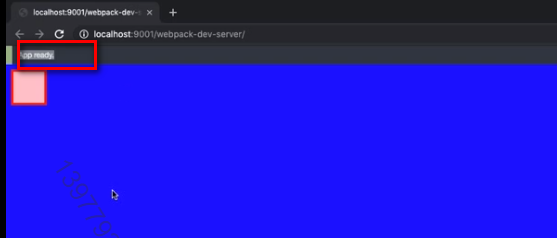
overlay: 会将错误显示在页面(true),而不是控制台上。
historyApiFallback: true,发现找不到路径,则停留在原页面。
from,to 重定向。
historyApiFallback:{rewrites:[{from:/^\/([ -~]+)/,to:function(context){return './'+context.match[1]+'.html'}}]}
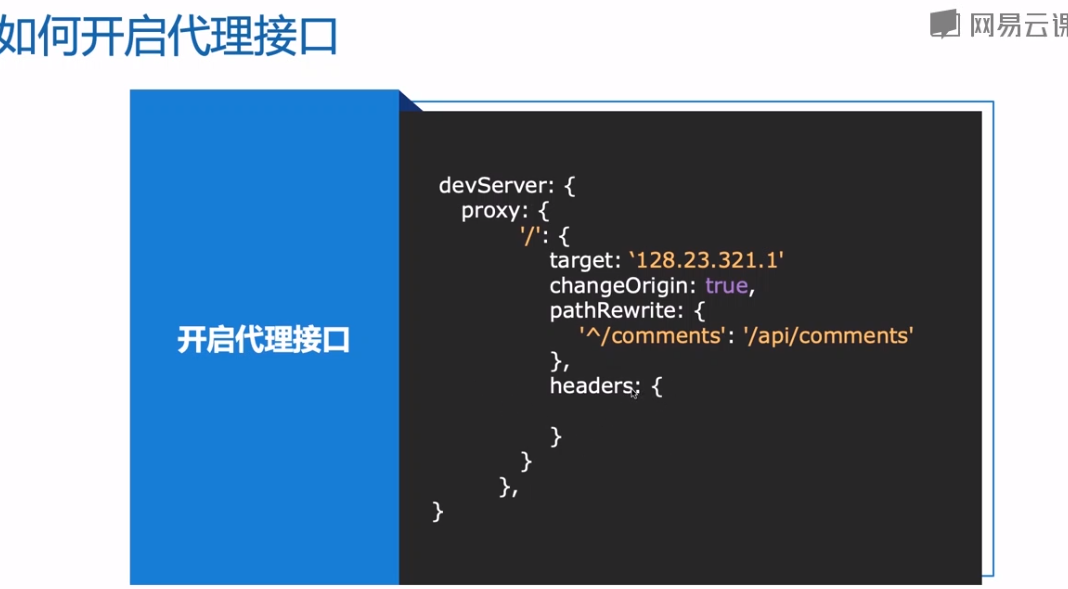
app.js:
import test from "./test.less";import test2 from "./test2.less";import $ from 'jquery';$.ajax({url:"/smartSpec/qd",type:'get',success:function(res){console.log(res);}});var i=0;document.getElementById('mydiv').setAttribute('class',test2.div1);console.log(j.a);
如果不使用代理的话,会出现跨域错误问题。
changeOrigin默认是false:请求头中host仍然是浏览器发送过来的host。如果设置成true:发送请求头中host会设置成target。
proxy:{"/smartSpec":{target:"https://mooc.study.163.com/",changeOrigin:true,pathRewrite:{"^/smartSpec/qd":"/smartSpec/detail/1202816603.htm"},},}
热更新:
如果不配置热更新,更新代码的时候,会刷新页面,也就是live loading。
extract-text-webpack-plugin 和热更新并兼容,所以要设置disable:
new extractTextCss({filename:"app.bundle.css",disable:true})
在app.js中设置一个定时器:
var i = 0;setInterval(function(){i++;document.getElementById("mydiv").innerHTML = i;});
在webpack.config.js文件中也设置了
{hot: true,hotOnly: true}
当我们更改app.js文件的时候,发现页面刷新了。这是因为我们还需要在app文件中写入,判断module是否有hot模块,如果有则accept。
if(module.hot){module.hot.accept();}
经过上面的更改,在修改定时器,会发现页面并无在刷新,而页面上会出现两个计时器,一个是改之前,一个是改之后的,两个计时器间隔显示。

