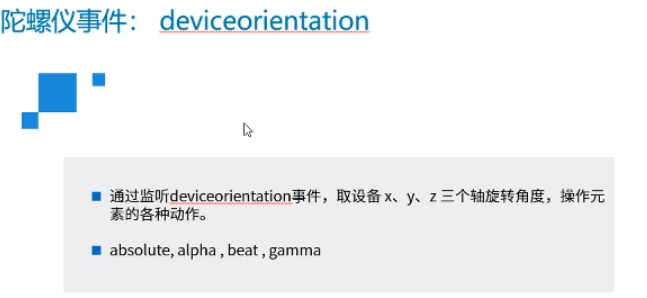
事件: devicemotion
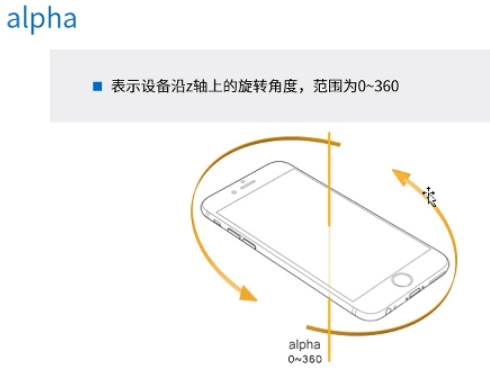

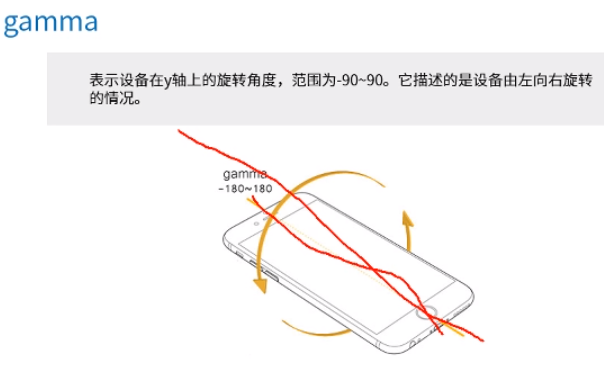
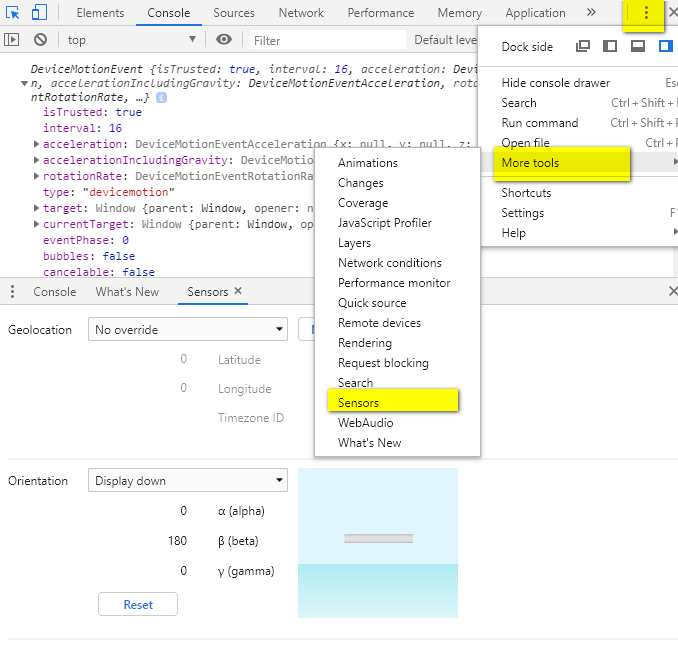
<!DOCTYPE html><html lang="en"><head><meta charset="UTF-8"><meta name="viewport" content="width=device-width, initial-scale=1.0"><meta http-equiv="X-UA-Compatible" content="ie=edge"><title>Document</title></head><body><div><p id="p1"></p><p id="p2"></p><p id="p3"></p></div></body><script>function $my(id) {return document.getElementById(id);}var p1 = $my('p1');var p2 = $my('p2');var p3 = $my('p3');// 整个窗口的重力感应时间,此事件只能窗口调window.addEventListener('devicemotion', (e)=>{console.log(e);var motion = e.accelerationIncludingGravity;var x = Math.round(motion.x);var y = Math.round(motion.y);var z = Math.round(motion.z);if (!getAdr()) {x = -x;y = -y;z = -z;}p1.innerHTML = 'x: ' + x;p2.innerHTML = 'y: ' + y;p3.innerHTML = 'z: ' + z;// g = 10function getAdr(){var type = navigator.userAgent;var isAndroid = type.indexOf('Android') > -1 ||type.indexOf('Adr') > -1;return isAndroid;}});</script></html>
摇一摇:
<!DOCTYPE html><html lang="en"><head><meta charset="UTF-8"><meta name="viewport" content="width=device-width, initial-scale=1.0"><meta http-equiv="X-UA-Compatible" content="ie=edge"><title>Document</title><style>#con{width: 200px;height: 200px;line-height: 100px;text-align: center;font-size: 48px;color: black;position: absolute;top: 100px;left: 100px;background: yellowgreen;}</style></head><body><div id="con"><p id="text">快来摇我</p></div></body><script>function $my(id){return document.getElementById(id);}var lastX = 0;var lastY = 0;var lastZ = 0;// 定义幅度var maxRange = 70;var minRange = 10;// 节流阀var isRange = false;var con = $my('con');var text = $my('text');window.addEventListener('divicemotion', (e)=>{// 包括重力加速度var motion = e.accelerationIncludingGravity;var x = Math.round(motion.x);var y = Math.round(motion.y);var z = Math.round(motion.z);//取绝对值var distance = Math.abs(x - lastX) + Math.abs(y - lastY) + Math.abs(z - lastZ);if (distance > maxRange) {text.innerHTML = "摇一摇";isRange = true;}// 动作慢下来之后if (distance < minRange && isRange) {// 动作慢下来或停止setTimeout(() => {text.innerHTML = "触发事件";}, 2000);}lastX = x;lastY = y;lastY = z;});</script></html>
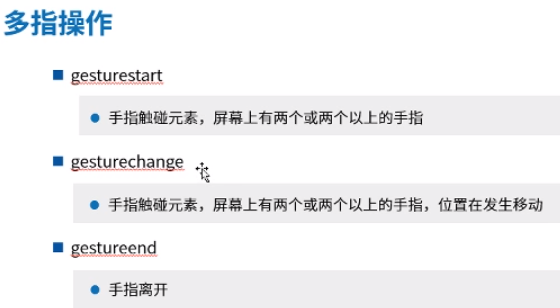
(function(window){window.gesture = function(ele, callback){var isStart = false;// 判断用户是否触发了触摸事件,两个手指在元素上ele.addEventListener('touchstart', function(event){if(event.touches.length >= 2) {isStart = true;// 初始距离this.startDistance = getDistance(event.touches[0],event.touches[1]);// 初始角度this.startDeg = getDeg(event.touches[0],event.touches[1]);// 判断是否传入回调,调用函数if (callback && typeof callback['start'] === 'function'){callback['start']();}}});// 是否移动ele.addEventListener('touchmove', (event)=>{if(event.touches.length >= 2) {isStart = true;// 实时距离const currDistance = getDistance(event.touches[0],event.touches[1]);// 实时角度const currDeg = getDeg(event.touches[0],event.touches[1]);// 实时距离与初识距离的比例event.scale = currDistance / this.startDistance;// 计算实时角度和初识角度的差值event.rotation = currDeg - this.startDeg;// 判断是否传入回调,调用函数if (callback && typeof callback['change'] === 'function'){callback['change']();}}});ele.addEventListener('touchend', (event)=>{if(event.touches.length < 2 && isStart) {// 判断是否传入回调,调用函数if (callback && typeof callback['end'] === 'function'){callback['end']();}// 重置isStartisStart = false;}});// 获取两点间的距离function getDistance(touch1, touch2){const a = touch1.clientX - touch2.clientX;const b = touch1.clientY - touch2.clientY;return Math.sqrt(a*a + b*b);}// 获取两点间的角度function getDeg(touch1, touch2){const x = touch1.clientX - touch2.clientX;const y = touch1.clientY - touch2.clientY;// tan = 对边/临边var radian = Math.atan2(y, x);return radian * 180/Math.PI;}}})(window);
<!DOCTYPE html><html lang="en"><head><meta charset="UTF-8"><meta name="viewport" content="width=device-width, initial-scale=1.0"><meta http-equiv="X-UA-Compatible" content="ie=edge"><title>Document</title><style>#con{width: 300px;height: 300px;text-align: center;font-size: 48px;color: black;position: absolute;top: 50px;left: 50px;background: greenyellow;}</style><script src="./android.js"></script></head><body><div id="con"><p id="p1">1</p><p id="p2">2</p><p id="p3">3</p></div><script>var con = document.getElementById('con');var p1 = document.getElementById("p1");var p2 = document.getElementById("p2");var p3 = document.getElementById("p3");gesture(con, {start: function(e){p1.innerHTML = '多指事件';},change: function(e){p2.innerHTML = '多指移动了';},end: function(e){p3.innerHTML = '手指抬起了';}});</script></body></html>

