createEntityAdapter
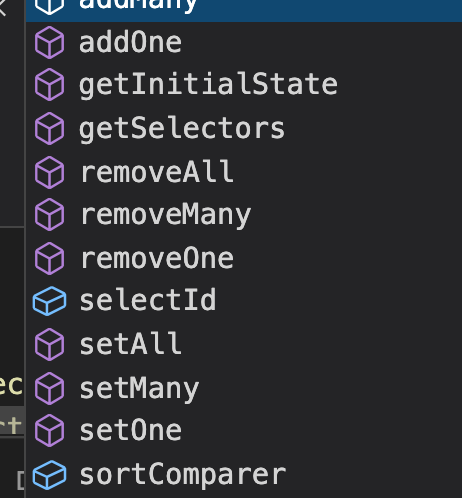
https://juejin.cn/post/6847902220415926279#heading-2
const booksAdapter = createEntityAdapter<Book>({// Assume IDs are stored in a field other than `book.id`selectId: book => book.bookId,// Keep the "all IDs" array sorted based on book titlessortComparer: (a, b) => a.title.localeCompare(b.title)})
CRUD Functions
- addMany
- addOne
- getInitialState
- getSelectors
- removeAll
- removeMany
- removeOne
- setAll
- setMany
- setOne
- selectId
- sortComparer
- updateMany
- updateOne
- upsertMany
- upsertOne 插入
- addOne 添加一个enity
- addMany 添加多个enity,传递一个数组,数组中的元素要符合enity的对象结构
- setAll 传递一个enity数组,数组中的元素要符合enity的对象结构,将当前已经存在的enity内的所有数据替换成传递的
- removeOne 删除一个
- removeMany 删除多个
- removeAll 删除所有
- updateOne 更新一个
- updateMany 更新多个
- upsertOne 接受一个entity 如果存在则更新 不存在则添加
upsertMany 接受多个entity 如果存在则更新 不存在则添加
Selector Functions
getSelectors()
selectIds 获取ID数组
- selectEntities 获取实例对象,类似表
- selectAll 返回一个所有实例对象的数组 但是属性都是用id展示
- selectTotal 返回实例总数
- selectById 通过id查询实例
// 两种使用方式 其实就是指定了不同的作用域 一个是全局这种类型对象的一个是某一具体对象const store = configureStore({reducer: {books: booksReducer}})const simpleSelectors = booksAdapter.getSelectors()const globalizedSelectors = booksAdapter.getSelectors(state => state.books)// Need to manually pass the correct entity state object in to this selectorconst bookIds = simpleSelectors.selectIds(store.getState().books)// This selector already knows how to find the books entity stateconst allBooks = globalizedSelectors.selectAll(store.getState())
createAsyncThunk
https://redux-toolkit.js.org/api/createAsyncThunk
export const fetchProducts = createAsyncThunk("products/fetchProducts", async (_, thunkAPI) => {try {//const response = await fetch(`url`); //where you want to fetch data//Your Axios code part.const response = await axios.get(`url`);//where you want to fetch datareturn await response.json();} catch (error) {return thunkAPI.rejectWithValue({ error: error.message });}});const productsSlice = createSlice({name: "products",initialState: {products: [],loading: "idle",error: "",},reducers: {},extraReducers: (builder) => {builder.addCase(fetchProducts.pending, (state) => {state. products = [];state.loading = "loading";});builder.addCase(fetchProducts.fulfilled, (state, { payload }) => {state. products = payload;state.loading = "loaded";});builder.addCase(fetchProducts.rejected,(state, action) => {state.loading = "error";state.error = action.error.message;});}});export const selectProducts = createSelector((state) => ({products: state.products,loading: state.products.loading,}), (state) => state);export default productsSlice;// 22323import { useSelector, useDispatch } from "react-redux";import {fetchProducts,selectProducts,} from "path/productSlice.js";Then Last part calling those method inside your competent like thisconst dispatch = useDispatch();const { products } = useSelector(selectProducts);React.useEffect(() => {dispatch(fetchProducts());}, [dispatch]);

