MyBatis
// pojoUser getUserById(int id);// mapper<select id="getUserById" parameterType="int" resultType="edu.cqupt.pojo.User">select * from mybatis.user where id = #{id}</select>// test@Testpublic void getUserById(){SqlSession sqlSession = MybatisUtils.getSqlSession();UserMapper mapper = sqlSession.getMapper(UserMapper.class);User user = mapper.getUserById(2);System.out.println(user);}
resultMap
<!--结果集映射--><resultMap id="UserMap" type="User"><!--column数据库中的字段,property实体类中的属性--><result column="id" property="id"/><result column="name" property="name"/><result column="pwd" property="password"/></resultMap><select id="getUserById" resultMap="UserMap">select * from mybatis.user where id = #{id}</select>
配置
- configuration(配置)
- properties(属性)
- settings(设置)
- typeAliases(类型别名)
- typeHandlers(类型处理器)
- objectFactory(对象工厂)
- plugins(插件)
- environments(环境配置)
- environment(环境变量)
- transactionManager(事务管理器)
- dataSource(数据源)
- databaseIdProvider(数据库厂商标识)
- mappers(映射器)
日志
• 配置log4j为日志的实现
<settings><setting name="logImpl" value="LOG4J"/></settings>
配置文件
- log4j.properties
#将等级为DEBUG的日志信息输出到console和file这两个目的地,console和file的定义在下面的代码log4j.rootLogger=DEBUG,console,file#控制台输出的相关设置log4j.appender.console = org.apache.log4j.ConsoleAppenderlog4j.appender.console.Target = System.outlog4j.appender.console.Threshold=DEBUGlog4j.appender.console.layout = org.apache.log4j.PatternLayoutlog4j.appender.console.layout.ConversionPattern=[%c]-%m%n#文件输出的相关设置log4j.appender.file = org.apache.log4j.RollingFileAppenderlog4j.appender.file.File=./log/kuang.loglog4j.appender.file.MaxFileSize=10mblog4j.appender.file.Threshold=DEBUGlog4j.appender.file.layout=org.apache.log4j.PatternLayoutlog4j.appender.file.layout.ConversionPattern=[%p][%d{yy-MM-dd}][%c]%m%n#日志输出级别log4j.logger.org.mybatis=DEBUGlog4j.logger.java.sql=DEBUGlog4j.logger.java.sql.Statement=DEBUGlog4j.logger.java.sql.ResultSet=DEBUGlog4j.logger.java.sql.PreparedStatement=DEBUG
分页
使用Limit分页
RowBounds 分页
PageHelper 插件
使用注解开发
public interface UserMapper {@Select("select * from user")List<User> getUsers();// 方法存在多个参数,所有的参数前面必须加上 @Param("id")注解@Select("select * from user where id = #{id}")User getUserByID(@Param("id") int id);@Insert("insert into user(id,name,pwd) values (#{id},#{name},#{password})")int addUser(User user);@Update("update user set name=#{name},pwd=#{password} where id = #{id}")int updateUser(User user);@Delete("delete from user where id = #{uid}")int deleteUser(@Param("uid") int id);}
Lombok
@Getter and @Setter@FieldNameConstants@ToString@EqualsAndHashCode@AllArgsConstructor, @RequiredArgsConstructor and @NoArgsConstructor@Log, @Log4j, @Log4j2, @Slf4j, @XSlf4j, @CommonsLog, @JBossLog, @Flogger@Data@Builder@Singular@Delegate@Value@Accessors@Wither@SneakyThrows
复杂查询
一对多查询
// 按查询嵌套处理<select id="getTeacher2" resultMap="TeacherStudent2">select * from mybatis.teacher where id = #{tid}</select><resultMap id="TeacherStudent2" type="Teacher"><collection property="students" javaType="ArrayList" ofType="Student" select="getStudentByTeacherId" column="id"/></resultMap><select id="getStudentByTeacherId" resultType="Student">select * from mybatis.student where tid = #{tid}</select>
<!--按结果嵌套查询--><select id="getTeacher" resultMap="TeacherStudent">select s.id sid, s.name sname, t.name tname,t.id tidfrom student s,teacher twhere s.tid = t.id and t.id = #{tid}</select><resultMap id="TeacherStudent" type="Teacher"><result property="id" column="tid"/><result property="name" column="tname"/><!--复杂的属性,我们需要单独处理 对象: association 集合: collectionjavaType="" 指定属性的类型!集合中的泛型信息,我们使用ofType获取--><collection property="students" ofType="Student"><result property="id" column="sid"/><result property="name" column="sname"/><result property="tid" column="tid"/></collection></resultMap>
多对一查询
联表查询
也可以使用子查询
<!--思路:1. 查询所有的学生信息2. 根据查询出来的学生的tid,寻找对应的老师! 子查询--><select id="getStudent" resultMap="StudentTeacher">select * from student</select><resultMap id="StudentTeacher" type="Student"><result property="id" column="id"/><result property="name" column="name"/><!--复杂的属性,我们需要单独处理 对象: association 集合: collection --><association property="teacher" column="tid" javaType="Teacher" select="getTeacher"/></resultMap><select id="getTeacher" resultType="Teacher">select * from teacher where id = #{id}</select>
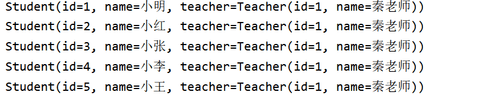
总结:
- 关联 - association 多对一
- 集合 - collection 【一对多】
动态 SQL
ifchoose (when, otherwise)trim (where, set)foreach
IF
<select id="queryBlogIF" parameterType="map" resultType="blog">select * from mybatis.blog where 1=1<if test="title != null">and title = #{title}</if><if test="author != null">and author = #{author}</if></select>
choose (when, otherwise)
trim (where, set)
foreach
构建 IN 条件语句
<select id="queryBlogForeach" parameterType="map" resultType="Blog">select * from blog<where><foreach item="id" collection="ids"open="and (" separator="or" close=")">id = #{id}</foreach></where></select>@Testpublic void queryBlogForeach(){SqlSession sqlSession = MybatisUtils.getSqlSession();BlogMapper mapper = sqlSession.getMapper(BlogMapper.class);Map map = new HashMap();List<String> ids = new ArrayList<String>();ids.add("bce7cc1ca483454eb925c1c0e6037d5f");ids.add("3a0b7bbb3faa4bbaad1dcc151fb29769");ids.add("c6c0616e8f82403cb336696a6f6729af");map.put("ids",ids);mapper. queryBlogForeach(map);sqlSession.close();}
SQL片段
<sql id="if-title-author"><if test="title != null">title = #{title}</if><if test="author != null">and author = #{author}</if></sql><select id="queryBlogIF" parameterType="map" resultType="blog">select * from mybatis.blog<where><include refid="if-title-author"></include></where></select>
Dynamic SQL
干掉mapper.xml!MyBatis新特性动态SQL真香!
Dynamic SQL更倾向于使用Java API来实现SQL操作,传统的方式更倾向于在mapper.xml中手写SQL来实现SQL操作。

