react slot
1 use chirdren
class BaseLayout extends React.Component {static Header = Headerstatic Body = Bodystatic Footer = Footerrender() {const {children} = this.propsconst header = children.find(child => child.type === Header)const body = children.find(child => child.type === Body)const footer = children.find(child => child.type === Footer)return (<div class="container"><header>{header ? header.props.children : null}</header><main>{body ? body.props.children : null}</main><footer>{footer ? footer.props.children : null}</footer></div>)}}=// This code...<Button children={<span>Click Me</span>} />// Is equivalent to this code...<Button><span>Click Me</span></Button>
2 use props
function App({ user }) {return (<div className="app"><Nav><UserAvatar user={user} size="small" /></Nav><Bodysidebar={<UserStats user={user} />}content={<Content />}/></div>);}// Accept children and render it/themconst Nav = ({ children }) => (<div className="nav">{children}</div>);// Body needs a sidebar and content, but written this way,// they can be ANYTHINGconst Body = ({ sidebar, content }) => (<div className="body"><Sidebar>{sidebar}</Sidebar>{content}</div>);const Sidebar = ({ children }) => (<div className="sidebar">{children}</div>);const Content = () => (<div className="content">main content here</div>);
react 之 PropTypes验证
import PropTypes from 'prop-types'Footer.propTypes = {completedCount: PropTypes.number.isRequired,activeCount: PropTypes.number.isRequired,onClearCompleted: PropTypes.func.isRequired,}
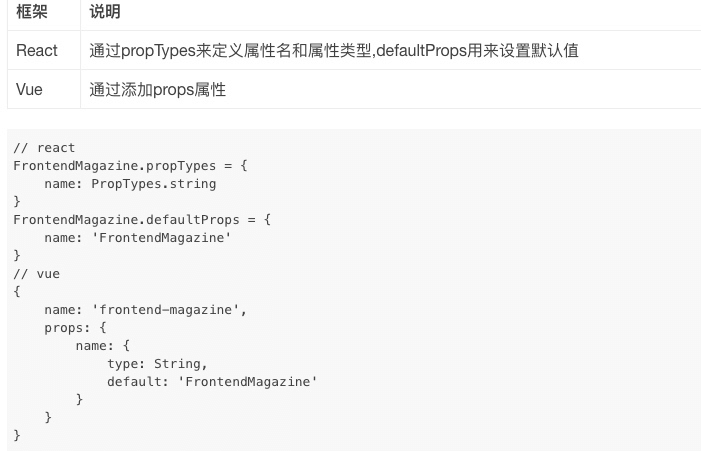
进阶
使用 PropTypes 进行类型检查
import PropTypes from ‘prop-types’;
Context
Context 提供了一个无需为每层组件手动添加 props,就能在组件树间进行数据传递的方法。
代码分割
1 动态import
当使用 Babel 时,你要确保 Babel 能够解析动态 import 语法而不是将其进行转换。对于这一要求你需要 babel-plugin-syntax-dynamic-import 插件。
动态 import() 语法目前只是一个 ECMAScript (JavaScript) 提案, 而不是正式的语法标准。预计在不远的将来就会被正式接受。
import("./math").then(math => {console.log(math.add(16, 26));});
2 基于路由的代码分割
和服务端进行交互
前端请求流程
在 Ant Design Pro 中,一个完整的前端 UI 交互到服务端处理流程是这样的:
- UI 组件交互操作;
- 调用 model 的 effect;
- 调用统一管理的 service 请求函数;
- 使用封装的 request.ts 发送请求;
- 获取服务端返回;
- 然后调用 reducer 改变 state;
- 更新 model。
// models/user.tsimport { queryCurrent } from '../services/user';...effects: {*fetch({ payload }, { call, put }) {...const response = yield call(queryCurrent);...},}// services/user.tsimport request from '../utils/request';export async function query() {return request('/api/users');}export async function queryCurrent() {return request('/api/currentUser');}
request.ts
https://github.com/ant-design/ant-design-pro/blob/master/src/utils/request.ts
开发趋势
css_modules
hooks
ts支持
开发启动快,支持一键开启 dll 等
以路由为单元的 code splitting 等
考虑将技术栈转移到
Umi
ant-design-pro
ant-design-mobile
TS

