偏好存储
shared_preferences类比iOS中的UserDefaults,使用方法比较简单。 地址戳这里pub get之后会自动出现一个这样的文件generated_plugin_registrant.dart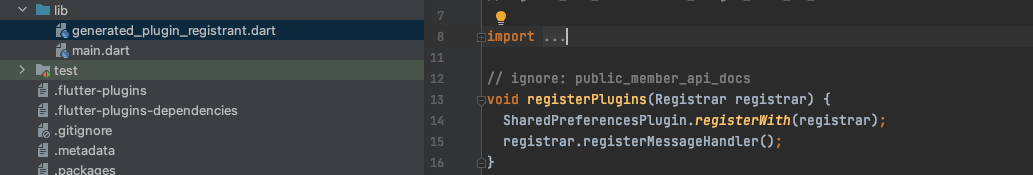
数据存储:
void _incrementCounter() {//创建对象,用于操作存储和读取。SharedPreferences.getInstance().then((SharedPreferences prefs) {setState(() {_counter++;});prefs.setInt('counter', _counter);});}
数据读取:
SharedPreferences.getInstance().then((SharedPreferences prefs) {setState(() {_counter = prefs.getInt('counter') ?? 0;});});
sqlite
使用sqlite(链接)需要搭配着path(链接)一起使用,在使用的过程中踩了一个坑, 明明我安装了CocoaPods却一直提示我CocoaPods not installed
Warning: CocoaPods not installed. Skipping pod install.CocoaPods is used to retrieve the iOS and macOS platform side's plugin codethat responds to your plugin usage on the Dart side.Without CocoaPods, plugins will not work on iOS or macOS.For more info, see https://flutter.dev/platform-plugins To installsee https://guides.cocoapods.org/using/getting-started.html#installation for instructions.
最后解决办法
1;打开终端
2; 输入open /Applications/Android\ Studio.app即可。感觉挺奇怪的一个错误
感谢大佬,问题解决链接
创建表
1.getDatabasesPath来到了Documents下的目录
2.join(value, 'test_db.db')使用的是一个path的pub库配合使用
3.openDatabase打开数据库,onCreate建表
// 建表 CREATE TABLE 表名(,,)
late Database _db;@overridevoid initState() {super.initState();_initDatabase().then((value) => _db = value);}Future<Database> _initDatabase() async {Database db = await getDatabasesPath().then((value) => join(value, 'test_db.db')).then((value) => openDatabase(value, version: 1,onCreate: (Database db, int version) async {// 建表await db.execute('CREATE TABLE LK_Text(id INTEGER PRIMARY KEY,name TEXT, age INT)');}));return db;}
Future<String> getDatabasesPath() => databaseFactory.getDatabasesPath();是一个Future所以需要async配合着await来使用。
执行之后发现已经创建成功了,大小8kb, 是一个空表。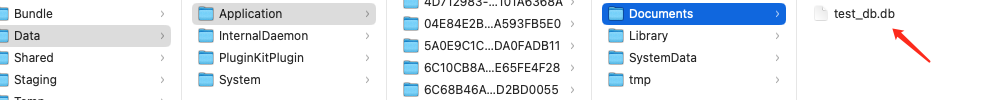
数据插入
_db插入数据可以使用事务处理,
// 添加数据 INSERT INTO 表名 VALUES (值1,值2,…)
_db.transaction((txn) async {txn.rawInsert('INSERT INTO LK_Text(name,age) VALUES("zhangsan",16)').then((value) => print(value));txn.rawInsert('INSERT INTO LK_Text(name,age) VALUES("lisi",17)').then((value) => print(value));});
数据查询
// 数据查询 SELECT 列名称 FROM 表名称 *通配符
_db.rawQuery('SELECT * FROM LK_Text').then((value) => print(value));
数据修改
// 修改数据 UPDATE 表名称 SET 列名称 = 新值 WHERE 列名称 = 某值
_db.rawUpdate('UPDATE LK_TEXT SET age = 18 WHERE age = 16');
删除表
1._db.delete删除表
2._db.close()关闭数据库
_db.rawQuery('SELECT * FROM LK_Text').then((value) => print(value)).then((value) {// 删除表_db.delete('LK_Text').then((value) => _db.close());});
切记:由于这里是异步的操作,注意执行的顺序!!
校验的话还是很简单,再次写入数据的时候会报错。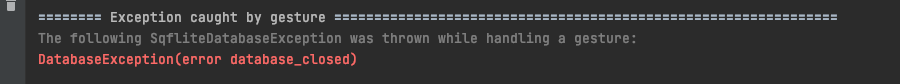
删除数据库
// 删除数据库getDatabasesPath().then((value) => join(value, 'test_db.db')).then((value) => deleteDatabase(value));
整体来说还是比较简单的,主要是把sqlite语句写正确。



