
版权声明:本文为博主原创文章,遵循 CC 4.0 BY-SA 版权协议,转载请附上原文出处链接和本声明。
先说明一下,不要问我网站,因为工作原因,网站不会给你,还望谅解。如果你使用 lxml 提取数据是报的错误和标题差不多,可以来参考参考我的解决方法,因为我也是第一次遇见这种问题,所以记录下来。
今天测试一个网站,然后遇见一个问题,使用 reqest 请求,直接使用 resp.text,返回的数据是没有问题的。测试代码如下:
resp = requests.get(url,headers=headers)resp_text = resp.texthtml = etree.HTML(resp_text)
然后我是 etree.HTML() 提取函数就报错。报错就在html = etree.HTML(resp_text)这一行。
然后我又使用 chardet 的测试字节的编码格式是 gb2312,
测试代码:
resp_text = resp.contentren = chardet.detect(resp_text)print(ren)
然后以为需要显解码,但是直接 text 也打印正常呀,没办法,试试吧。
resp_text = resp.content.decode('gb2312')tml = etree.HTML(resp_text)
报错还是tml = etree.HTML(resp_text)这一行。
报错代码:
File "src\lxml\etree.pyx", line 3170, in lxml.etree.HTMLFile "src\lxml\parser.pxi", line 1872, in lxml.etree._parseMemoryDocumentValueError: Unicode strings with encoding declaration are not supported. Please use bytes input or XML fragments without declaration.
弄的这个问题心碎

最终的解决方法:
这也是尝试好多次,才得以成功。经过多次测试,原来还需要将解密的字符串,在 python 中使用utf-8编码一下传入就可以了。
resp = requests.get(url,headers=headers)resp_text = resp.content.decode('gb2312')html = etree.HTML(resp_text.encode('utf-8'))
或者
resp = requests.get(url,headers=headers)resp_text = resp.texthtml = etree.HTML(resp_text.encode('utf-8'))
至此问题解决,之前直接传入字符串是每页问题的,估计是这个网站的编码格式的问题,下次再遇见这种问题,优先尝试这个解决方法了。
一个小问题弄了快俩小时了,唉。。。

如果帮助到你了,欢迎点个赞哈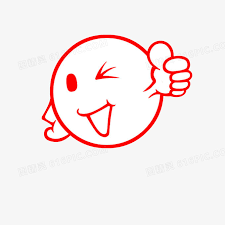
https://blog.csdn.net/weixin_42081389/article/details/103891908

