一、什么是本地域名映射
域名解析的流程,先从本地电脑里面有个host的解析, 如果本地有对应的域名ip的映射,它就会优先用本地的。好比通过浏览器访问 127.0.0.1 的效果localhost跟访问都是一样的。
1、Mac配置本地域名映射
下面这个图就是Mac操作系统里面host文件 关于域名跟ip的映射, 结尾增加一个
192.168.159.137 aabbcc.com 就行,那浏览器访问 aabbcc.com就会映射到 192.168.159.137这个ip
cd /private/etcsudo vim hosts
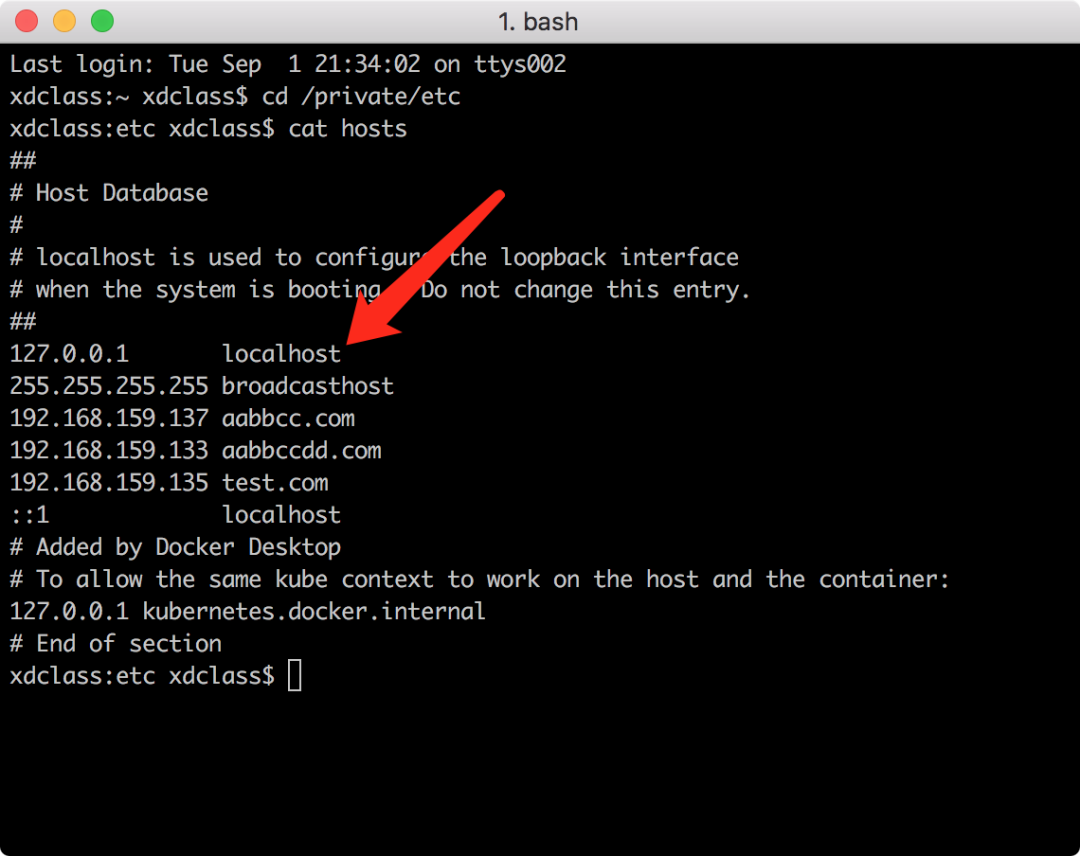
2、Window配置本地域名映射
- 首先找到host文件:C:\Windows\System32\drivers\etc
- 打开host文件
# Copyright (c) 1993-2009 Microsoft Corp.## This is a sample HOSTS file used by Microsoft TCP/IP for Windows.## This file contains the mappings of IP addresses to host names. Each# entry should be kept on an individual line. The IP address should# be placed in the first column followed by the corresponding host name.# The IP address and the host name should be separated by at least one# space.## Additionally, comments (such as these) may be inserted on individual# lines or following the machine name denoted by a '#' symbol.## For example:## 102.54.94.97 rhino.acme.com# source server# 38.25.63.10 x.acme.com# x client host# localhost name resolution is handled within DNS itself.# 127.0.0.1 localhost# ::1 localhost192.168.159.137 aabbccdd.com
- 注意#为注释,去掉后添加新的比如:192.168.159.137 aabbccdd.com
- ping aabbccdd.com 回车,能看到来自输入的ip地址,127.0.0.1 ,就成功了
二、Nginx目录文件讲解
安装好Nginx之后,需要进去看一下它里面常见的几个文件夹以及每个常用文件的作用。
- 源码编译安装后,默认目录
/usr/local/nginx
- 目录和配置文件介绍
conf #所有配置文件目录nginx.conf #默认的主要的配置文件nginx.conf.default #默认模板html # 这是编译安装时Nginx的默认站点目录50x.html #错误页面index.html #默认首页logs # nginx默认的日志路径,包括错误日志及访问日志error.log #错误日志nginx.pid #nginx启动后的进程idaccess.log #nginx访问日志sbin #nginx命令的目录nginx #启动命令
- 还有一些常见的Nginx操作命令
./nginx #默认配置文件启动./nginx -s reload #重启,加载默认配置文件./nginx -c /usr/local/nginx/conf/nginx.conf #启动指定某个配置文件./nginx -s stop #停止#关闭进程,nginx有master process 和worker process,关闭master即可ps -ef | grep "nginx"kill -9 PID
二、Nginx核心配置文件剖析
Nginx的配置文件比较多,从全局里面把它划分为全局配置、虚拟主机配置还有路径映射。
下面这个配置文件就是拷贝出来的有配置文件,增加了很多注释。
只要关注没有#号注释的。
# 每个配置项由配置指令和指令参数 2 个部分构成#user nobody; # 指定Nginx Worker进程运行以及用户组worker_processes 1; ##error_log logs/error.log; # 错误日志的存放路径 和错误日志#error_log logs/error.log notice;#error_log logs/error.log info;#pid logs/nginx.pid; # 进程PID存放路径# 事件模块指令,用来指定Nginx的IO模型,Nginx支持的有select、poll、kqueue、epoll 等。不同的是epoll用在Linux平台上,而kqueue用在BSD系统中,对于Linux系统,epoll工作模式是首选events {use epoll;# 定义Nginx每个进程的最大连接数, 作为服务器来说: worker_connections * worker_processes,# 作为反向代理来说,最大并发数量应该是worker_connections * worker_processes/2。因为反向代理服务器,每个并发会建立与客户端的连接和与后端服务的连接,会占用两个连接worker_connections 1024;}http {include mime.types;default_type application/octet-stream;# 自定义服务日志#log_format main '$remote_addr - $remote_user [$time_local] "$request" '# '$status $body_bytes_sent "$http_referer" '# '"$http_user_agent" "$http_x_forwarded_for"';#access_log logs/access.log main;# 是否开启高效传输模式 on开启 off关闭sendfile on;#减少网络报文段的数量#tcp_nopush on;#keepalive_timeout 0;# 客户端连接保持活动的超时时间,超过这个时间之后,服务器会关闭该连接keepalive_timeout 65;#gzip on;# 虚拟主机的配置,可以配置做个serverserver {listen 80; # 虚拟主机的服务端口server_name localhost; #用来指定IP地址或域名,多个域名之间用空格分开#charset koi8-r;#access_log logs/host.access.log main;#URL地址匹配location / {root html; # 服务默认启动目录index index.html index.htm; #默认访问文件,按照顺序找}#error_page 404 /404.html; #错误状态码的显示页面# redirect server error pages to the static page /50x.html# 根据后端返回的错误状态码,跳转页面error_page 500 502 503 504 /50x.html;location = /50x.html {root html;}}# 配置多个server案例#server {# listen 8000;# listen somename:8080;# server_name somename alias another.alias;# location / {# root html;# index index.html index.htm;# }#}# 配置多个server案例#server {# listen 443 ssl;# server_name localhost;# ssl_certificate cert.pem;# ssl_certificate_key cert.key;# ssl_session_cache shared:SSL:1m;# ssl_session_timeout 5m;# ssl_ciphers HIGH:!aNULL:!MD5;# ssl_prefer_server_ciphers on;# location / {# root html;# index index.html index.htm;# }#}}
一个HTTP节点里面,可以配置很多个server,每个server就是一个虚拟主机,可以配置单独的一个域名映射上去。
server {listen 80; #监听的端口server_name aabbcc.com; #域名location / {root /usr/local/nginx/html;index xdclass.html;}}server {listen 80;server_name aabbccdd.com;location / {root html;index xdclass.html index.htm;}}

