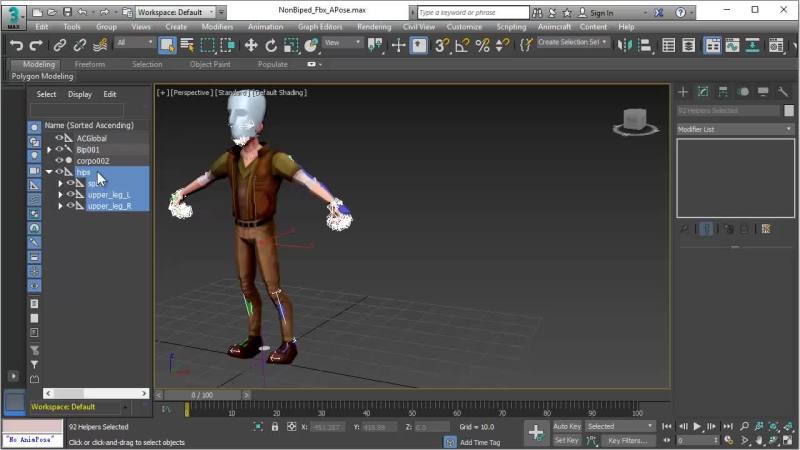 Copying and skinning models, copy weights.
Copying and skinning models, copy weights.
Instruction
- Select the model(s) you want to transfer from FBX to Biped. Click Copy Skin.
- The model will be copied and skinned onto newly created Biped rig, then copy skin.
:::success
Tip
You import animation to the newly created Biped rig or export animation from it. See Import Animation and Export Animation
:::
:::danger
Notice**
Only copy the skin in the same poses between FBX and Biped rig
:::

