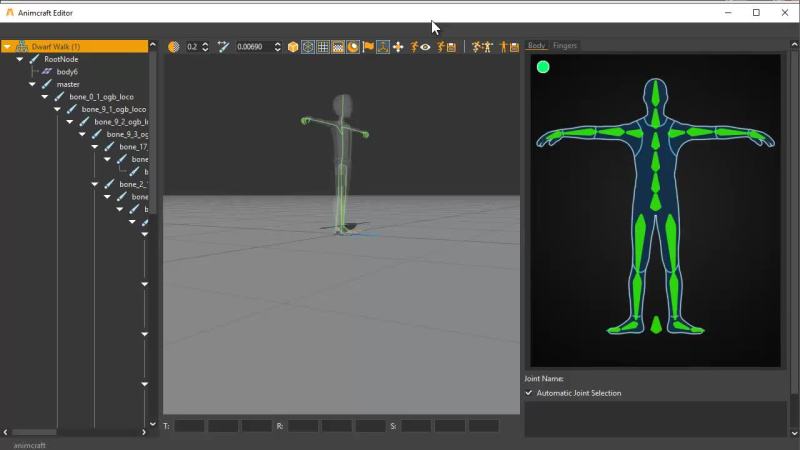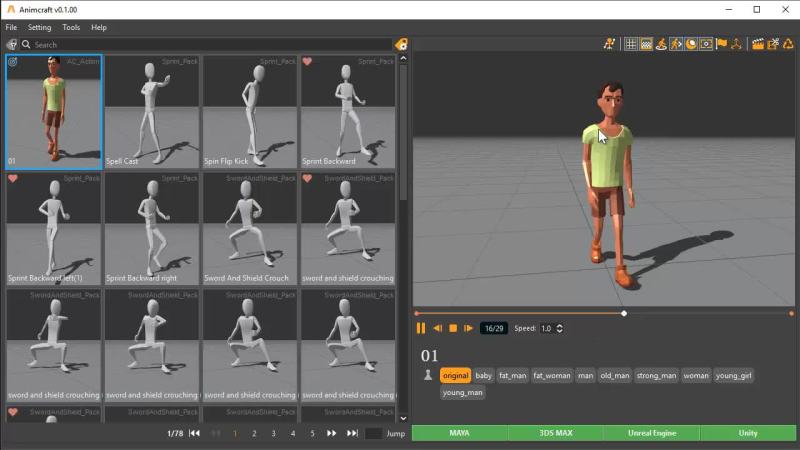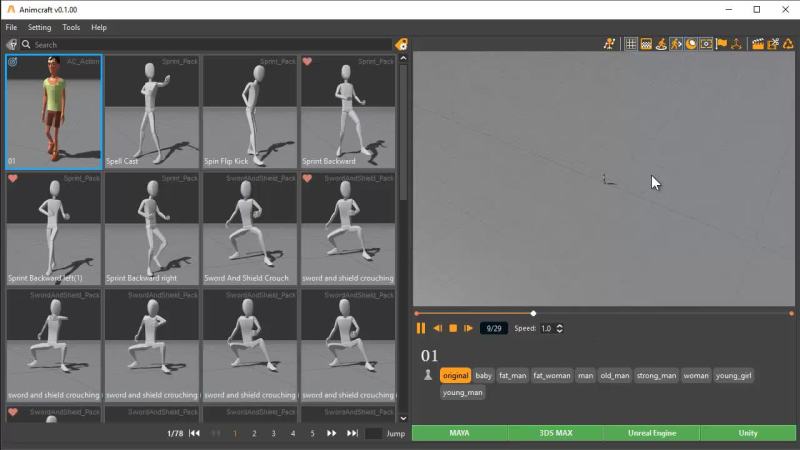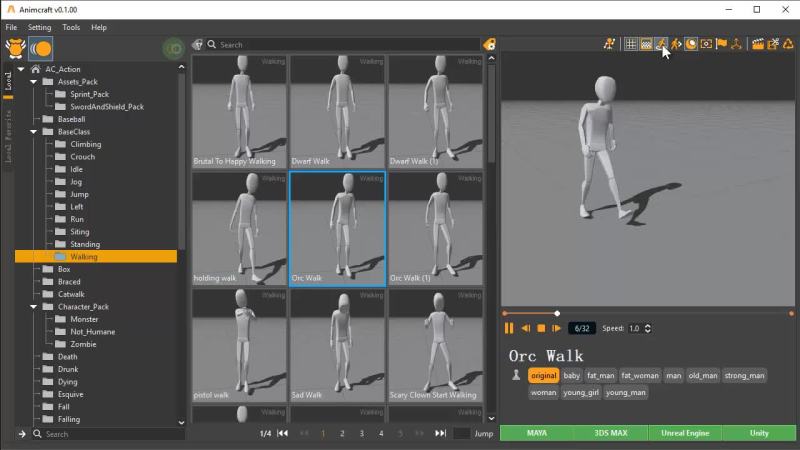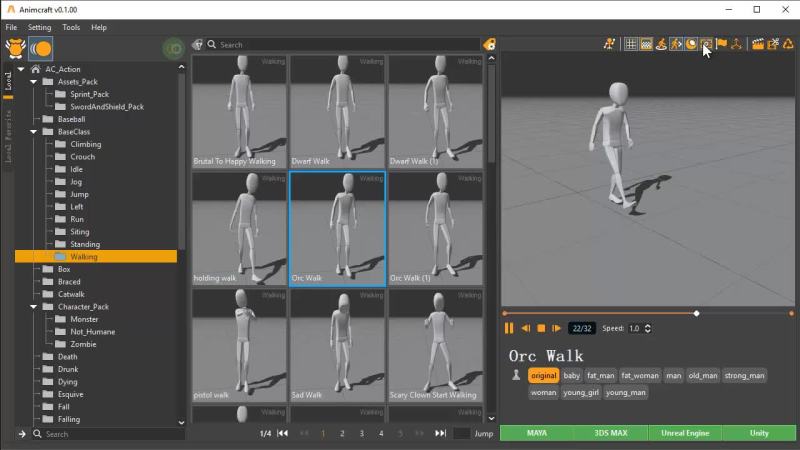Mapping Window
Viewport Features
Display Grid
Display Fog
Locomotion and Static Mode Switch
- Lock and disable move vector is good for cycle observation but won’t take effect when you send it to 3D applications
- If you want to choose whether import 3D application with or without root locomotion, please refer Send Animation to Maya and Send Animation to 3ds Max
Display Smooth Shading / Texture
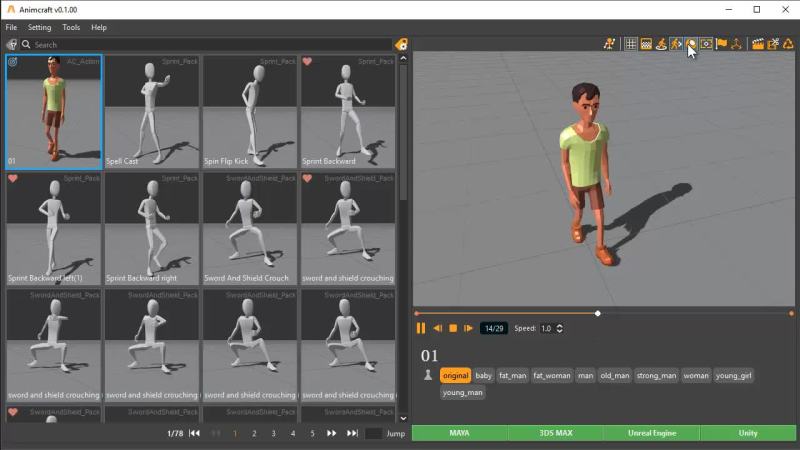 Turn On/Off Texture and PBR display
Turn On/Off Texture and PBR display
Camera Follow
Camera Resume
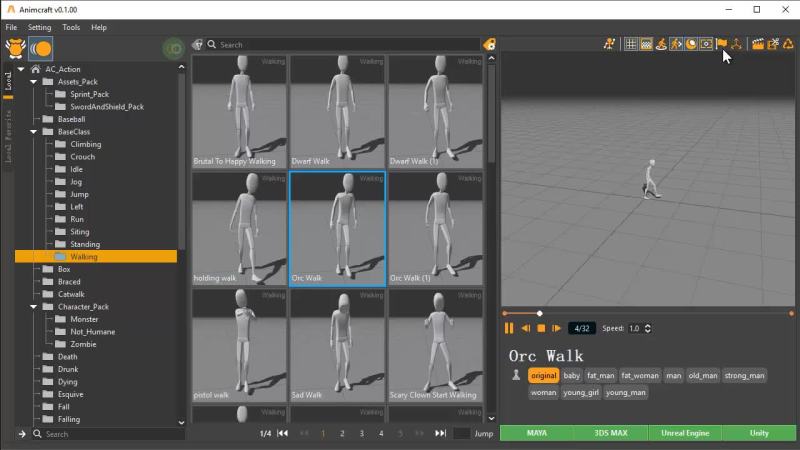 Resume camera to the inital transform, shortcut: F Key
Resume camera to the inital transform, shortcut: F Key
Hide/Unhide Axis
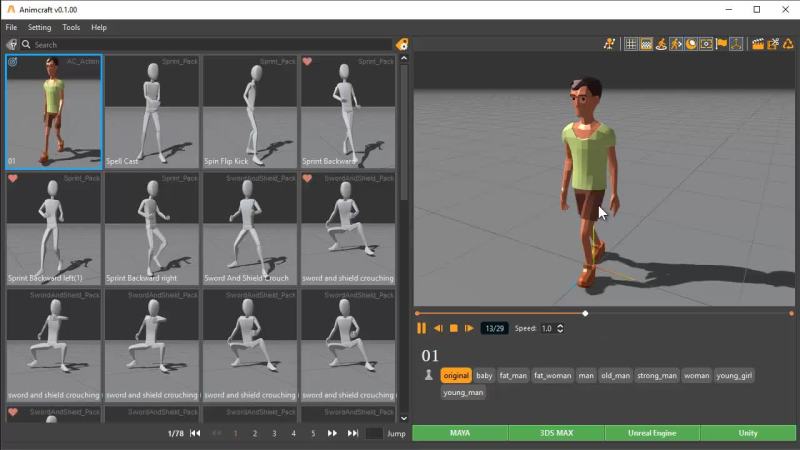 Scene XYZ axis indicator Blue: Z Red: X Green: Y
Scene XYZ axis indicator Blue: Z Red: X Green: Y
Re-render GIF Cover Image
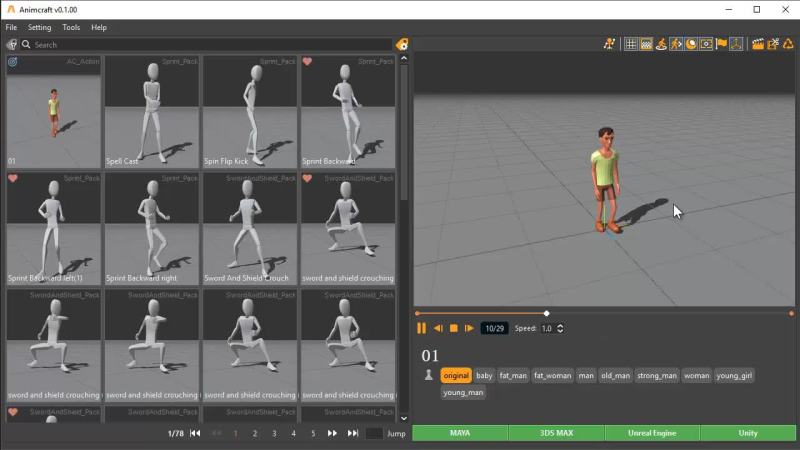 You can customize the angle in 3D viewport and re-render the GIF cover image for any resource item.
You can customize the angle in 3D viewport and re-render the GIF cover image for any resource item.
Trim Animation Resource and Re-render GIF
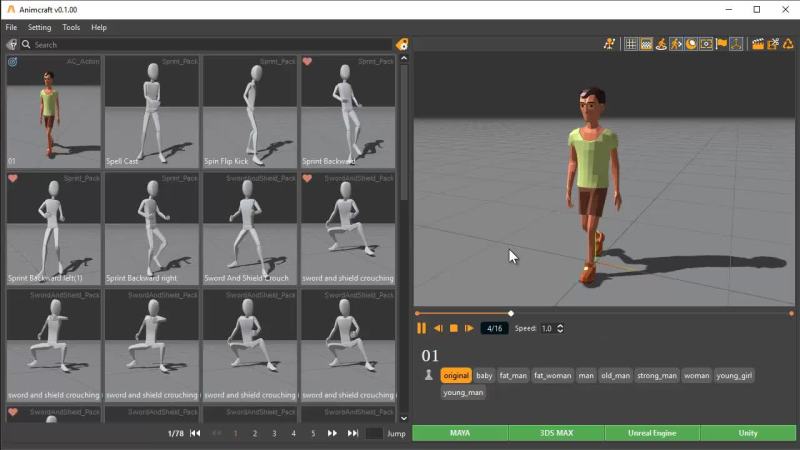 You can trim a long animation into a short one using the player and trim tool.
You can trim a long animation into a short one using the player and trim tool.
- Set the time line in player
- Click Trim icon to finish the setup
Resume back Trimmed Animation
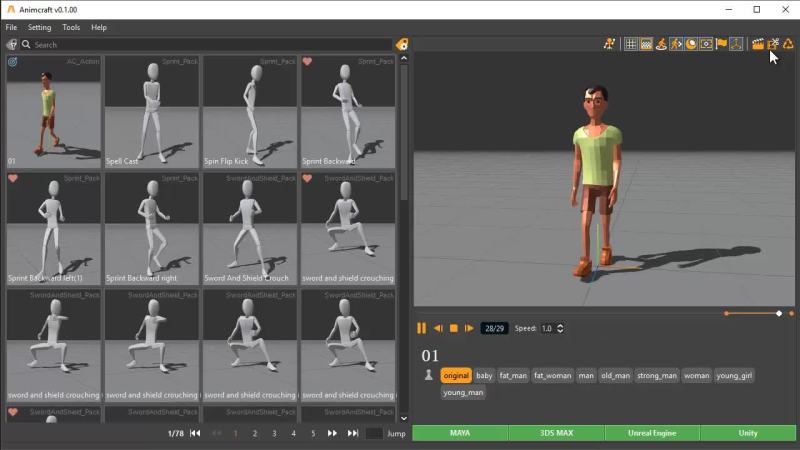 You can resume the trimmed animation back to the original length by clicking resume button.
You can resume the trimmed animation back to the original length by clicking resume button.
Player Features
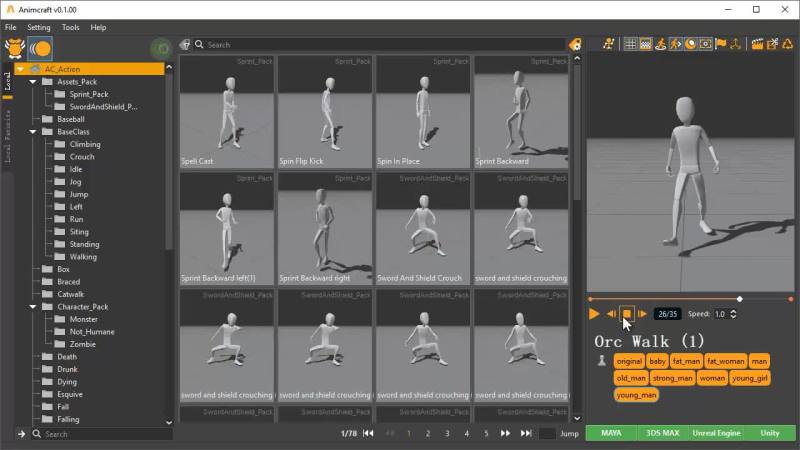 Player Features (buttons from left to right)
Player Features (buttons from left to right)
- Play/Pause
- Back 1 Frame
- Stop and return to inital pose
- Jump 1 Frame
- Current Frame / Total Frames
- Playback speed
Resource Details
In details panel, there are Name, Tags, Figures and Description information
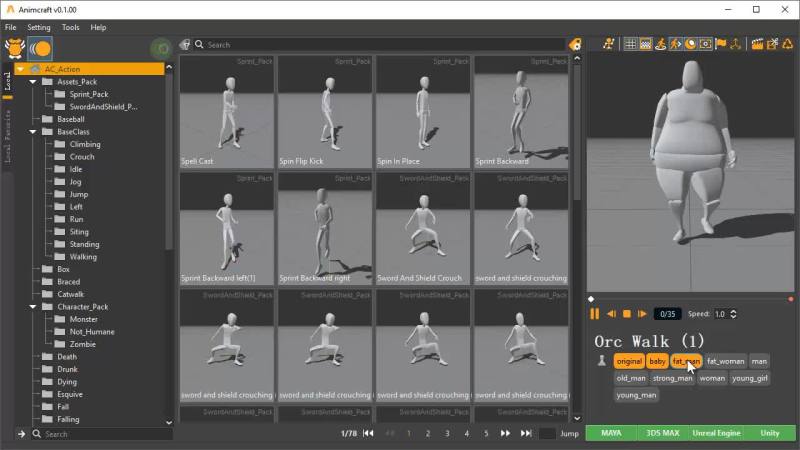 Tips
Tips
Switching to different figures to check different feel of animations.