You can merge any general character and animation resource in Animcraft library, then preview and export the result. It’s going to be very useful if you want to use an animation resource on a corresponding character bone structure.
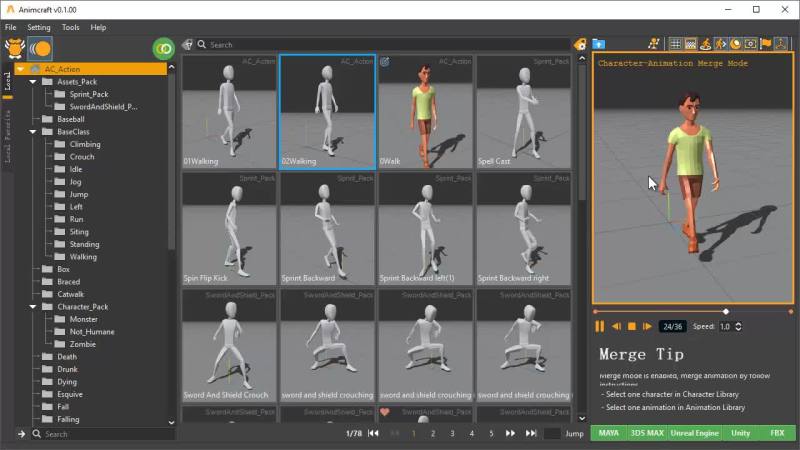 Resource Merger
Resource Merger
Instructions
- Enable the Merge Mode by click
 button.
button. - In character library, select any character first,
- Go to the animation library, select any animation resource.
- Then you can see the merged result in the 3d Viewport.
:::success
Tip
You can first select the animation and then character too.
:::
:::danger
Notice**
You need to make sure your character is general resouce, which means it was mapped in mapping editor and go back to T-Pose. If it is only the FBX or BVH raw data, the merge operation cannot be complied. See more on FBX workflow.
:::

