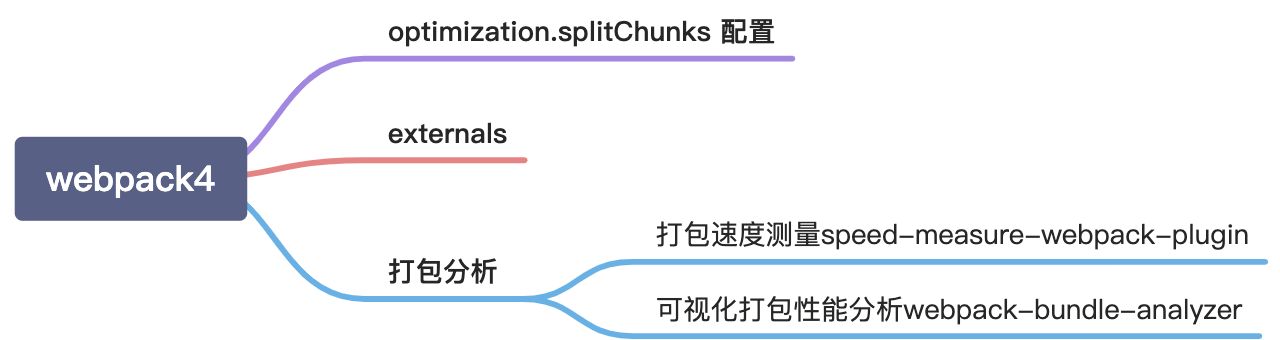webpack4性能优化
splitChunks 配置
webpack 总共提供了三种办法来实现 Code Splitting,如下:
- 入口配置:entry 入口使用多个入口文件;
- 抽取公有代码:使用 SplitChunks 抽取公有代码;
- 动态加载 :动态加载一些代码。
这里我们姑且只讨论使用 SplitChunks 抽取公有代码。
optimization: {splitChunks: {cacheGroups: {commons: {chunks: 'initial',minChunks: 2,maxInitialRequests: 5,minSize: 0,name: 'commons',},},},}
额外生成commons.js、commons.css
externals配置来提取常用库
webapck遇到此类变量名时就可以不用解析和编译至模块的内部文件中,而改用从外部变量中读取,这样能极大的提升编译速度,同时也能更好的利用CDN来实现缓存。
生产配置
contenthash
output: {filename: 'scripts/[name].[contenthash:5].bundle.js',},
压缩html
const minify = require('html-minifier').minify;plugins: [new CopyPlugin([{from: join(__dirname, '../', 'src/web/components'),to: '../components',transform(content) {const resutlt = minify(content.toString('utf-8'), {collapseWhitespace: true, // 压缩空格});return resutlt;},},],{ignore: ['*.js', '*.css', '.DS_Store'],}),]
压缩CSS
const OptimizeCssAssetsPlugin = require('optimize-css-assets-webpack-plugin');new OptimizeCssAssetsPlugin({assetNameRegExp: /\.css$/g,cssProcessor: require('cssnano'),cssProcessorPluginOptions: {preset: ['default', { discardComments: { removeAll: true } }],},canPrint: true,}),
压缩JS, terser-webpack-plugin(代替uglifyjs-webpack-plugin)
const TerserPlugin = require('terser-webpack-plugin');optimization: {minimize: true,minimizer: [new TerserPlugin({test: /\.js(\?.*)?$/i,}),],},
打包测量
打包速度测量speed-measure-webpack-plugin
const SpeedMeasurePlugin = require('speed-measure-webpack-plugin');const smp = new SpeedMeasurePlugin();module.exports = smp.wrap(merge(webpackConfig, _mergeConfig));
结果:
Build completed in 1.204sSMP ⏱General output time took 1.21 secsSMP ⏱ PluginsOptimizeCssAssetsWebpackPlugin took 0.28 secsTerserPlugin took 0.177 secsHardSourceWebpackPlugin took 0.067 secsHtmlWebpackPlugin took 0.034 secsCopyPlugin took 0.016 secsMiniCssExtractPlugin took 0.002 secsProgressPlugin took 0.002 secsHtmlAfterPlugin took 0 secsSMP ⏱ Loadersmini-css-extract-plugin, andcss-loader, andpostcss-loader took 0.425 secsmodule count = 1css-loader, andpostcss-loader took 0.405 secsmodule count = 1thread-loader, andcache-loader, andbabel-loader took 0.155 secsmodule count = 6html-webpack-plugin took 0.016 secsmodule count = 3modules with no loaders took 0.004 secsmodule count = 2
可视化打包性能分析webpack-bundle-analyzer
const BundleAnalyzerPlugin = require('webpack-bundle-analyzer').BundleAnalyzerPlugin;module.exports = {plugins: [new BundleAnalyzerPlugin()]}
加速loader, cache-loader
注意, 需要的地方使用cache-loader。 核心: 多核。
yarn add --dev cache-loader{test: /\.?js$/,exclude: /(node_modules|bower_components)/,use: ['thread-loader', 'cache-loader', 'babel-loader'],},