A split view manages the presentation of hierarchical content at the top level of your app. A split view consists of a two- or three-column interface showing a primary column, an optional supplementary column, and a secondary pane of content. Changes in the primary column drive changes in the optional supplementary column, which affect the content itself. Split views are useful for navigating multiple levels of content hierarchy, like traversing the mailboxes and messages in Mail to view each message.
分栏视图管理应用程序顶层分层内容的表示。拆分视图由两列或三列界面组成,分别显示主列、可选的补充列和内容的二级窗格。主列驱动器中的更改将更改可选的补充列,这将影响内容本身。拆分视图对于导航内容层次结构的多个级别非常有用,比如在Mail中遍历邮箱和消息以查看每个消息。
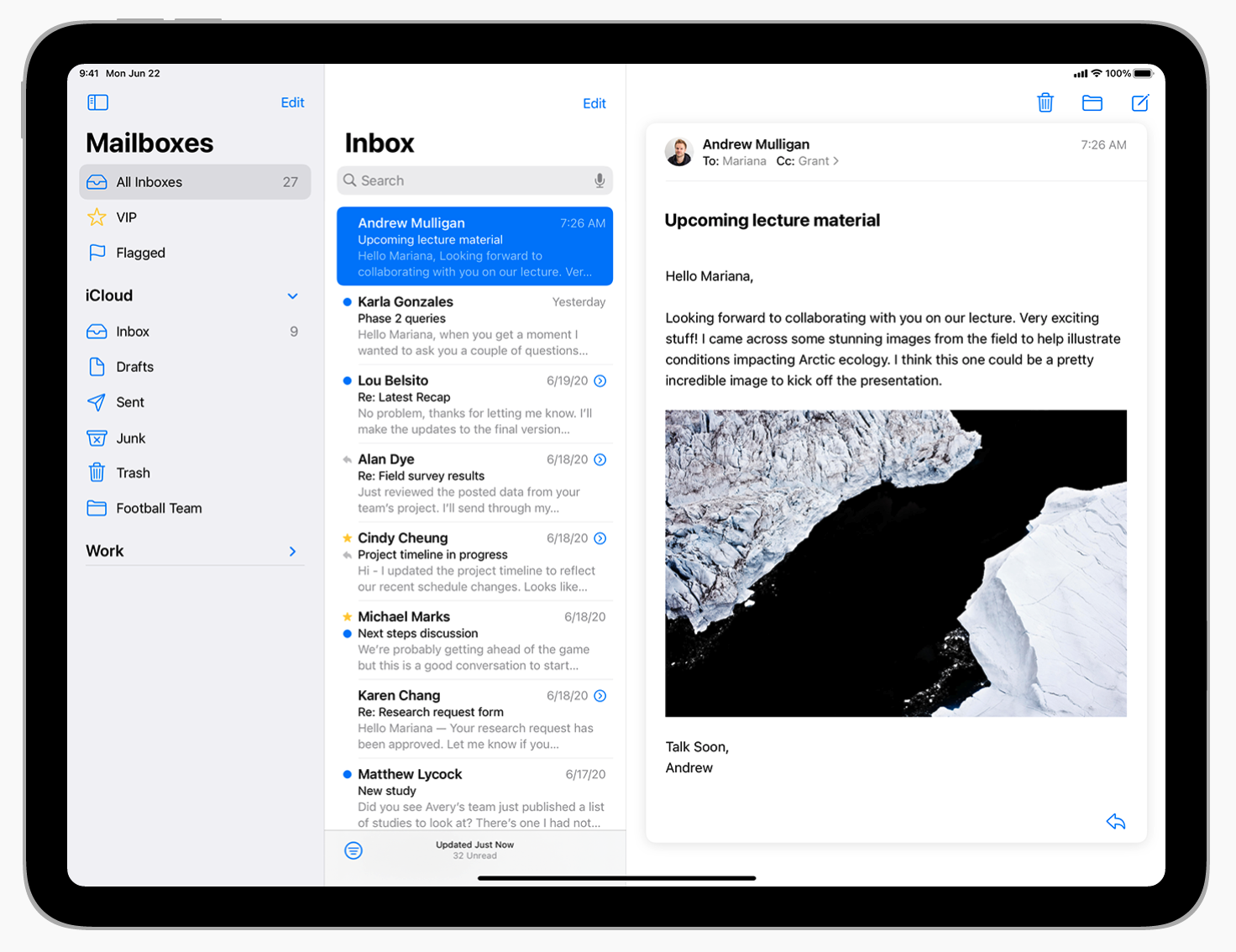
Split views can display a variety of content, but many system apps like Mail use a split view to create a sidebar-based interface. In this type of interface, the primary column shows a sidebar, the optional supplementary column shows a list view, and the secondary content pane shows details about the selected content. For related guidance, see Sidebars.
分屏视图可以显示各种内容,但许多系统应用程序(如Mail)使用分屏视图来创建基于侧边栏的界面。在这种类型的界面中,主列显示一个侧边栏,可选的补充列显示一个列表视图,次级内容窗格显示有关所选内容的详细信息。有关相关指导,请参见侧栏。
On iPad, use a split view instead of a tab bar. Split views provide the same quick navigation as tab bars while making better use of the large display.
在iPad上,使用分屏视图而不是标签栏。分割视图提供了与标签栏相同的快速导航,同时更好地利用了大屏幕显示。
Choose the appropriate style for each type of column. For the primary column displaying the sidebar, use the sidebar appearance. This appearance is appropriate for app-level navigation and lists of collections, like the mailboxes in Mail. For the supplementary column displaying the list view, use the plain sidebar appearance. This appearance is appropriate for lists of individual pieces of content, like the messages in a mailbox. For developer guidance, see UICollectionLayoutListConfiguration.Appearance.
为每种类型的列选择适当的样式。对于显示侧边栏的主列,使用侧边栏外观。这种外观适用于应用程序级别的导航和集合列表,比如Mail中的邮箱。对于显示列表视图的补充列,请使用普通的侧栏外观。这种外观适用于单个内容片段的列表,比如邮箱中的消息。有关开发人员指导,请参阅UICollectionLayoutListConfiguration.Appearance。
Persistently highlight the active selection in the primary and supplementary columns. Although the secondary pane’s content can change, it should always correspond to clearly identifiable selections in the other columns. This selection helps people understand the relationship between the columns and keep themselves oriented.
持续突出显示主列和辅助列中的活动选择。尽管辅助窗格的内容可以更改,但它应该始终对应于其他列中可清楚识别的选择。这种选择有助于人们理解列之间的关系,并保持自己的方向。
If appropriate, allow people to drag and drop content between columns. Because split views provide access to multiple levels of hierarchy, people can quickly move content from one part of the app to another by dragging and dropping items between the columns. For related guidance, see Drag and Drop.
For developer guidance, see UISplitViewController.
如果合适,允许人们在列之间拖放内容。因为拆分视图提供了对多层结构的访问,人们可以通过在列之间拖拽项目,快速地将内容从应用程序的一个部分移动到另一个部分。相关指导请参见拖放。

