A page view controller provides a way to implement linear navigation between pages of content, such as in a document, book, notepad, or calendar. A page view controller uses one of two styles to manage transitions between pages during navigation—scrolling or page-curl. A scrolling transition has no specific appearance; pages fluidly scroll from one to the next. A page-curl transition causes pages to curl over as you swipe across the screen, turning like pages in a physical book.
书页视图控制器提供了一种方法来实现书页内容(比如文档、书籍、记事本或日历)之间的线性导航。书页视图控制器使用两种方式来实现书页切换——快切或翻页。快切没有过渡动画,页面会流畅地从一个页面切到下一个页面。而翻页会在滑屏幕时有页面翻转的效果,就像翻实体书一样。
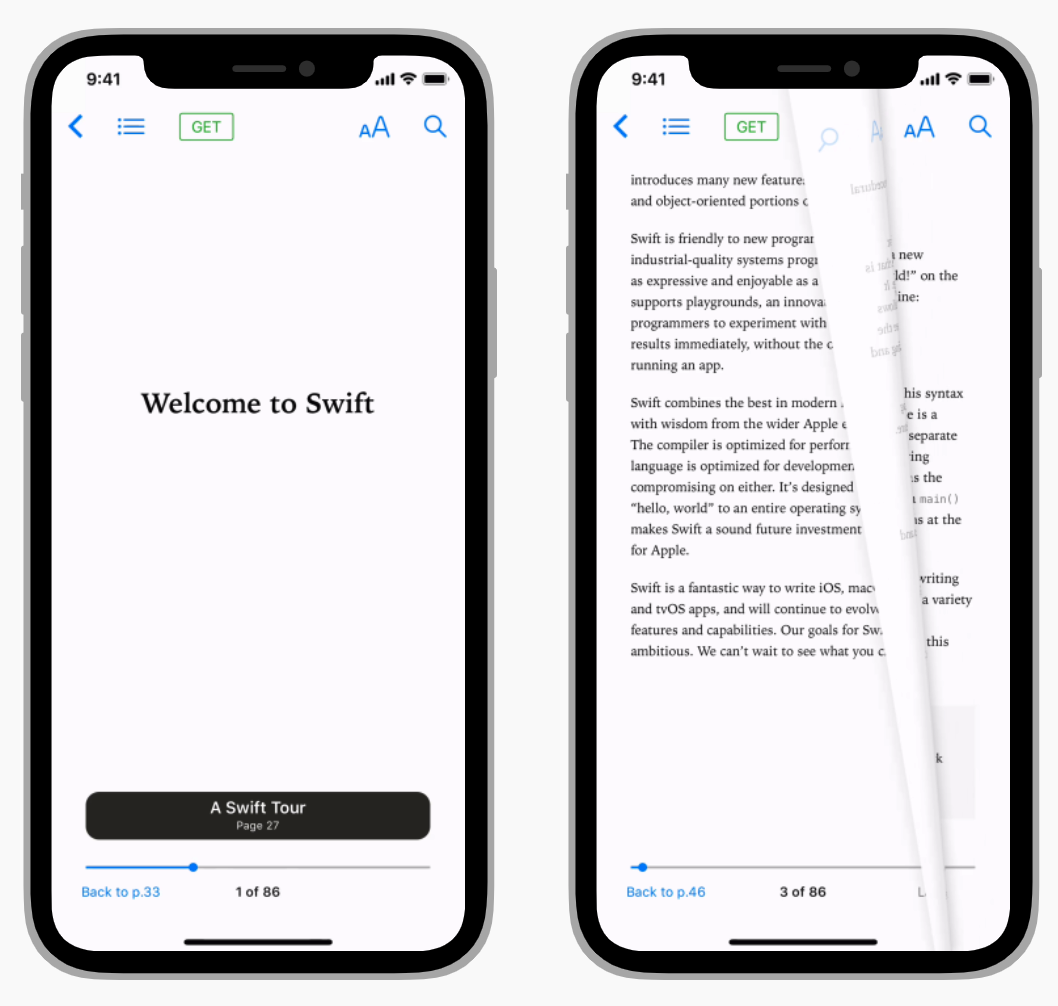
Scrolling Transition Page Curl Transition
If appropriate, implement a way to navigate nonlinearly. When a page view controller is used, pages flow sequentially and there’s no way to jump between nonadjoining pages. If people may need to access pages out of sequence in your app, implement a custom control that provides this functionality.
For developer guidance, see UIPageViewController.
如果合适,允许使用非线性导航。默认的书页视图控制器会让页面按顺序切页,没有办法在不相邻的页面之间跳转。如果人们需要在应用中不按前后顺序访问内容,可以开发一个自定义控件来提供这个功能。

