An action sheet is a specific style of alert that presents two or more choices related to the current context. On smaller screens, an action sheet slides up from the bottom of the screen; on larger screens, an action sheet appears all at once as a popover.
动作表单 action sheet是一种特定的提醒样式,它显示与当前上下文相关的两个或多个选择。在较小的屏幕上,动作表单会从屏幕底部向上滑动; 在较大的屏幕上,动作表单会以弹窗popover的形式出现。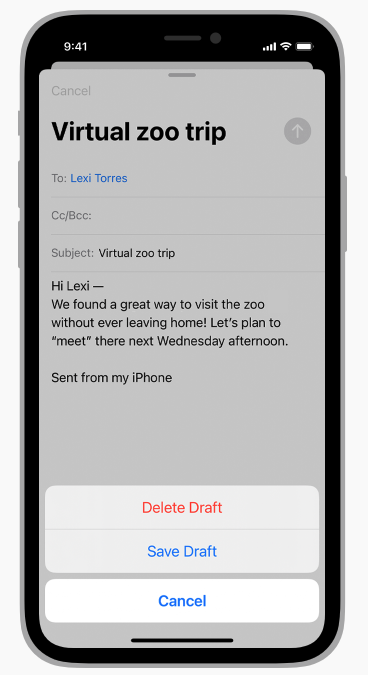
Use an action sheet to request confirmation before performing a potentially destructive operation. To give people a choice of items or actions that are related to a nondestructive task, you can use a pull-down menu.
Provide a Cancel button that lets people reconsider a destructive action. A Cancel button should appear at the bottom of an action sheet.
Make destructive choices prominent. Use red for buttons that perform destructive or dangerous actions, and display these buttons at the top of an action sheet.
Avoid letting an action sheet scroll. If an action sheet has too many options, people must scroll to see them all. Scrolling requires extra time to make a choice and can be hard to do without inadvertently tapping a button.
在执行一个有破坏性的操作之前,使用动作表单action sheet确认操作。要让用户选择一个与任务相关且无破坏性的项目或操作,你可以使用下拉菜单pull down menu。
提供一个取消按钮,让人们重新考虑破坏性的操作。取消按钮应该出现在动作表单的底部。
突出破坏性的选项。使用红色按钮表示有破坏性或危险的操作,并将这些按钮显示在动作表单的顶部。
避免让动作表单滚动。如果动作表单有太多选项,人们就必须滚动查看所有选项。滚动需要额外的时间来做出选择,特别是用户不小心触发的情况下。

