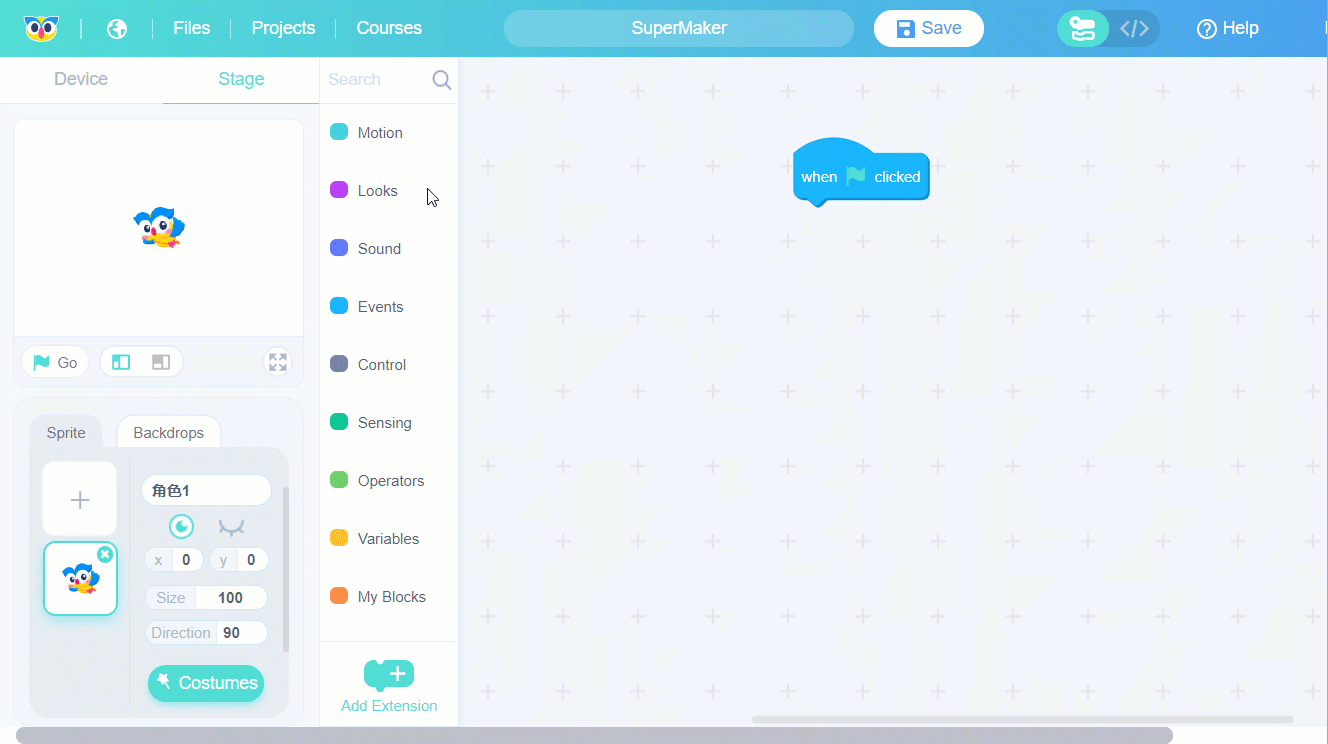Now let’s try to make a sprite move. We are using blocks form the Motion category.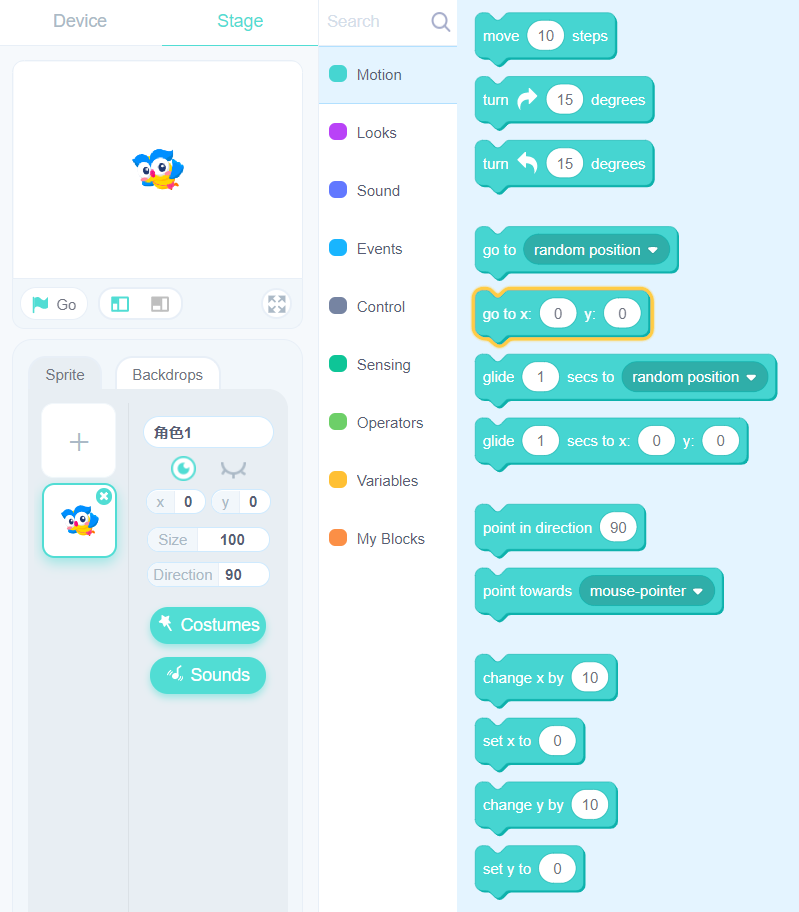
First, choose a sprite you like from the Sprite catalogue and code it with the following operations: Choose the Motion category and drag a  to the Scripts Area, and change the number of the steps to 20.
to the Scripts Area, and change the number of the steps to 20.
Click the  to check the programming result.
to check the programming result.