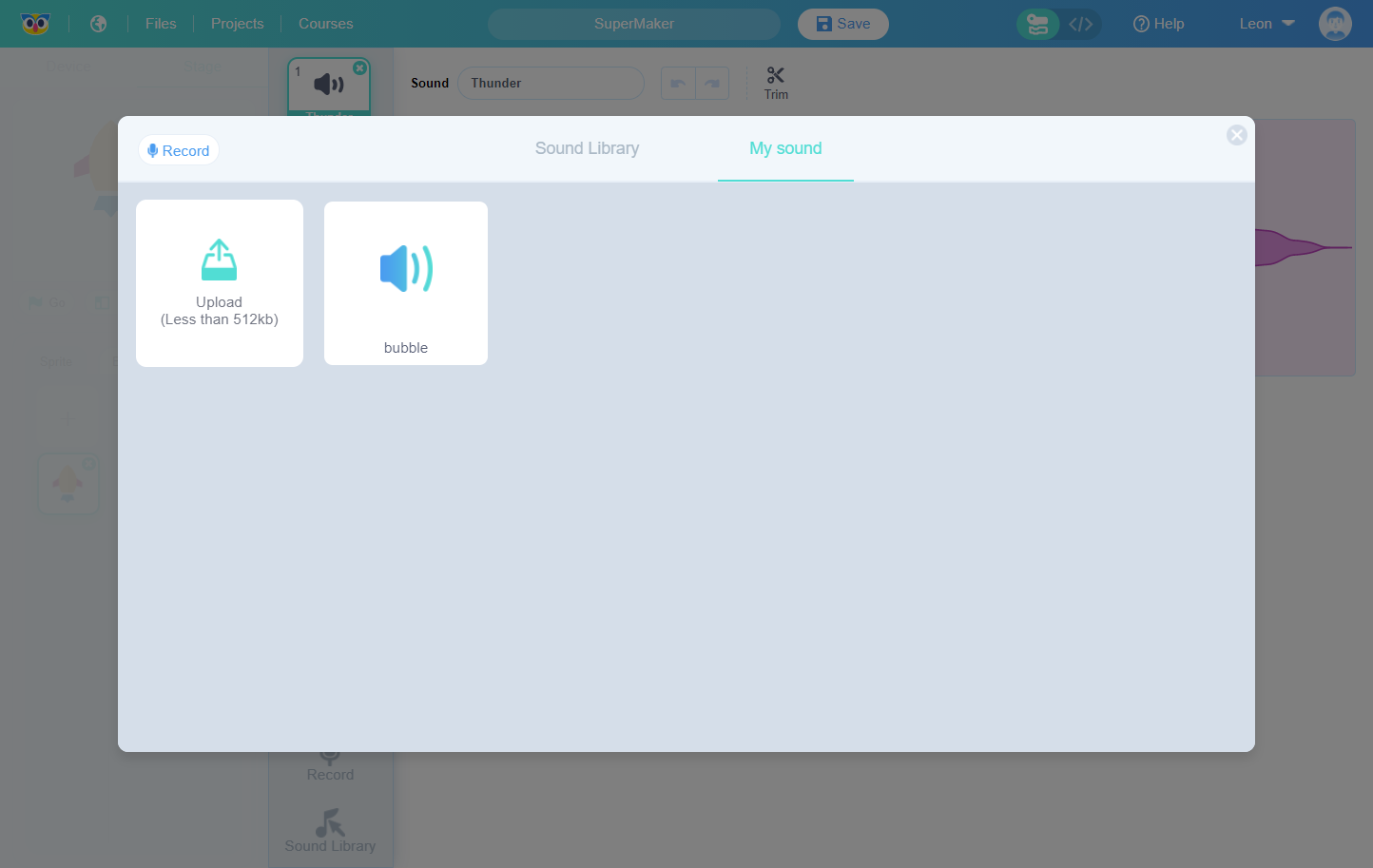Add play sound block to a sprite that has a sound set
For Sprite that have been set with sound, in the Sound category area of Codecraft stage mode, all sound class building blocks are included. You can drag sound blocks to the programming area.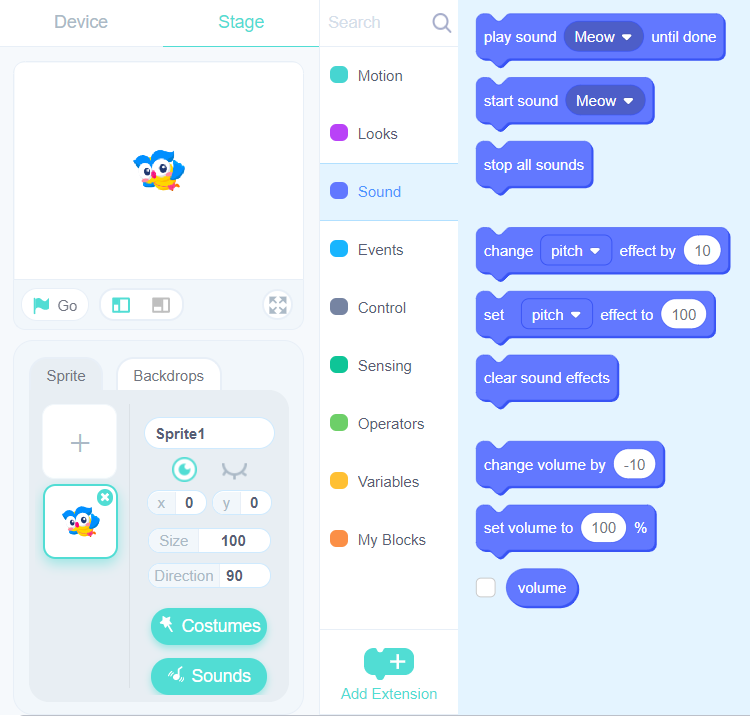
Codecraft default owl character has a Meow sound.
You can also record or upload your favorite sounds for the Sprite. The process of recording sounds is shown in the figure below.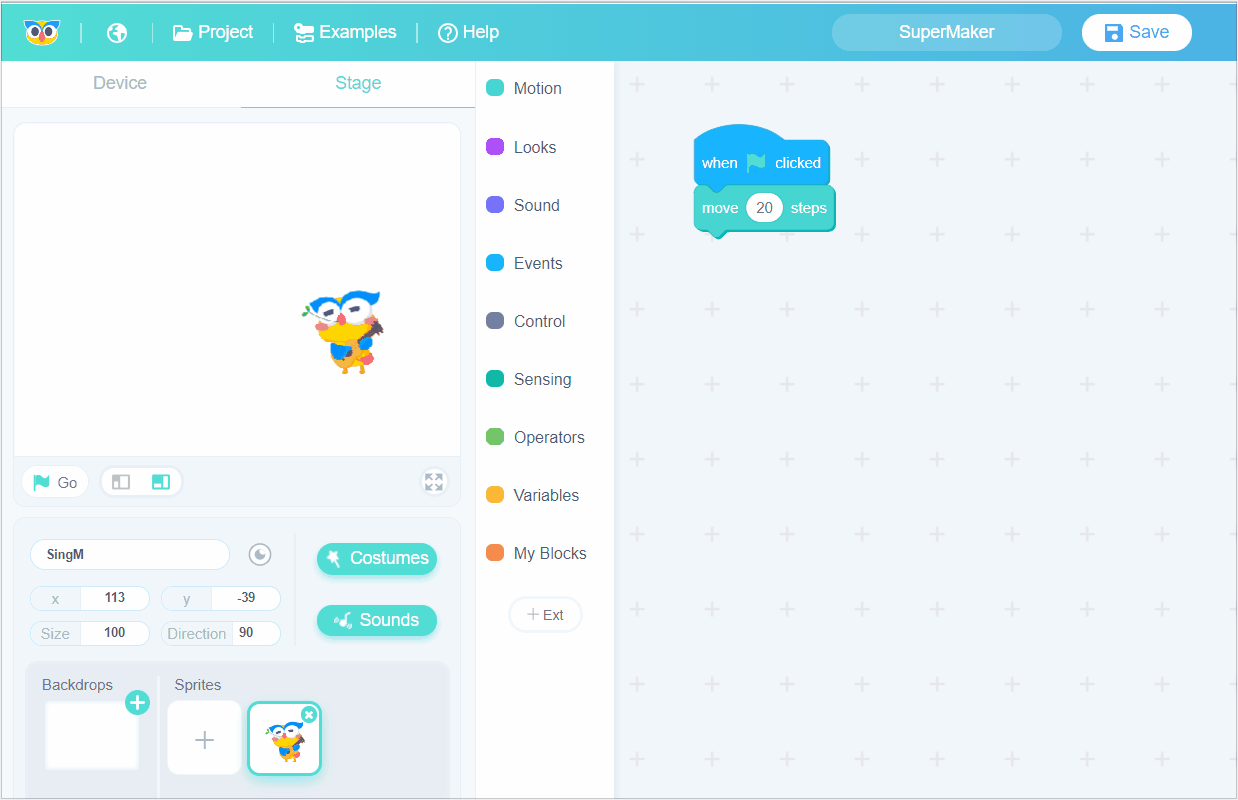
Set sounds for new sprites
Generally, the newly added sprites, as shown in the figure below, are not bound with sound, so the play selection list is empty. In order to make the playing sound block have a sound to choose from, you need to bind the sound for the sprites first. To bind sounds, click the 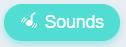 button in the lower left corner.
button in the lower left corner.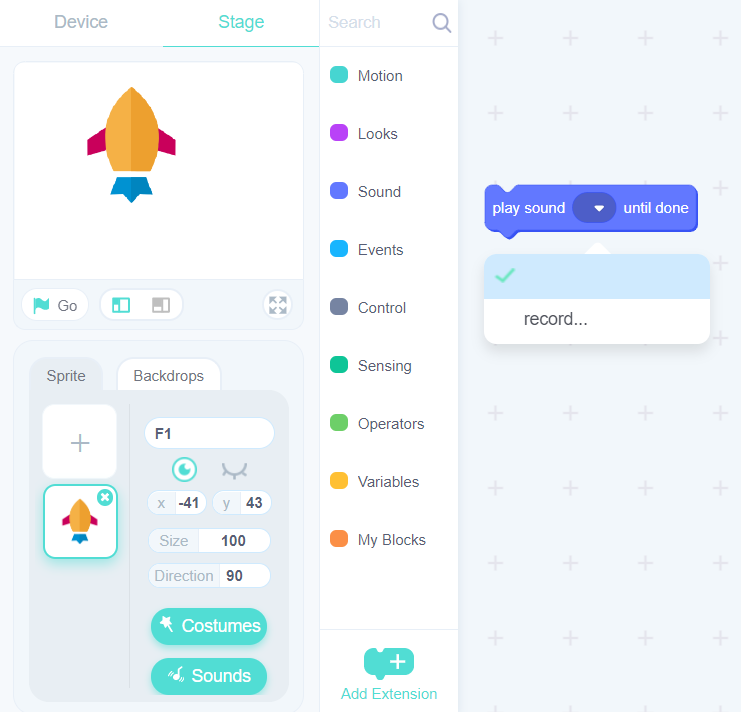
You can see two options for adding sounds: Record or Sound Library.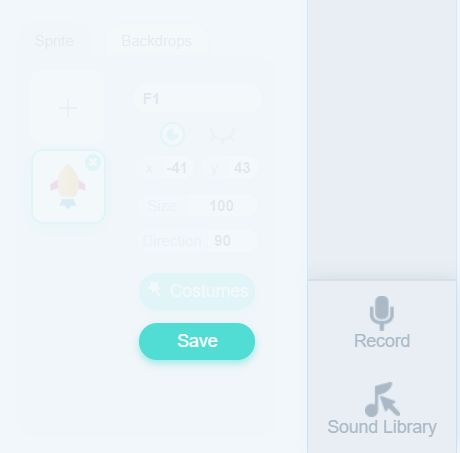
Add sound from Sound Library
Click to select Sound Library, and the Sound Library will be opened, where you can select sound effects for the spaceship, such as Thunder.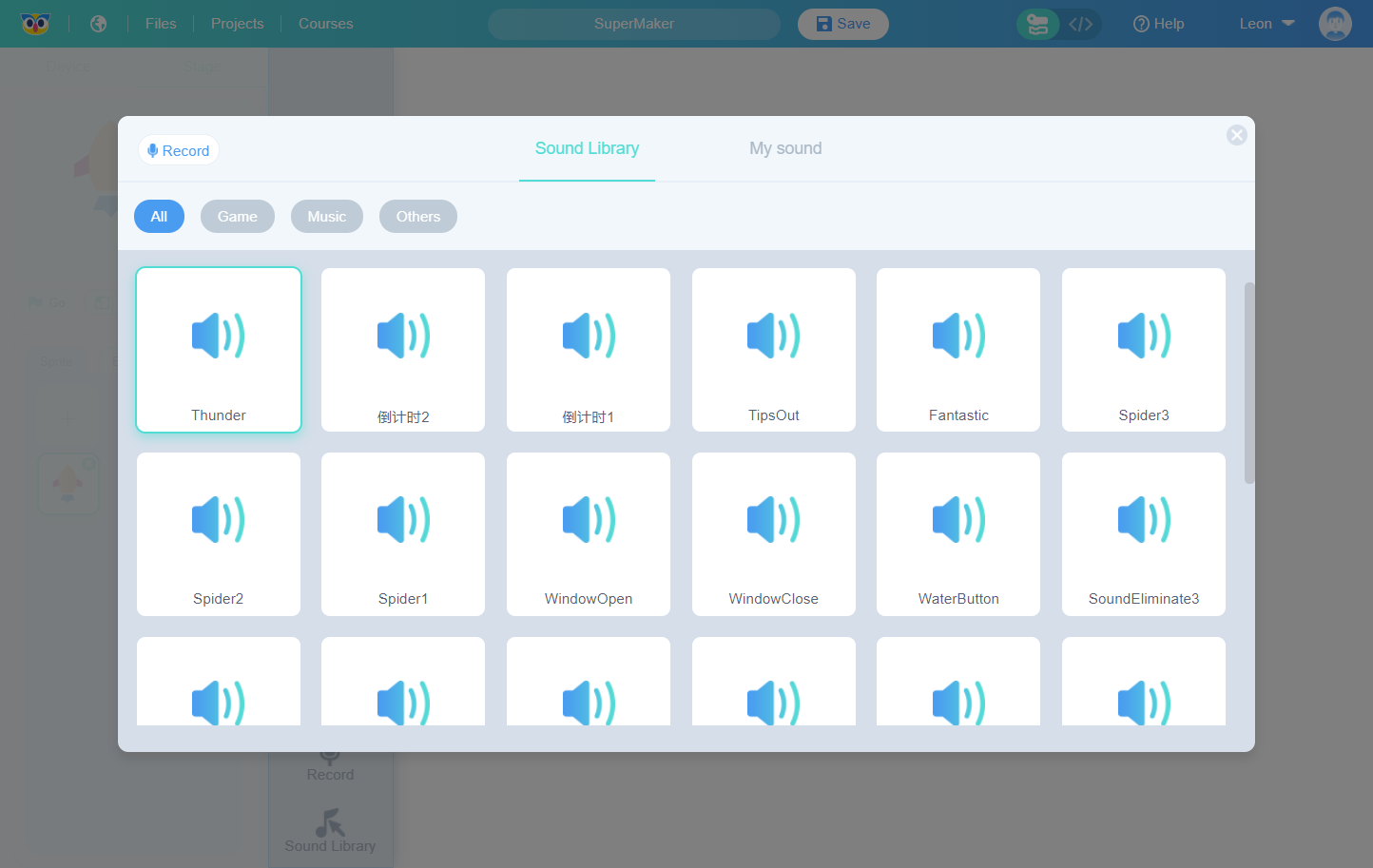
As shown in the figure below, you can see that Thunder appears in the list. You can listen to it and edit it.
You can also add multiple sound effects to a Sprite.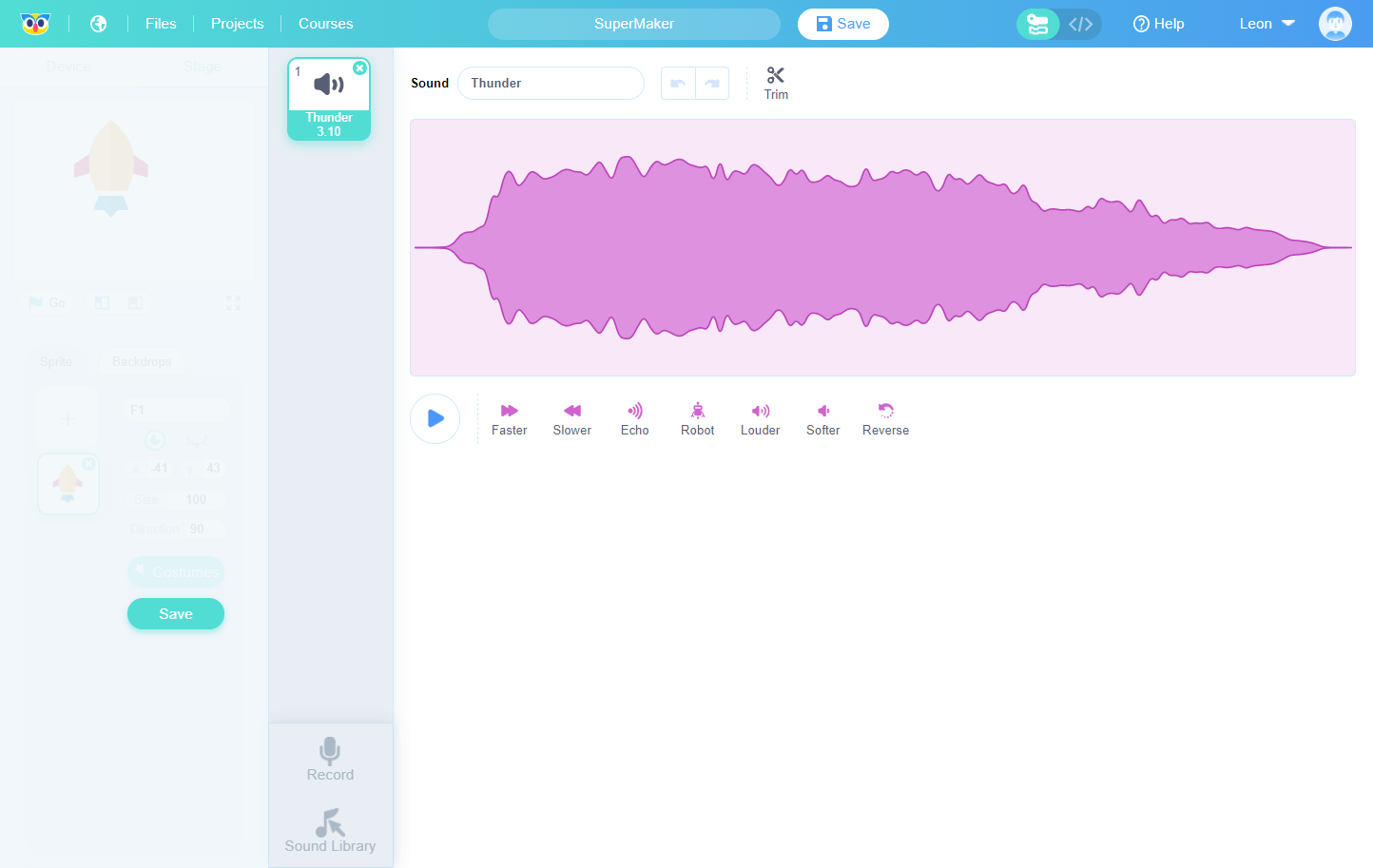
Upload sound files from computer
In addition to using the sound from the sound library, you can also upload sound files from your computer through Upload under my Sound (the files need to be in .wav or .mp3 format, size no larger than 512 KB), or select from the sounds that have been uploaded.