A graphical programming tool which brings hardware to life
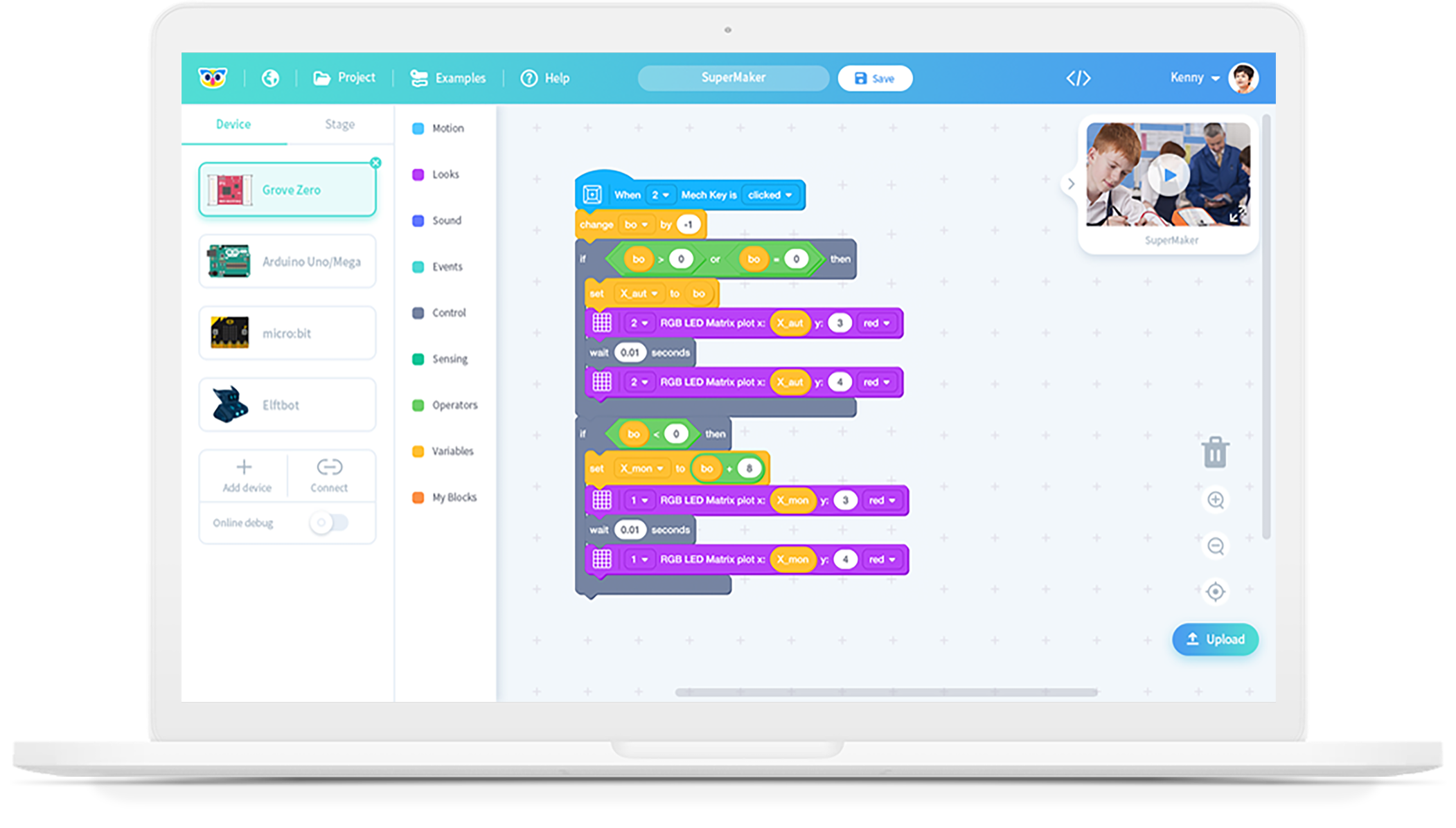
Codecraft is a graphical programming software suitable for kids ages 6-16, who are learning to program. Codecraft is based on Scratch 3.0 language and enables programming by simply “dragging and dropping” blocks. In addition to Scratch’s ability to program interactive games or animations, Codecraft also supports a variety of common hardware devices, enabling hardware and software integration, which makes programming even more fun.
Supports a variety of common hardware devices
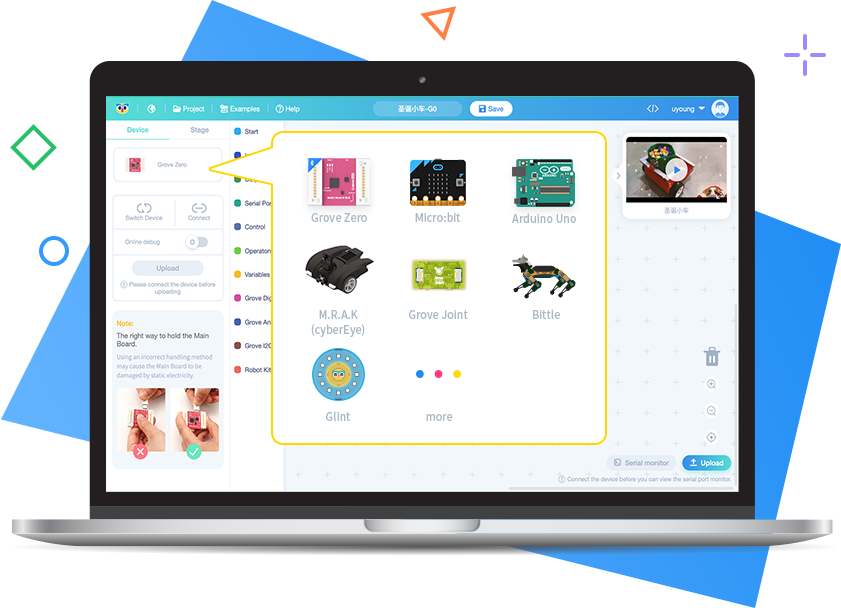
Currently supports Arduino, Grove Zero, micro:bit, M.A.R.K, Glint, Bittle and others.
Integrates Big Data and Artificial Intelligence concepts

Integrates Big Data and Artificial Intelligence concepts with Deep Learning capabilities to make it easier for kids to understand the principles behind AI technology through fun games and realistic applications.
One-click translation between Python/C/JavaScript languages
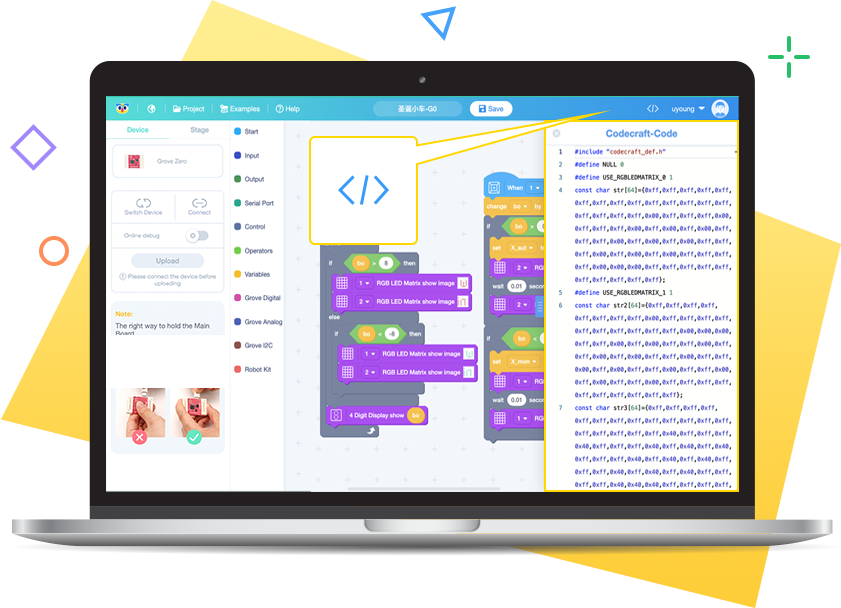
One-click translation between Python/C/JavaScript languages, allowing children to easily implement programs in advanced coding languages, after mastering graphical programming.
Rich collection of sample programs and demo videos
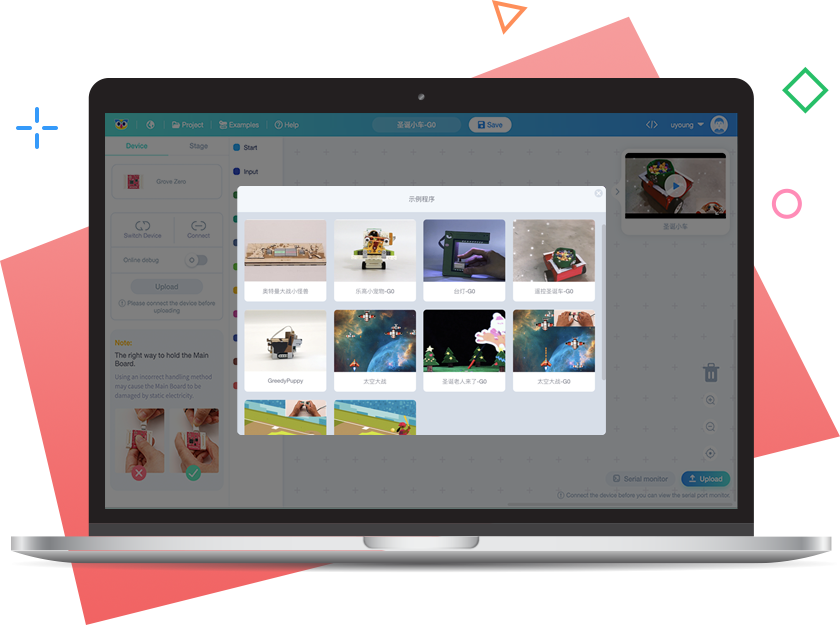
Regularly updated demo videos and sample programs that provide students with an easy way to gain understanding and practice.
Cross-Platform

Currently supports Windows and Mac Operating Systems.
Basic Introduction
Stage Mode
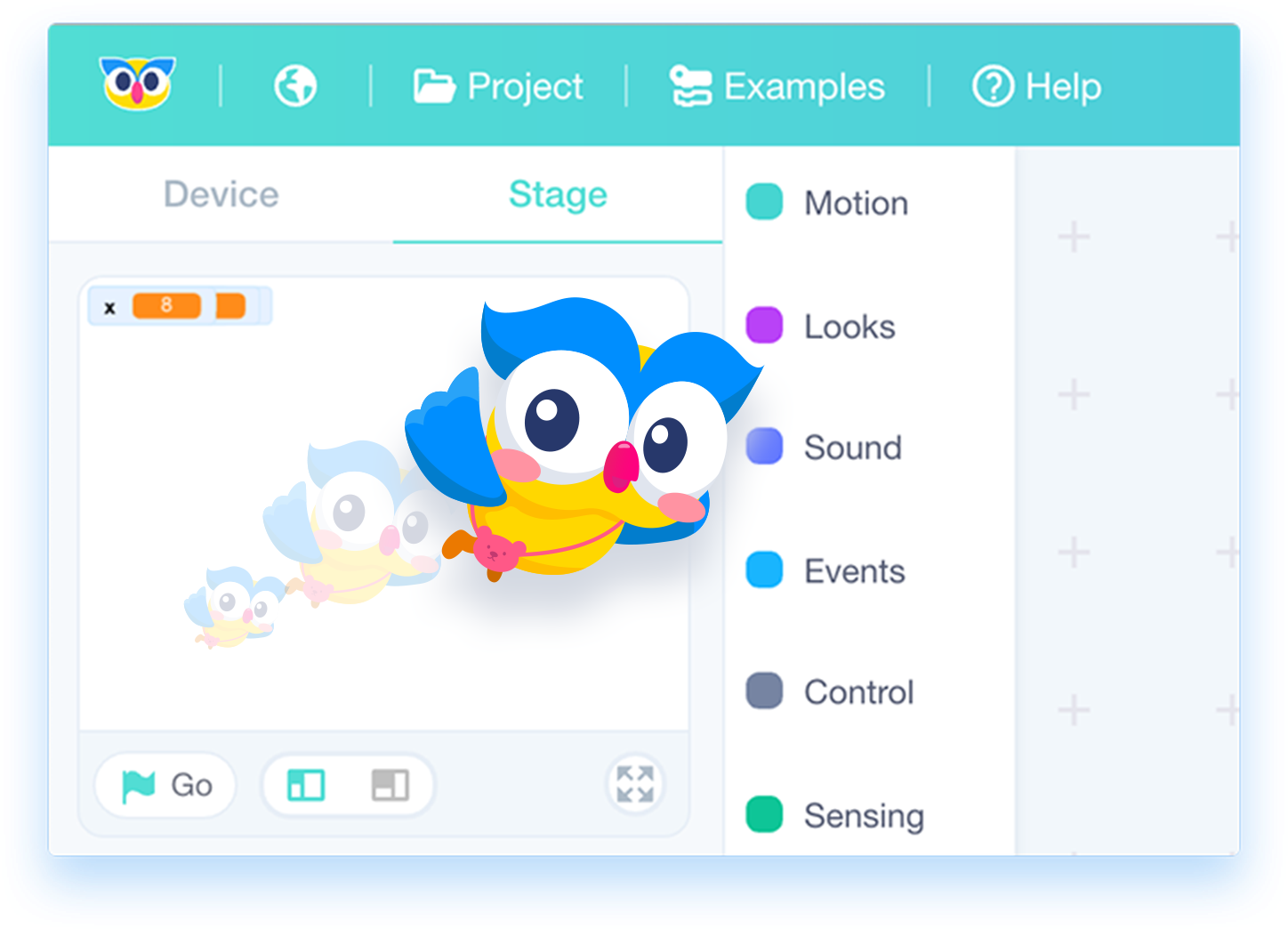
In Stage mode, you can graphically write program to control the sprites and bring your creative stories to life on computer screen!
Device Mode
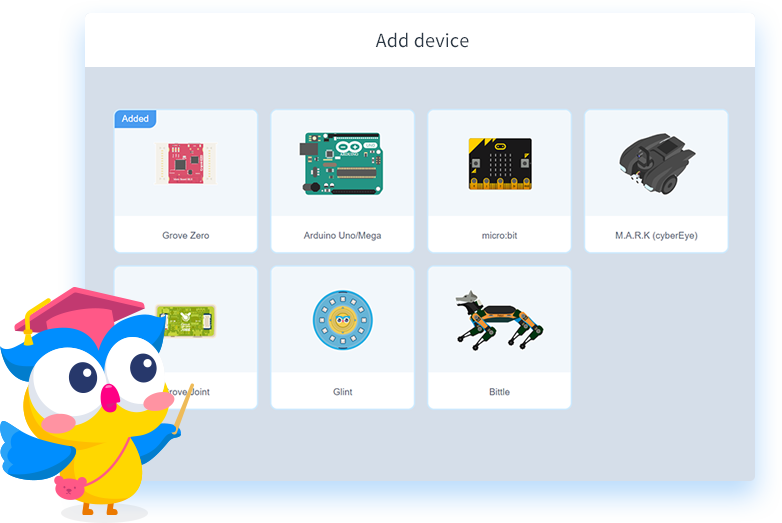
In Device mode you can graphically program a variety of hardware devices to create many types of creative projects. All course content from TinkerGen can be implemented in device mode.

