Meteostation extension simulates functions of a meteostation in stage mode including displaying the real time temperature, humidity and air pressure.
Add the meteostation extension

You can see blocks as below in the category area after adding the extension: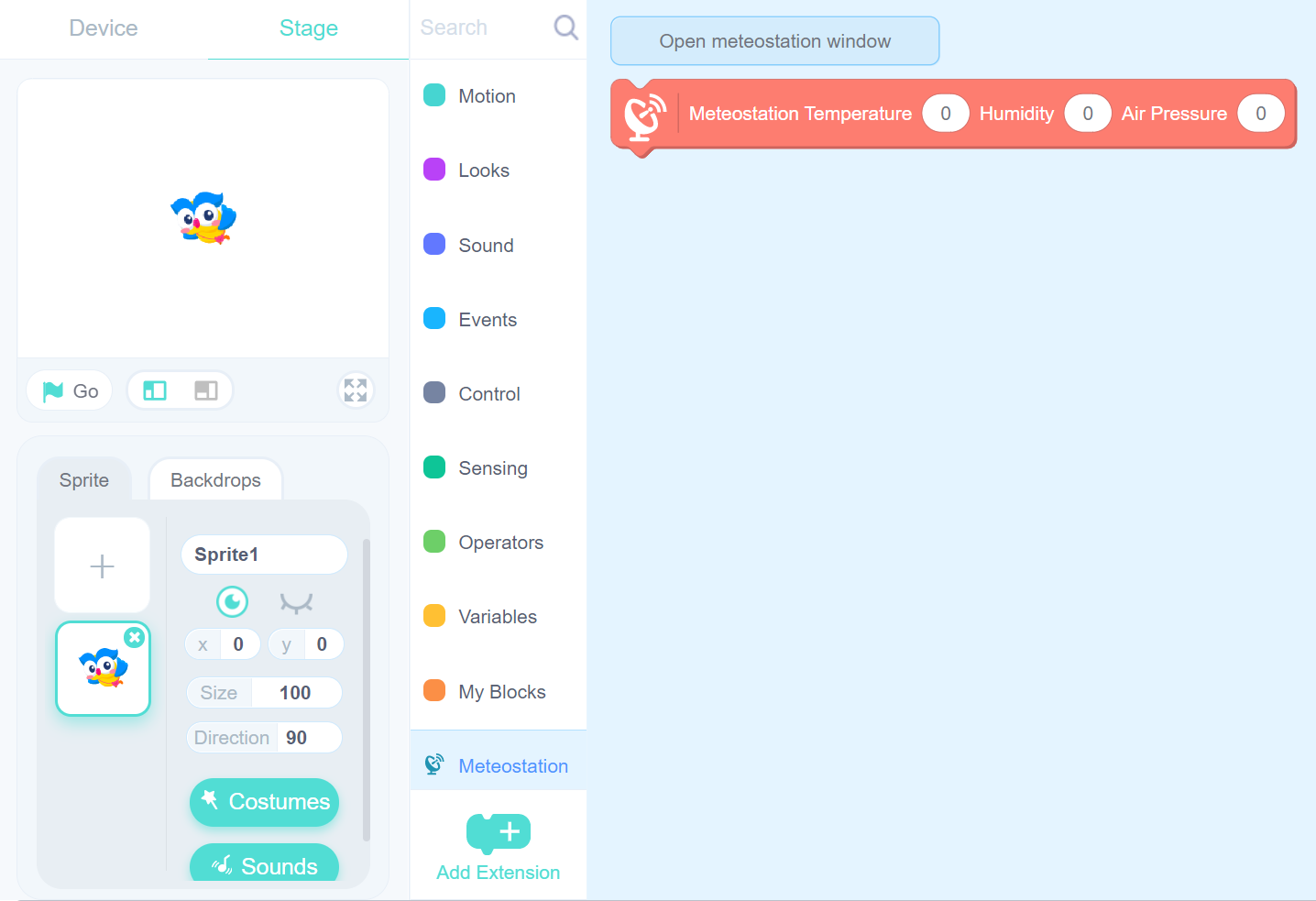
Example
This project enables the stage to show real time temperature, humidity and air pressure.
Next, we will learn how to use the meteostation extension with an example.
1. Device programming;
1) Switch the device to Arduino Uno/Mega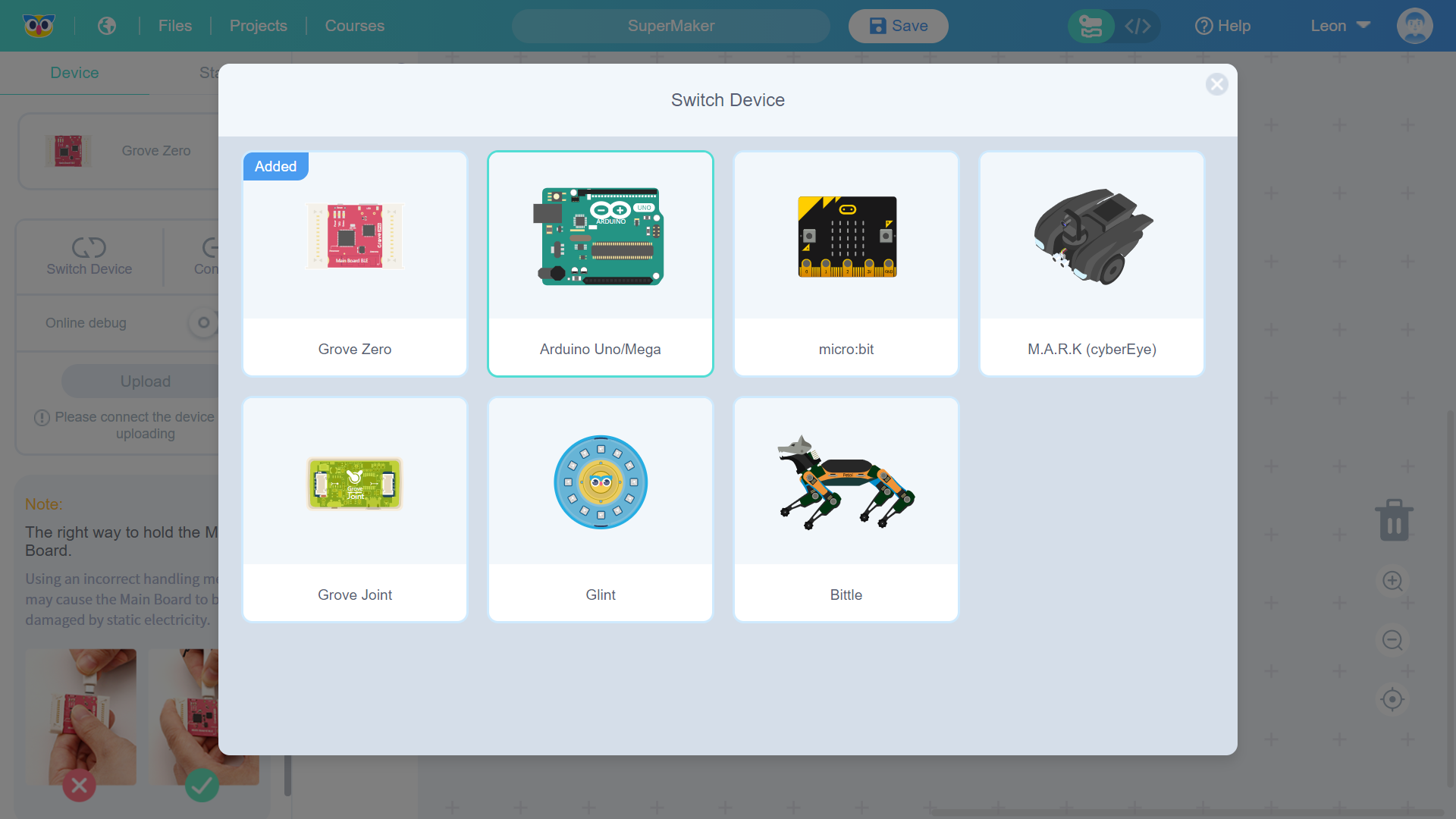
2) Write the following program: 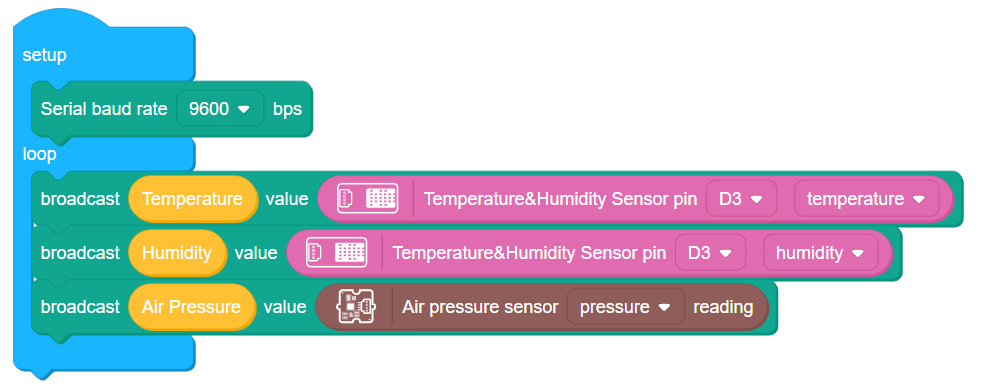
2. Stage programming;
1) Add the Meteostation extension on the stage mode;
2) Write the following program: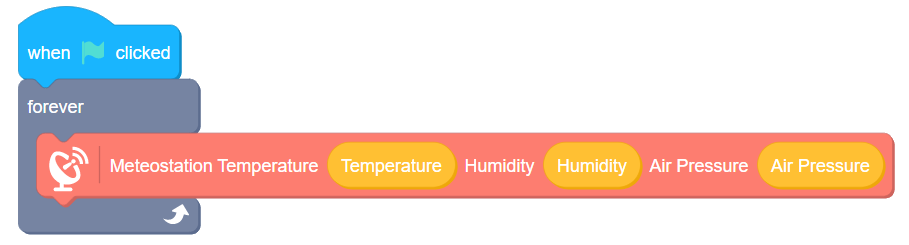
3. Connect a device
Connect the Arduino, the Temperature&Humidity sensor and the Air pressure sensor together, and connect the Arduino with the computer, and click Connect on the device side.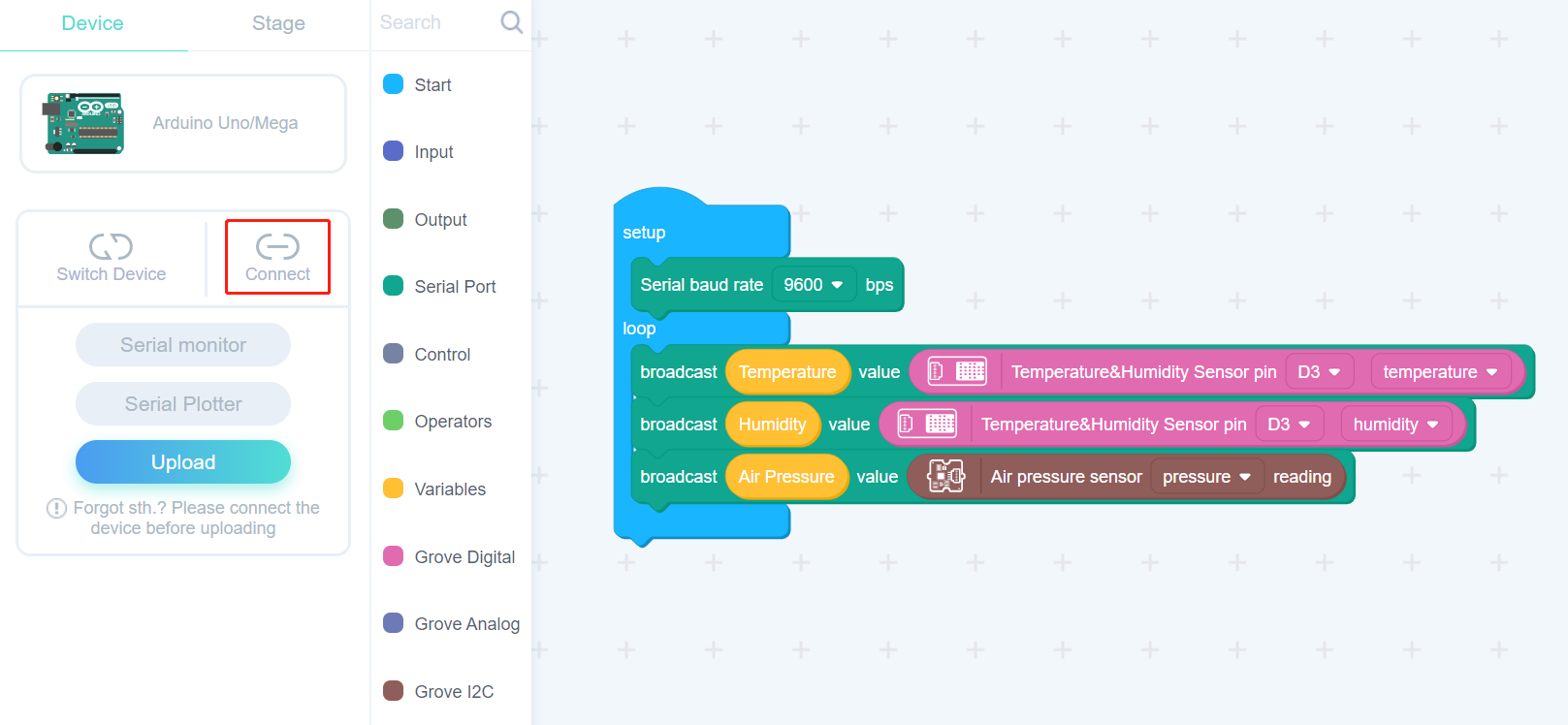
4. Run a program
After connecting a device, return back to the stage mode and click Open meteostation window, then click the  to check the program result.
to check the program result.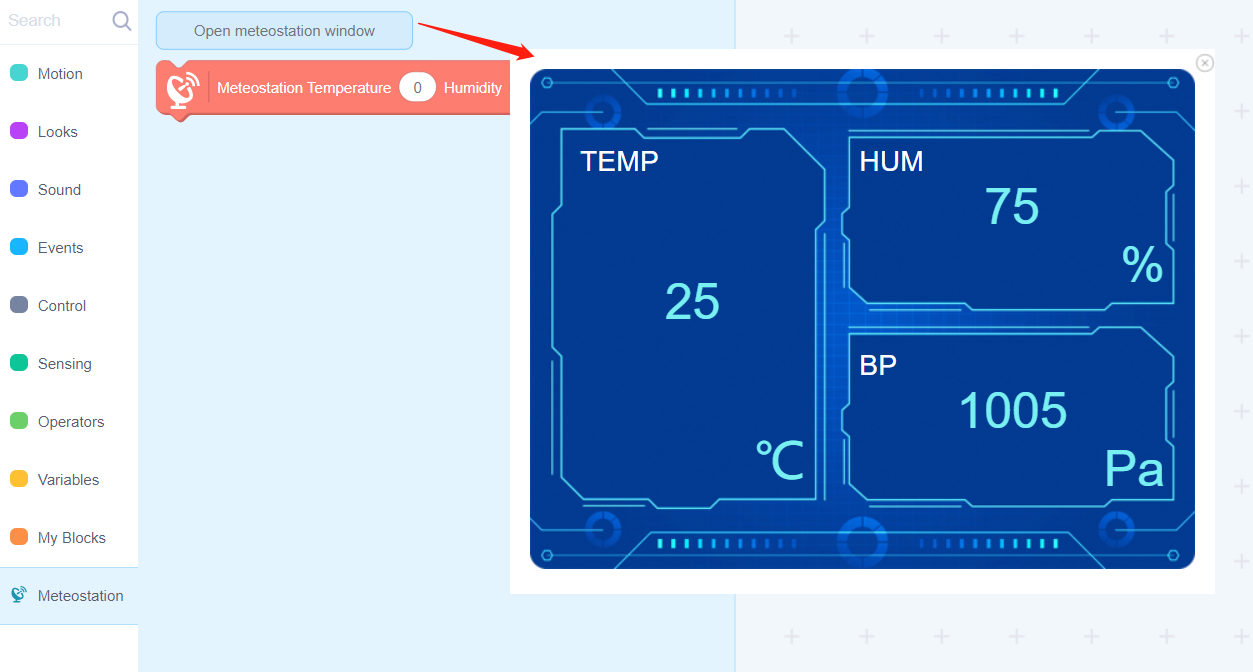
Now, you can see the meteostation window show the real time temperature, humidity and air pressure.

