Video detection expansion allows you to use your camera to detect motion.
Add Video Sensing Extension
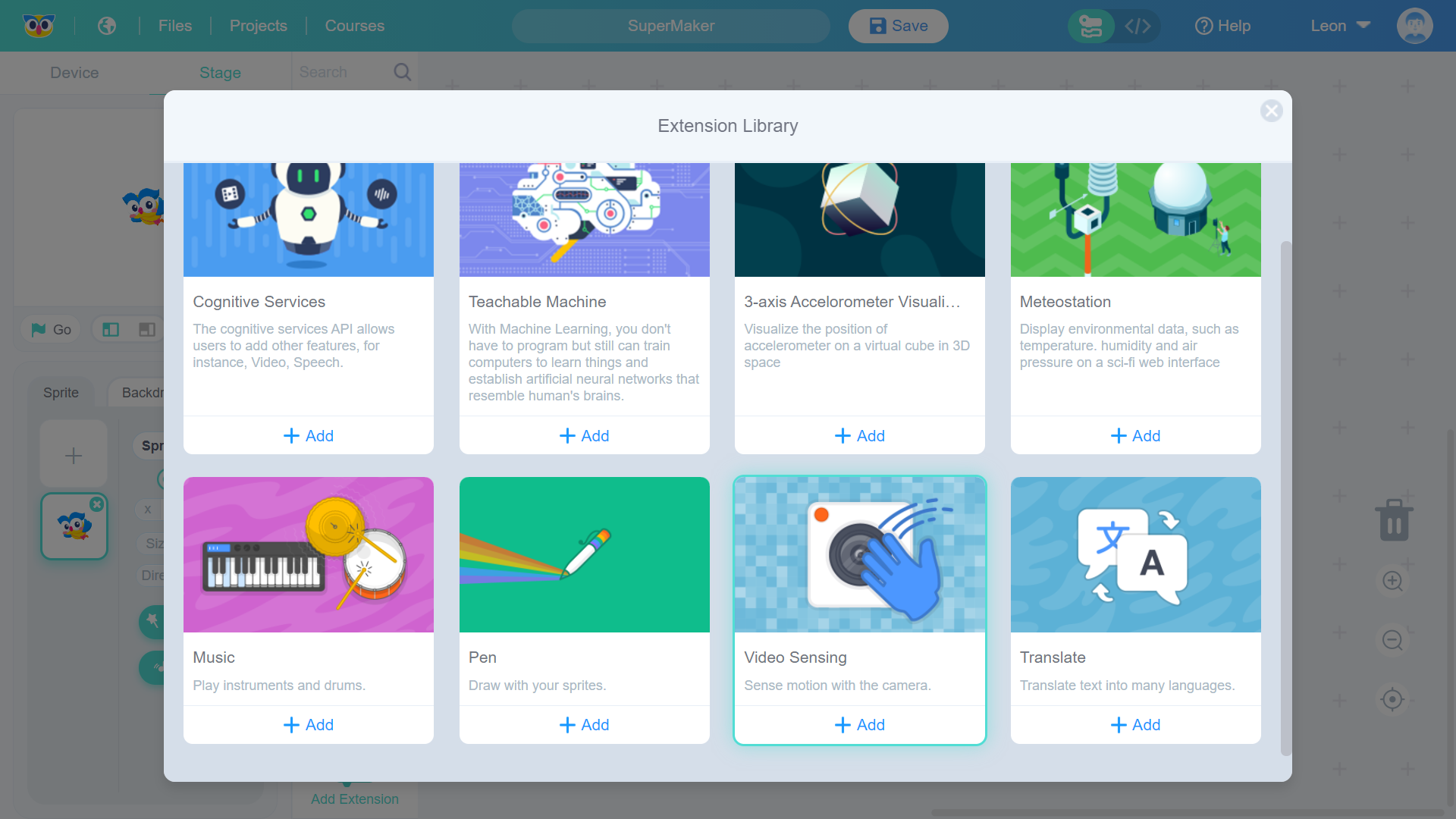
You can see video sensing blocks in category area after adding the extension.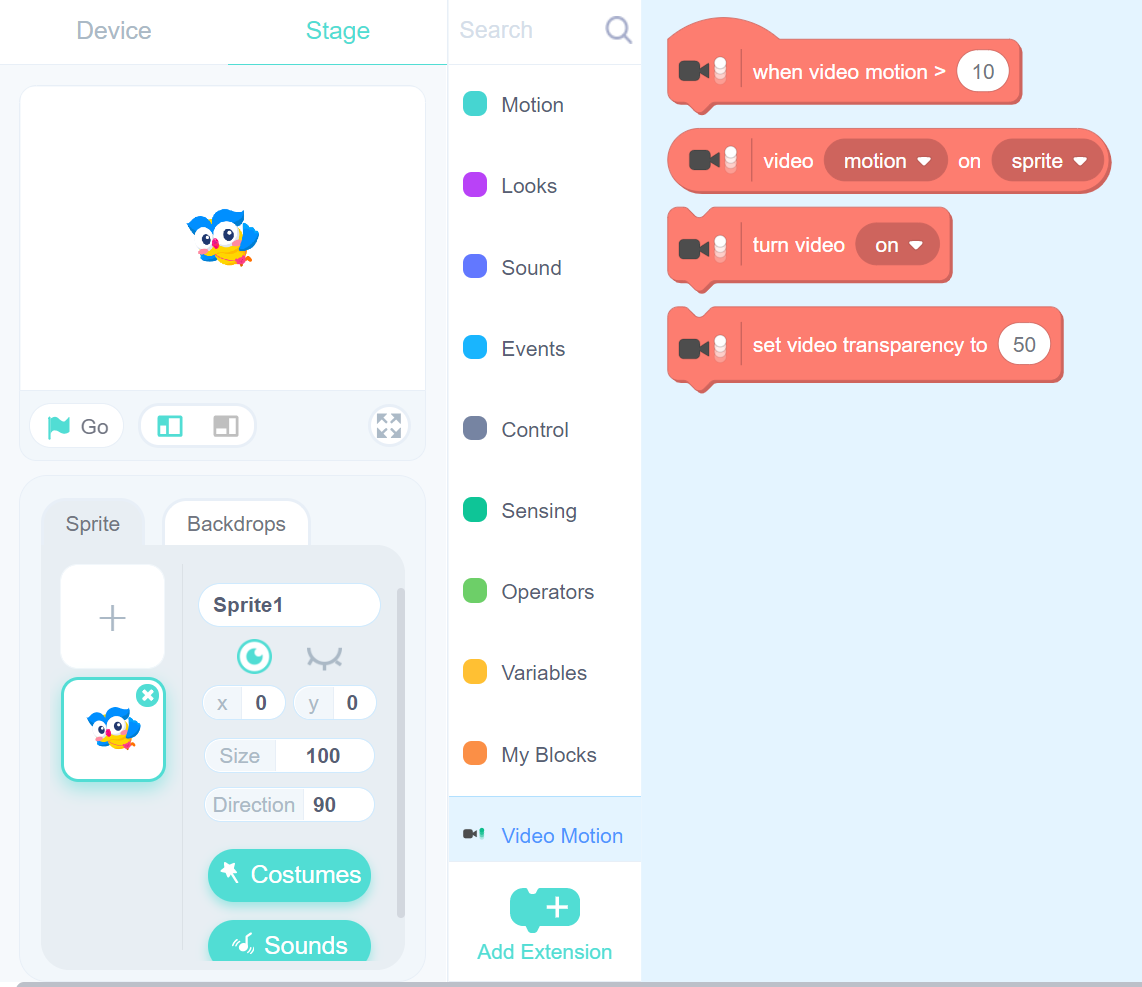
Example: video motion control
In the following example, let the owl reset to the middle of the screen at the beginning of each time. If the camera detects movement, move the owl 10 steps to the left.
After adding building blocks, the camera image will appear in the background of the stage with the default transparency of 50%. Now if you wave in front of the camera, you can see the owl moving to the left.
The procedure used is as follows:

