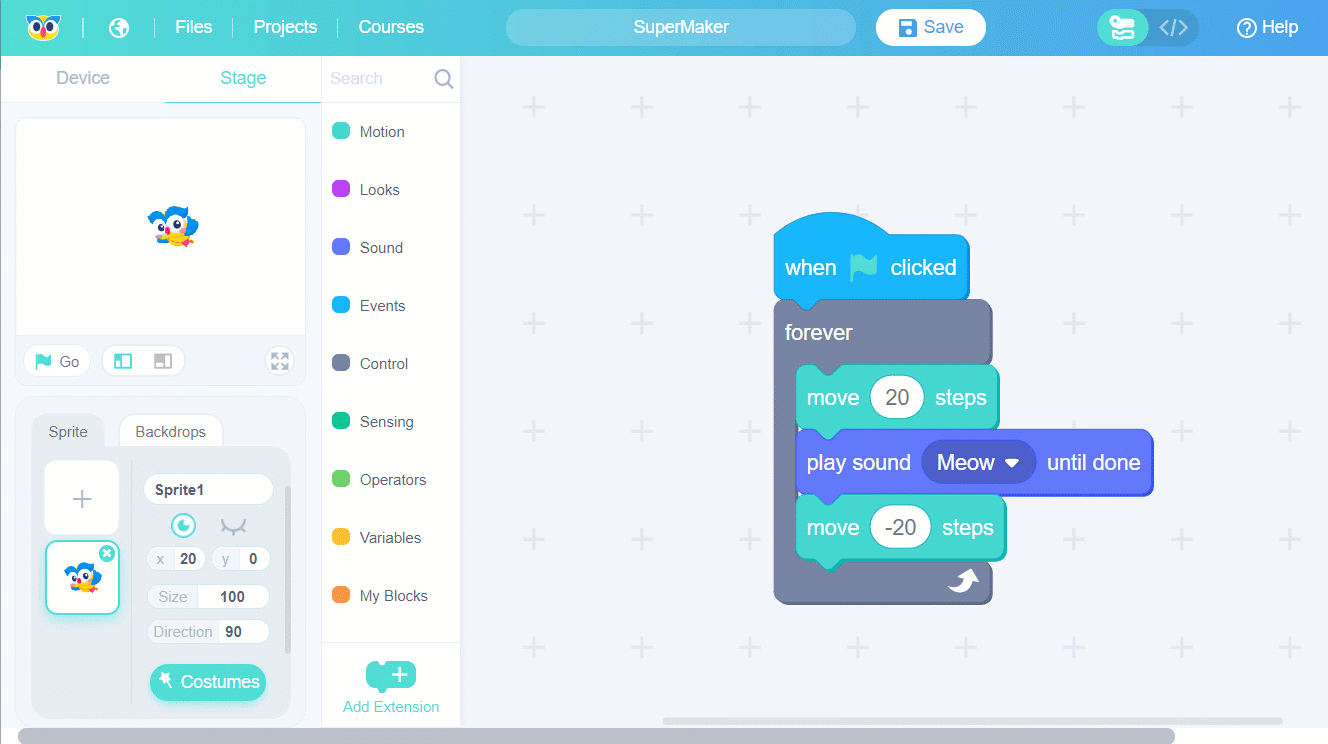You successfully wrote the code to make the owl to dance! Now we will make it talk. Let’s begin!
Choose the Looks category and you will see many blocks instruct the sprite to perform talking or thinking animation.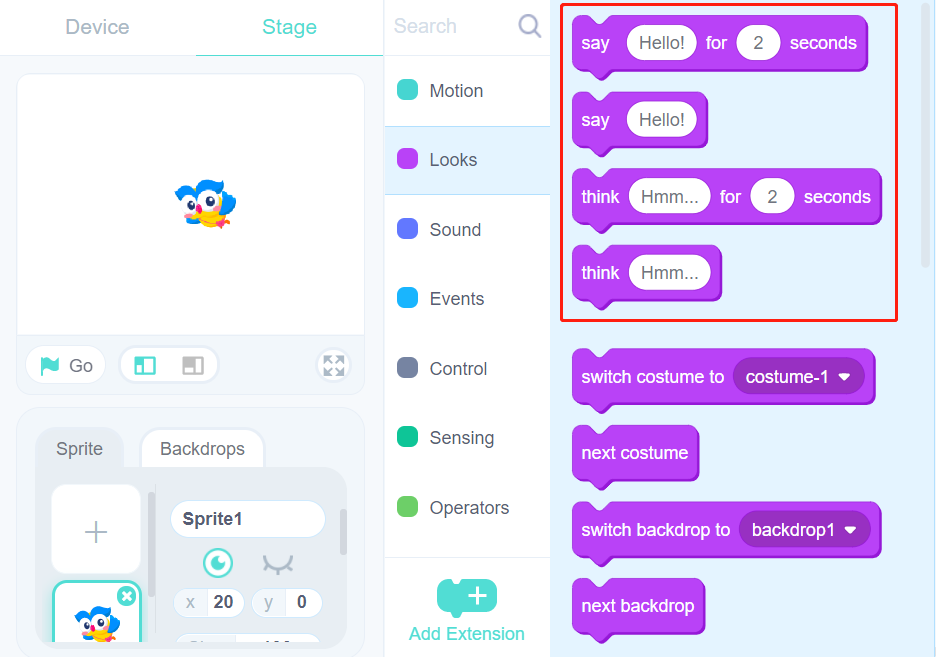
Now we will write code to make the owl say “Hello!” while dancing. So how to achieve it?
Programming instructions are as below: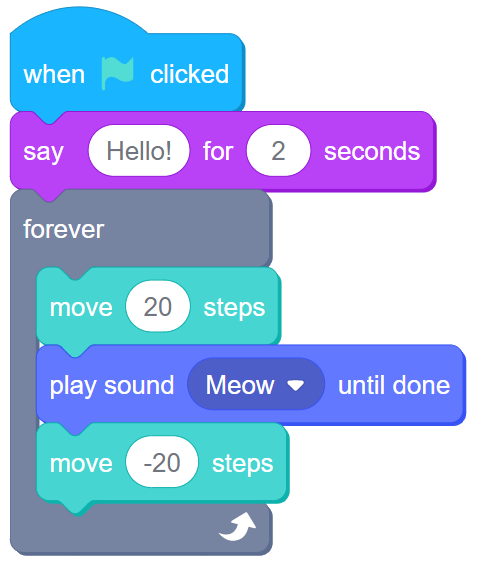
- Add the Event block

- Choose the Motion category and drag the block
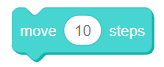 to Scripts area and change the number of the steps to 20
to Scripts area and change the number of the steps to 20 - Choose the Sound category and drag the block
 to Scripts area
to Scripts area - Again, choose the Motion category and drag the block
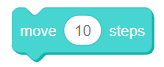 to Scripts area and change the number of the steps to -20
to Scripts area and change the number of the steps to -20 - Add the loop block
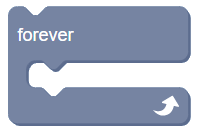
- Add the block
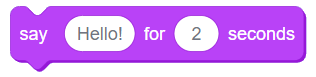
You can see the programming process and results in the animation below.