When you try to install Codecraft software, you may encounter this error as shown in below picture: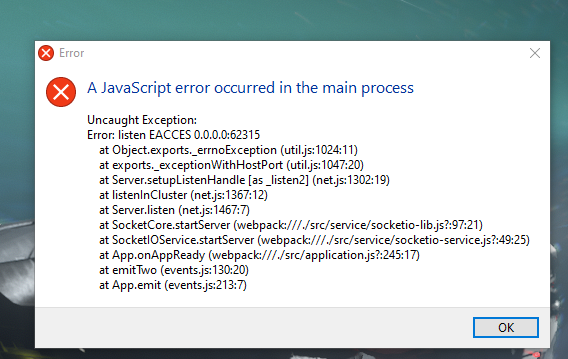
Cause:
This error appears due to communication interface used by Codecraft software got occupied by other software(s) in your computer.
Solution:
1、Shut down other unrelated software, then re-install Codecraft.
2、Restart your computer, then re-install Codecraft.
3、If above methods do not work, try: Press windows+R and open Command, run“cmd”command.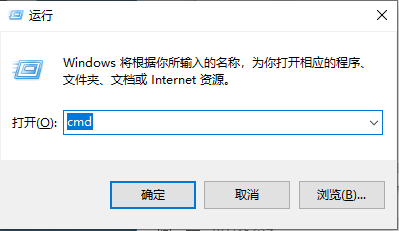
Find the process number based on the faulty interface number.
Type:netstat -ano|findstr "interface number"。For instance, you are looking for number 8080 interface, then type:netstat -ano|findstr 8080and you will find the process number PID(Number in the last line,in the example is 3824)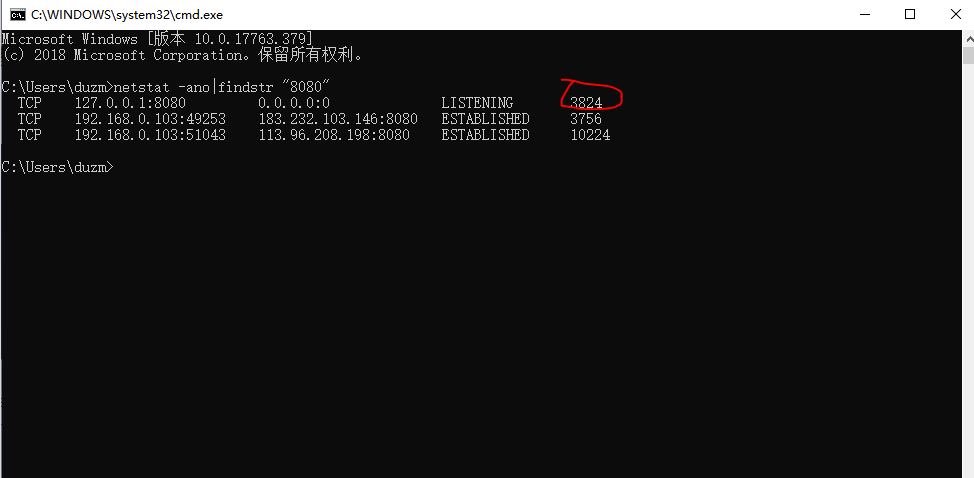
Lastly, we will terminate the process that’s been occupying our interface. Type:taskkill /f /t /pid "PID number you found".In our example is:taskkill /f /t /pid 3824,and the 8080 interface will be freed. Now try to re-install Codecraft.

