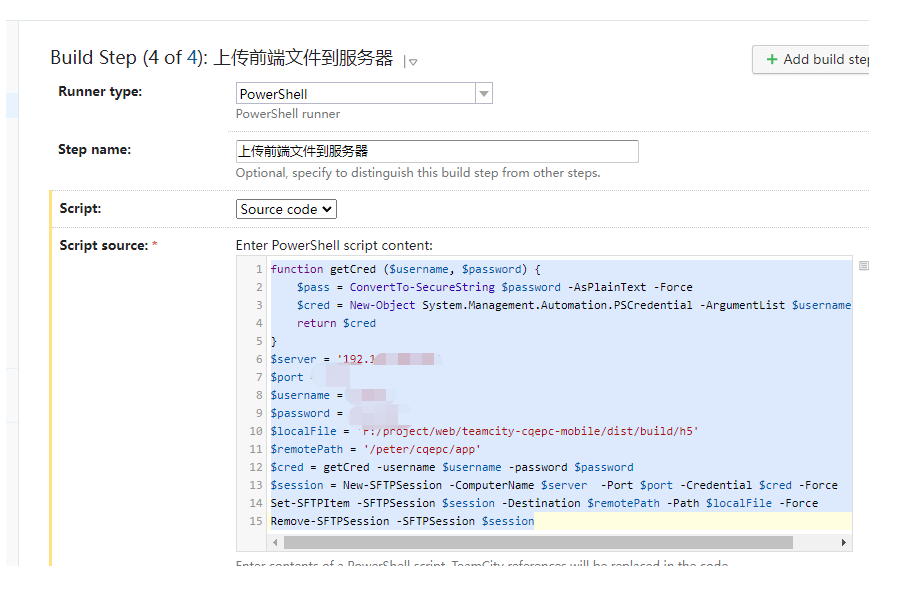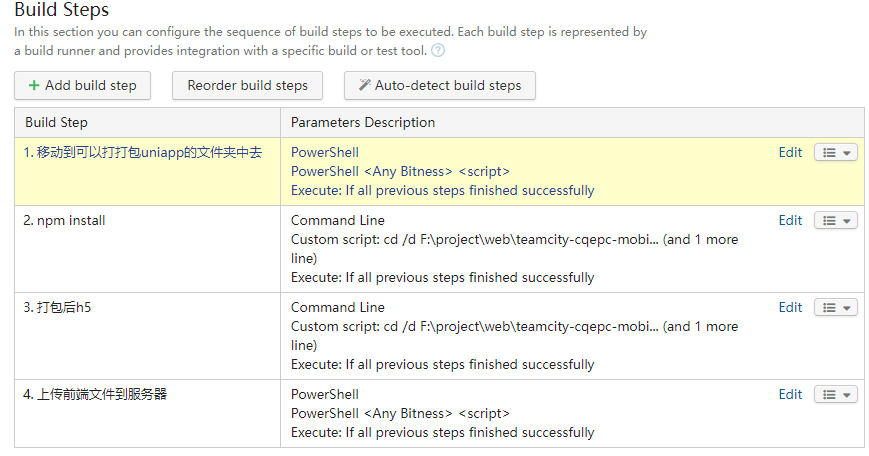部署项目创建跟其他的部署相同,主要就是部署脚本
前提准备
Build Steps
移动到可以打打包uniapp的文件夹中去
根据前提准备处理
- powershell 命令
- 先删除原来的src
- 将项目移动到母项目的src中去
Remove-Item F:\project\web\teamcity-cqepc-mobile\src -recurseCopy-Item %teamcity.build.workingDir% F:\project\web\teamcity-cqepc-mobile\src -Recurse
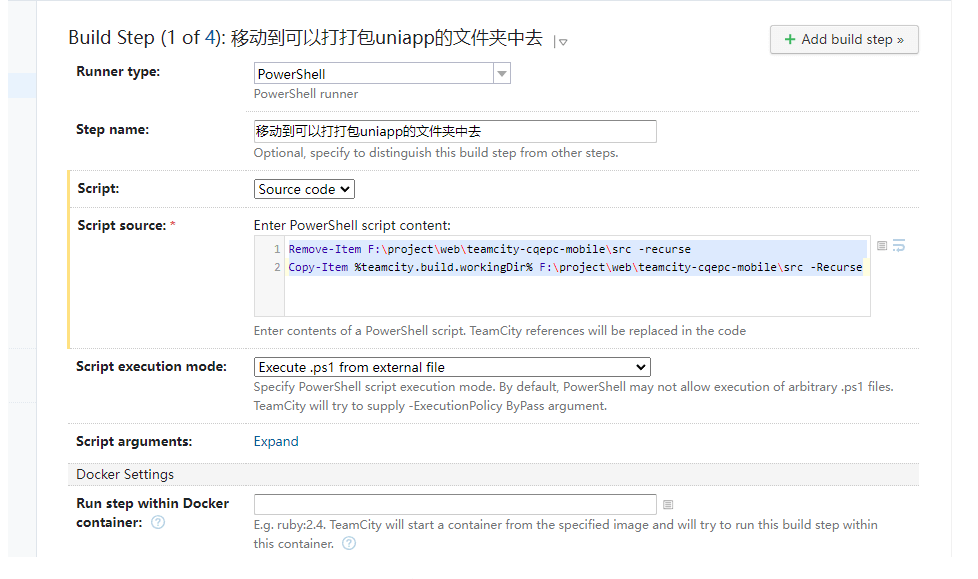
npm install (这部是否可以忽略我不清楚,留着吧)
cd /d F:\project\web\teamcity-cqepc-mobilenpm install --registry=https://registry.npm.taobao.org
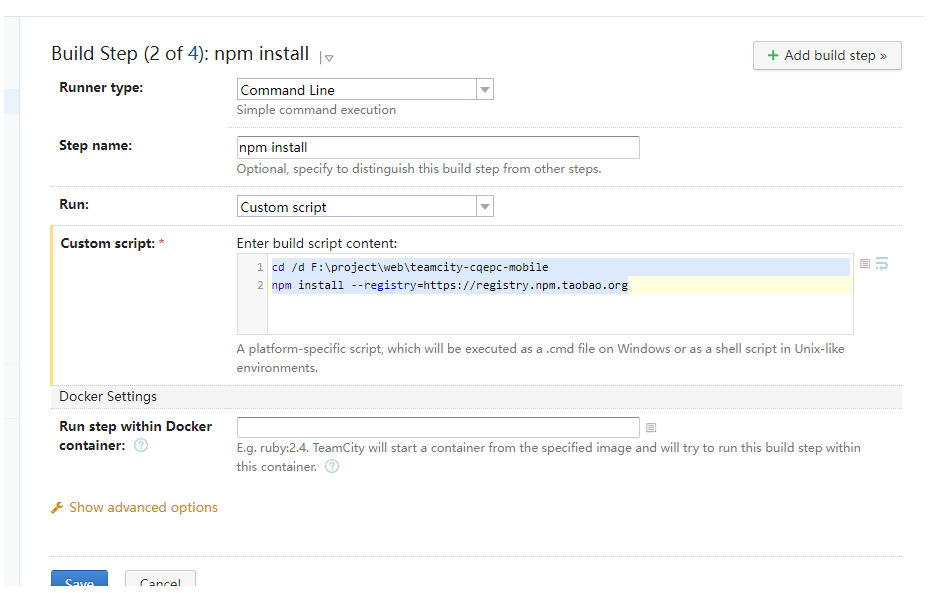
使用命令打包h5
cd /d F:\project\web\teamcity-cqepc-mobilenpm run build:h5
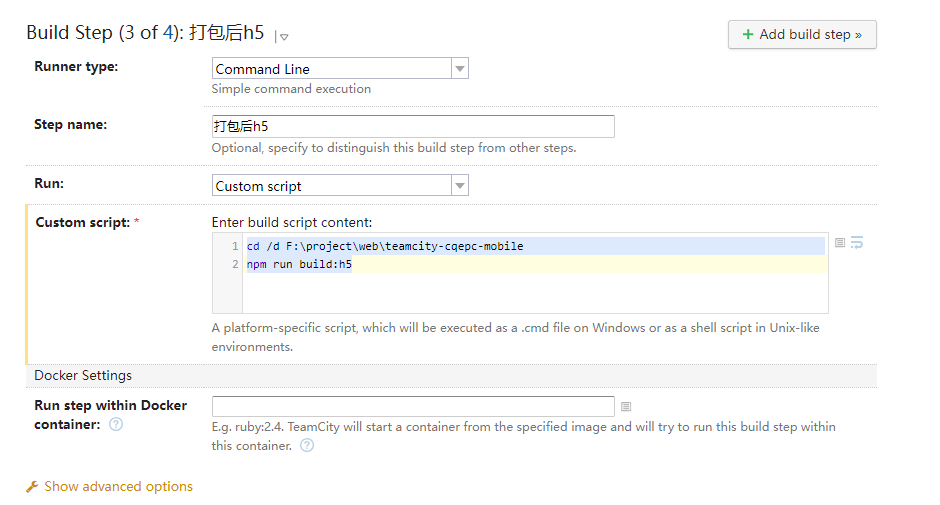
上传前端文件到服务器
function getCred ($username, $password) {$pass = ConvertTo-SecureString $password -AsPlainText -Force$cred = New-Object System.Management.Automation.PSCredential -ArgumentList $username, $passreturn $cred}$server = '192.168.1.11'$port = '11'$username = '1111'$password = '111'$localFile = 'F:/project/web/teamcity-cqepc-mobile/dist/build/h5'$remotePath = '/peter/cqepc/app'$cred = getCred -username $username -password $password$session = New-SFTPSession -ComputerName $server -Port $port -Credential $cred -ForceSet-SFTPItem -SFTPSession $session -Destination $remotePath -Path $localFile -ForceRemove-SFTPSession -SFTPSession $session