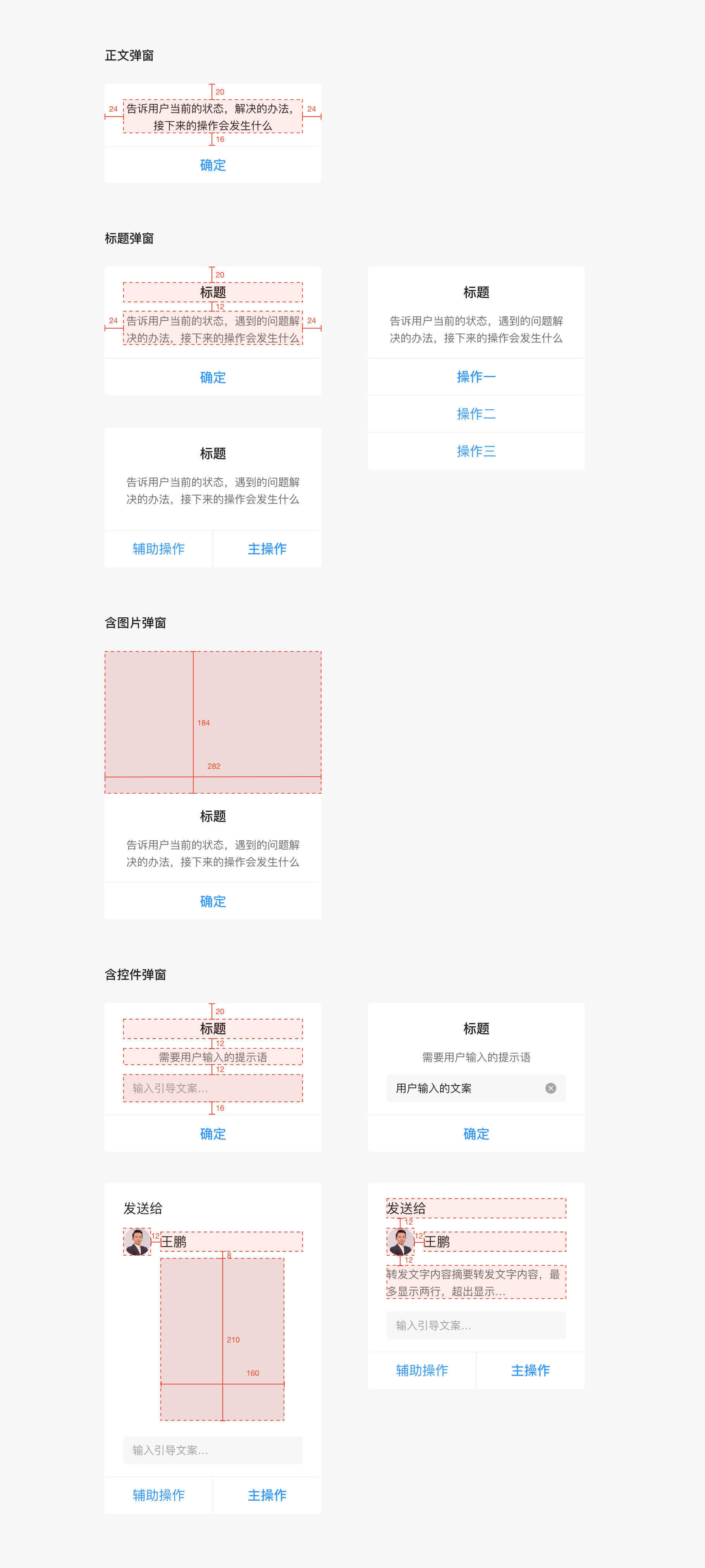Overview
The dialog box is used for notification of important prompt or operation feedback. And there are options for user operation. It prompts the user to make some decisions, or provide additional information needed to complete a task.
Type
Information issuance: It usually used for reminders of necessary (warning) information and confirmation feedback.
Information submission: It provides relevant list items or information for operation and submission. Since awakening the keyboard will block the pop-up box, fill in as little as possible. It is recommended to limit the number of characters to be filled in.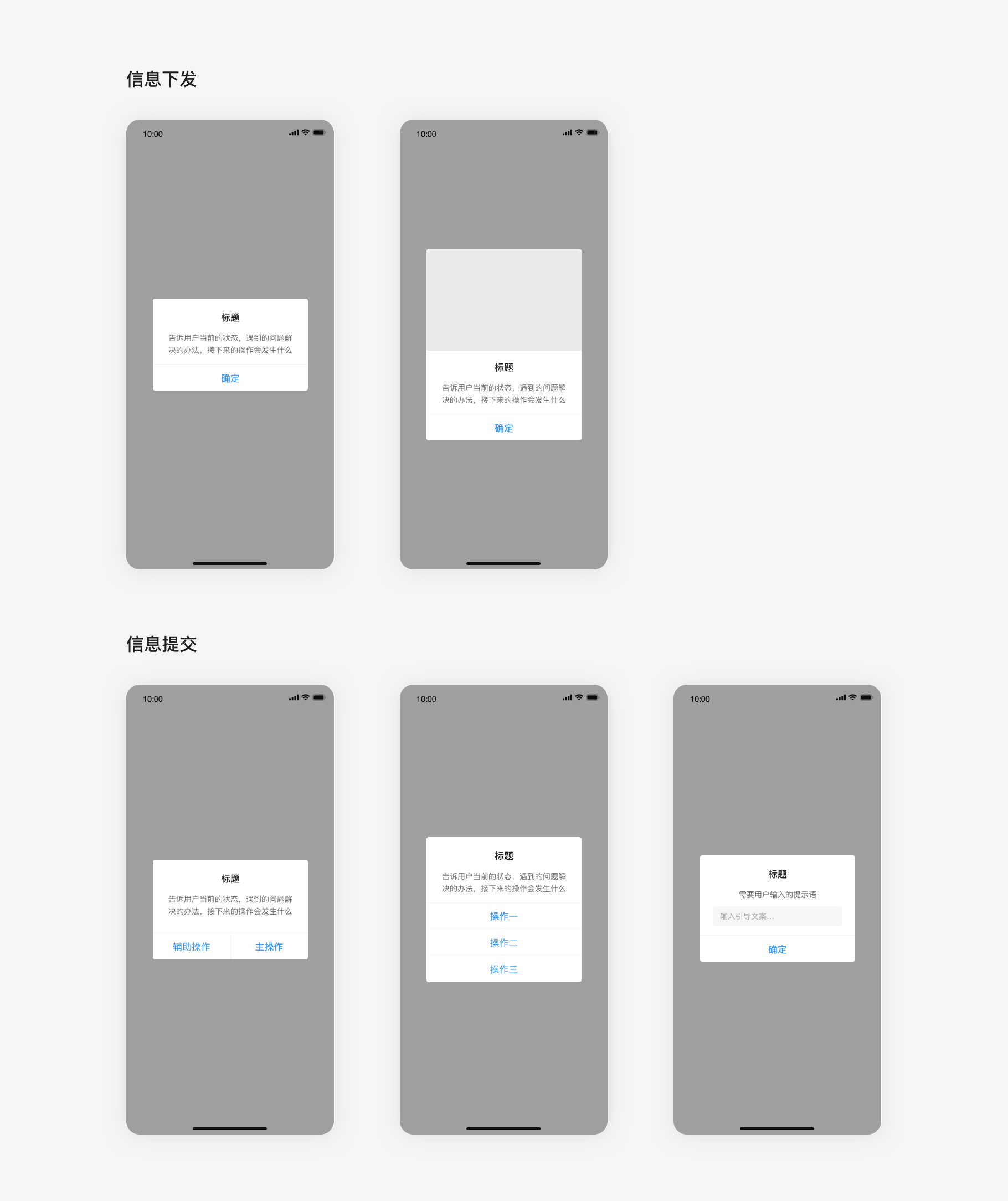
Usage
Appearance anddisappearance
After the operation is triggered, the mask layer appears.And the user must operate it to close the pop-up window, otherwise no other operations can be performed.
Layout adaptation
Whether the screen is in landscape or portrait mode, it will always be displayed in the center.
Module combination
The dialog box is composed of content area, control area (such as input control) and action buttons.
The content area can include icons/pictures, main title, and text. For long text scenes, additional paragraph headings can be added.
When there are multiple buttons, the first one is the main operation.
Title pop-up: The title is displayed in the center with 17pt the font size. The title content area is 24pt from the left or the right of the screen. The text pop-up: the text content is displayed in the center with 14pt font size.The spacing from the left or the right of the screen is 24pt. Pop-up with images: The display area of image is 184*282pt in size.