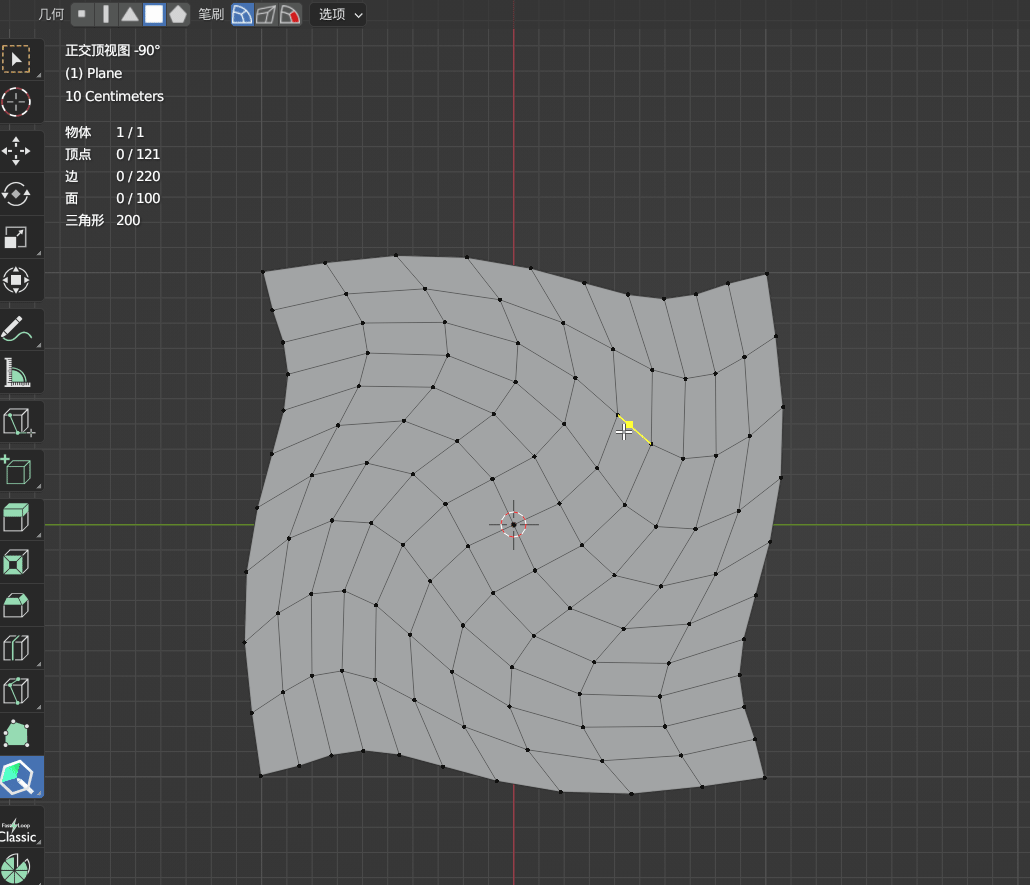问题点
在blender3.1及以上的版本中使用PolyQuilt的笔刷工具,会弹出错误。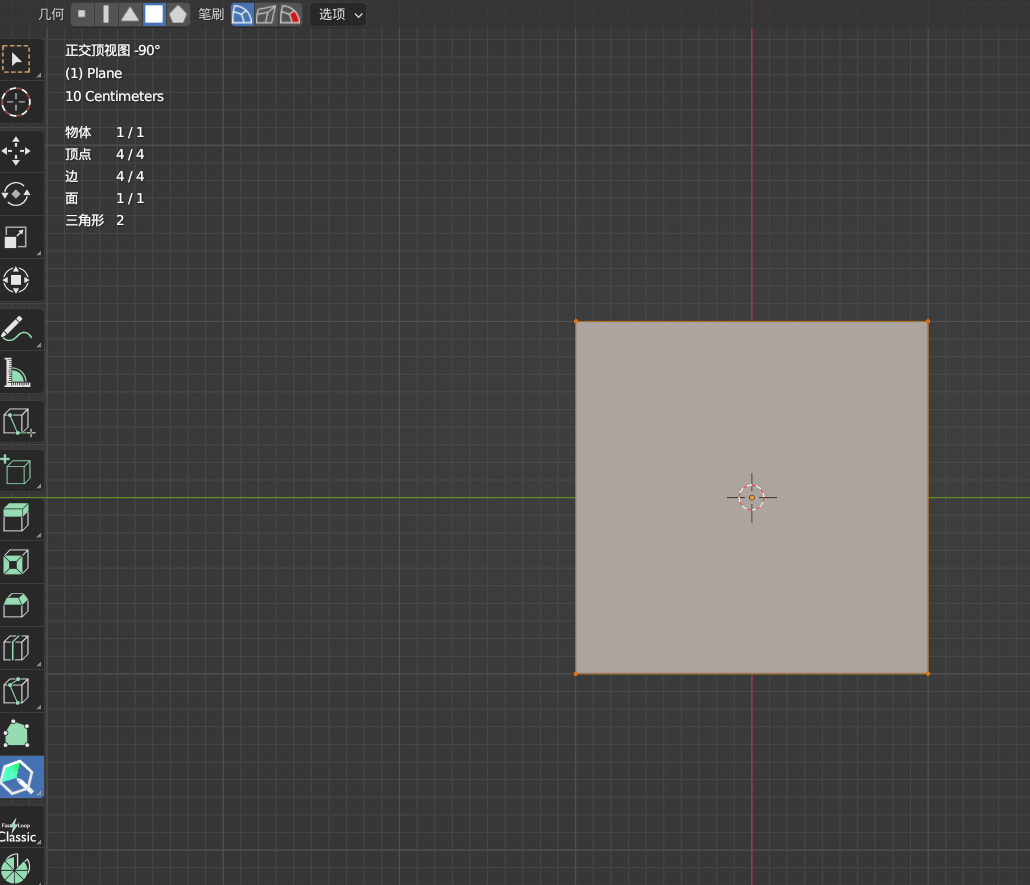
Python: Traceback (most recent call last):File "C:\Users\CCF-Package\AppData\Roaming\Blender Foundation\Blender\3.2\scripts\addons\PolyQuilt\pq_operator.py", line 172, in modalraise eFile "C:\Users\CCF-Package\AppData\Roaming\Blender Foundation\Blender\3.2\scripts\addons\PolyQuilt\pq_operator.py", line 168, in modalval = self.update( context, event)File "C:\Users\CCF-Package\AppData\Roaming\Blender Foundation\Blender\3.2\scripts\addons\PolyQuilt\pq_operator.py", line 205, in updateret = self.currentSubTool.Update(context, event)File "C:\Users\CCF-Package\AppData\Roaming\Blender Foundation\Blender\3.2\scripts\addons\PolyQuilt\subtools\subtool.py", line 97, in Updateret = subTool.Update(context , event)File "C:\Users\CCF-Package\AppData\Roaming\Blender Foundation\Blender\3.2\scripts\addons\PolyQuilt\subtools\subtool.py", line 116, in Updateret = self.OnUpdate(context,event)File "C:\Users\CCF-Package\AppData\Roaming\Blender Foundation\Blender\3.2\scripts\addons\PolyQuilt\subtools\subtool_brush_relax.py", line 58, in OnUpdateself.DoRelax( context ,self.mouse_pos )File "C:\Users\CCF-Package\AppData\Roaming\Blender Foundation\Blender\3.2\scripts\addons\PolyQuilt\subtools\subtool_brush_relax.py", line 148, in DoRelaxcoords = self.CollectVerts( context, coord )File "C:\Users\CCF-Package\AppData\Roaming\Blender Foundation\Blender\3.2\scripts\addons\PolyQuilt\subtools\subtool_brush_relax.py", line 94, in CollectVertsbpy.ops.view3d.select_circle( x = coord.x , y = coord.y , radius = radius , wait_for_input=False, mode='SET' )File "E:\A APP\Blender Foundation\Blender 3.2\3.2\scripts\modules\bpy\ops.py", line 115, in __call__ret = _op_call(self.idname_py(), None, kw)TypeError: Converting py args to operator properties: VIEW3D_OT_select_circle.x expected an int type, not float
解决办法
平滑工具
要快速修复平滑工具,请转到 路径**PolyQuilt \ Subtools \ subtool_brush_relax.py**并将第 93 行从**bpy.ops.view3d.select_circle( x = coord.x , y = coord.y , radius = radius , wait_for_input=False, mode='SET' )** 更改为 **bpy.ops.view3d.select_circle( x = int(coord.x), y = int(coord.y) , radius = int(radius) , wait_for_input=False, mode='SET' )** 并重新启动搅拌机。
移动工具
要快速修复移动工具,请转到 路径**PolyQuilt \ Subtools \ subtool_brush_move.py**并将第 97 行从**bpy.ops.view3d.select_circle( x = coord.x , y = coord.y , radius = radius , wait_for_input=False, mode='SET' )** 更改为 **bpy.ops.view3d.select_circle( x = int(coord.x), y = int(coord.y) , radius = int(radius) , wait_for_input=False, mode='SET' )** 并重新启动搅拌机。
删除工具
要快速修复移动工具,请转到 路径**PolyQuilt \ Subtools \ subtool_brush_delete.py**并将第 97 行从**bpy.ops.view3d.select_circle( x = coord.x , y = coord.y , radius = radius , wait_for_input=False, mode='SET' )** 更改为 **bpy.ops.view3d.select_circle( x = int(coord.x), y = int(coord.y) , radius = int(radius) , wait_for_input=False, mode='SET' )** 并重新启动搅拌机。