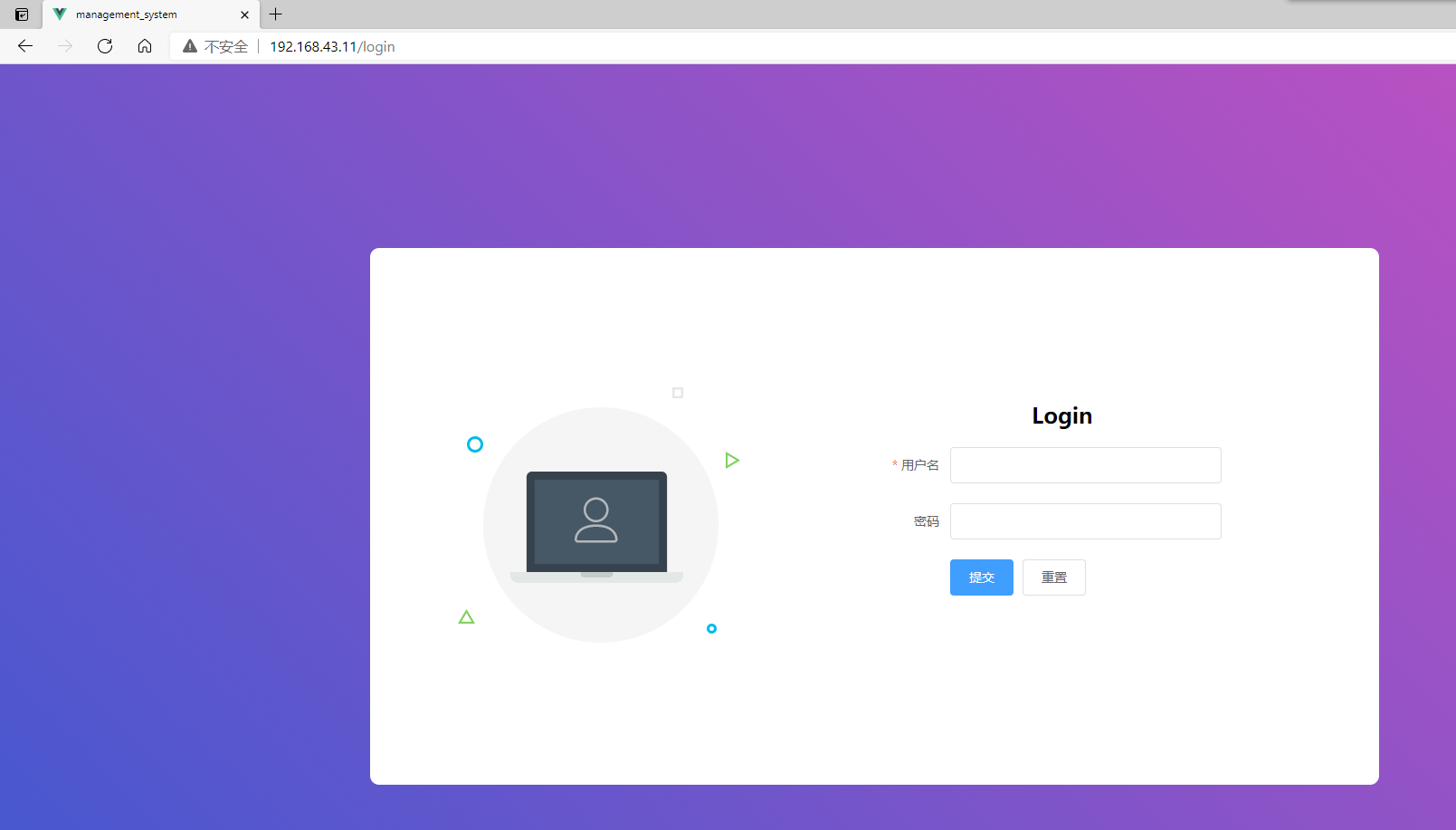使用docker部署vue项目(nginx基础之上)
1. 打包Vue工程
去除 vue.config.js 中的网络代理代码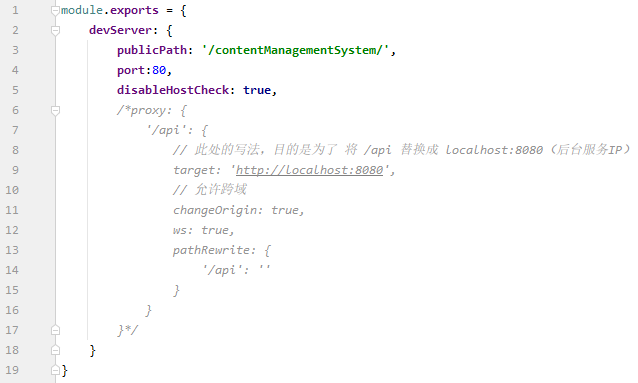
_npm run build_:命令将项目打包为dist文件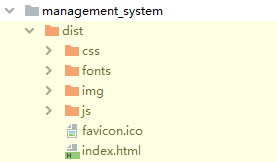
将dist文件上传到服务器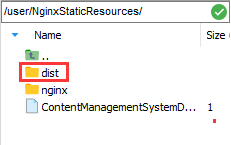
2. 使用Dockerfile构建nginx镜像
在dist同级目录下创建Dockerfile文件进行写入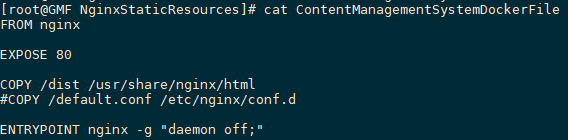
_docker build -f ContentManagementSystemDockerFile -t docker_vue:1.0 ._ 将Dockerfile构建为镜像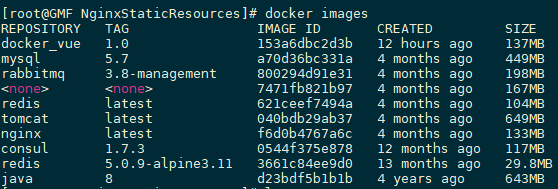
3. 使用自定义镜像创建容器
_mkdir nginx/conf.d_ 创建挂载文件夹,用作自定义nginx容器配置挂载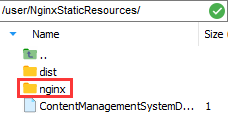
_docker run -p 80:80 -v /user/NginxStaticResources/nginx/conf.d/:/etc/nginx/conf.d/ --name cms docker_vue:1.0_ 创建容器并对配置信息进行挂载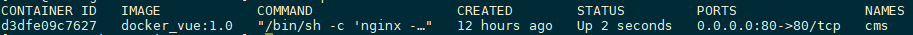
4. 修改nginx配置文件
_nginx/conf.d/default.conf : /etc/nginx/conf.d/default.conf_
server {listen 80;server_name localhost;#charset koi8-r;#access_log /var/log/nginx/host.access.log main;# 表示允许这个域跨域调用(客户端发送请求的域名和端口)# $http_origin动态获取请求客户端请求的域 不用*的原因是带cookie的请求不支持*号add_header Access-Control-Allow-Origin $http_origin;# 指定允许跨域的方法,*代表所有add_header Access-Control-Allow-Methods GET,POST,PUT,DELETE,OPTIONS always;# 带cookie请求需要加上这个字段,并设置为trueadd_header Access-Control-Allow-Credentials true always;# 表示请求头的字段 动态获取add_header Access-Control-Allow-Headers $http_access_control_request_headers;# 预检命令的缓存,如果不缓存每次会发送两次请求add_header Access-Control-Max-Age 1728000 always;# OPTIONS预检命令,预检命令通过时才发送请求# 检查请求的类型是不是预检命令if ($request_method = OPTIONS) {return 304;}# 将/api/开头的请求反向代理到http://192.168.31.240:8080location /api/ {rewrite ^/api/(.*) /$1 break;proxy_pass http://192.168.31.240:8080;#root /usr/share/nginx/html;#index index.html index.htm;}# 默认请求则访问容器内 /usr/share/nginx/html 下的资源location / {root /usr/share/nginx/html;index index.html index.htm;}#error_page 404 /404.html;# redirect server error pages to the static page /50x.html#error_page 500 502 503 504 /50x.html;location = /50x.html {root /usr/share/nginx/html;}# proxy the PHP scripts to Apache listening on 127.0.0.1:80##location ~ \.php$ {# proxy_pass http://127.0.0.1;#}# pass the PHP scripts to FastCGI server listening on 127.0.0.1:9000##location ~ \.php$ {# root html;# fastcgi_pass 127.0.0.1:9000;# fastcgi_index index.php;# fastcgi_param SCRIPT_FILENAME /scripts$fastcgi_script_name;# include fastcgi_params;#}# deny access to .htaccess files, if Apache's document root# concurs with nginx's one##location ~ /\.ht {# deny all;#}}
_docker restart cms_ 重新启动容器,打开后台服务