由於語法渲染問題而影響閱讀體驗, 請移步博客閱讀~
本文GitPage地址
npyscreen
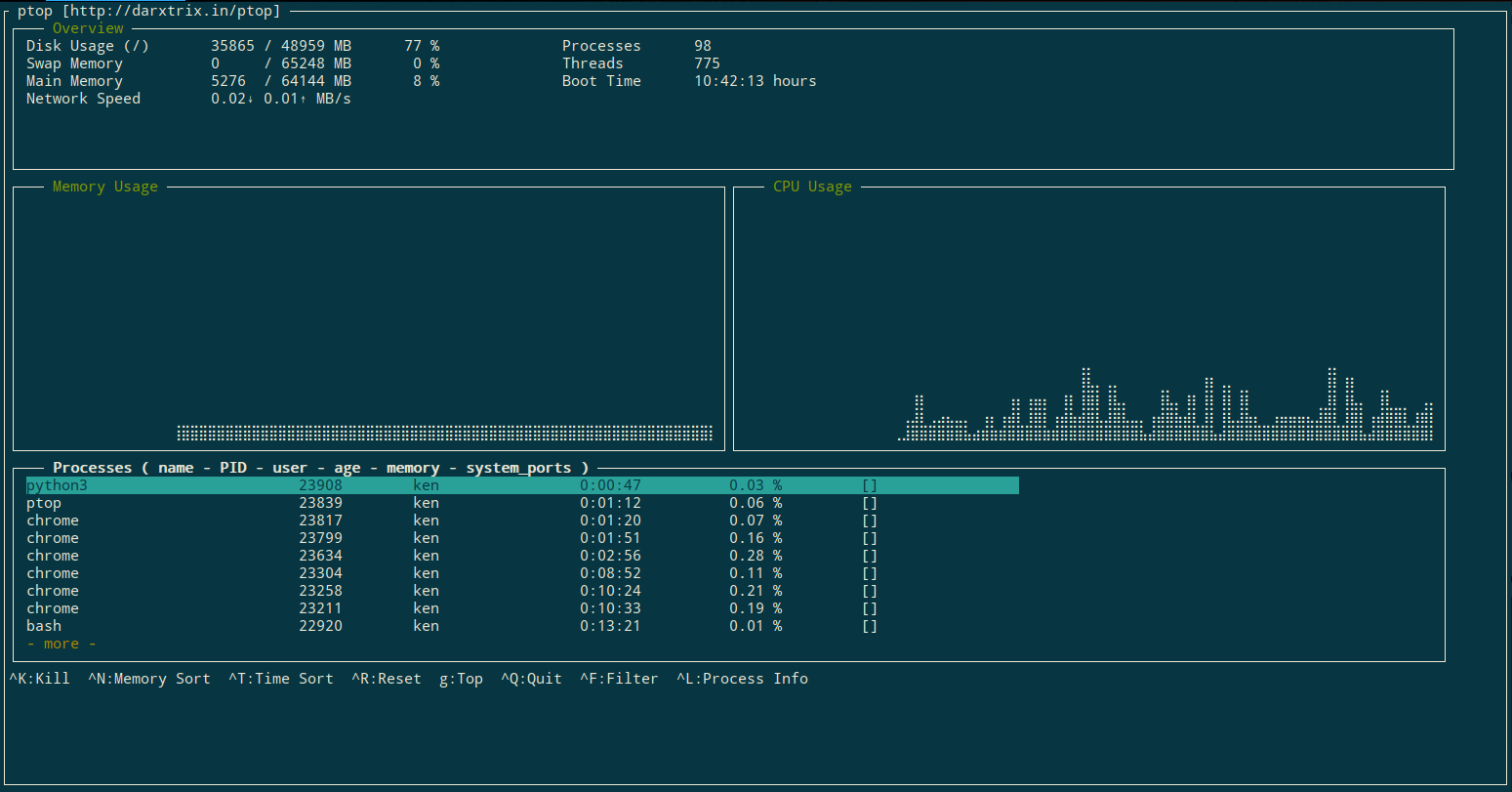
开发terminal平台软件
Developing terminal platform apps
1 Quick Start
##!/usr/bin/env python3.7## encoding: utf-8import npyscreenclass TestApp(npyscreen.NPSApp):def main(self):# These lines create the form and populate it with widgets.# A fairly complex screen in only 8 or so lines of code - a line for each control.F = npyscreen.Form(name = "Welcome to Npyscreen",)t = F.add(npyscreen.TitleText, name = "Text:",)fn = F.add(npyscreen.TitleFilename, name = "Filename:")fn2 = F.add(npyscreen.TitleFilenameCombo, name="Filename2:")dt = F.add(npyscreen.TitleDateCombo, name = "Date:")s = F.add(npyscreen.TitleSlider, out_of=12, name = "Slider")ml = F.add(npyscreen.MultiLineEdit,value = """try typing here!\nMutiline text, press ^R to reformat.\n""",max_height=5, rely=9)ms = F.add(npyscreen.TitleSelectOne, max_height=4, value = [1,], name="Pick One",values = ["Option1","Option2","Option3"], scroll_exit=True)ms2= F.add(npyscreen.TitleMultiSelect, max_height =-2, value = [1,], name="Pick Several",values = ["Option1","Option2","Option3"], scroll_exit=True)# This lets the user interact with the Form.F.edit()print(ms.get_selected_objects())if __name__ == "__main__":App = TestApp()App.run()
效果:
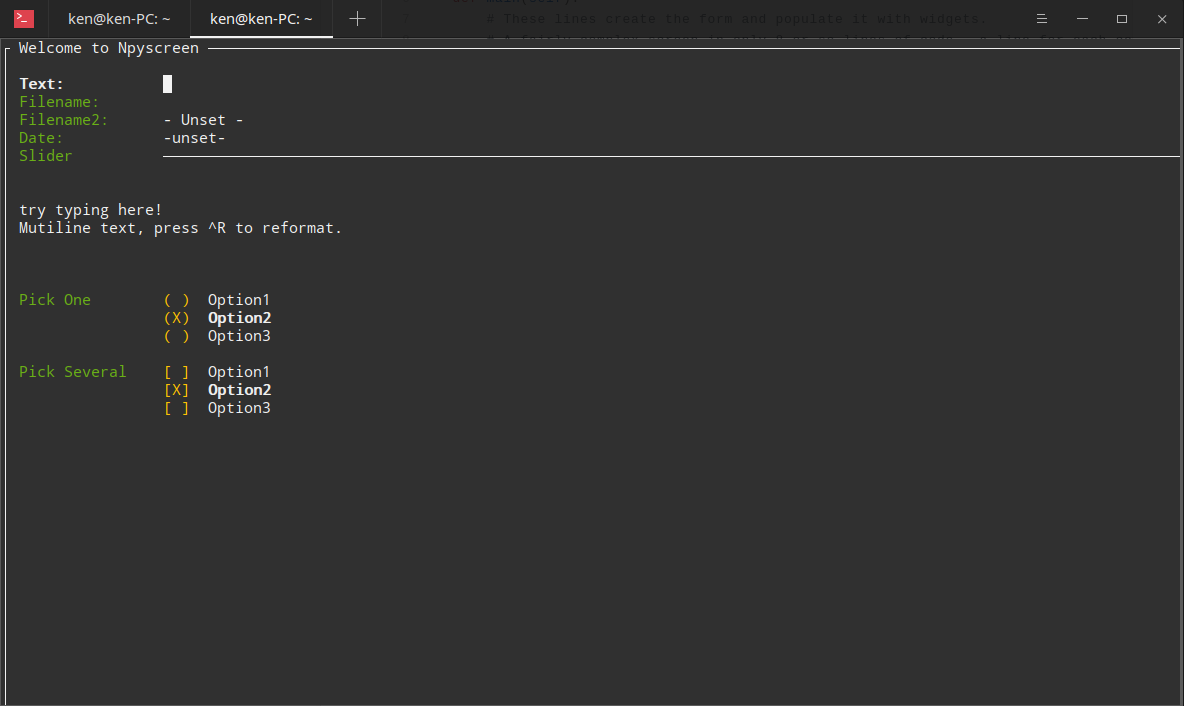
Features
Input
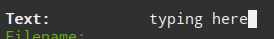
Path segestion
Path1:
Tab 键激活
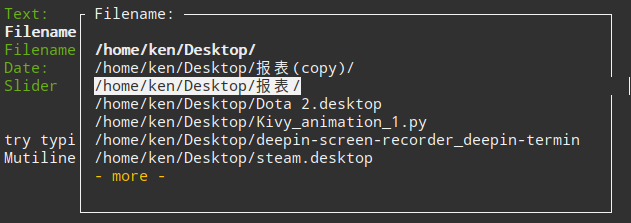
Path2:
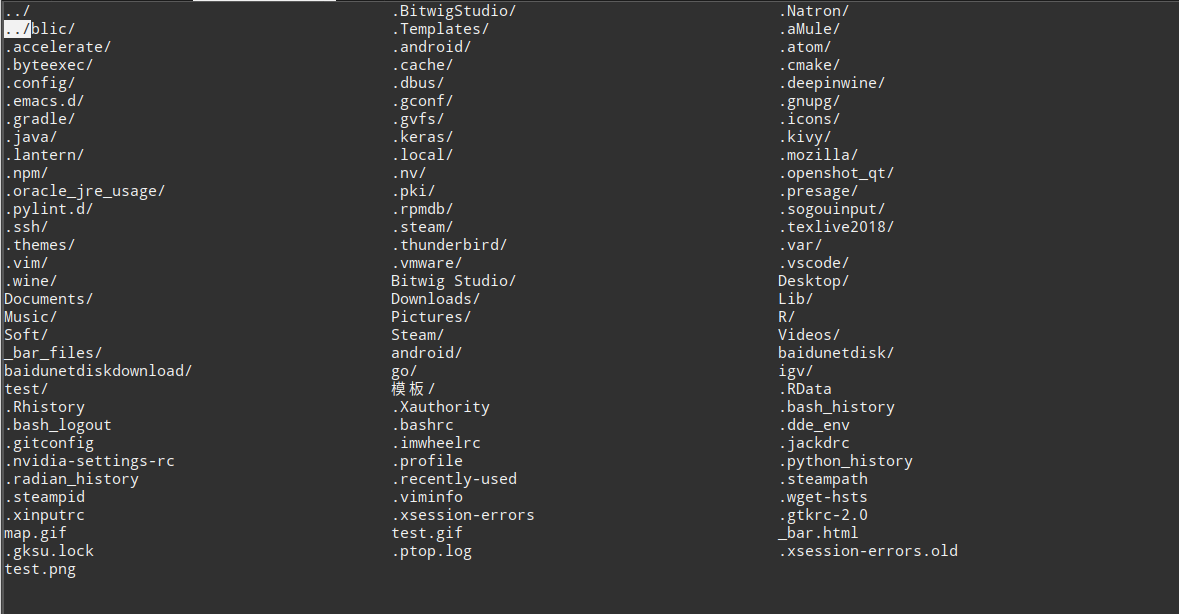
Date
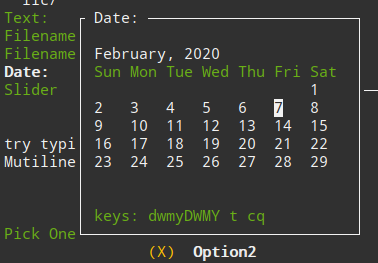
Progress bar

Selection
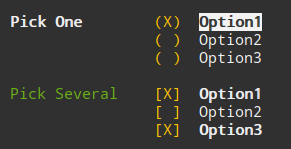
ptop is npyscreen apps
Enjoy~
由於語法渲染問題而影響閱讀體驗, 請移步博客閱讀~
本文GitPage地址
GitHub: Karobben
Blog:Karobben
BiliBili:史上最不正經的生物狗

