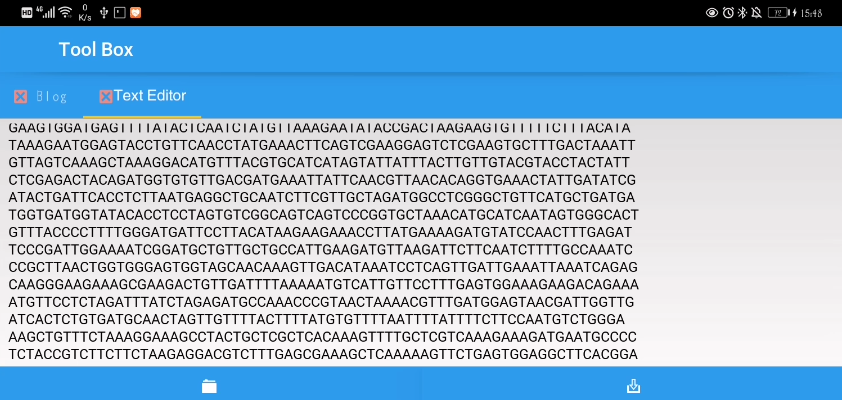 |
|---|
| © Karobben |
由於語法渲染問題而影響閱讀體驗, 請移步博客閱讀~
本文GitPage地址
CryptoWatch-Kivy 1.13Kivy 2.0.0Kivy-Garden 0.1.4kivy-garden.wordcloud 1.0.0kivymd 0.104.2.dev0
Quick Review
tree
.├── bin│ └── KarobbenTB-1.3-armeabi-v7a-debug.apk├── buildozer.spec├── favicon.ico├── font│ ├── ArtificialBox-WdD4.ttf| ...│ └── JingDianFanJiaoZhuan-1.ttf├── Layout│ ├── filechooser.kv│ ├── menu.kv│ ├── Navigation_Draw.kv│ ├── Navigation_Tabs.kv│ └── Seq.kv├── lib│ └── bio_seq.py├── libWidget│ ├── filechooser.py│ ├── main.py│ ├── menu.py│ └── Seq.py├── logo.png└── main.py
Function for Close Tab
Added to widget
touch libWidget/editor.pytouch libWidget/editor.kv
editor.py
from kivy.lang import Builderfrom kivy.uix.popup import Popupfrom kivy.uix.floatlayout import FloatLayoutfrom kivy.uix.screenmanager import Screenfrom kivy.properties import ObjectPropertyfrom kivy.utils import platformimport osclass LoadDialog(FloatLayout):load = ObjectProperty(None)cancel = ObjectProperty(None)class SaveDialog(FloatLayout):save = ObjectProperty(None)text_input = ObjectProperty(None)cancel = ObjectProperty(None)class FunctionWidget():def main(self):self.popup = Popup(title="Select .zip file",content=None,size_hint=(None, None),size=(500, 500),auto_dismiss=True)Builder.unload_file("Layout/editor.kv")self.Function_page = Builder.load_file("Layout/editor.kv")# select a fileself.Function_page.ids.button_load.on_release = self.show_load# save the fileself.Function_page.ids.button_save.on_release = self.show_savereturn self.Function_pagedef dismiss_popup(self):self._popup.dismiss()def show_load(self):content = LoadDialog(load=self.load, cancel=self.dismiss_popup)PATH = "."if platform == "android":from android.permissions import request_permissions, Permissionrequest_permissions([Permission.READ_EXTERNAL_STORAGE, Permission.WRITE_EXTERNAL_STORAGE])app_folder = os.path.dirname(os.path.abspath(__file__))PATH = "/storage/emulated/0" #app_foldercontent.ids.filechooser.path = PATHself._popup = Popup(title="Load file", content=content,size_hint=(0.9, 0.9))self._popup.open()def show_save(self):content = SaveDialog(save=self.save, cancel=self.dismiss_popup)PATH = "."if platform == "android":from android.permissions import request_permissions, Permissionrequest_permissions([Permission.READ_EXTERNAL_STORAGE, Permission.WRITE_EXTERNAL_STORAGE])app_folder = os.path.dirname(os.path.abspath(__file__))PATH = "/storage/emulated/0" #app_foldercontent.ids.filechooser.path = PATHself._popup = Popup(title="Save file", content=content,size_hint=(0.9, 0.9))self._popup.open()def load(self, path, filename):with open(os.path.join(path, filename[0])) as stream:try:self.Function_page.ids.text_input.text = stream.read()except:self.Function_page.ids.text_input.text = "Error, can't open this file"self.dismiss_popup()def save(self, path, filename):with open(os.path.join(path, filename), 'w') as stream:stream.write(self.Function_page.ids.text_input.text)self.dismiss_popup()
editor.kv
BoxLayout:orientation: 'vertical'BoxLayout:size_hint_y: Noneheight: 30Button:id: button_loadtext: 'Load'Button:id: button_savetext: 'Save'BoxLayout:TextInput:id: text_inputtext: ''<LoadDialog>:BoxLayout:size: root.sizepos: root.posorientation: "vertical"FileChooserListView:id: filechooserpath: "."BoxLayout:size_hint_y: Noneheight: 30Button:id: testtext: "Cancel"on_release: root.cancel()Button:text: "Load"on_release: root.load(filechooser.path, filechooser.selection)<SaveDialog>:text_input: text_inputBoxLayout:size: root.sizepos: root.posorientation: "vertical"FileChooserListView:id: filechooseron_selection: text_input.text = self.selection and self.selection[0] or ''TextInput:id: text_inputsize_hint_y: Noneheight: 30multiline: FalseBoxLayout:size_hint_y: Noneheight: 30Button:text: "Cancel"on_release: root.cancel()Button:text: "Save"on_release: root.save(filechooser.path, text_input.text)
Enjoy~
由於語法渲染問題而影響閱讀體驗, 請移步博客閱讀~
本文GitPage地址
GitHub: Karobben
Blog:Karobben
BiliBili:史上最不正經的生物狗

