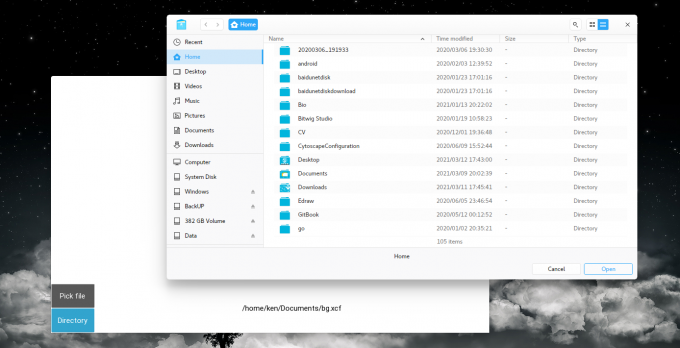 |
|---|
| © Karobben |
由於語法渲染問題而影響閱讀體驗, 請移步博客閱讀~
本文GitPage地址
Thanks for the help of @-=§复活℃ from QQ group kivy who gave me lots of supports when I want to give it up.
Original Document: linuxrootok; 2018; GitHub
It failed with error codes:
AttributeError : 'Wv' object has no attribute 'f2'
Resolution: omdo; 2020; python-for-android/issues/1908
main.py
from kivy.app import Appfrom jnius import autoclassfrom kivy.clock import Clockfrom android.runnable import run_on_ui_threadfrom kivy.uix.widget import WidgetWebView = autoclass('android.webkit.WebView')WebViewClient = autoclass('android.webkit.WebViewClient')activity = autoclass('org.kivy.android.PythonActivity').mActivity@run_on_ui_threaddef create_webview(*args):webview = WebView(activity)webview.getSettings().setJavaScriptEnabled(True)wvc = WebViewClient();webview.setWebViewClient(wvc);activity.setContentView(webview)webview.loadUrl('https://www.baidu.com')class Wv(Widget):def __init__(self, **kwargs):super().__init__(**kwargs)self.__functionstable__ = {}Clock.schedule_once(create_webview, 0)class ServiceApp(App):def build(self):return Wv()if __name__ == '__main__':ServiceApp().run()
buildozer.spec
[app]# (str) Title of your applicationtitle = FileChooser# (str) Package namepackage.name = filechooser# (str) Package domain (needed for android/ios packaging)package.domain = org.sirfanas.filechooser# (str) Source code where the main.py livesource.dir = .# (list) Source files to include (let empty to include all the files)source.include_exts = py,png,jpg,kv,atlas# (list) List of inclusions using pattern matching#source.include_patterns = assets/*,images/*.png# (list) Source files to exclude (let empty to not exclude anything)#source.exclude_exts = spec# (list) List of directory to exclude (let empty to not exclude anything)#source.exclude_dirs = tests, bin# (list) List of exclusions using pattern matching#source.exclude_patterns = license,images/*/*.jpg# (str) Application versioning (method 1)version = 0.5# (str) Application versioning (method 2)# version.regex = __version__ = ['"](.*)['"]# version.filename = %(source.dir)s/main.py# (list) Application requirements# comma separated e.g. requirements = sqlite3,kivyrequirements = kivy, python3==3.7.5, docutils, android# (str) Custom source folders for requirements# Sets custom source for any requirements with recipes# requirements.source.kivy = ../../kivy# (list) Garden requirements# garden_requirements =# (str) Presplash of the application#presplash.filename = %(source.dir)s/data/presplash.png# (str) Icon of the application#icon.filename = %(source.dir)s/data/icon.png# (str) Supported orientation (one of landscape, sensorLandscape, portrait or all)orientation = all# (list) List of service to declare#services = NAME:ENTRYPOINT_TO_PY,NAME2:ENTRYPOINT2_TO_PY## OSX Specific### author = © Copyright Info# change the major version of python used by the apposx.python_version = 3# Kivy version to useosx.kivy_version = 2.0.0## Android specific## (bool) Indicate if the application should be fullscreen or notfullscreen = 0# (string) Presplash background color (for new android toolchain)# Supported formats are: #RRGGBB #AARRGGBB or one of the following names:# red, blue, green, black, white, gray, cyan, magenta, yellow, lightgray,# darkgray, grey, lightgrey, darkgrey, aqua, fuchsia, lime, maroon, navy,# olive, purple, silver, teal.#android.presplash_color = #FFFFFF# (list) Permissionsandroid.permissions = INTERNET,WRITE_EXTERNAL_STORAGE,READ_EXTERNAL_STORAGE# (int) Target Android API, should be as high as possible.android.api = 27# (int) Minimum API your APK will support.android.minapi = 21# (str) Android NDK version to useandroid.ndk = 19b# (int) Android NDK API to use. This is the minimum API your app will support, it should usually match android.minapi.android.ndk_api = 21# (bool) Use --private data storage (True) or --dir public storage (False)#android.private_storage = True# (str) Android NDK directory (if empty, it will be automatically downloaded.)#android.ndk_path =# (str) Android SDK directory (if empty, it will be automatically downloaded.)#android.sdk_path =# (str) ANT directory (if empty, it will be automatically downloaded.)#android.ant_path =# (bool) If True, then skip trying to update the Android sdk# This can be useful to avoid excess Internet downloads or save time# when an update is due and you just want to test/build your packageandroid.skip_update = False# (bool) If True, then automatically accept SDK license# agreements. This is intended for automation only. If set to False,# the default, you will be shown the license when first running# buildozer.android.accept_sdk_license = True# (str) Android entry point, default is ok for Kivy-based app#android.entrypoint = org.renpy.android.PythonActivity# (list) Pattern to whitelist for the whole project#android.whitelist =# (str) Path to a custom whitelist file#android.whitelist_src =# (str) Path to a custom blacklist file#android.blacklist_src =# (list) List of Java .jar files to add to the libs so that pyjnius can access# their classes. Don't add jars that you do not need, since extra jars can slow# down the build process. Allows wildcards matching, for example:# OUYA-ODK/libs/*.jar#android.add_jars = foo.jar,bar.jar,path/to/more/*.jar# (list) List of Java files to add to the android project (can be java or a# directory containing the files)#android.add_src =# (list) Android AAR archives to add (currently works only with sdl2_gradle# bootstrap)#android.add_aars =# (list) Gradle dependencies to add (currently works only with sdl2_gradle# bootstrap)#android.gradle_dependencies =# (list) Java classes to add as activities to the manifest.#android.add_activites = com.example.ExampleActivity# (str) python-for-android branch to use, defaults to master#p4a.branch = master# (str) OUYA Console category. Should be one of GAME or APP# If you leave this blank, OUYA support will not be enabled#android.ouya.category = GAME# (str) Filename of OUYA Console icon. It must be a 732x412 png image.#android.ouya.icon.filename = %(source.dir)s/data/ouya_icon.png# (str) XML file to include as an intent filters in <activity> tag#android.manifest.intent_filters =# (str) launchMode to set for the main activity#android.manifest.launch_mode = standard# (list) Android additional libraries to copy into libs/armeabi#android.add_libs_armeabi = libs/android/*.so#android.add_libs_armeabi_v7a = libs/android-v7/*.so#android.add_libs_x86 = libs/android-x86/*.so#android.add_libs_mips = libs/android-mips/*.so# (bool) Indicate whether the screen should stay on# Don't forget to add the WAKE_LOCK permission if you set this to True#android.wakelock = False# (list) Android application meta-data to set (key=value format)#android.meta_data =# (list) Android library project to add (will be added in the# project.properties automatically.)#android.library_references =# (list) Android shared libraries which will be added to AndroidManifest.xml using <uses-library> tag#android.uses_library =# (str) Android logcat filters to use#android.logcat_filters = *:S python:D# (bool) Copy library instead of making a libpymodules.so#android.copy_libs = 1# (str) The Android arch to build for, choices: armeabi-v7a, arm64-v8a, x86, x86_64android.arch = armeabi-v7a## Python for android (p4a) specific## (str) python-for-android git clone directory (if empty, it will be automatically cloned from github)#p4a.source_dir =# (str) The directory in which python-for-android should look for your own build recipes (if any)#p4a.local_recipes =# (str) Filename to the hook for p4a#p4a.hook =# (str) Bootstrap to use for android builds# p4a.bootstrap = sdl2# (int) port number to specify an explicit --port= p4a argument (eg for bootstrap flask)#p4a.port =## iOS specific## (str) Path to a custom kivy-ios folder#ios.kivy_ios_dir = ../kivy-ios# Alternately, specify the URL and branch of a git checkout:ios.kivy_ios_url = https://github.com/kivy/kivy-iosios.kivy_ios_branch = master# Another platform dependency: ios-deploy# Uncomment to use a custom checkout#ios.ios_deploy_dir = ../ios_deploy# Or specify URL and branchios.ios_deploy_url = https://github.com/phonegap/ios-deployios.ios_deploy_branch = 1.7.0# (str) Name of the certificate to use for signing the debug version# Get a list of available identities: buildozer ios list_identities#ios.codesign.debug = "iPhone Developer: <lastname> <firstname> (<hexstring>)"# (str) Name of the certificate to use for signing the release version#ios.codesign.release = %(ios.codesign.debug)s[buildozer]# (int) Log level (0 = error only, 1 = info, 2 = debug (with command output))log_level = 2# (int) Display warning if buildozer is run as root (0 = False, 1 = True)warn_on_root = 1# (str) Path to build artifact storage, absolute or relative to spec filebuild_dir = /media/ken/Data/Kivy/.buildozer/# (str) Path to build output (i.e. .apk, .ipa) storage# bin_dir = ./bin# -----------------------------------------------------------------------------# List as sections## You can define all the "list" as [section:key].# Each line will be considered as a option to the list.# Let's take [app] / source.exclude_patterns.# Instead of doing:##[app]#source.exclude_patterns = license,data/audio/*.wav,data/images/original/*## This can be translated into:##[app:source.exclude_patterns]#license#data/audio/*.wav#data/images/original/*## -----------------------------------------------------------------------------# Profiles## You can extend section / key with a profile# For example, you want to deploy a demo version of your application without# HD content. You could first change the title to add "(demo)" in the name# and extend the excluded directories to remove the HD content.##[app@demo]#title = My Application (demo)##[app:source.exclude_patterns@demo]#images/hd/*## Then, invoke the command line with the "demo" profile:##buildozer --profile demo android debug
 |
|---|
Enjoy~
由於語法渲染問題而影響閱讀體驗, 請移步博客閱讀~
本文GitPage地址
GitHub: Karobben
Blog:Karobben
BiliBili:史上最不正經的生物狗

