- Quick Start
- (str) Title of your application
- (str) Package name
- (str) Package domain (needed for android/ios packaging)
- (str) Source code where the main.py live
- (list) Source files to include (let empty to include all the files)
- (list) List of inclusions using pattern matching
- source.include_patterns = assets/,images/.png
- (list) Source files to exclude (let empty to not exclude anything)
- source.exclude_exts = spec
- (list) List of directory to exclude (let empty to not exclude anything)
- source.exclude_dirs = tests, bin
- (list) List of exclusions using pattern matching
- source.exclude_patterns = license,images//.jpg
- (str) Application versioning (method 1)
- (str) Application versioning (method 2)
- version.regex = version = ‘“ [‘“]
- version.filename = %(source.dir)s/main.py
- (list) Application requirements
- comma separated e.g. requirements = sqlite3,kivy
- (str) Custom source folders for requirements
- Sets custom source for any requirements with recipes
- requirements.source.kivy = ../../kivy
- (list) Garden requirements
- garden_requirements =
- (str) Presplash of the application
- presplash.filename = %(source.dir)s/data/presplash.png
- (str) Icon of the application
- icon.filename = %(source.dir)s/data/icon.png
- (str) Supported orientation (one of landscape, sensorLandscape, portrait or all)
- (list) List of service to declare
- services = NAME:ENTRYPOINT_TO_PY,NAME2:ENTRYPOINT2_TO_PY
- OSX Specific
- author = © Copyright Info
- change the major version of python used by the app
- Kivy version to use
- Android specific
- (bool) Indicate if the application should be fullscreen or not
- (string) Presplash background color (for new android toolchain)
- Supported formats are: #RRGGBB #AARRGGBB or one of the following names:
- red, blue, green, black, white, gray, cyan, magenta, yellow, lightgray,
- darkgray, grey, lightgrey, darkgrey, aqua, fuchsia, lime, maroon, navy,
- olive, purple, silver, teal.
- android.presplash_color = #FFFFFF
- (list) Permissions
- (int) Target Android API, should be as high as possible.
- (int) Minimum API your APK will support.
- (str) Android NDK version to use
- (int) Android NDK API to use. This is the minimum API your app will support, it should usually match android.minapi.
- (bool) Use —private data storage (True) or —dir public storage (False)
- android.private_storage = True
- (str) Android NDK directory (if empty, it will be automatically downloaded.)
- android.ndk_path =
- (str) Android SDK directory (if empty, it will be automatically downloaded.)
- android.sdk_path =
- (str) ANT directory (if empty, it will be automatically downloaded.)
- android.ant_path =
- (bool) If True, then skip trying to update the Android sdk
- This can be useful to avoid excess Internet downloads or save time
- when an update is due and you just want to test/build your package
- (bool) If True, then automatically accept SDK license
- agreements. This is intended for automation only. If set to False,
- the default, you will be shown the license when first running
- buildozer.
- (str) Android entry point, default is ok for Kivy-based app
- android.entrypoint = org.renpy.android.PythonActivity
- (list) Pattern to whitelist for the whole project
- android.whitelist =
- (str) Path to a custom whitelist file
- android.whitelist_src =
- (str) Path to a custom blacklist file
- android.blacklist_src =
- (list) List of Java .jar files to add to the libs so that pyjnius can access
- their classes. Don’t add jars that you do not need, since extra jars can slow
- down the build process. Allows wildcards matching, for example:
- OUYA-ODK/libs/*.jar
- android.add_jars = foo.jar,bar.jar,path/to/more/*.jar
- (list) List of Java files to add to the android project (can be java or a
- directory containing the files)
- android.add_src =
- (list) Android AAR archives to add (currently works only with sdl2_gradle
- bootstrap)
- android.add_aars =
- (list) Gradle dependencies to add (currently works only with sdl2_gradle
- bootstrap)
- android.gradle_dependencies =
- (list) Java classes to add as activities to the manifest.
- android.add_activites = com.example.ExampleActivity
- (str) python-for-android branch to use, defaults to master
- p4a.branch = master
- (str) OUYA Console category. Should be one of GAME or APP
- If you leave this blank, OUYA support will not be enabled
- android.ouya.category = GAME
- (str) Filename of OUYA Console icon. It must be a 732x412 png image.
- android.ouya.icon.filename = %(source.dir)s/data/ouya_icon.png
- (str) XML file to include as an intent filters in
tag - android.manifest.intent_filters =
- (str) launchMode to set for the main activity
- android.manifest.launch_mode = standard
- (list) Android additional libraries to copy into libs/armeabi
- android.add_libs_armeabi = libs/android/*.so
- android.add_libs_armeabi_v7a = libs/android-v7/*.so
- android.add_libs_x86 = libs/android-x86/*.so
- android.add_libs_mips = libs/android-mips/*.so
- (bool) Indicate whether the screen should stay on
- Don’t forget to add the WAKE_LOCK permission if you set this to True
- android.wakelock = False
- (list) Android application meta-data to set (key=value format)
- android.meta_data =
- (list) Android library project to add (will be added in the
- project.properties automatically.)
- android.library_references =
- (list) Android shared libraries which will be added to AndroidManifest.xml using
tag - android.uses_library =
- (str) Android logcat filters to use
- android.logcat_filters = *:S python:D
- (bool) Copy library instead of making a libpymodules.so
- android.copy_libs = 1
- (str) The Android arch to build for, choices: armeabi-v7a, arm64-v8a, x86, x86_64
- Python for android (p4a) specific
- (str) python-for-android git clone directory (if empty, it will be automatically cloned from github)
- p4a.source_dir =
- (str) The directory in which python-for-android should look for your own build recipes (if any)
- p4a.local_recipes =
- (str) Filename to the hook for p4a
- p4a.hook =
- (str) Bootstrap to use for android builds
- p4a.bootstrap = sdl2
- (int) port number to specify an explicit —port= p4a argument (eg for bootstrap flask)
- p4a.port =
- iOS specific
- (str) Path to a custom kivy-ios folder
- ios.kivy_ios_dir = ../kivy-ios
- Alternately, specify the URL and branch of a git checkout:
- Another platform dependency: ios-deploy
- Uncomment to use a custom checkout
- ios.ios_deploy_dir = ../ios_deploy
- Or specify URL and branch
- (str) Name of the certificate to use for signing the debug version
- Get a list of available identities: buildozer ios list_identities
- ios.codesign.debug = “iPhone Developer:
( )” - (str) Name of the certificate to use for signing the release version
- ios.codesign.release = %(ios.codesign.debug)s
- (int) Log level (0 = error only, 1 = info, 2 = debug (with command output))
- (int) Display warning if buildozer is run as root (0 = False, 1 = True)
- (str) Path to build artifact storage, absolute or relative to spec file
- (str) Path to build output (i.e. .apk, .ipa) storage
- bin_dir = ./bin
- ——————————————————————————————————————-
- List as sections
- You can define all the “list” as [section:key].
- Each line will be considered as a option to the list.
- Let’s take [app] / source.exclude_patterns.
- Instead of doing:
- [app]
- source.exclude_patterns = license,data/audio/.wav,data/images/original/
- This can be translated into:
- [app:source.exclude_patterns]
- license
- data/audio/*.wav
- data/images/original/*
- ——————————————————————————————————————-
- Profiles
- You can extend section / key with a profile
- For example, you want to deploy a demo version of your application without
- HD content. You could first change the title to add “(demo)” in the name
- and extend the excluded directories to remove the HD content.
- [app@demo]
- title = My Application (demo)
- [app:source.exclude_patterns@demo]
- images/hd/*
- Then, invoke the command line with the “demo” profile:
- buildozer —profile demo android debug
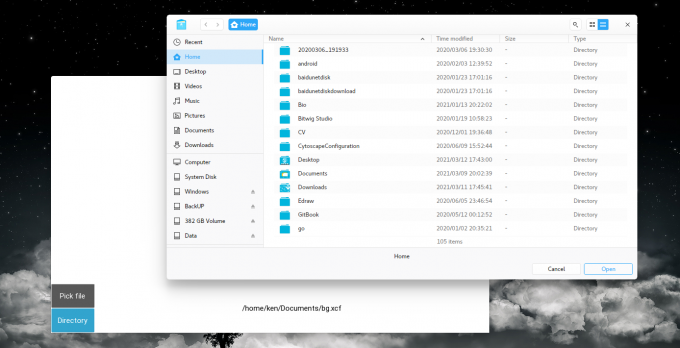 |
|---|
| © Karobben |
由於語法渲染問題而影響閱讀體驗, 請移步博客閱讀~
本文GitPage地址
Quick Start
Because of lacking the knowledge of android, I made very slow progress on running filechooser on android.
But thanks the post in GitHub issue, I finally made it. (original codes from Sirfanas)
And this is the codes below which could substitude the photos on the background by choosing the photo in your phone.
main.pyfrom plyer import filechooser
from kivy.properties import ListProperty
from kivy.uix.button import Button
class Main(Widget):
selection = ListProperty([])def choose(self):'''Call plyer filechooser API to run a filechooser Activity.'''filechooser.open_file(on_selection=self.handle_selection)def handle_selection(self, selection):'''Callback function for handling the selection response from Activity.'''self.selection = selection#print(str(selection))def on_selection(self, *a, **k):'''Update TextInput.text after FileChoose.selection is changedvia FileChoose.handle_selection.'''self.b_t.ii = self.selection[0]self.box.ii = self.selection[0]
class RunApp(App):
def build(self):
game = Main()
return game
if name == ‘main‘:
RunApp().run()
</details><details><summary><span style="font-size:20px"> <code>run.kv</code></span> </summary>```kv run.kv<Main@BoxLayout>:box: box_imgb_t: b_torientation: " vertical"BoxLayout:id: box_imgii: '1.png'canvas:Rectangle:source: self.iipos: root.possize: root.sizeBoxLayout:width: root.widthButton:size_hint_x:1pos: self.postext: 'Switch'on_release: root.choose()Label:size_hint_x:9id: b_tii: '123'text: self.iihaling: 0
`buildozer.spec```` [app]
(str) Title of your application
title = FileChooser
(str) Package name
package.name = filechooser
(str) Package domain (needed for android/ios packaging)
package.domain = org.sirfanas.filechooser
(str) Source code where the main.py live
source.dir = .
(list) Source files to include (let empty to include all the files)
source.include_exts = py,png,jpg,kv,atlas
(list) List of inclusions using pattern matching
source.include_patterns = assets/,images/.png
(list) Source files to exclude (let empty to not exclude anything)
source.exclude_exts = spec
(list) List of directory to exclude (let empty to not exclude anything)
source.exclude_dirs = tests, bin
(list) List of exclusions using pattern matching
source.exclude_patterns = license,images//.jpg
(str) Application versioning (method 1)
version = 0.5
(str) Application versioning (method 2)
version.regex = version = ‘“[‘“]
version.filename = %(source.dir)s/main.py
(list) Application requirements
comma separated e.g. requirements = sqlite3,kivy
requirements = plyer, android, kivy, kivymd, python3==3.7.5, Pillow
(str) Custom source folders for requirements
Sets custom source for any requirements with recipes
requirements.source.kivy = ../../kivy
(list) Garden requirements
garden_requirements =
(str) Presplash of the application
presplash.filename = %(source.dir)s/data/presplash.png
(str) Icon of the application
icon.filename = %(source.dir)s/data/icon.png
(str) Supported orientation (one of landscape, sensorLandscape, portrait or all)
orientation = all
(list) List of service to declare
services = NAME:ENTRYPOINT_TO_PY,NAME2:ENTRYPOINT2_TO_PY
#
OSX Specific
#
#
author = © Copyright Info
change the major version of python used by the app
osx.python_version = 3
Kivy version to use
osx.kivy_version = 1.9.1
#
Android specific
#
(bool) Indicate if the application should be fullscreen or not
fullscreen = 0
(string) Presplash background color (for new android toolchain)
Supported formats are: #RRGGBB #AARRGGBB or one of the following names:
red, blue, green, black, white, gray, cyan, magenta, yellow, lightgray,
darkgray, grey, lightgrey, darkgrey, aqua, fuchsia, lime, maroon, navy,
olive, purple, silver, teal.
android.presplash_color = #FFFFFF
(list) Permissions
android.permissions = INTERNET,WRITE_EXTERNAL_STORAGE,READ_EXTERNAL_STORAGE
(int) Target Android API, should be as high as possible.
android.api = 27
(int) Minimum API your APK will support.
android.minapi = 21
(str) Android NDK version to use
android.ndk = 19b
(int) Android NDK API to use. This is the minimum API your app will support, it should usually match android.minapi.
android.ndk_api = 21
(bool) Use —private data storage (True) or —dir public storage (False)
android.private_storage = True
(str) Android NDK directory (if empty, it will be automatically downloaded.)
android.ndk_path =
(str) Android SDK directory (if empty, it will be automatically downloaded.)
android.sdk_path =
(str) ANT directory (if empty, it will be automatically downloaded.)
android.ant_path =
(bool) If True, then skip trying to update the Android sdk
This can be useful to avoid excess Internet downloads or save time
when an update is due and you just want to test/build your package
android.skip_update = False
(bool) If True, then automatically accept SDK license
agreements. This is intended for automation only. If set to False,
the default, you will be shown the license when first running
buildozer.
android.accept_sdk_license = True
(str) Android entry point, default is ok for Kivy-based app
android.entrypoint = org.renpy.android.PythonActivity
(list) Pattern to whitelist for the whole project
android.whitelist =
(str) Path to a custom whitelist file
android.whitelist_src =
(str) Path to a custom blacklist file
android.blacklist_src =
(list) List of Java .jar files to add to the libs so that pyjnius can access
their classes. Don’t add jars that you do not need, since extra jars can slow
down the build process. Allows wildcards matching, for example:
OUYA-ODK/libs/*.jar
android.add_jars = foo.jar,bar.jar,path/to/more/*.jar
(list) List of Java files to add to the android project (can be java or a
directory containing the files)
android.add_src =
(list) Android AAR archives to add (currently works only with sdl2_gradle
bootstrap)
android.add_aars =
(list) Gradle dependencies to add (currently works only with sdl2_gradle
bootstrap)
android.gradle_dependencies =
(list) Java classes to add as activities to the manifest.
android.add_activites = com.example.ExampleActivity
(str) python-for-android branch to use, defaults to master
p4a.branch = master
(str) OUYA Console category. Should be one of GAME or APP
If you leave this blank, OUYA support will not be enabled
android.ouya.category = GAME
(str) Filename of OUYA Console icon. It must be a 732x412 png image.
android.ouya.icon.filename = %(source.dir)s/data/ouya_icon.png
(str) XML file to include as an intent filters in tag
android.manifest.intent_filters =
(str) launchMode to set for the main activity
android.manifest.launch_mode = standard
(list) Android additional libraries to copy into libs/armeabi
android.add_libs_armeabi = libs/android/*.so
android.add_libs_armeabi_v7a = libs/android-v7/*.so
android.add_libs_x86 = libs/android-x86/*.so
android.add_libs_mips = libs/android-mips/*.so
(bool) Indicate whether the screen should stay on
Don’t forget to add the WAKE_LOCK permission if you set this to True
android.wakelock = False
(list) Android application meta-data to set (key=value format)
android.meta_data =
(list) Android library project to add (will be added in the
project.properties automatically.)
android.library_references =
(list) Android shared libraries which will be added to AndroidManifest.xml using tag
android.uses_library =
(str) Android logcat filters to use
android.logcat_filters = *:S python:D
(bool) Copy library instead of making a libpymodules.so
android.copy_libs = 1
(str) The Android arch to build for, choices: armeabi-v7a, arm64-v8a, x86, x86_64
android.arch = armeabi-v7a
#
Python for android (p4a) specific
#
(str) python-for-android git clone directory (if empty, it will be automatically cloned from github)
p4a.source_dir =
(str) The directory in which python-for-android should look for your own build recipes (if any)
p4a.local_recipes =
(str) Filename to the hook for p4a
p4a.hook =
(str) Bootstrap to use for android builds
p4a.bootstrap = sdl2
(int) port number to specify an explicit —port= p4a argument (eg for bootstrap flask)
p4a.port =
#
iOS specific
#
(str) Path to a custom kivy-ios folder
ios.kivy_ios_dir = ../kivy-ios
Alternately, specify the URL and branch of a git checkout:
ios.kivy_ios_url = https://github.com/kivy/kivy-ios ios.kivy_ios_branch = master
Another platform dependency: ios-deploy
Uncomment to use a custom checkout
ios.ios_deploy_dir = ../ios_deploy
Or specify URL and branch
ios.ios_deploy_url = https://github.com/phonegap/ios-deploy ios.ios_deploy_branch = 1.7.0
(str) Name of the certificate to use for signing the debug version
Get a list of available identities: buildozer ios list_identities
ios.codesign.debug = “iPhone Developer: ()”
(str) Name of the certificate to use for signing the release version
ios.codesign.release = %(ios.codesign.debug)s
[buildozer]
(int) Log level (0 = error only, 1 = info, 2 = debug (with command output))
log_level = 2
(int) Display warning if buildozer is run as root (0 = False, 1 = True)
warn_on_root = 1
(str) Path to build artifact storage, absolute or relative to spec file
build_dir = ../.buildozer
(str) Path to build output (i.e. .apk, .ipa) storage
bin_dir = ./bin
——————————————————————————————————————-
List as sections
#
You can define all the “list” as [section:key].
Each line will be considered as a option to the list.
Let’s take [app] / source.exclude_patterns.
Instead of doing:
#
[app]
source.exclude_patterns = license,data/audio/.wav,data/images/original/
#
This can be translated into:
#
[app:source.exclude_patterns]
license
data/audio/*.wav
data/images/original/*
#
——————————————————————————————————————-
Profiles
#
You can extend section / key with a profile
For example, you want to deploy a demo version of your application without
HD content. You could first change the title to add “(demo)” in the name
and extend the excluded directories to remove the HD content.
#
[app@demo]
title = My Application (demo)
#
[app:source.exclude_patterns@demo]
images/hd/*
#
Then, invoke the command line with the “demo” profile:
#
buildozer —profile demo android debug
<a name="8c136bd0"></a>## Choose files or directorysWhit this script, it can print the absolute path of the file/directory you piked at the button.`filechooser.open_file` works fine. But `filechooser.choose_dir` works only in my PC, not on Android. No idea why.`main.py`from kivy.clock import Clock<br />from random import randint<br />from kivy.lang import Builder<br />from kivy.uix.image import AsyncImage<br />from plyer import filechooser<br />from kivy.properties import ListProperty<br />from kivy.uix.button import Button<br />class Main(Widget):<br />selection = ListProperty([])
def choose(self): ‘’’ Call plyer filechooser API to run a filechooser Activity. ‘’’ filechooser.open_file(on_selection=self.handle_selection)
def choose_d(self): ‘’’ Call plyer filechooser API to run a filechooser Activity. ‘’’ filechooser.choose_dir(on_selection=self.handle_selection)
def handle_selection(self, selection): ‘’’ Callback function for handling the selection response from Activity. ‘’’ self.selection = selection
#print(str(selection))
def on_selection(self, a, *k): ‘’’ Update TextInput.text after FileChoose.selection is changed via FileChoose.handle_selection. ‘’’ self.b_t.ii = self.selection[0]
class RunApp(App):<br />def build(self):<br />game = Main()<br />return game<br />if **name** == '**main**':<br />RunApp().run()
run.kv
```kv run.kv
Main@BoxLayout: box: box_img b_t: b_t orientation: “ vertical” BoxLayout: id: box_img ii: ‘1.png’ canvas: Rectangle: source: self.ii pos: root.pos size: root.size BoxLayout: width: root.width BoxLayout: orientation: ‘vertical’ size_hint_x:1 Button: pos: self.pos text: ‘Pick file’ on_release: root.choose() Button: pos: self.pos text: ‘Directory’ on_release: root.choose_d() Label: color: 0, 0, 0, 1 size_hint_x:9 id: b_t ii: ‘The thing you choosed’ text: self.ii haling: 0
<a name="ef9bc1e8"></a>## For androidThis example makes you are able to choose a filer/directory in Android phone.```pythonfrom kivy.core.window import Windowfrom kivy.lang import Builderfrom kivymd.app import MDAppfrom kivymd.uix.filemanager import MDFileManagerfrom kivymd.toast import toastfrom kivy.utils import platformKV = '''BoxLayout:orientation: 'vertical'MDToolbar:title: "MDFileManager"left_action_items: [['menu', lambda x: None]]elevation: 10FloatLayout:MDRoundFlatIconButton:text: "Open manager"icon: "folder"pos_hint: {'center_x': .5, 'center_y': .6}on_release: app.file_manager_open()'''class Example(MDApp):def __init__(self, **kwargs):super().__init__(**kwargs)Window.bind(on_keyboard=self.events)self.manager_open = Falseself.file_manager = MDFileManager(exit_manager=self.exit_manager,select_path=self.select_path,#preview=True)def build(self):return Builder.load_string(KV)def file_manager_open(self):PATH ="."if platform == "android":from android.permissions import request_permissions, Permissionrequest_permissions([Permission.READ_EXTERNAL_STORAGE, Permission.WRITE_EXTERNAL_STORAGE])app_folder = os.path.dirname(os.path.abspath(__file__))PATH = "/storage/emulated/0" #app_folderself.file_manager.show(PATH) # output manager to the screenself.manager_open = Truedef select_path(self, path):'''It will be called when you click on the file nameor the catalog selection button.:type path: str;:param path: path to the selected directory or file;'''self.exit_manager()toast(path)def exit_manager(self, *args):'''Called when the user reaches the root of the directory tree.'''self.manager_open = Falseself.file_manager.close()def events(self, instance, keyboard, keycode, text, modifiers):'''Called when buttons are pressed on the mobile device.'''if keyboard in (1001, 27):if self.manager_open:self.file_manager.back()return TrueExample().run()
Official Document
Add this to the requirements
requirements = kivy, python3==3.7.5, docutils, android
from kivy.app import Appfrom kivy.uix.floatlayout import FloatLayoutfrom kivy.factory import Factoryfrom kivy.properties import ObjectPropertyfrom kivy.uix.popup import Popupfrom kivy.utils import platformimport osclass LoadDialog(FloatLayout):load = ObjectProperty(None)cancel = ObjectProperty(None)class SaveDialog(FloatLayout):save = ObjectProperty(None)text_input = ObjectProperty(None)cancel = ObjectProperty(None)class Root(FloatLayout):loadfile = ObjectProperty(None)savefile = ObjectProperty(None)text_input = ObjectProperty(None)def dismiss_popup(self):self._popup.dismiss()def show_load(self):content = LoadDialog(load=self.load, cancel=self.dismiss_popup)PATH = "."if platform == "android":from android.permissions import request_permissions, Permissionrequest_permissions([Permission.READ_EXTERNAL_STORAGE, Permission.WRITE_EXTERNAL_STORAGE])app_folder = os.path.dirname(os.path.abspath(__file__))PATH = "/storage/emulated/0" #app_foldercontent.ids.filechooser.path = PATHself._popup = Popup(title="Load file", content=content,size_hint=(0.9, 0.9))self._popup.open()def show_save(self):content = SaveDialog(save=self.save, cancel=self.dismiss_popup)PATH = "."if platform == "android":from android.permissions import request_permissions, Permissionrequest_permissions([Permission.READ_EXTERNAL_STORAGE, Permission.WRITE_EXTERNAL_STORAGE])app_folder = os.path.dirname(os.path.abspath(__file__))PATH = "/storage/emulated/0" #app_foldercontent.ids.filechooser.path = PATHself._popup = Popup(title="Save file", content=content,size_hint=(0.9, 0.9))self._popup.open()def load(self, path, filename):with open(os.path.join(path, filename[0])) as stream:self.text_input.text = stream.read()self.dismiss_popup()def save(self, path, filename):with open(os.path.join(path, filename), 'w') as stream:stream.write(self.text_input.text)self.dismiss_popup()class Editor(App):passFactory.register('Root', cls=Root)Factory.register('LoadDialog', cls=LoadDialog)Factory.register('SaveDialog', cls=SaveDialog)if __name__ == '__main__':Editor().run()
editor.kv
#:kivy 1.1.0Root:text_input: text_inputBoxLayout:orientation: 'vertical'BoxLayout:size_hint_y: Noneheight: 30Button:text: 'Load'on_release: root.show_load()Button:text: 'Save'on_release: root.show_save()BoxLayout:TextInput:id: text_inputtext: ''RstDocument:text: text_input.textshow_errors: True<LoadDialog>:BoxLayout:size: root.sizepos: root.posorientation: "vertical"FileChooserListView:id: filechooserpath: "."BoxLayout:size_hint_y: Noneheight: 30Button:id: testtext: "Cancel"on_release: root.cancel()Button:text: "Load"on_release: root.load(filechooser.path, filechooser.selection)<SaveDialog>:text_input: text_inputBoxLayout:size: root.sizepos: root.posorientation: "vertical"FileChooserListView:id: filechooseron_selection: text_input.text = self.selection and self.selection[0] or ''TextInput:id: text_inputsize_hint_y: Noneheight: 30multiline: FalseBoxLayout:size_hint_y: Noneheight: 30Button:text: "Cancel"on_release: root.cancel()Button:text: "Save"on_release: root.save(filechooser.path, text_input.text)
Enjoy~
由於語法渲染問題而影響閱讀體驗, 請移步博客閱讀~
本文GitPage地址
GitHub: Karobben
Blog:Karobben
BiliBili:史上最不正經的生物狗

