使用Node做一个文件代理中转
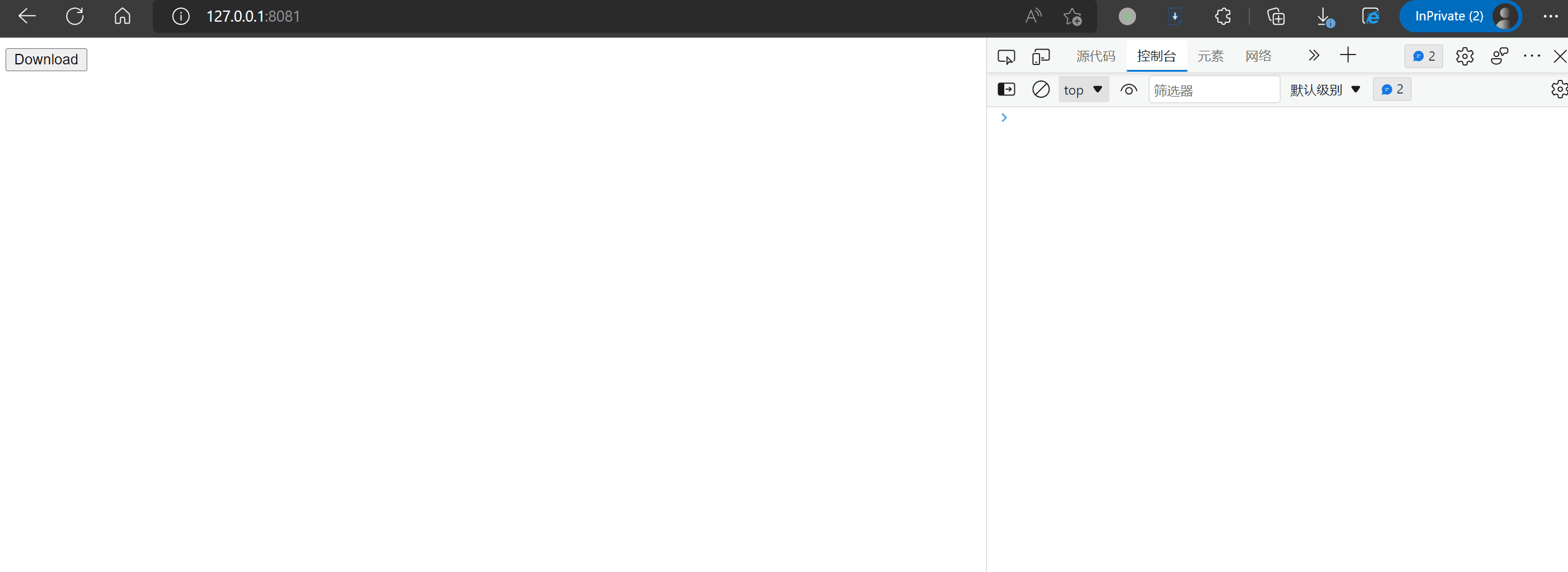
动图GIF由开源免费的
录制
Code
// 使用Node搭建一个简单的http服务器// 加载http模块let http = require('http')let https = require('https')var url = require("url");// 调用http的createServer方法 创建一个服务器实例let server = http.createServer()// 监听request请求事件 设置请求处理函数server.on('request', function (request, response) {if (request.method === 'OPTIONS') {response.setHeader('Access-Control-Allow-Origin', '*')response.setHeader('Access-Control-Allow-Headers', '*')response.setHeader('Access-Control-Allow-Methods', '*')response.write('')} else {const data = url.parse(request.url)// http://127.0.0.1:9988/source?path=https://mdn.github.io/learning-area/html/multimedia-and-embedding/video-and-audio-content/rabbit320.mp4if (data.pathname === '/source') {const path = new URLSearchParams(data.query).get('path')const options = {method: "GET",responseType: 'blob',headers: { // "Content-Type": "application/json"}};const clientRequest = https.request(path, options, (incomingMessage) => {// 设置headers// const keys = Object.keys(incomingMessage.headers)// for (let n of keys) {// response.setHeader(n, incomingMessage.headers[n])// }response.setHeader('Access-Control-Allow-Origin', '*')response.setHeader('Access-Control-Allow-Headers', '*')response.setHeader('Access-Control-Allow-Methods', '*')console.log(`状态码: ${incomingMessage.statusCode}`);incomingMessage.on("data", (d) => { // process.stdout.write(d);console.log(d.length)response.write(d)});incomingMessage.on('end', () => {response.end()})response.writeHead(incomingMessage.statusCode, incomingMessage.headers);});// POSTrequest.on('data', function (chunk) {console.log('in request length:', chunk.length);clientRequest.write(chunk, 'binary');});request.on('end', function () {console.log('request end')// 向proxy发送求情,这里end方法必须被调用才能发起代理请求// 所有的客户端请求都需要通过end来发起clientRequest.end();});clientRequest.on("error", (error) => {console.error(error);});clientRequest.on('close', (val) => {console.log('close')})// POST 请求会使用到这个// clientRequest.write(JSON.stringify(data));}}})// 绑定端口号 启动服务server.listen(9988, function () {console.log('已经开启您的http服务器')console.log('http://127.0.0.1:9988')})
Use
<!DOCTYPE html><html lang="en"><head><meta charset="UTF-8" /><meta http-equiv="X-UA-Compatible" content="IE=edge" /><meta name="viewport" content="width=device-width, initial-scale=1.0" /><title>Document Demo</title></head><body><button id="download">Download</button><script>const download = document.querySelector("#download");download.addEventListener("click", () => {// 改变状态download.disabled = true;fetch();});function fetch() {// 1. 创建一个 new XMLHttpRequest 对象let xhr = new XMLHttpRequest();xhr.responseType = "blob";// 2. 配置它:从 URL /article/.../load GET-requestxhr.open("GET","http://127.0.0.1:9988/source?path=https://mdn.github.io/learning-area/html/multimedia-and-embedding/video-and-audio-content/rabbit320.mp4");xhr.setRequestHeader("haha", "haha");// 3. 通过网络发送请求xhr.send();// 4. 当接收到响应后,将调用此函数xhr.onload = function () {if (xhr.status != 200) {// 分析响应的 HTTP 状态console.log(`Error ${xhr.status}: ${xhr.statusText}`); // 例如 404: Not Found} else {// 显示结果// console.log(`Done, got ${xhr.response.length} bytes`); // response 是服务器响应console.log(`Done, got ${xhr.response.size} bytes`, xhr.response);const download = document.createElement("a");// 创建blob对象,将二进制数据封装为BLOB对象// const blob = new Blob([res], {// type: type// })const blob = xhr.response;// 兼容webkix浏览器,处理webkit浏览器中herf自动添加blob前缀,默认在浏览器打开而不是下载const URL = window.URL || window.webkitURL;// 根据blob对象创建URL 对象,生成本地URLconst herf = URL.createObjectURL(blob);download.href = herf;// 下载链接download.download = "123";download.click();// 改变状态download.disabled = false;// 在内存中移除URL 对象window.URL.revokeObjectURL(herf);}};xhr.onprogress = function (event) {if (event.lengthComputable) {console.log(`Received ${event.loaded} of ${event.total} bytes`);} else {console.log(`Received ${event.loaded} bytes`,"没有 Content-Length");}};xhr.onerror = function () {console.log("Request failed");};}</script></body></html>

