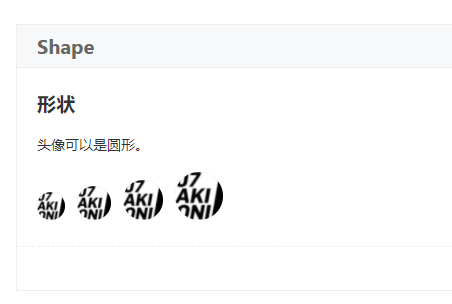原组件地址
https://www.naiveui.com/zh-CN/os-theme/components/avatar
Angular版本地址
https://blog.heyliubo.top/ng-naive-ui/components/avatar/examples
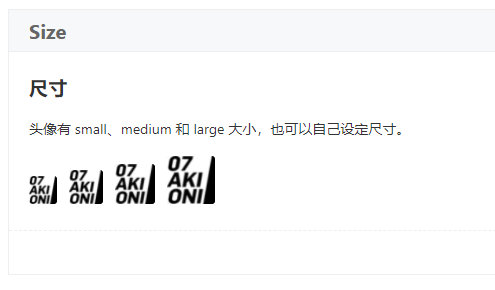 **avatar.component.ts
**avatar.component.ts
import { Component, OnInit, HostBinding, Input, ElementRef, SimpleChanges } from '@angular/core';/*** 头像组件*/@Component({selector: 'n-avatar',templateUrl: './avatar.component.html',styleUrls: ['./style/style.scss']})export class naiveAvatarComponent implements OnInit {/** 头像是否带边框 */@Input() bordered = false;/** 头像的背景色 */@Input() color = undefined;/** 头像加载失败时显示的图片的地址 */@Input('fallback-src') fallbackSrc = undefined;/** 头像的图片在容器内的的适应类型 */@Input('object-fit') objectFit = 'fill';/** 头像的尺寸 */@Input() size: 'small' | 'medium' | 'large' | number = 'medium';/** 头像的地址 */@Input() src: string = undefined;/** 在Angular中,如果<n-avatar round></n-avatar>这么使用,Input,则在组件中取值为空字符串'' *//** 头像是否圆形 */@Input() round: boolean | string = false;/** 头像的图片加载失败执行的回调 */@Input('on-error') onError: (e: Event) => void = undefined;/** 变量类型是否为string */isString(value: string | number) {return typeof value === 'string';}/** 变量类型是否为number */isNumber(value: string | number) {return typeof value === 'number';}/** 私有变量,用来设置图片尺寸class */get _size() {// 将值返给ngClass使用return { [this.size]: this.isString(this.size) };}/** 构建行内样式css变量 */generateStyle() {const stack = [];this.isNumber(this.size) ? stack.push(`--n-merged-size:${this.size}px`) : '';this.round ? stack.push(`--n-border-radius: 50%`) : '';return stack.join(';');}/** 私有变量,用来设置行内样式,因为返给ngStyle会报错,无法使用css变量,所以返给[style] */get _style() {let value = this.generateStyle();return value;}/** 生命周期 */ngOnChanges(changes: SimpleChanges /* 暂时用不到,后续可能会用到这个参数 */) {/** 在Angular中,如果<n-avatar round></n-avatar>这么使用,Input,则在组件中取值为空字符串'' */this.round = this.round === '' ? true : false;}/** 生命周期 */ngOnInit(): void {}}
avatar.component.html
<span class="n-avatar" [ngClass]="_size" [style]="_style"><img [src]="src" alt="" /></span>