定义
在Angular中,
Angular的
元素定义了一个默认不被渲染的模板。
默认情况下使用模版是不会渲染的,但是在官方例子中有一个有意思的例子,
import { Component, ViewChild } from '@angular/core';@Component({selector: 'app-root',template: `<input #ref1 type="text" [(ngModel)]="firstExample" /><!-- 会显示 --><ng-template [ngIf]="true"><span>Value: {{ ref1.value }}</span></ng-template><br /><!-- 不会显示 --><ng-template *ngIf="true"><span>Value: {{ ref1.value }}</span></ng-template>`,styleUrls: ['./app.component.css'],})export class AppComponent {firstExample = '';}
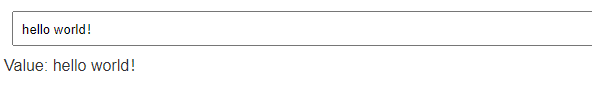
在这个例子中,模版就会被渲染。
根据官方的描述
具有简写语法的简单形式
<div *ngIf="condition">Content to render when condition is true.</div>
等价于
具有扩展语法的简单形式
<ng-template [ngIf]="condition"><div>Content to render when condition is true.</div></ng-template>
说明
通过
,你可以定义模板内容,这些内容只有在你直接或间接地特别指示Angular进行渲染时才会被渲染,让你可以完全控制内容的显示方式和时间。
模版变量文档在这里,但是文档不是特别全,这里专门总结一下模版输入变量:
模版输入变量
官方文档是这样解释的,例子举的不是很明晰,我决定在文档中找一找相关例子。
模板输入变量是可以在模板的单个实例中引用的变量。你可以用 let 关键字声明模板输入变量,比如 let hero。
这里明确几个概念
<ng-template let-demo></ng-template>
其中let-demo是讲模版上下文中的变量绑定到当前模版中,demo我称之为输入变量绑定名,而且这中形式的声明是讲默认输入变量复制到了绑定名中了。<ng-template let-i="index"></ng-template>,这种形式是,将模版上下文中的具体的变量index赋值给绑定变量名i中。
在ngIf中使用模版输入变量,例子
@Component({selector: 'ng-if-as',template: `<button (click)="nextUser()">Next User</button><br><!--使用ngIf简写模式,则会隐含一个ng-template包裹这个元素,使用as将结果保存到局部变量中其实在这个隐藏模版中的上下文已经包含了user变量,此时是一个默认变量,这样就可以在里面的模版中绑定这个变量let-user进行绑定默认变量--><div *ngIf="userObservable | async as user; else loading">Hello {{user.last}}, {{user.first}}!</div><ng-template #loading let-user>Waiting... (user is {{user|json}})</ng-template>`})export class NgIfAs {userObservable = new Subject<{first: string, last: string}>();first = ['John', 'Mike', 'Mary', 'Bob'];firstIndex = 0;last = ['Smith', 'Novotny', 'Angular'];lastIndex = 0;nextUser() {let first = this.first[this.firstIndex++];if (this.firstIndex >= this.first.length) this.firstIndex = 0;let last = this.last[this.lastIndex++];if (this.lastIndex >= this.last.length) this.lastIndex = 0;this.userObservable.next({first, last});}}
将输入变量绑定名变一下也可以。
具体看注释:
import { Component, ViewChild } from '@angular/core';import { Subject } from 'rxjs';@Component({selector: 'app-root',template: `<button (click)="nextUser()">Next User</button><br><div *ngIf="userObservable | async as user; else loading">Hello {{user.last}}, {{user.first}}!</div><!-- 输入变量绑定名改变了,也不会有影响 --><ng-template #loading let-user1>Waiting... (user is {{user1|json}})</ng-template>`,styleUrls: ['./app.component.css'],})export class AppComponent {userObservable = new Subject<{ first: string; last: string }>();first = ['John', 'Mike', 'Mary', 'Bob'];firstIndex = 0;last = ['Smith', 'Novotny', 'Angular'];lastIndex = 0;nextUser() {let first = this.first[this.firstIndex++];if (this.firstIndex >= this.first.length) this.firstIndex = 0;let last = this.last[this.lastIndex++];if (this.lastIndex >= this.last.length) this.lastIndex = 0;this.userObservable.next({ first, last });}}
关于模版输入变量再来看这个例子:
具体看注释:
@Component({selector: 'ng-template-outlet-example',template: `<ng-container *ngTemplateOutlet="greet"></ng-container><hr><!-- 手动挂载上下文context: myContext --><ng-container *ngTemplateOutlet="eng; context: myContext"></ng-container><hr><!-- 手动挂载上下文context: myContext --><ng-container *ngTemplateOutlet="svk; context: myContext"></ng-container><hr><ng-template #greet><span>Hello</span></ng-template><!-- 将上下文绑定到当前模版中,let-name,形式是绑定上下文默认值 --><ng-template #eng let-name><span>Hello {{name}}!</span></ng-template><!-- 将上下文绑定到当前模版中,let-person="localSk",形式是绑定上下文中的localSk变量绑定到person中 --><ng-template #svk let-person="localSk"><span>Ahoj {{person}}!</span></ng-template>`})export class NgTemplateOutletExample {myContext = {$implicit: 'World'/* 上下文中,默认输入的值 */,localSk: 'Svet' /* 上下文中,具体输入的值 */};}

