[ /describe 命令详解 ] -轻松破解midjourney提示词
在商业设计中,我们经常会遇到想要的风格效果图,不知道如何生成,这个时候就可以通过/describe 命令来帮助你破解可以生成参考图的提示词。在日常工作中,可以更高效更精准的实现你想要的图片效果。
通过使用/describe 命令,我们同时还可以了解MJ语言内在逻辑,以及拓展更多的提示词库。随着使用的越来越多,我们还能了解到更多的美学风格。

本期内容通过/describe 命令反向破解图片提示词,再用破解出来的提示词生成你想要的图片效果和风格。
Step 0.
准备工作
- 设计工具:midjourney
- 操作步骤:
Step 1.
打开对话框输入/describe 命令

Step 2.
添加文件,上传想要的图片,并回车
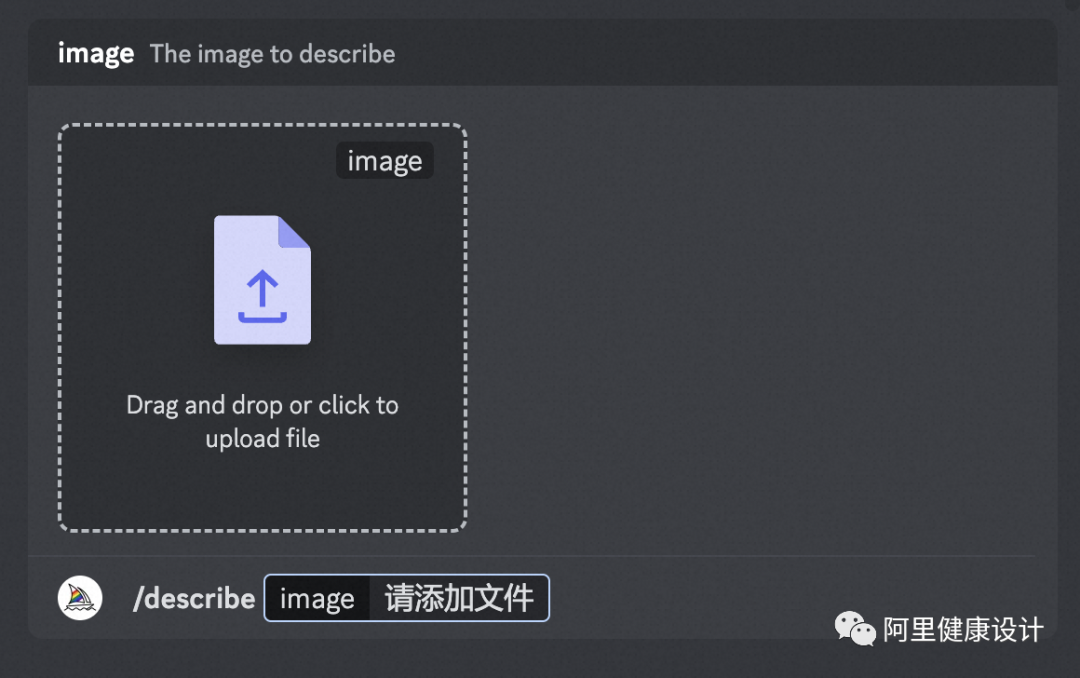
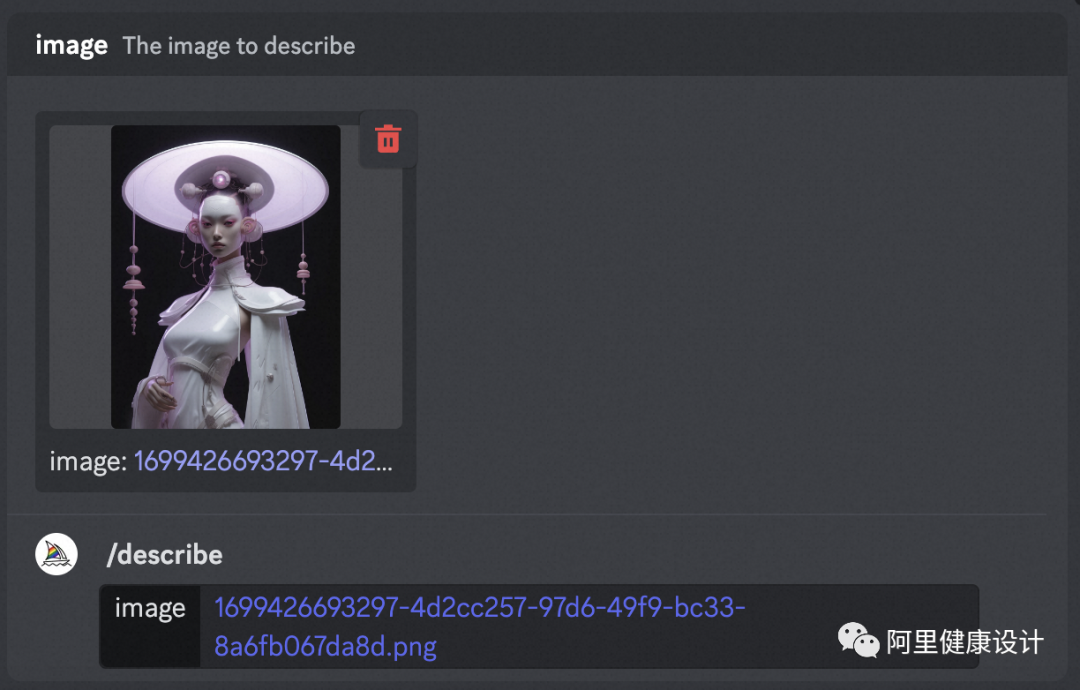
Step 3.
获得4段不同的提示词
- a female in white outfit with purple head gear, in the style of photorealistic surrealism, asian-inspired, franciszek starowieyski, solarpunk, tang dynasty, delicate constructions, dark proportions —ar 3:4
- rebecca kim’s latest art project is, in the style of daz3d, futuristic pop, tang dynasty, dark white and light magenta, futuristic victorian, robotic motifs, timeless beauty —ar 3:4
- a woman in a dress with a large hat on her head, in the style of futuristic sci-fi aesthetic, traditional chinese, dark white and light magenta, zbrush, futuristic contraptions, kimoicore, neo plasticism —ar 3:4
- ryla’’ by benny vakhnenko, in the style of futuristic glam, qing dynasty, franciszek starowieyski, dark white and light magenta, hyper-realistic sci-fi, philip treacy, doug chiang—ar 3:4
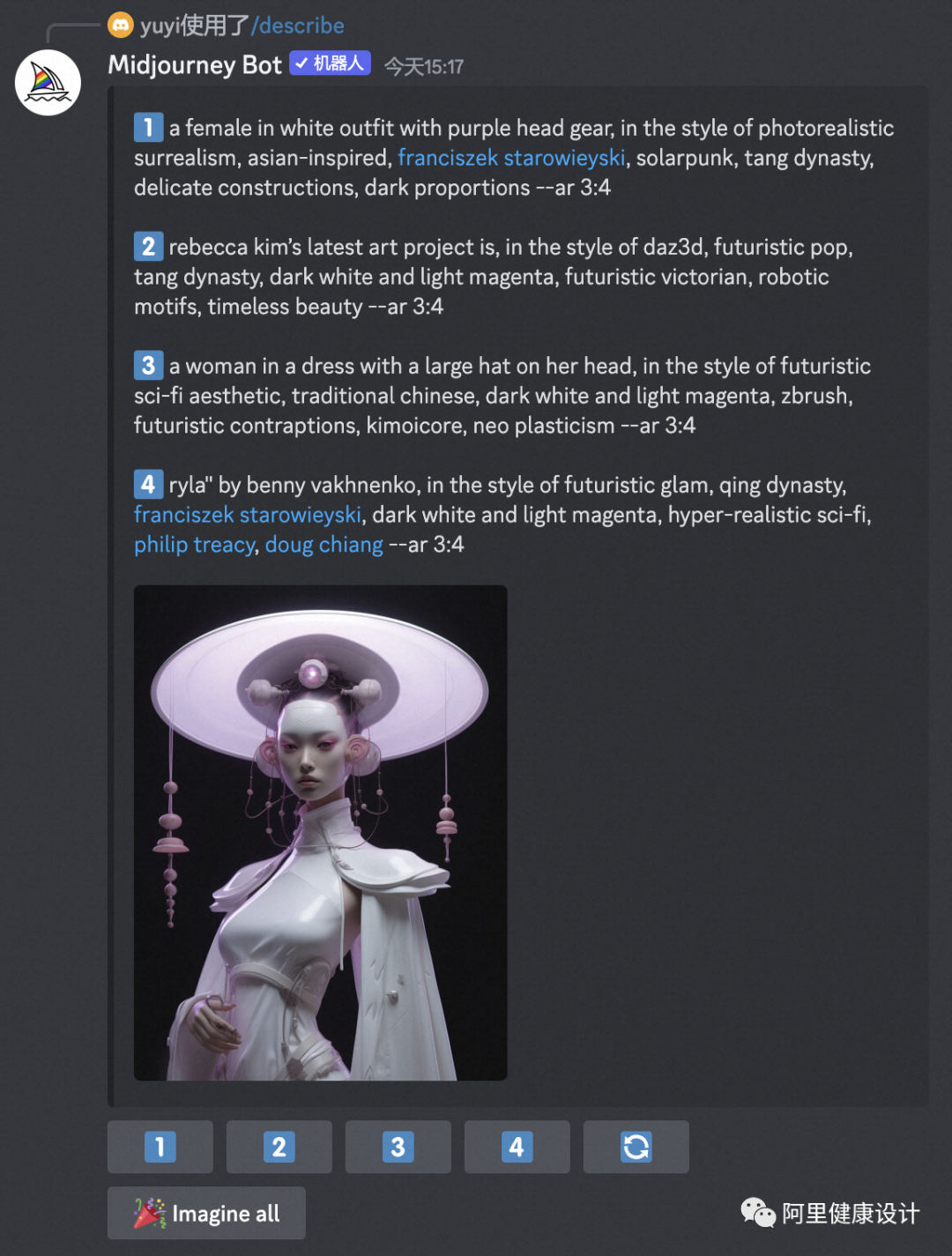
Step 4.
进阶效果精修
单选,选择4个选项中的一个进行添加或者直接效果预览。
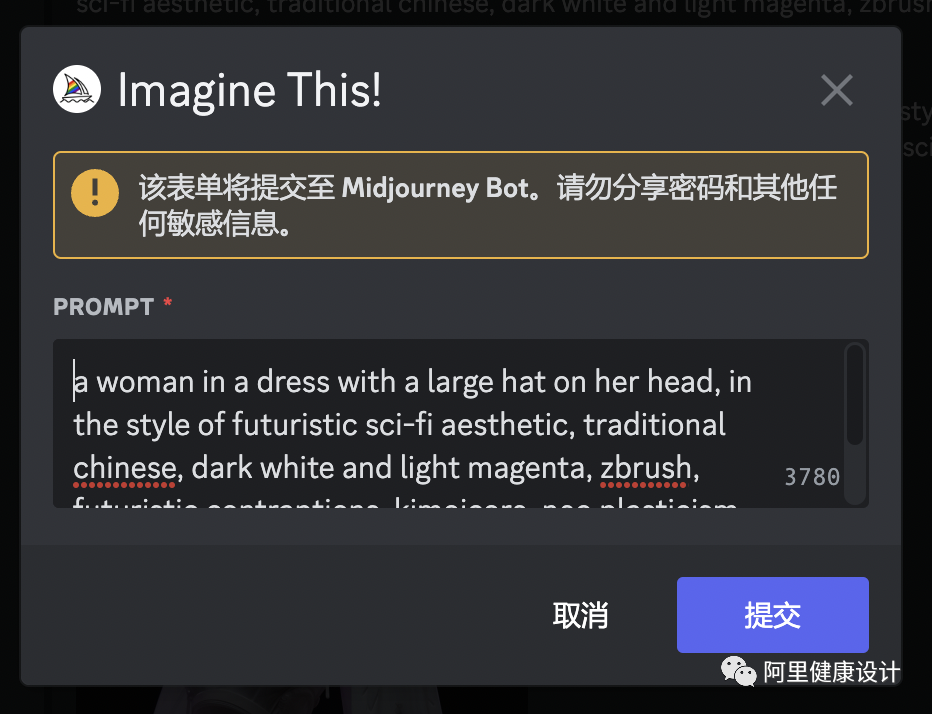
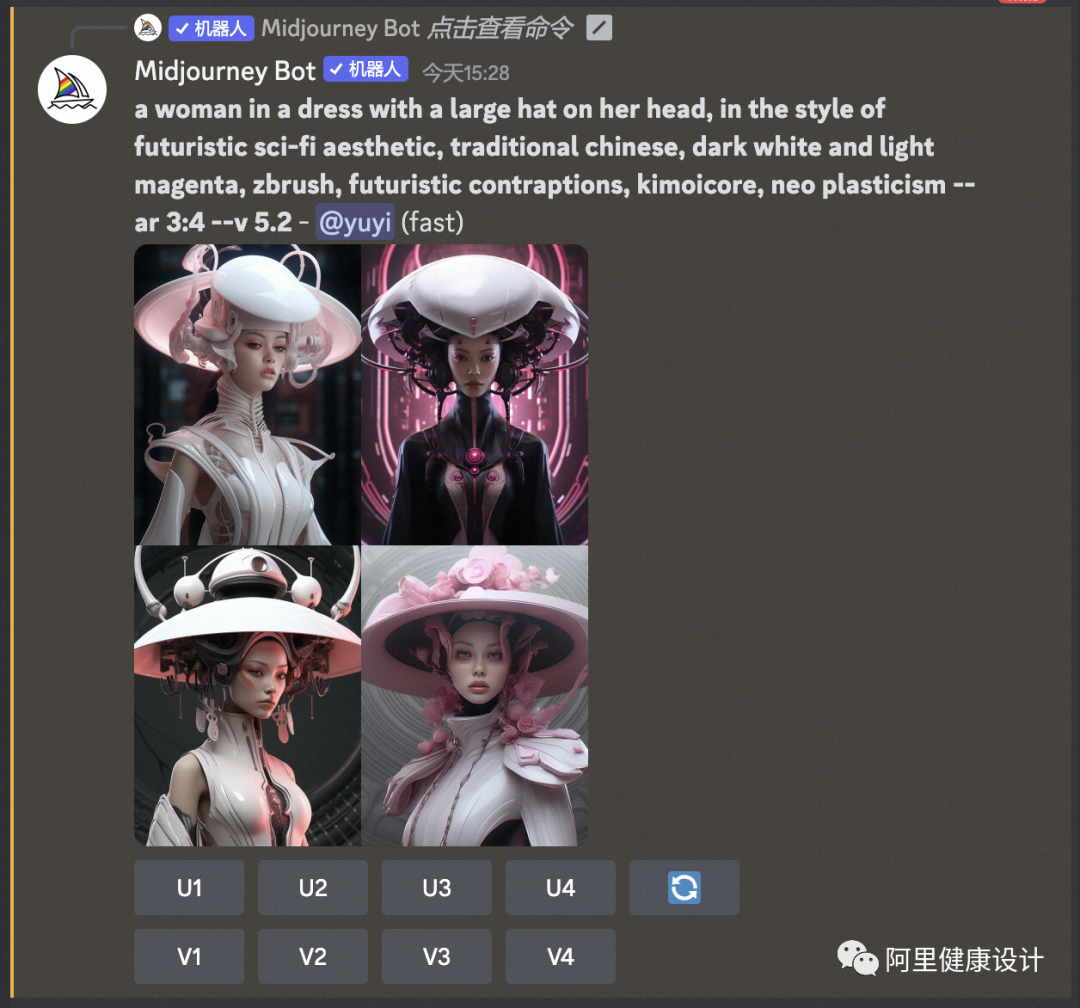
全选:选择Imagine all命令,获得4组提示词的效果,可以看出风格上已经接近我们想要的效果了。想要更加精准还原的效果,可以继续优化。
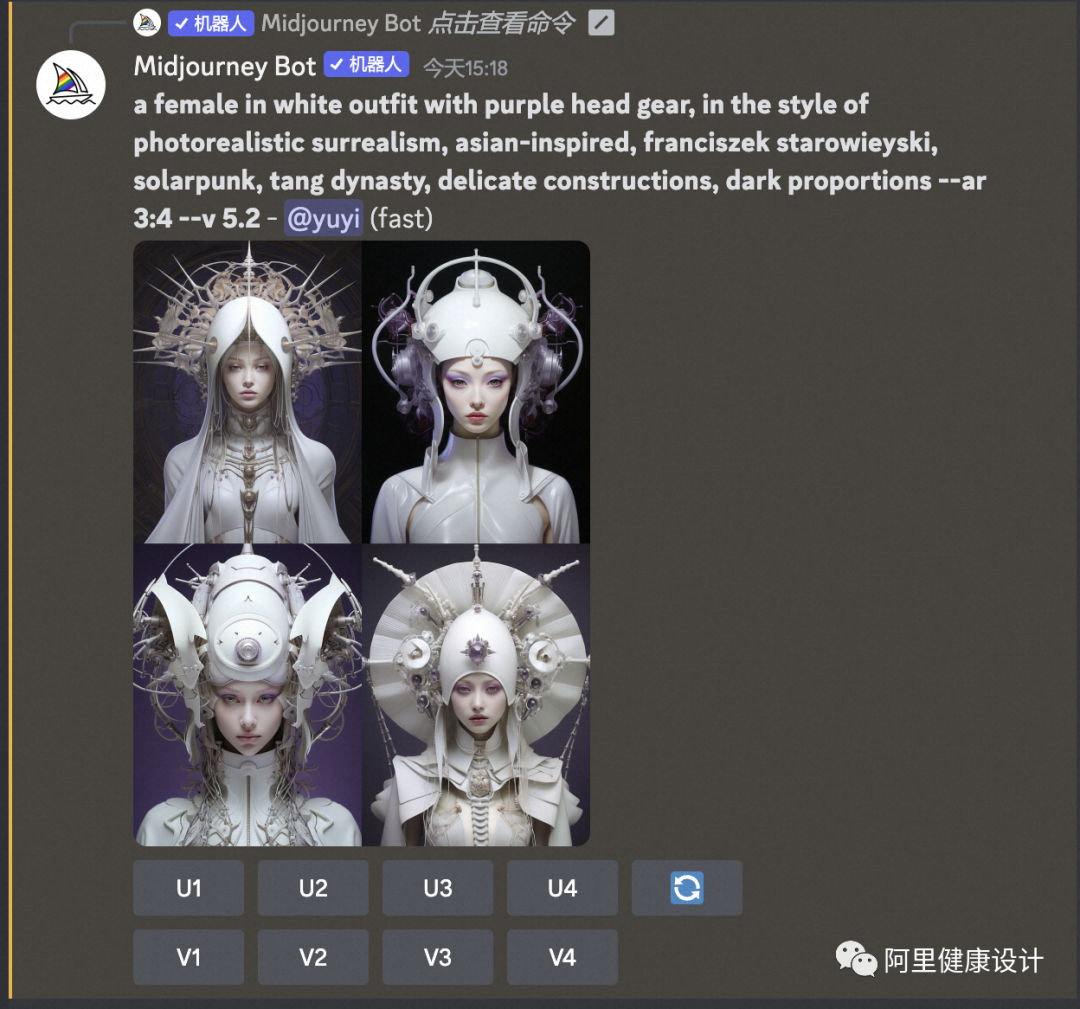
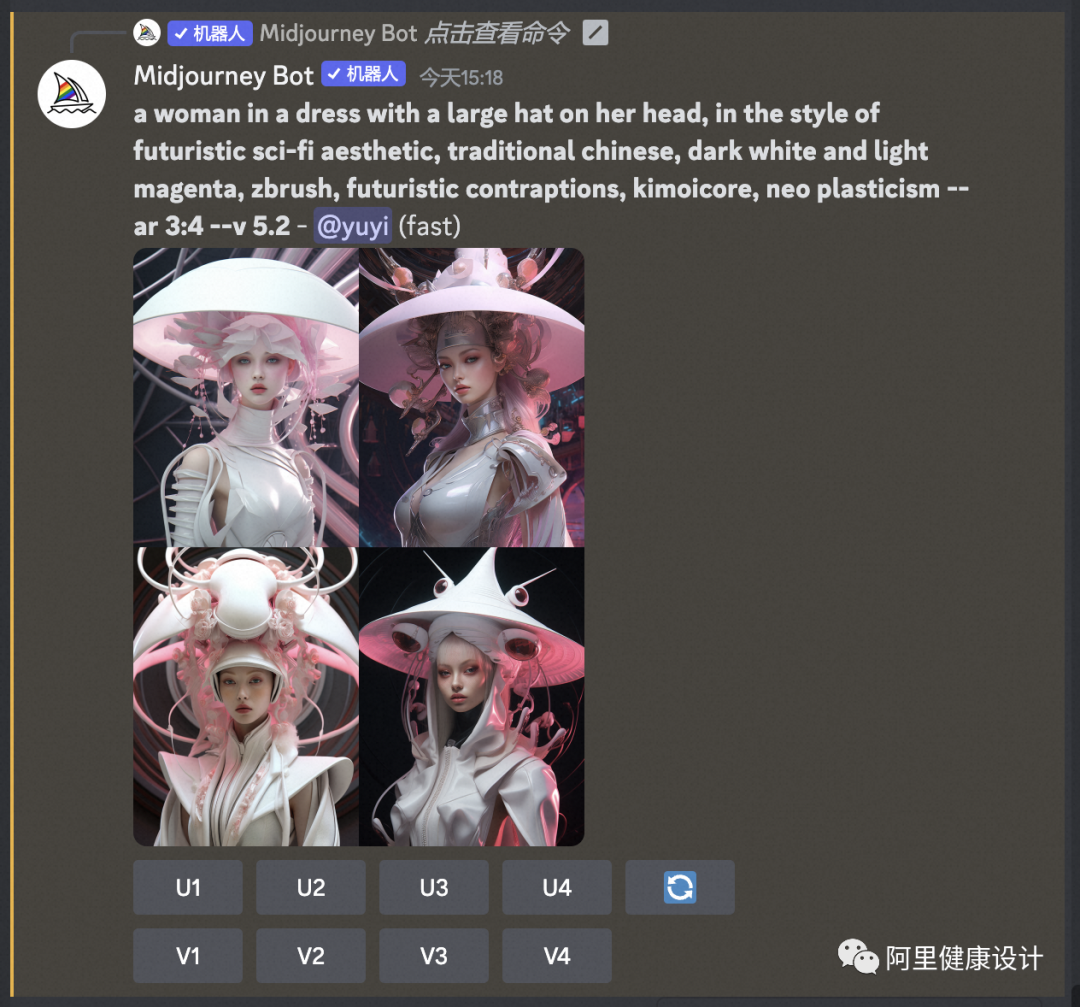
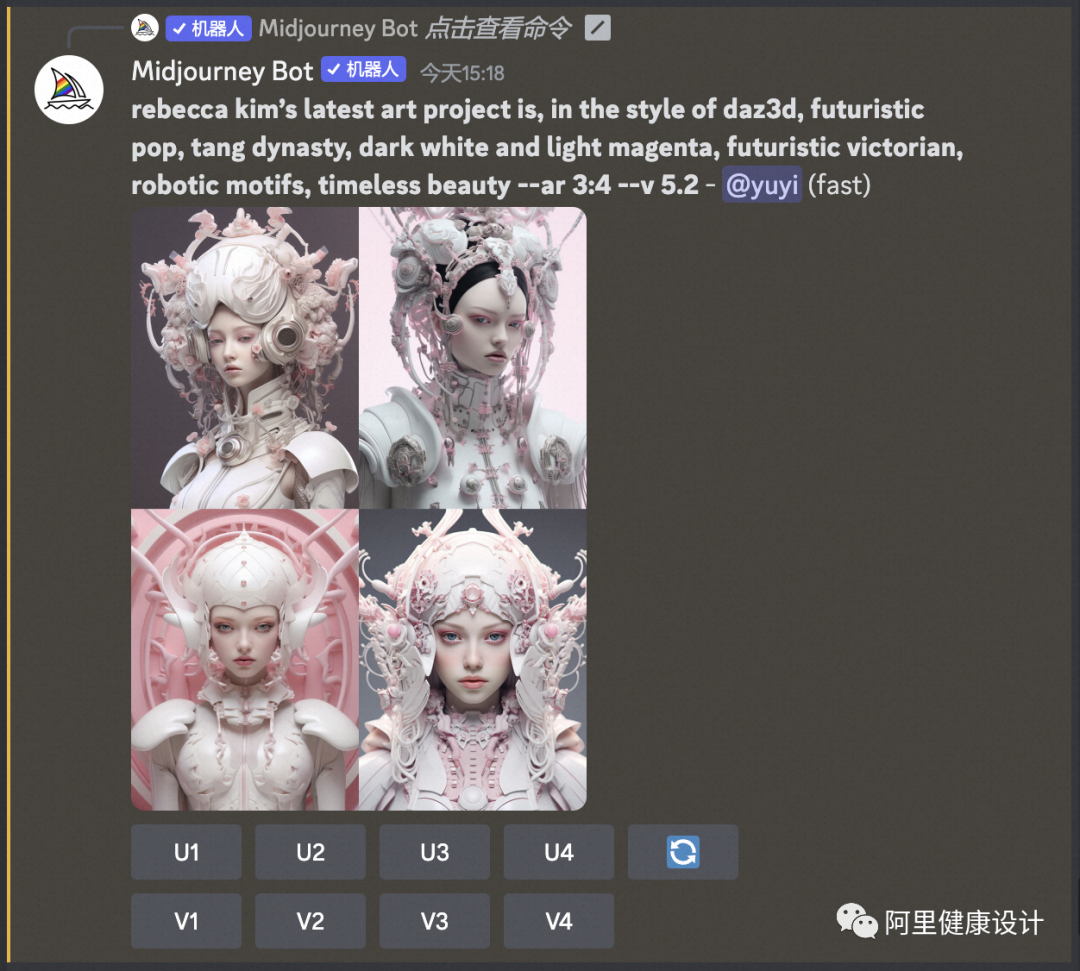
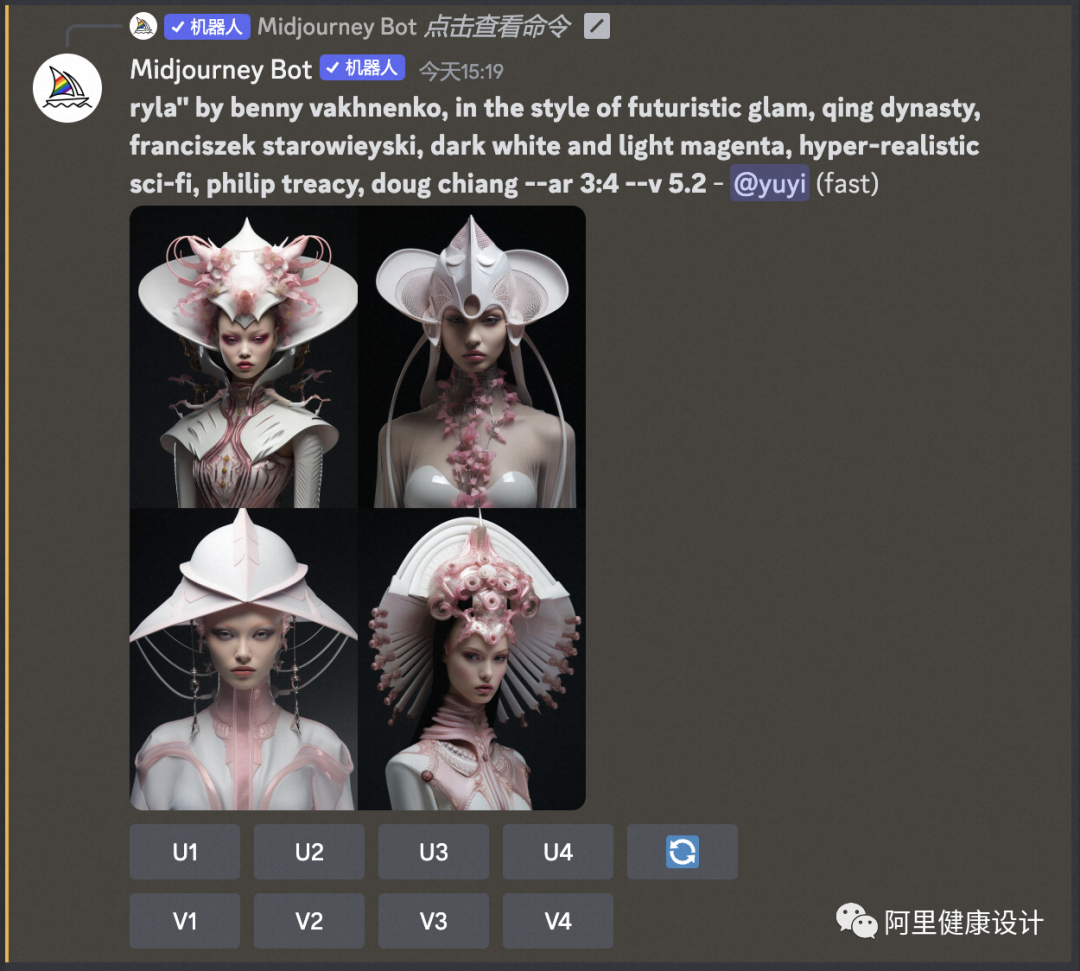
Step 5.
效果图精修
选择最接近想要效果的提示词,再次进行垫图精修。
关键步骤:输入/imagine命令,将参考图的链接添加进提示词,并在末尾加上图片权重命令 —iw 2(备注:0.5-2,数字越大越接近原图效果)
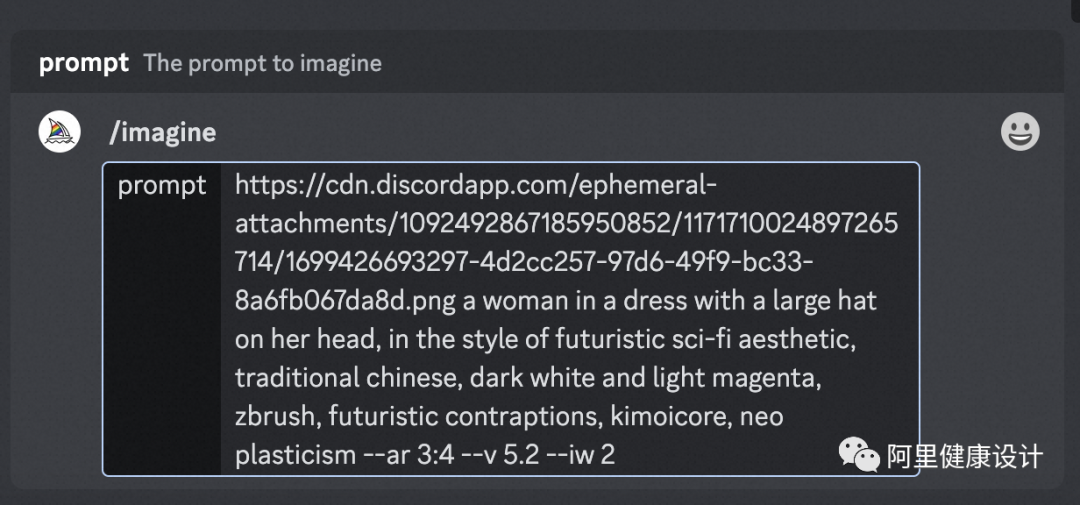

 当然,你还可以通过修改提示词实现更深入的玩法,比如:更换性别
当然,你还可以通过修改提示词实现更深入的玩法,比如:更换性别
 以上就是本期的全部内容啦,希望大家都可以实现自己想要的效果!
- END -
以上就是本期的全部内容啦,希望大家都可以实现自己想要的效果!
- END -


