1、Cannot update a component from inside the function body of a different component
2、select 数据源删除后,当前选择的item不会消失,需要手动清除一下
3、https://github.com/ant-design/ant-design/issues/18283
react 组件内存泄漏
Can’t perform a React state update on an unmounted component. This is a no-op, but it indicates a memory leak in your application. To fix, cancel all subscriptions and asynchronous tasks in the componentWillUnmount method.
无法对未挂载的组件执行响应状态更新。这是一个不允许的操作,它表明您的应用程序内存泄漏。要修复,请在componentWillUnmount取消方法中的所有订阅和异步任务。
- 方案1:在componentWillUnmount钩子函数在组件销毁时将异步方法撤销 ```javascript componentWillUnmount(){ this.setState = ()=> false; }
componentWillUnmount = () => { this.setState = (state,callback)=>{ return; }; }
- 方案2:使用标记记录页面的销毁```javascriptconstructor(props) {super(props);this._isMounted = false; // 设立标记}componentDidMount() {this._isMounted = true;this._isMounted && fetch(`http://localhost:8000/albums`).then((response) =>response.json()).then((data) => {this.setState({ album : data });}).catch((error) => {console.log("Error " + error)})}componentWillUnmount() {this._isMounted = false;}
Antd 时间类组件
禁用某一段时间
禁用日期
limitDay(currentDate: any) {const today = moment();return currentDate.isBefore(today, 'day');}
禁用时间
// desc 限制时间(不得早于当前时间)limitTime(selected: any) {const selectDate = selected ? selected : moment();let disabledHours = 0;let disabledMinutes = 0;const selest = selectDate.format('YYYY-MM-DD');const now = moment().format('YYYY-MM-DD');if (selest === now) {const selectHour = selectDate.hour();const nowHour = moment().hour();const nowMinute = moment().minute() + 1;disabledHours = nowHour;selectHour === nowHour && (disabledMinutes = nowMinute);}return {disabledHours: () => (disabledHours ? range(0, disabledHours) : []),disabledMinutes: () => (disabledMinutes ? range(0, disabledMinutes) : []),disabledSeconds: () => [],};}
对于无法用Form包裹的组件
有些Form.Item 后面可以通过增加元素实现需求
<Form.Item label="InputNumber"><div style={{ display: 'flex', flexDirection: 'row' }}>{getFieldDecorator('input-number', { initialValue: 3 })(<Input style={{ width: 200 }} />)}<Button>12</Button><Button>21221</Button></div></Form.Item>
无法用form包裹的,可以将其抽离出去,形成一个单独的组件
1、组件传入一个value 2、在组件中操作、处理逻辑,最终通过 onChange 事件将 value 传递到外部 给 Form Item 使用
class InputWithTips extends Component<IProps, Istate> {static getDerivedStateFromProps(nextProps: any) { // 重点// Should be a controlled component.if ('value' in nextProps) {return {number: nextProps.value,// ...(nextProps.value || {}),};}return null;}constructor(props: any) {super(props);this.state = {number: props.value,}}handleChange = (e: any) => {this.setState({ number: e.target.value })const { onChange } = this.props; // 重点if (onChange) {onChange(e.target.value)}}render() {const { number } = this.state;const { tips, addonAfter, style, placeholder, disabled } = this.props;return (<React.Fragment><Inputstyle={style}addonAfter={addonAfter}placeholder={placeholder}value={number}disabled={disabled}onChange={(e: any) => {this.handleChange(e)}}/>{tips && <span>({tips})</span>}</React.Fragment>)}}export default InputWithTips;
- 不推荐 放弃Form.item 实现的功能,实现一个可控组件, 通过 onChange 等收集数据
实现页面Form表单的方式
编写DOM形式
<Form><Form.Item label="模板名称">{getFieldDecorator('templateName', {rules: [{ required: true, message: '请输入模板名称' }, { validator: CHECK_Input_Len(20) }],})(<Input placeholder="请输入模板名称" />)}</Form.Item><Form.Item label="发布内容">{getFieldDecorator('templateContent', {rules: [{ required: true, message: '请输入发布内容' }, { validator: CHECK_Input_Len(50) }],})(<TextArea placeholder="请输入发布内容" autoSize={{ minRows: 3, maxRows: 5 }} />)}</Form.Item></Form>
编写数据,渲染DOM形式
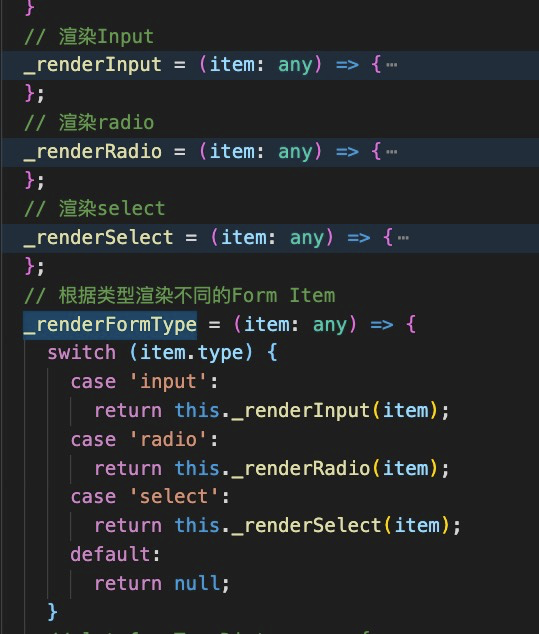
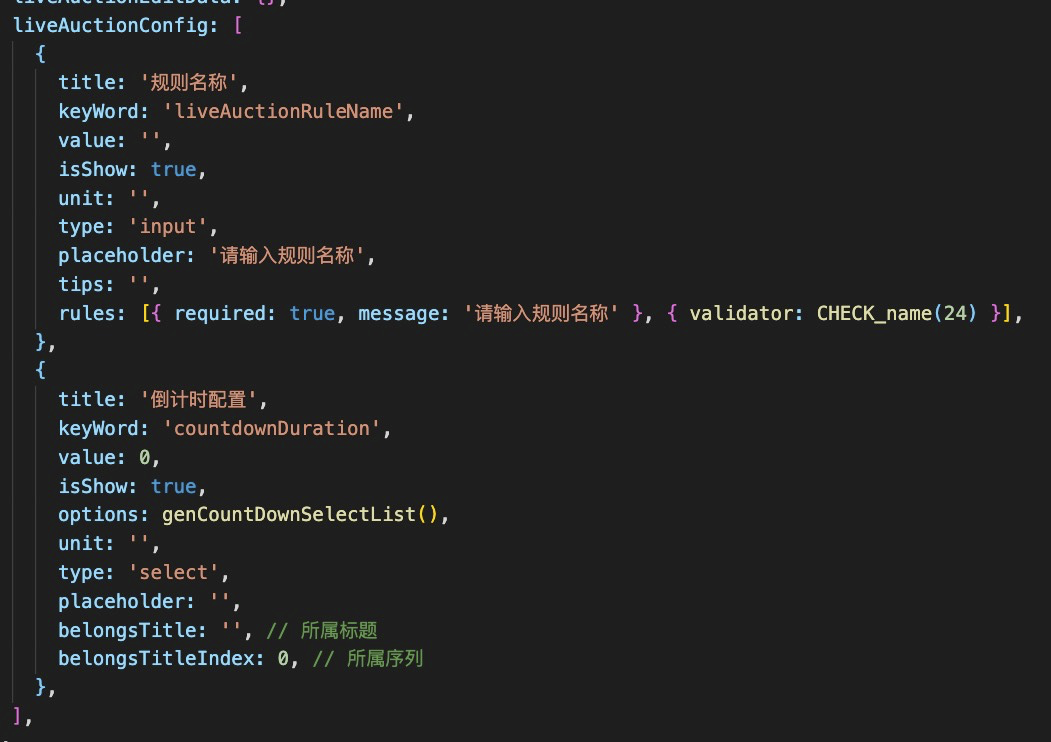
项目中CSS
- 通过 styled-components ```javascript import styled from ‘styled-components’;
// import { createGlobalStyle } from ‘styled-components’; // 创建全局样式
export const Container = styled.divbackground: #fff;
margin: 24px;
padding: 24px;
minheight: calc(100% - 48px);
.ant-form-item:last-child {
margin-bottom: 0;
};
render(){
- **JSX 中写 style**```javascript<div style={{width: 102, textAlign: 'center'}}>xxx</div>
- 引入CSS样式表 ```javascript import styled from ‘./style.less’;
render(){
// 外部的 style.less 样式表 .countDownContainer{ font-size: 14px; font-weight: 400; color: rgba(26, 26, 26, 0.85); line-height: 20px; .paragraph { margin-bottom: 15px; } } ```

