- AI绘画三大平台
- AI绘画产品收集
- 出图对比
- Stable Diffusion 训练模型
- 运行
- PC电脑
- https://pan.baidu.com/s/18-RWF8TRDxKQ7_KuuOGijA?pwd=xxmj">集成离线包:https://pan.baidu.com/s/18-RWF8TRDxKQ7_KuuOGijA?pwd=xxmj
- https://pan.baidu.com/s/1TsIgtsUmG6nPO45HjCsz3w?pwd=hr2s">模型包:https://pan.baidu.com/s/1TsIgtsUmG6nPO45HjCsz3w?pwd=hr2s
- https://github.com/dtlnor/stable-diffusion-webui-localization-zh_CN">中文语言包 https://github.com/dtlnor/stable-diffusion-webui-localization-zh_CN
- MAC电脑(M1,M2可以用,但出图速度慢,建议用线上)
- 线上运行
- PC电脑
- 提示词
- 其他
AI绘画三大平台
Dall·e 2
OpenAi出品(代表作CPT-3)
Midjourney
十几人小团队,依托于Discord提供服务,用户数一百多万
Stable Diffusion
StabilityAI出品,目前开源最强
AI绘画产品收集
GitHub - xylopen/Ai-Painting-Collection
出图对比
| ### Dall·e 2 | ### Midjourney | ### Stable Diffusion | |
|---|---|---|---|
| a beautiful landscape photography of snow covered Rocky mountains, a dead intricate tree in the foreground, sunset, dramatic lighting, by Marc Adamus |  |
 |
 |
| sunset on planet venus over futuristic city with Alien ships flying around, unreal engine 5, 8k, extreme realistic, ultra hd |  |
 |
 |
| miniature cafe diorama macro photography, cafe for mice, alleyway, ambient, atmospheric, british, bokeh, romantic |  |
 |
 |
Stable Diffusion 训练模型
标准模型 runwayml/stable-diffusion-v1-5 · Hugging Face
DGSpitzer/Cyberpunk-Anime-Diffusion · Hugging Face
hakurei/waifu-diffusion · Hugging Face
集合 Finetuned Diffusion - a Hugging Face Space by anzorq
运行
PC电脑
- 安装 Python ,安装时把 “Add Python to PATH” 前边√打上(目前发现python 3.11.0不能安装,请下载3.10.8版本)
- 安装 git
- 选择一个文件夹,右键选择”Git Bash Here”,粘贴命令 git clonehttps://github.com/AUTOMATIC1111/stable-diffusion-webui.git ,回车,等待代码包下载完成
- 把模型文件放到 stable-diffusion-webui\models\Stable-diffusion 目录下
- 双击 webui-user.bat 文件,静等安装完成
- 安装需要梯子,梯子不稳定会安装不成功,不成功就下载集成离线包
集成离线包:https://pan.baidu.com/s/18-RWF8TRDxKQ7_KuuOGijA?pwd=xxmj
模型包:https://pan.baidu.com/s/1TsIgtsUmG6nPO45HjCsz3w?pwd=hr2s
中文语言包 https://github.com/dtlnor/stable-diffusion-webui-localization-zh_CN
MAC电脑(M1,M2可以用,但出图速度慢,建议用线上)
- DiffusionBee https://diffusionbee.com/
线上运行
- 使用Google Colab:https://colab.research.google.com/drive/1pwA94RXEYCKN2kKsYwyB3hs1xaHz1-J2
- user_token申请:上https://huggingface.co注册一个账号,记得验证邮箱。然后在https://huggingface.co/settings/tokens处点“New token”,然后Name随便起,Role默认,生成就有了
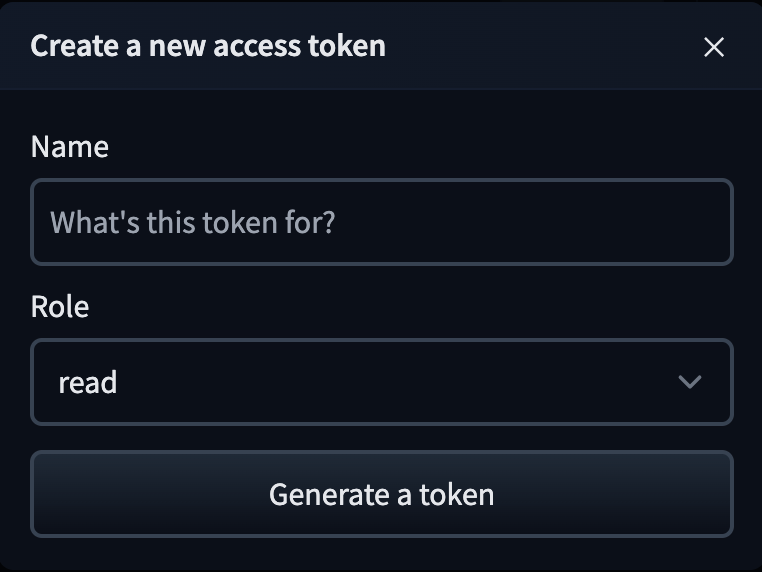
- 打开https://huggingface.co/runwayml/stable-diffusion-v1-5,点击"Agree and access repository”授权。
- 打开https://huggingface.co/runwayml/stable-diffusion-inpainting,点击"Agree and access repository”授权。
- 最后把生成的token粘贴到本子的user_token上即可
- 全部运行
- 使用kaggle:https://www.kaggle.com/code/killllerlee/sd-kaggle (一定要验证手机号才会分配资源)
提示词
基本结构
主体(Subject),行动(Action),背景(Background),风格(Style),艺术家(Artist), 其他(other)
强烈推荐阅读 Stable Diffusion Prompt Book | OpenArt
sd-webui官方百科 Home · AUTOMATIC1111/stablve-diffusion-webui Wiki
采样方法对比

CFG scale
数值越大与提示词匹配度越高,但不是越大越好,7~15范围比较合适
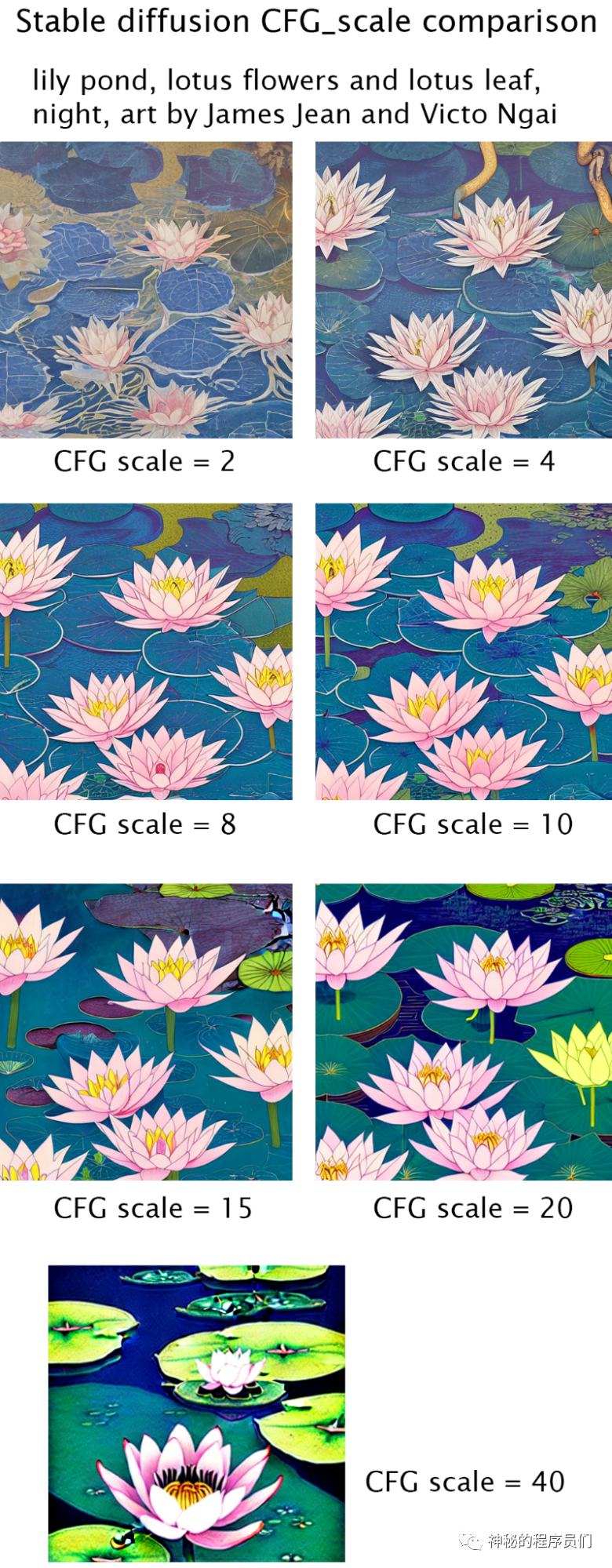
其他
Inpaint使用技巧 https://www.youtube.com/watch?v=kJEHJXiwGVU
AI画画平台:
- DALL·E 2 https://openai.com/dall-e-2/
- 中途https://www.midjourney.com/
- DreamStudio https://beta.dreamstudio.ai/
- NovelAI https://novelai.net/
- AI自拍https://www.strmr.com/
- DALL·E mini https://www.craiyon.com/
- NightCafe https://nightcafe.studio/
- 艺术培育者https://www.artbreeder.com/beta/collage
- ELBO 艺术https://art.elbo.ai/
中文
- 即时设计https://js.design/AI-gallery
- 画宇宫https://creator.nolibox.com/
- ERNIE-ViLG文心大模型https://wenxin.baidu.com/ernie-vilg
- 6六笔艺术https://6pen.art/
- 站酷AI创作实验室https://www.zcool.com.cn/ailab
- 文心一格https://yige.baidu.com/
移动端
- WOMBO 的梦想https://www.wombo.art/
- 小程序「TIAMAT」
- 小程序「盗梦师」
Mac端
- DiffusionBee https://diffusionbee.com/
AI辅助工具
AI绘画作品平台
- https://lexica.art/
- https://openart.ai/
- https://arthub.ai/
- https://www.krea.ai/
- https://prompthero.com/
- https://promptbase.com/
AI绘画提示词指南
- https://promptomania.com/
- https://openart.ai/promptbook
- https://huggingface.co/spaces/Gustavosta/MagicPrompt-Stable-Diffusion
- NovelAI https://docs.qq.com/doc/DWHl3am5Zb05QbGVs
AI算力平台
- 谷歌https://drive.google.com/
- Kaggle https://www.kaggle.com/
- 飞表https://aistudio.baidu.com/
- AutoDL https://www.autodl.com/
稳定扩散训练模型
- 标准模型https://huggingface.co/runwayml/stable-diffusion-v1-5
- 外府https://huggingface.co/hakurei/waifu-diffusion
- 精灵宝可梦https://replicate.com/lambdal/text-to-pokemon
- 火影忍者https://huggingface.co/spaces/lambdalabs/text-to-naruto
- 集合https://huggingface.co/spaces/anzorq/finetuned_diffusion
- https://huggingface.co/nitrosocke
- https://huggingface.co/prompthero
- https://huggingface.co/dallinmackay
- https://huggingface.co/DGSpitzer/Cyberpunk-Anime-Diffusion
艺术之家列表:
- https://aesthetics.fandom.com/wiki/List_of_Aesthetics
- https://f000.backblazeb2.com/file/clip-artists/index.html

