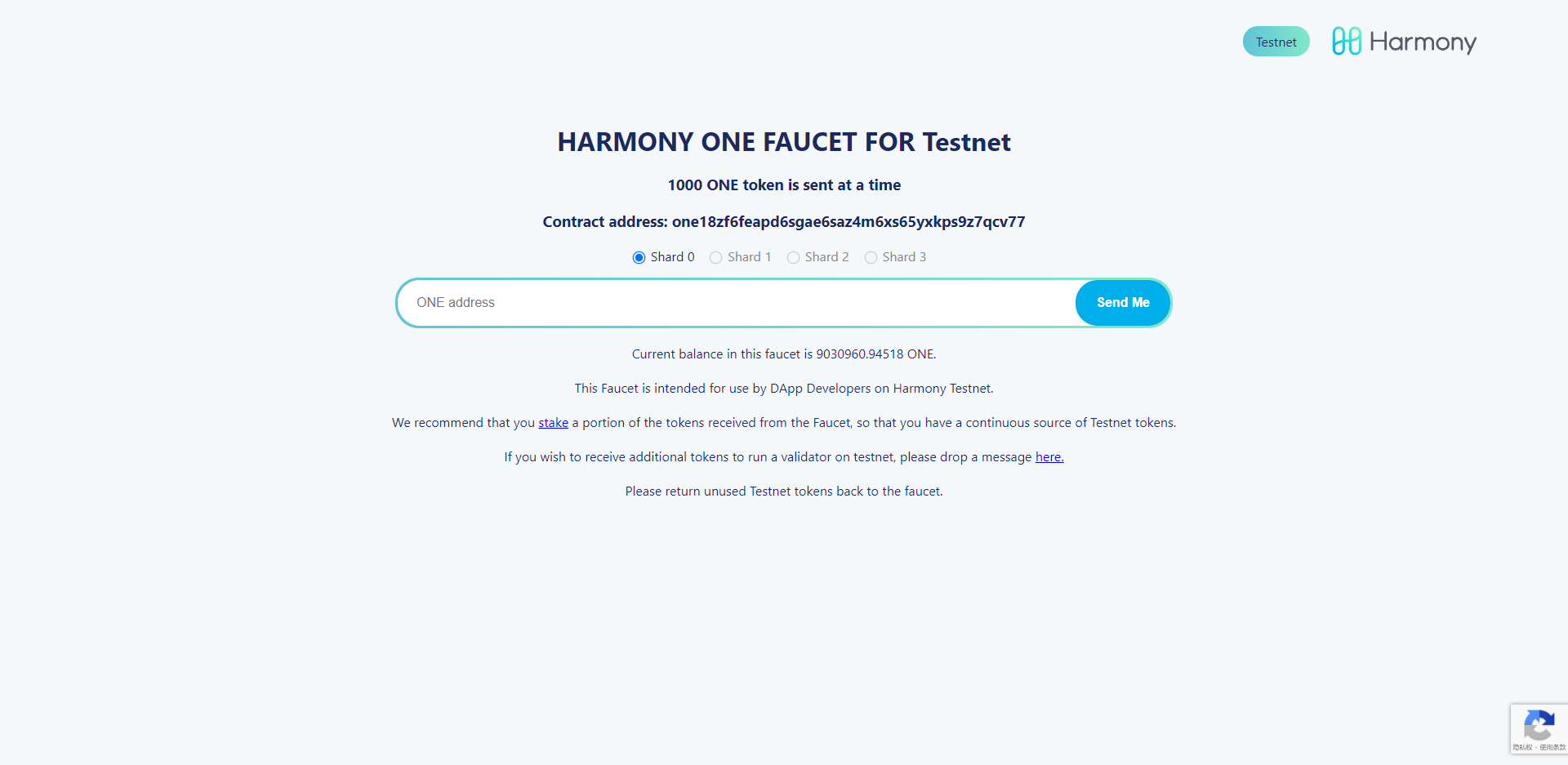- Install the MateMask wallet plugin in the Chrome browser and switch to Harmony Tesnet
Visit https://apptest.wepiggy.io/markets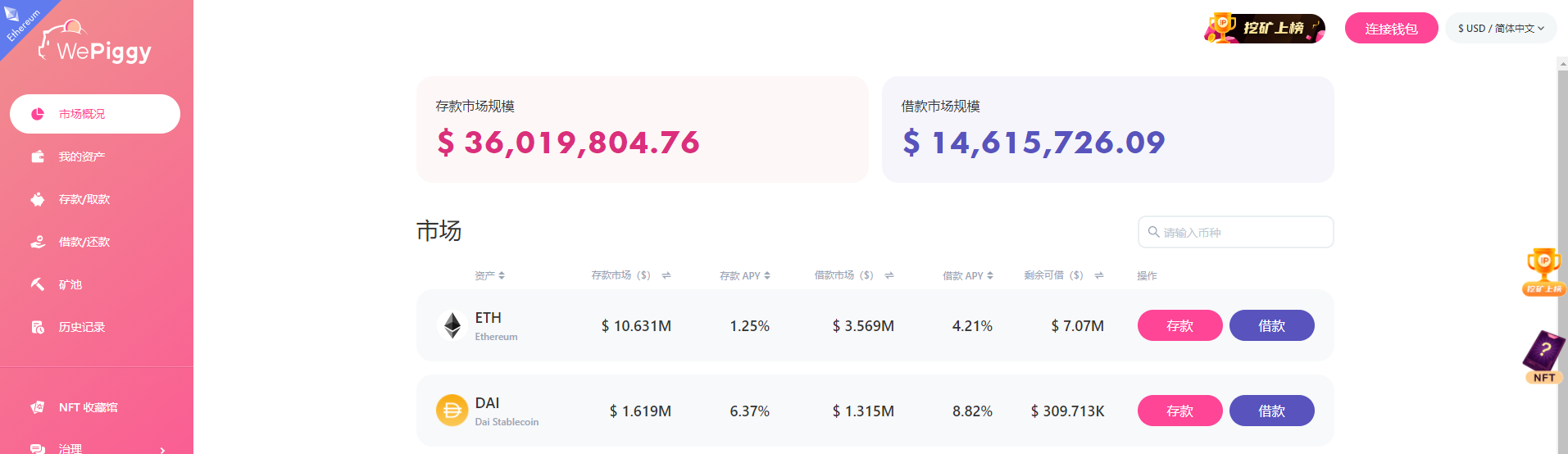
2. Click [Connect Wallet] button and select MateMask to connect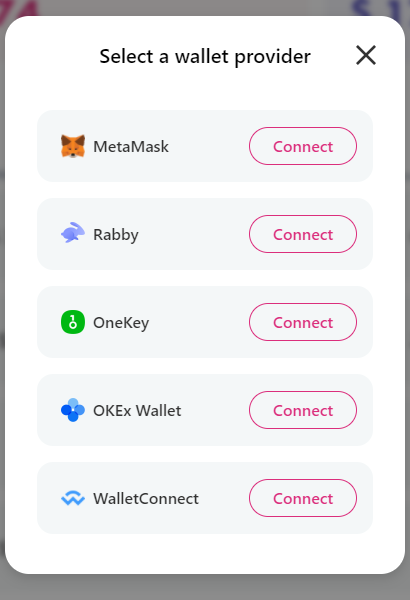
3. Switch to the Harmony testnet and click on the address to enter “My Account”
4. Click [Explorer] in “My Account” to view the one address corresponding to your 0x address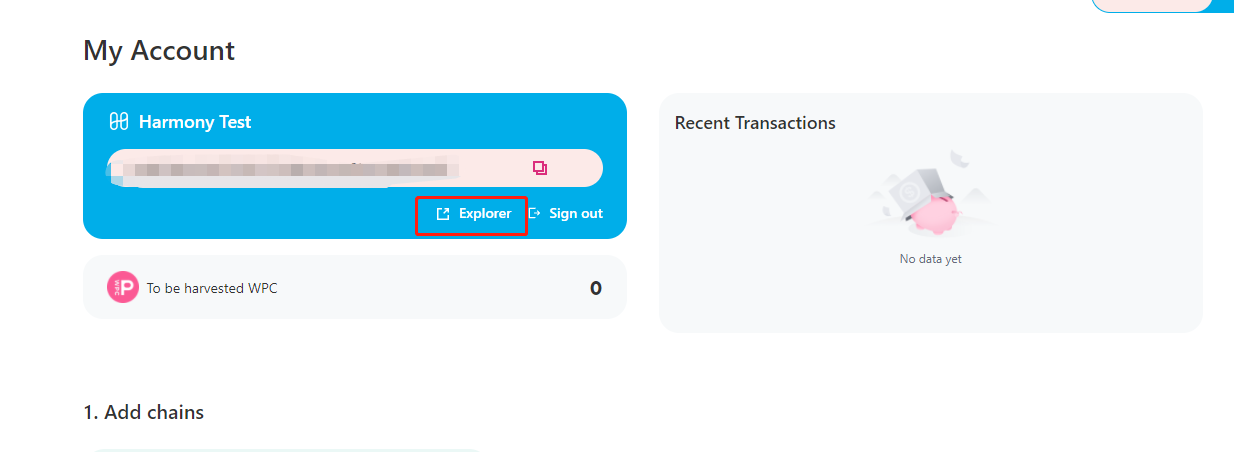
5. View and copy your one address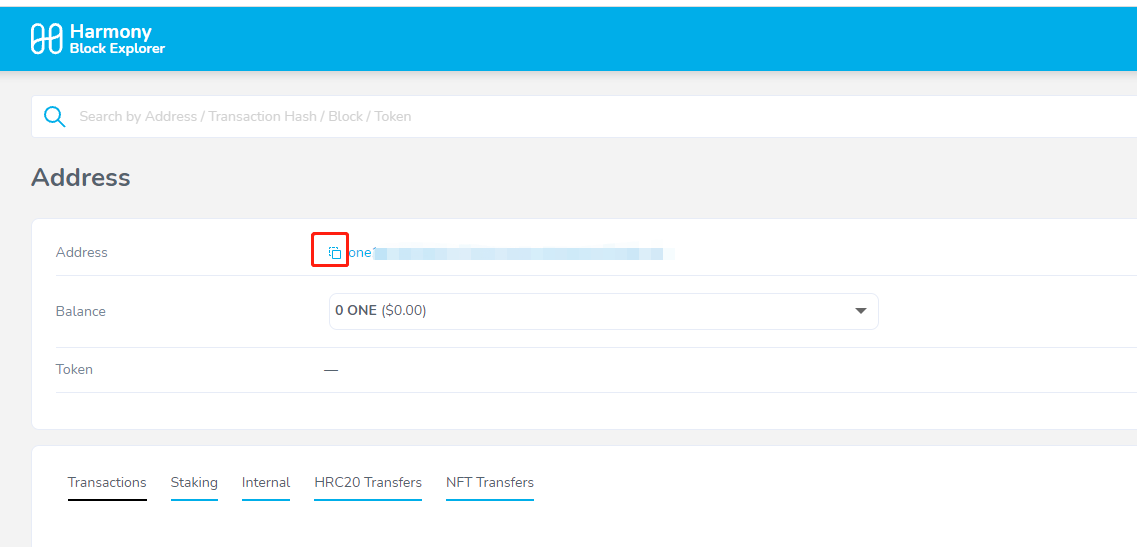
- Visit the Harmony test network faucet and claim ONE test tokens as required
https://faucet.pops.one/