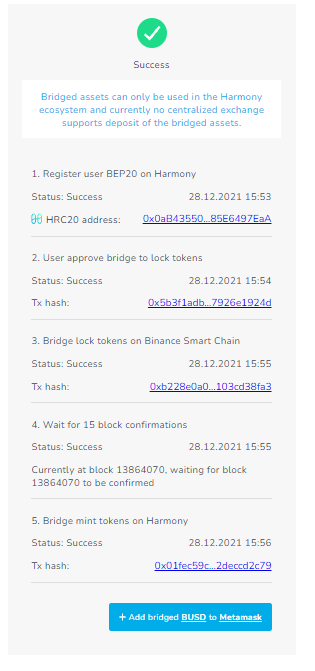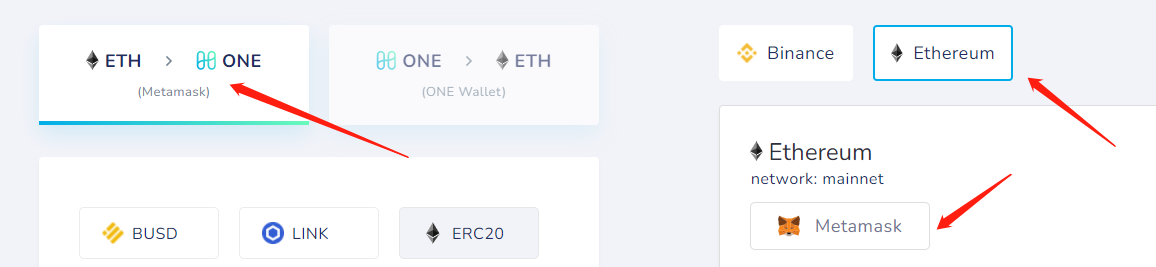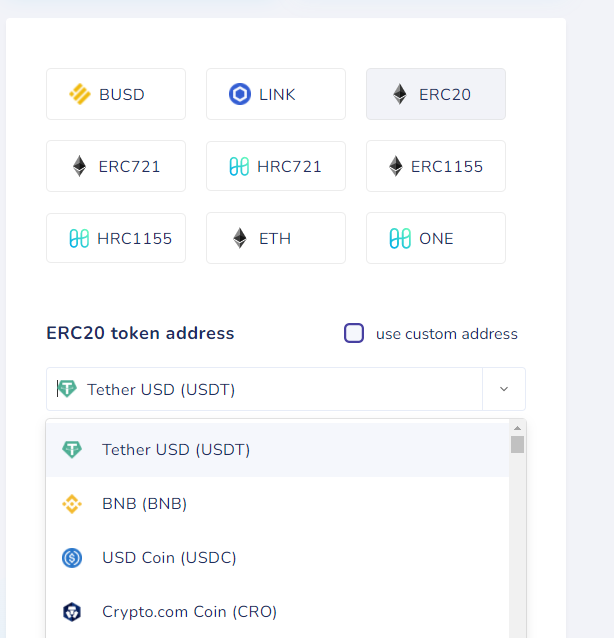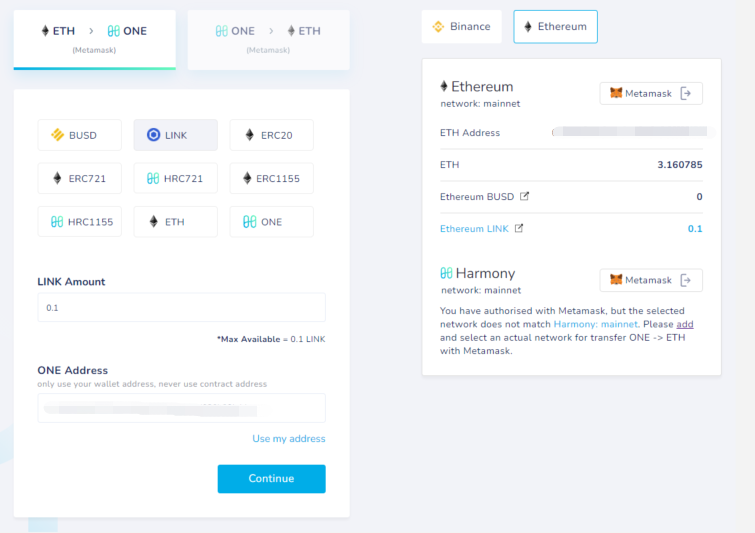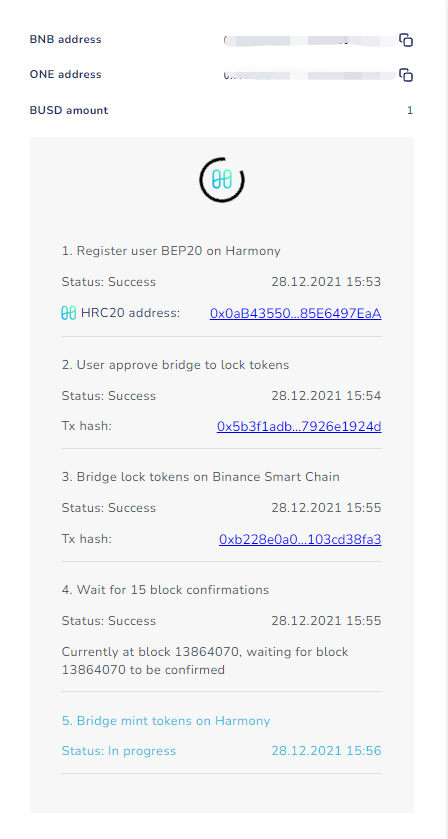- You need the following preparations:
- https://www.yuque.com/zgryhn/ap0xt3/ekrd1z">1. Install and set up the plug-in wallet MetaMask in the browser, detailed tutorial can be viewed at: https://www.yuque.com/zgryhn/ap0xt3/ekrd1z
- 2. Transfer supported assets to be cross-chain and enough ETH to your wallet address as fee on Ethereum
- Connect wallet
- https://bridge.harmony.one/ on the browser with MetaMask to enter the cross-chain bridge
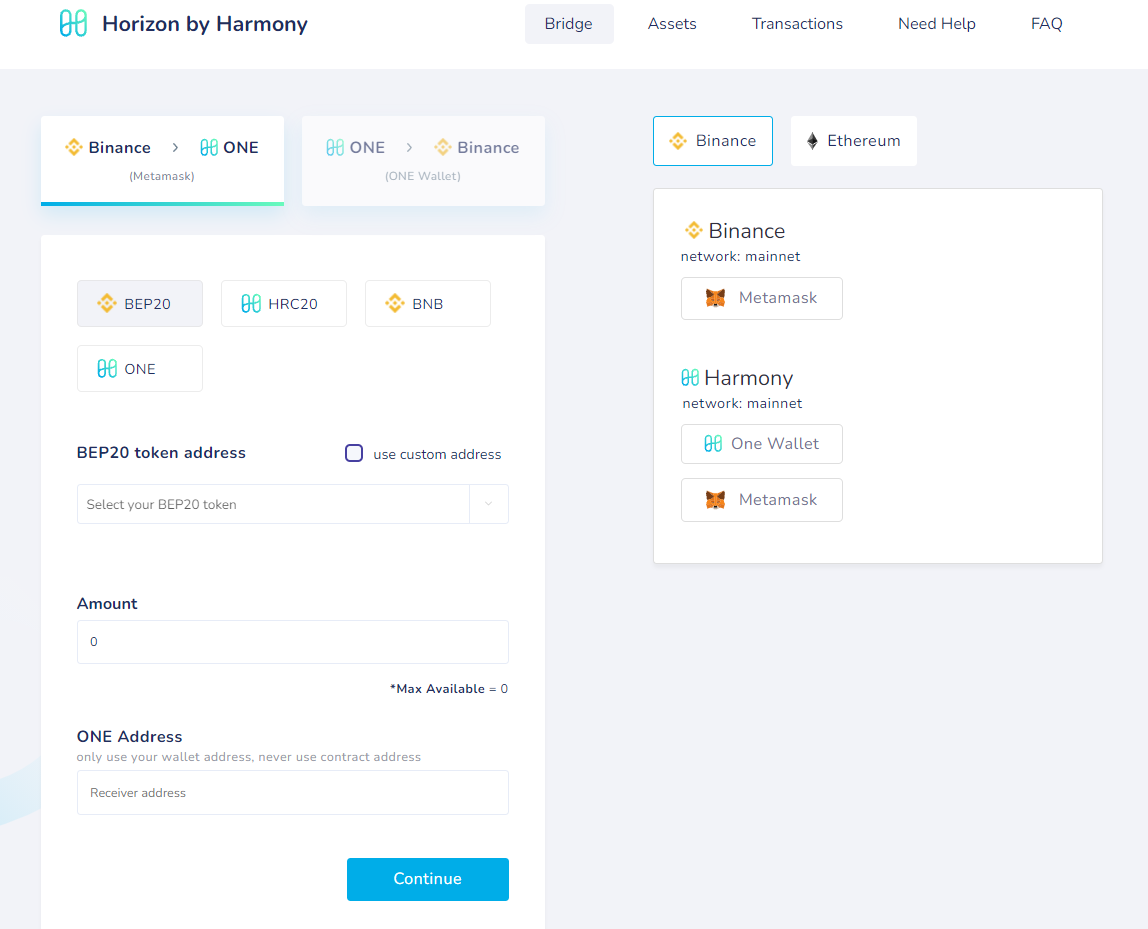 ">1. Enter https://bridge.harmony.one/ on the browser with MetaMask to enter the cross-chain bridge
">1. Enter https://bridge.harmony.one/ on the browser with MetaMask to enter the cross-chain bridge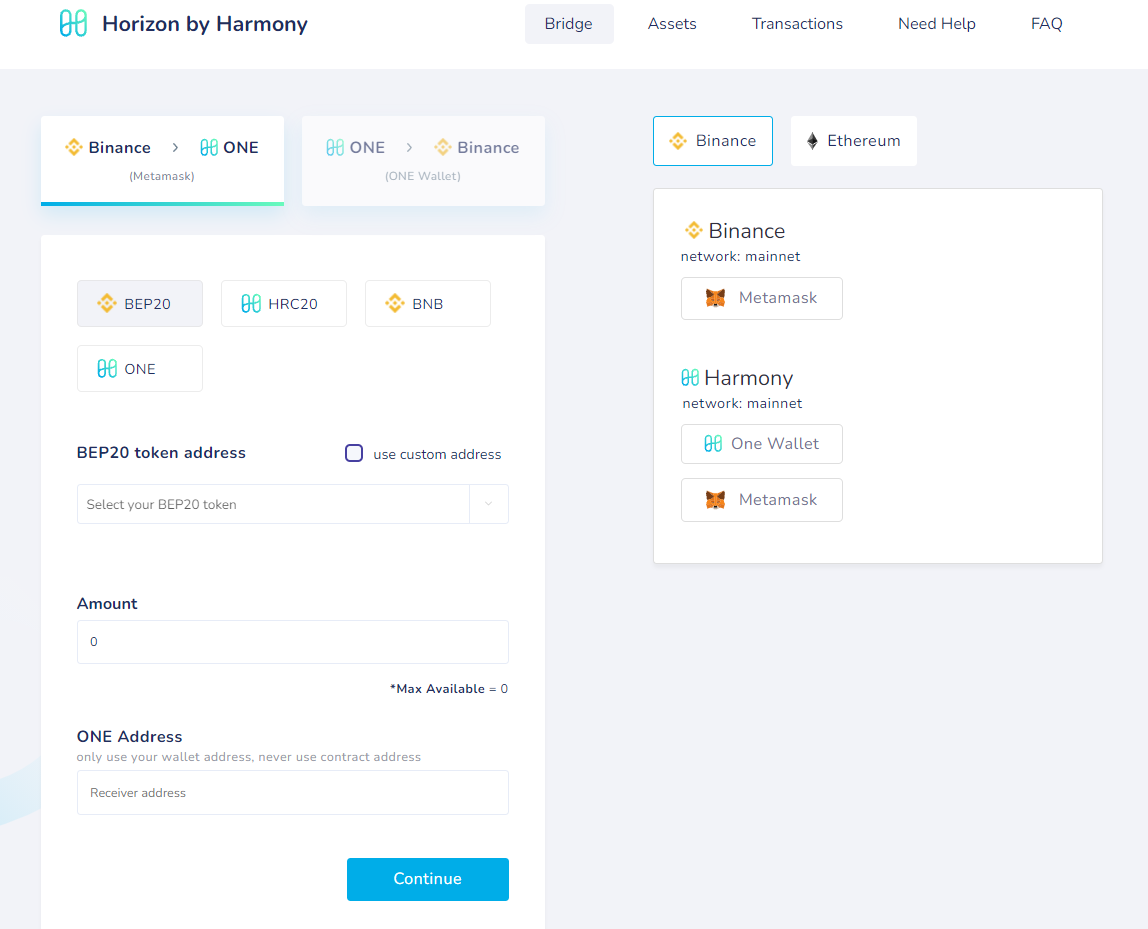
- 2. Choose from ETH to ONE and the Ethereum network then connect the wallet
- 3. Select the asset to be cross-chain
- 4. Enter the crosschain amount(LINK Amount) then click continue
- 5. After authorizing a series of MetaMask operations, wait patiently until the cross-chain is successful
- 6. After the cross-chain is successful, you can click the button below to add the token to your wallet
- https://bridge.harmony.one/ on the browser with MetaMask to enter the cross-chain bridge
You need the following preparations:
1. Install and set up the plug-in wallet MetaMask in the browser, detailed tutorial can be viewed at: https://www.yuque.com/zgryhn/ap0xt3/ekrd1z
2. Transfer supported assets to be cross-chain and enough ETH to your wallet address as fee on Ethereum
Important Notice: WePiggy-Harmony does not support assets that cross-chain from Binance to ONE(Harmony)!!
Important Notice: WePiggy-Harmony does not support assets that cross-chain from Binance to ONE(Harmony)!!
Important Notice: WePiggy-Harmony does not support assets that cross-chain from Binance to ONE(Harmony)!!
Connect wallet
1. Enter https://bridge.harmony.one/ on the browser with MetaMask to enter the cross-chain bridge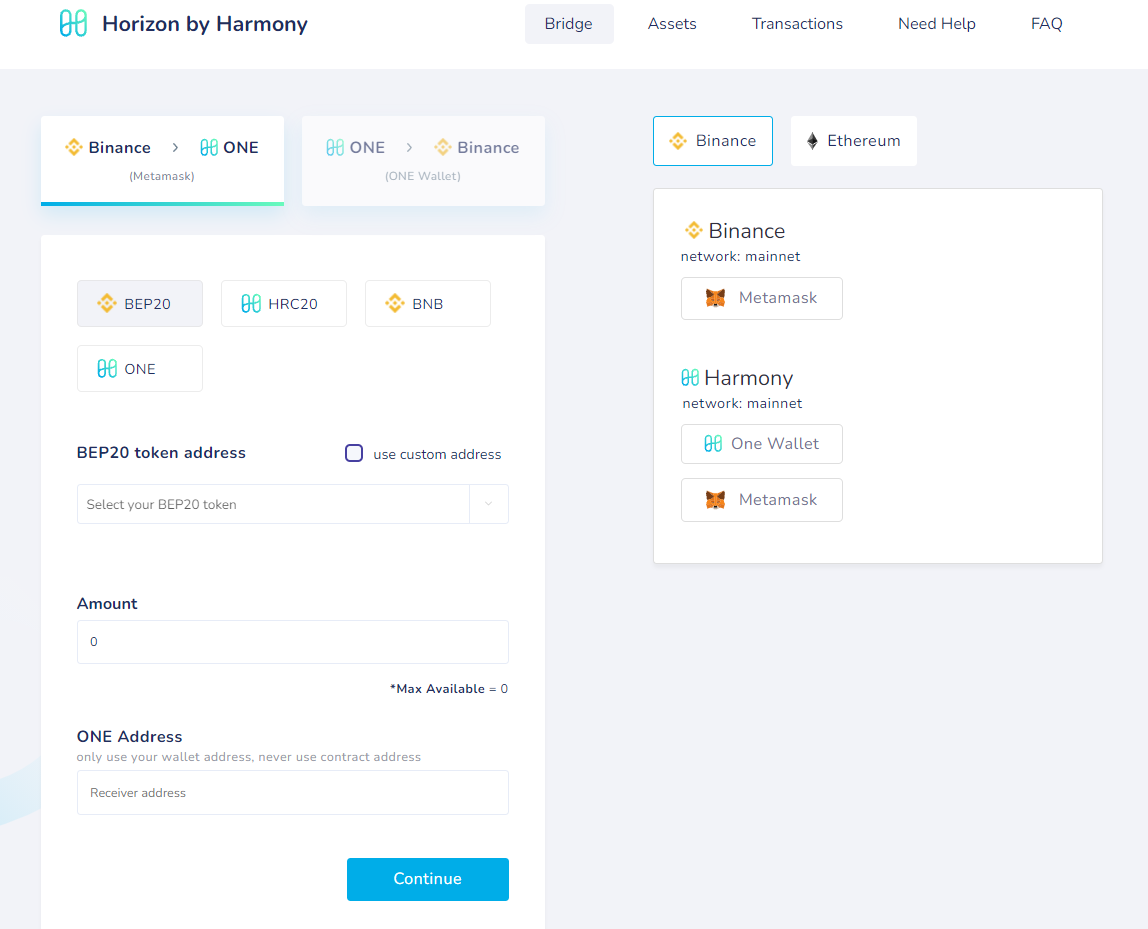
2. Choose from ETH to ONE and the Ethereum network then connect the wallet
3. Select the asset to be cross-chain
4. Enter the crosschain amount(LINK Amount) then click continue
5. After authorizing a series of MetaMask operations, wait patiently until the cross-chain is successful
6. After the cross-chain is successful, you can click the button below to add the token to your wallet