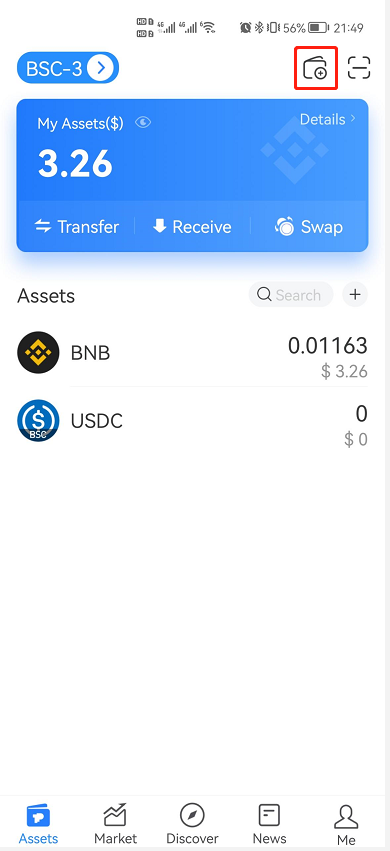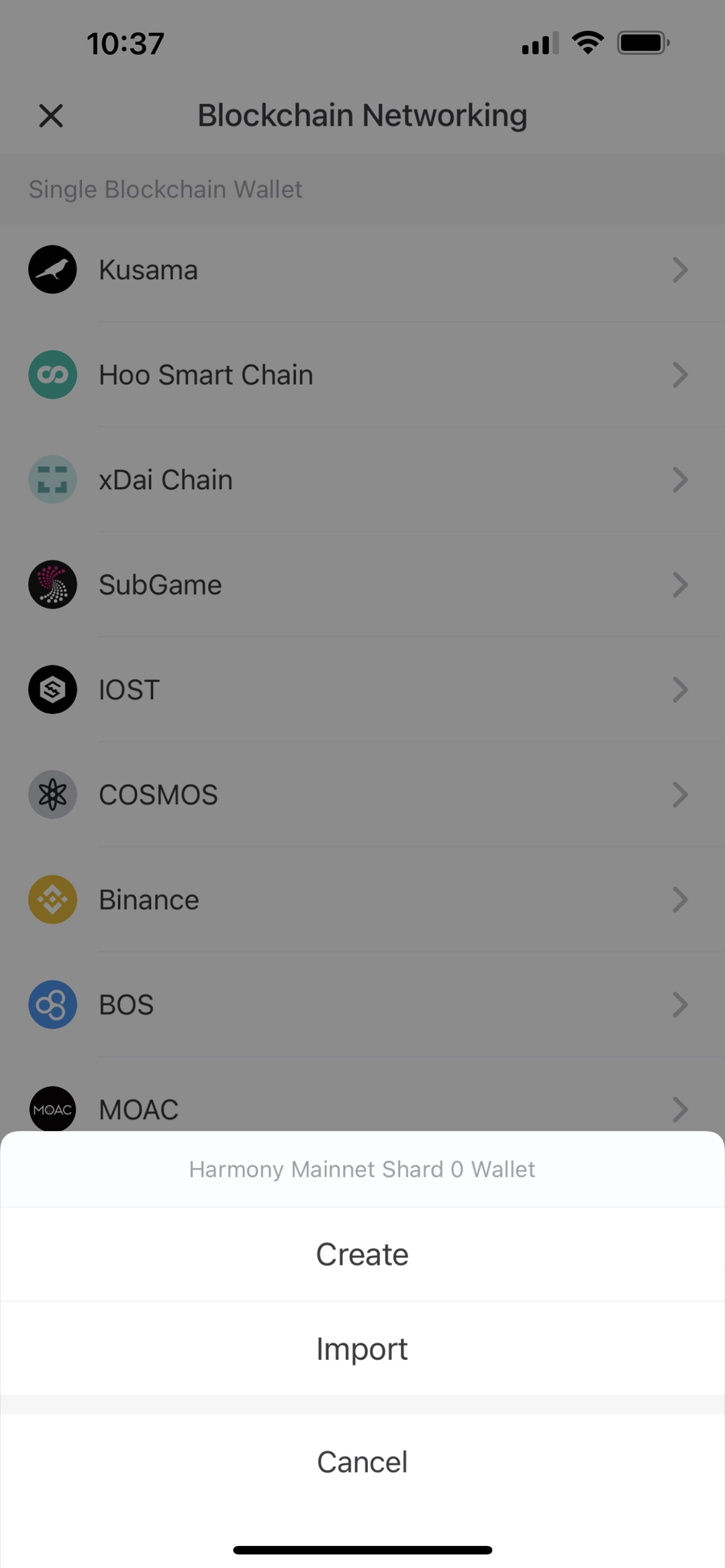MetaMask (Desktop)
Automatically add and switch to Optimism mainnet
- Enter https://wepiggy.com/ on the browser to enter WePiggy official website, click on App and to connect the wallet
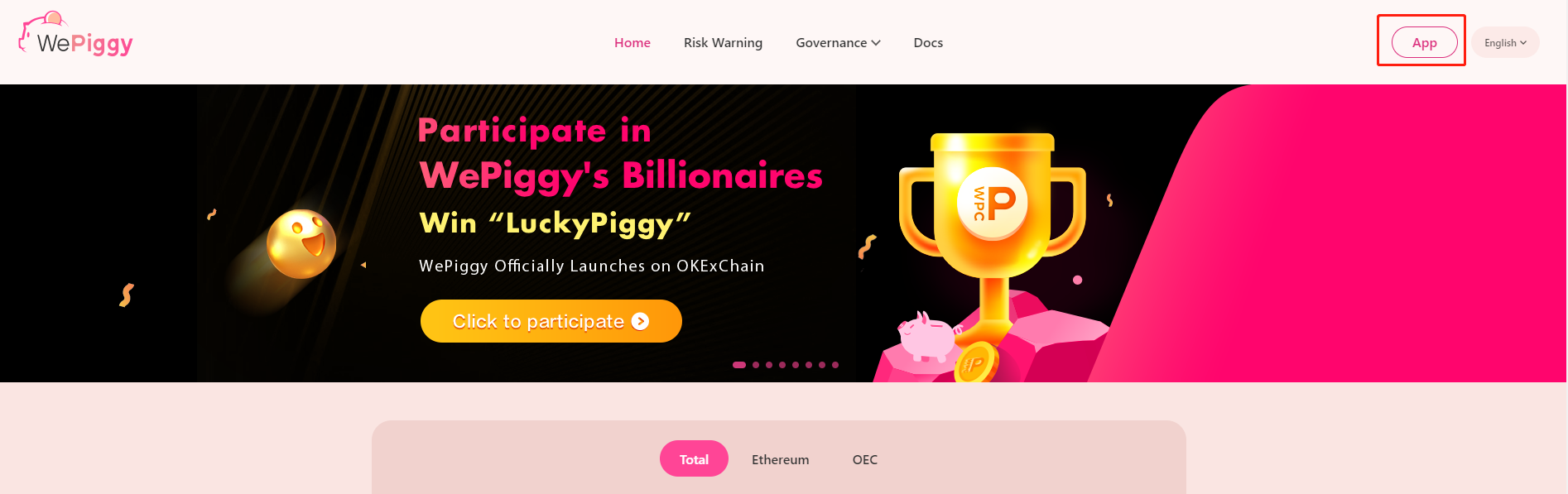
2. After connecting, click on the wallet in the upper right corner to enter the “My Account” page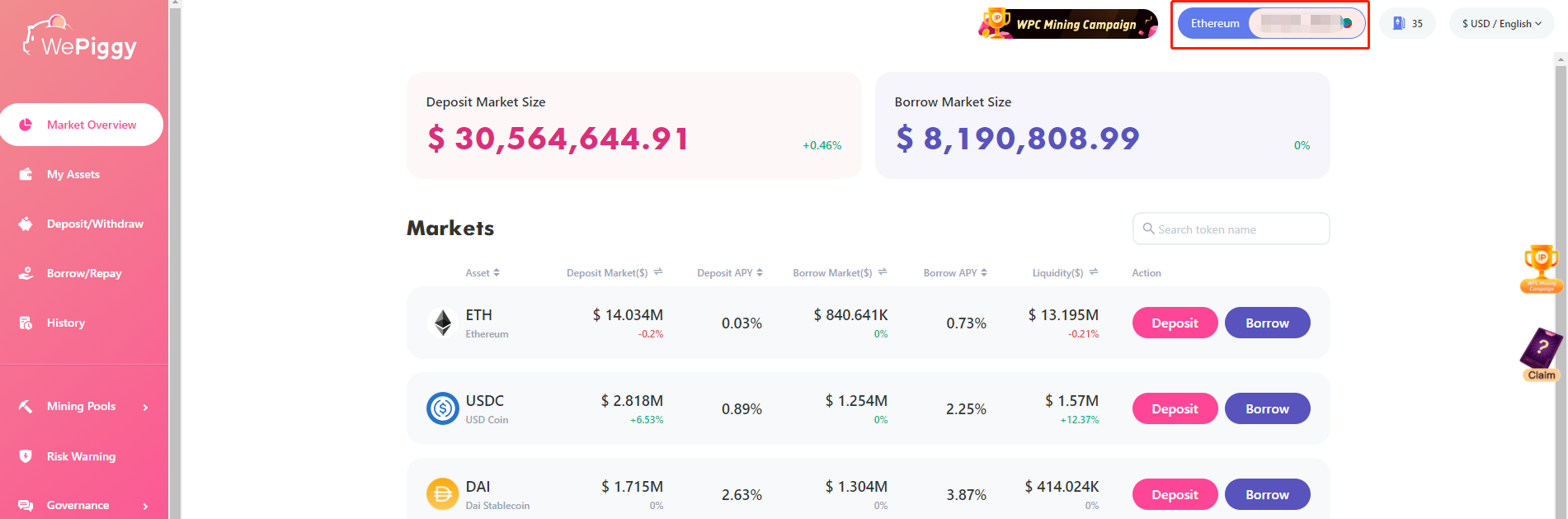
3. Click the “Add and switch to Harmony” button to successfully switch to the Optimism mainnet
Manually add Optimism network to MetaMask
- Open MetaMask in the browser, click on the Networks option at the top then select “Custom RPC”
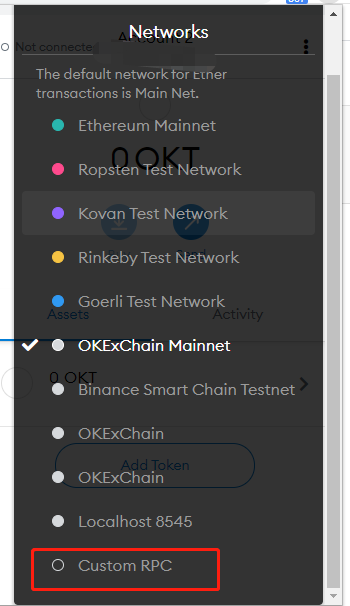
2. Enter the network information to be added in the page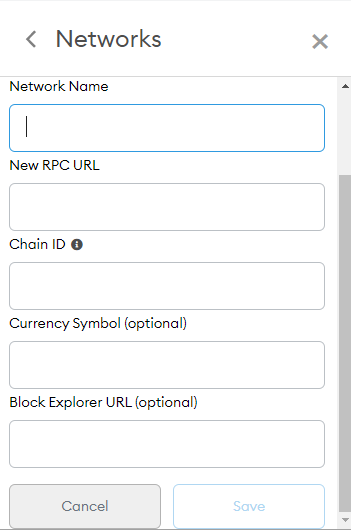
Network name: Harmony
RPC URL: https://api.harmony.one
Chain ID:1666600000
Symbol: ONE
After clicking the “Save” button, click the Networks setting at the top again to select the main network you added
How to add Harmony tokens
- Click [Add Token]
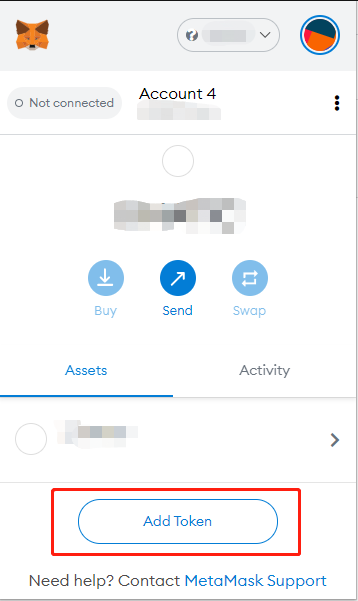
2. Copy and paste the contract corresponding to the token, and then click Next to add tokens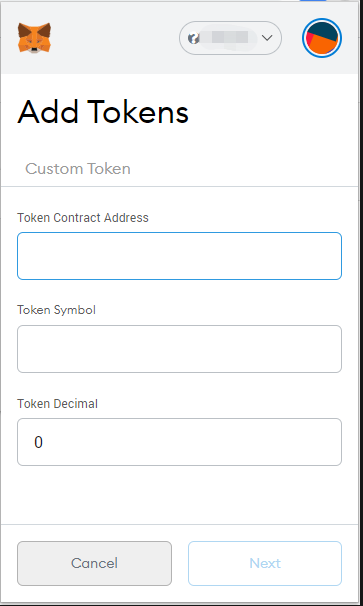
| Assets | Contract Address |
|---|---|
| BUSD | 0xe176ebe47d621b984a73036b9da5d834411ef734 |
| USDT | 0x3c2b8be99c50593081eaa2a724f0b8285f5aba8f |
| USDC | 0x985458e523db3d53125813ed68c274899e9dfab4 |
| DAI | 0xef977d2f931c1978db5f6747666fa1eacb0d0339 |
| ETH | 0x6983d1e6def3690c4d616b13597a09e6193ea013 |
| WBTC | 0x3095c7557bcb296ccc6e363de01b760ba031f2d9 |
| WPC | 0x6F620EC89B8479e97A6985792d0c64F237566746 |
| P_ONE | 0xd1121aDe04EE215524aeFbF7f8D45029214d668D |
| P_BUSD | 0x8e1e582879Cb8baC6283368e8ede458B63F499a5 |
| P_USDT | 0x33A32f0ad4AA704e28C93eD8Ffa61d50d51622a7 |
| P_USDC | 0x75DCd2536a5f414B8F90Bb7F2F3c015a26dc8c79 |
| P_DAI | 0x849C37A029B38D3826562697Ccc40c34477C6293 |
| P_ETH | 0x311aEA58Ca127B955890647413846E351df32554 |
| P_WBTC | 0x12D803497D1e58dD4D4A4F455D754f1d0F937C8b |
Click [Import Tokens] to add token
Tokenpocket(Mobile)
Add Harmony mainnet
Click on the top right corner of the homepage
Click [Add custom network]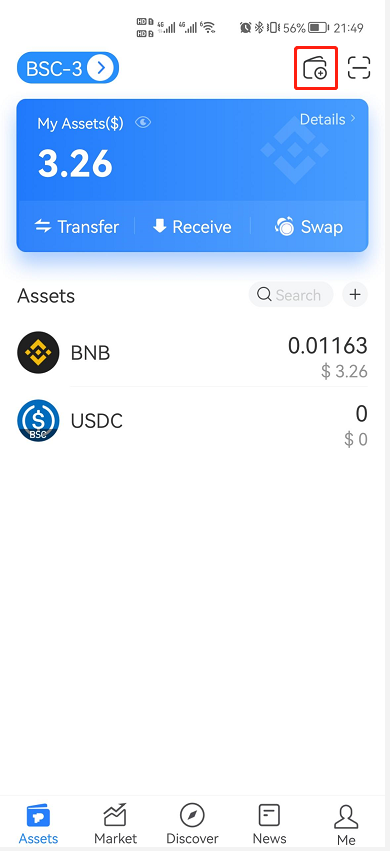
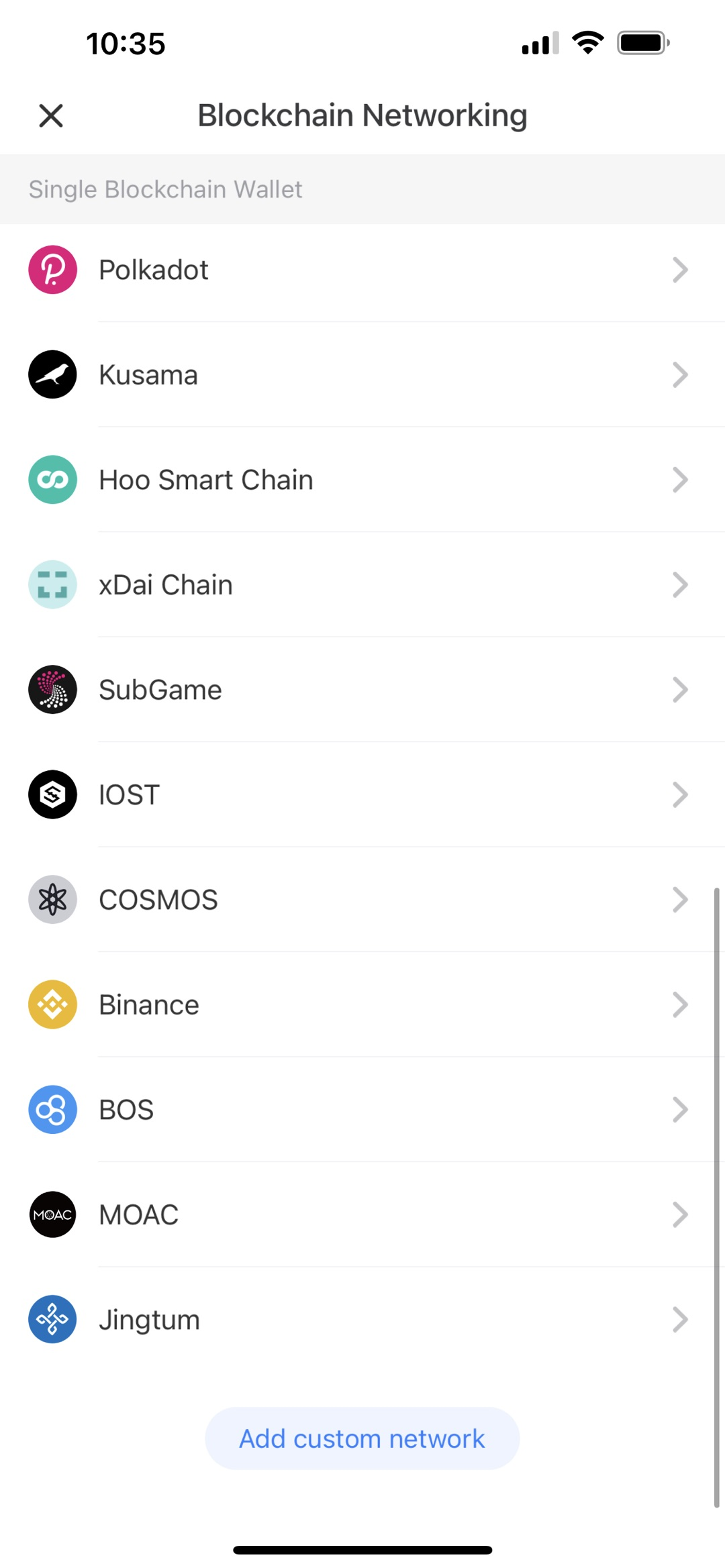
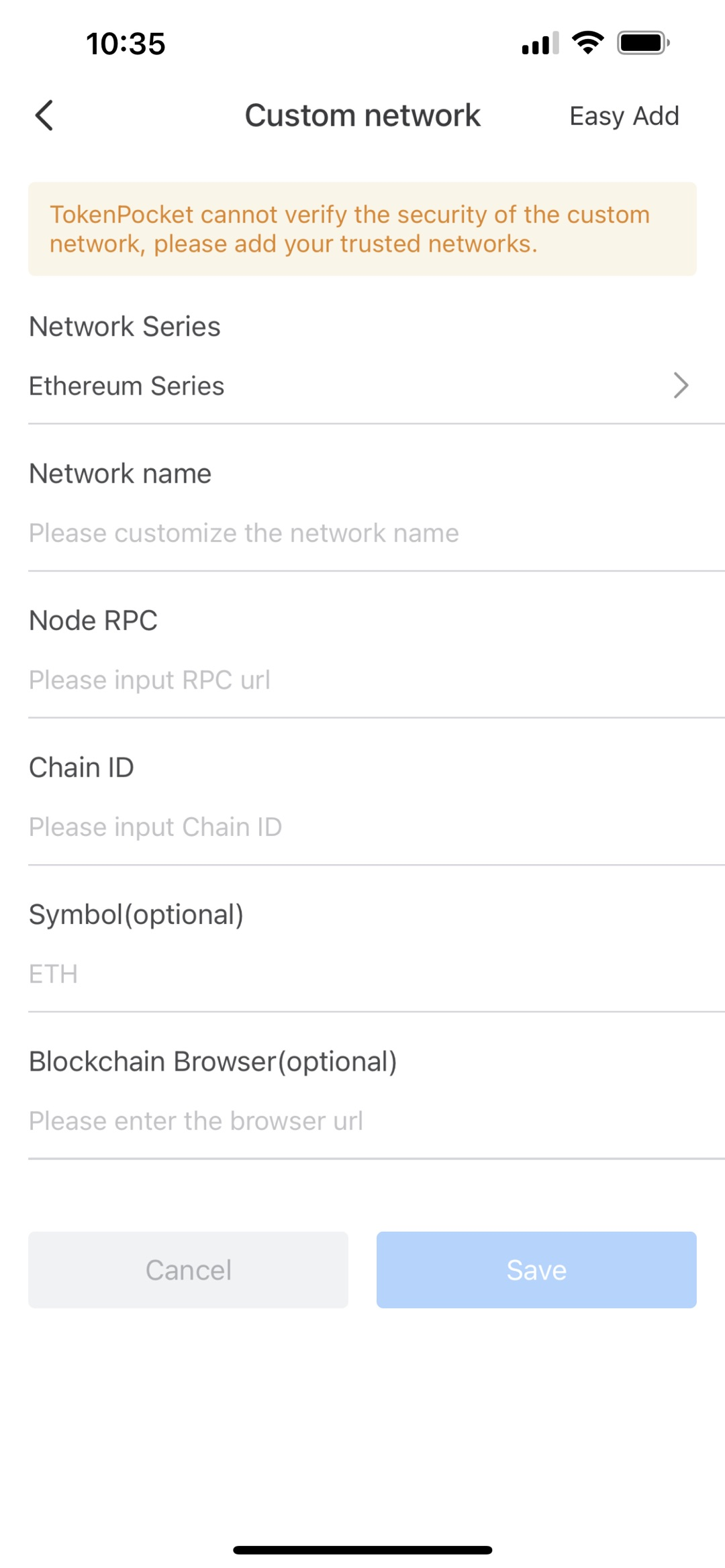
Network name: Harmony
RPC URL: https://api.harmony.one
Chain ID:1666600000
Symbol: ONE
After filling in the parameters, click Save to add the Harmony mainnet
Import or creat a Harmony mainnet chain wallet
Click on the top right corner of the homepage, select Harmony mainnet
Copy the private key of your wallet of other chains and click “Import” to the Harmony mainnet wallet
Or click “Create” to create a new Harmony mainnet wallet