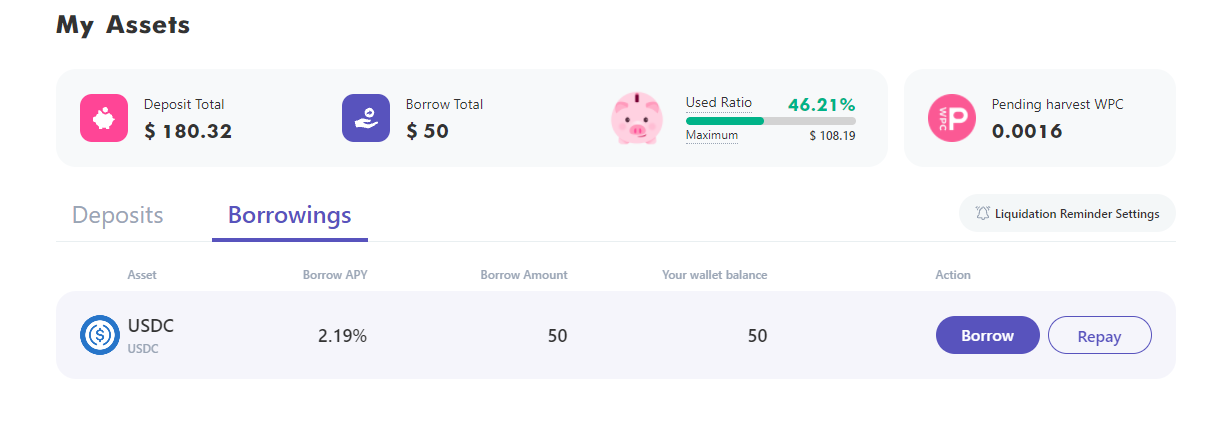You need the following preparations:
- Install and set up the plug-in wallet MetaMask in the browser
https://www.yuque.com/zgryhn/ap0xt3/ekrd1z
- MetaMask switch to Harmony mainnet
https://www.yuque.com/zgryhn/ap0xt3/npy75s
- Get supported assets of Harmony chain and enough ONE to your wallet address as fee
https://www.yuque.com/zgryhn/ap0xt3/kbxad1
1. Connect your wallet
- Use Chrome or Firefox browser with MetaMask wallet installed to visit the official website https://wepiggy.net/ and click the “App” button in the upper right corner to enter the Market Overview page
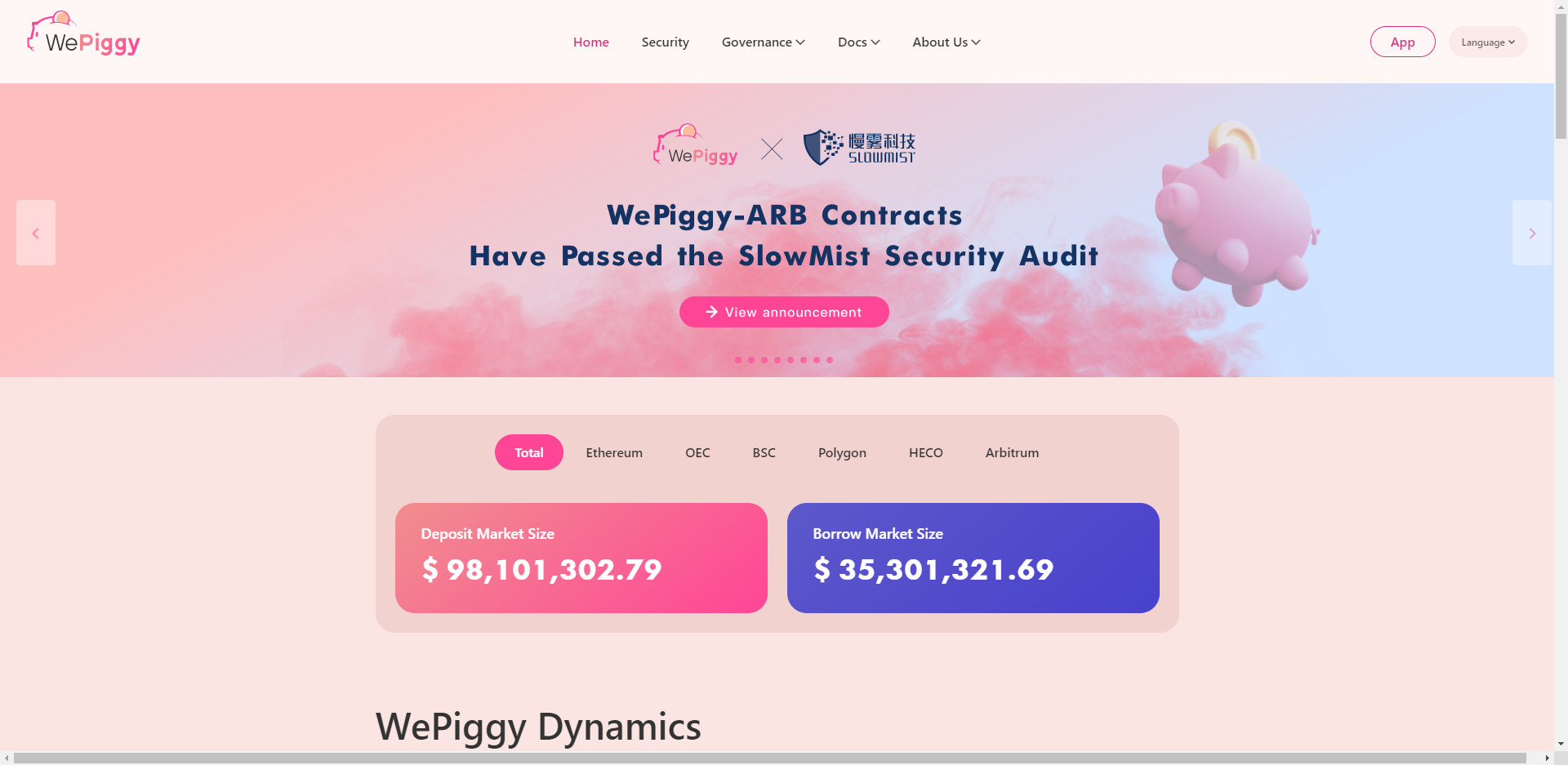
- Click “Connect Wallet” in the upper right corner
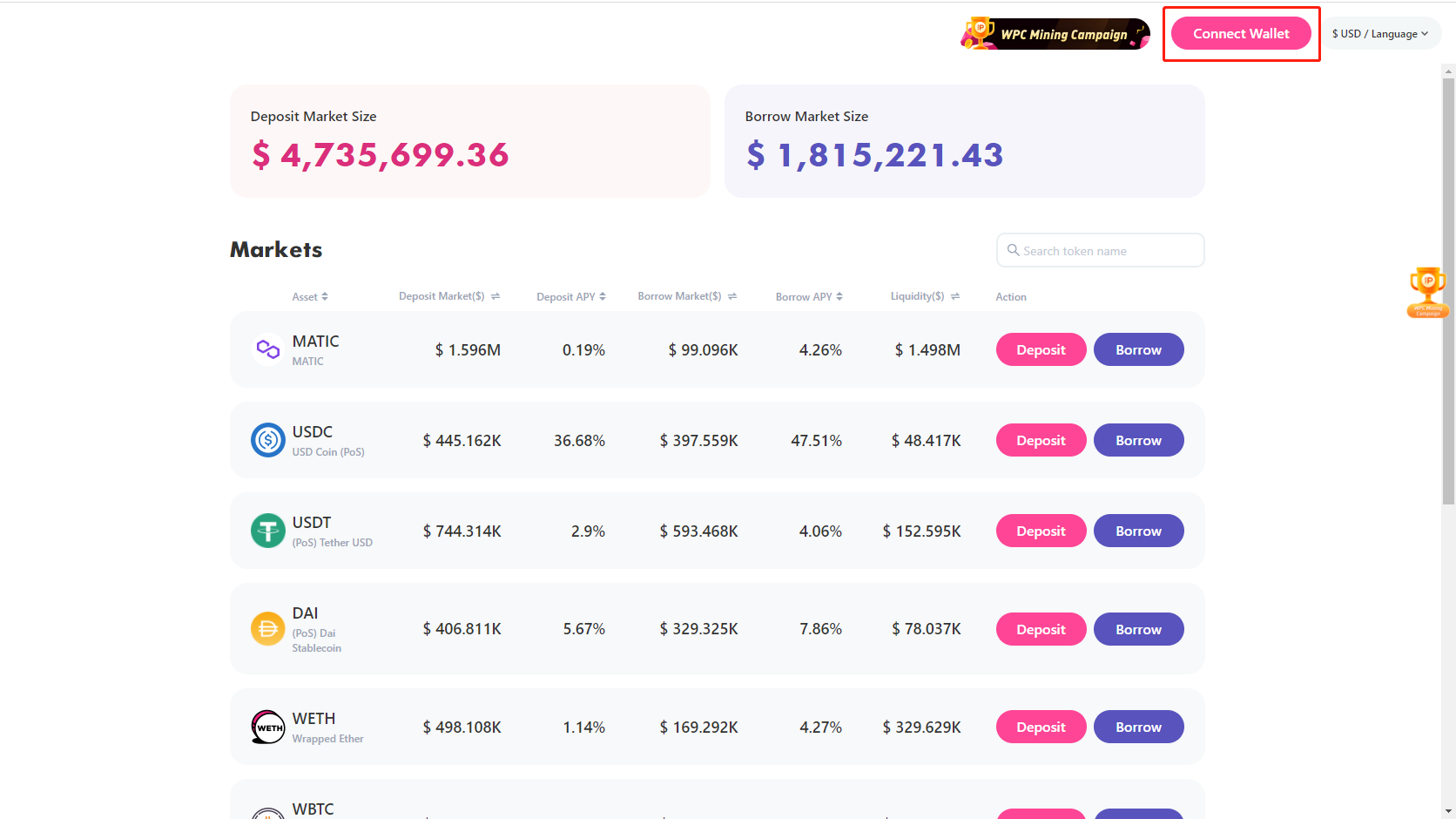
- Select MetaMask to connect
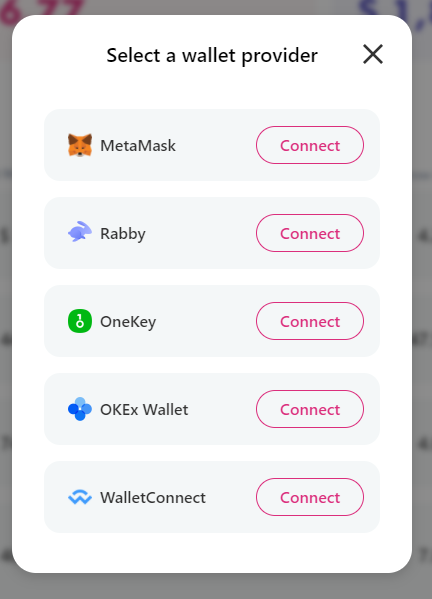
A MateMask Notification will pop up, select the login wallet account then click Next
Click Connect to approve the account
Switch your network to Harmont (Click Address to My Account)
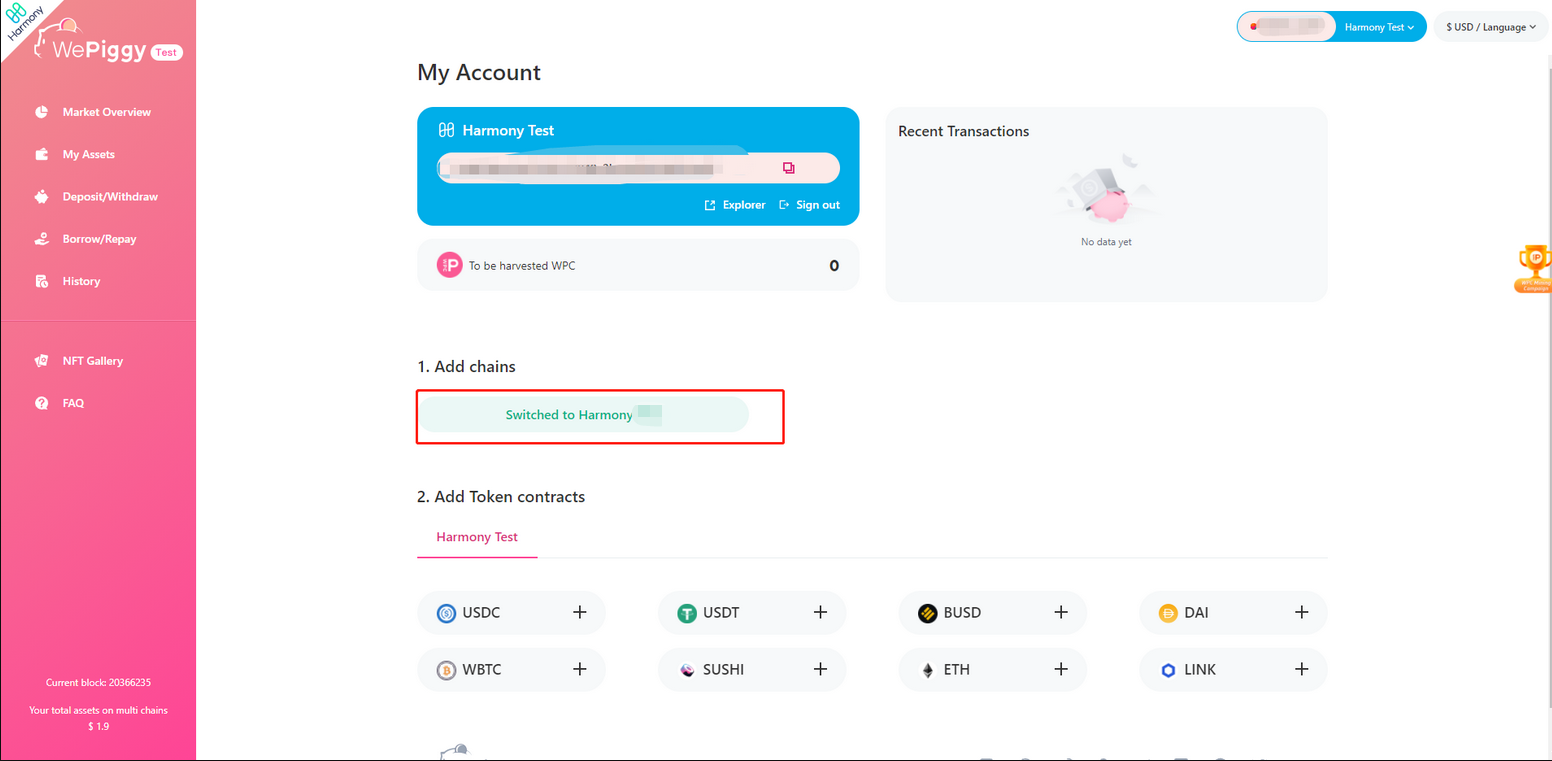
2. How to deposit
Select the asset you want to deposit in the markets and click the “Deposit” button
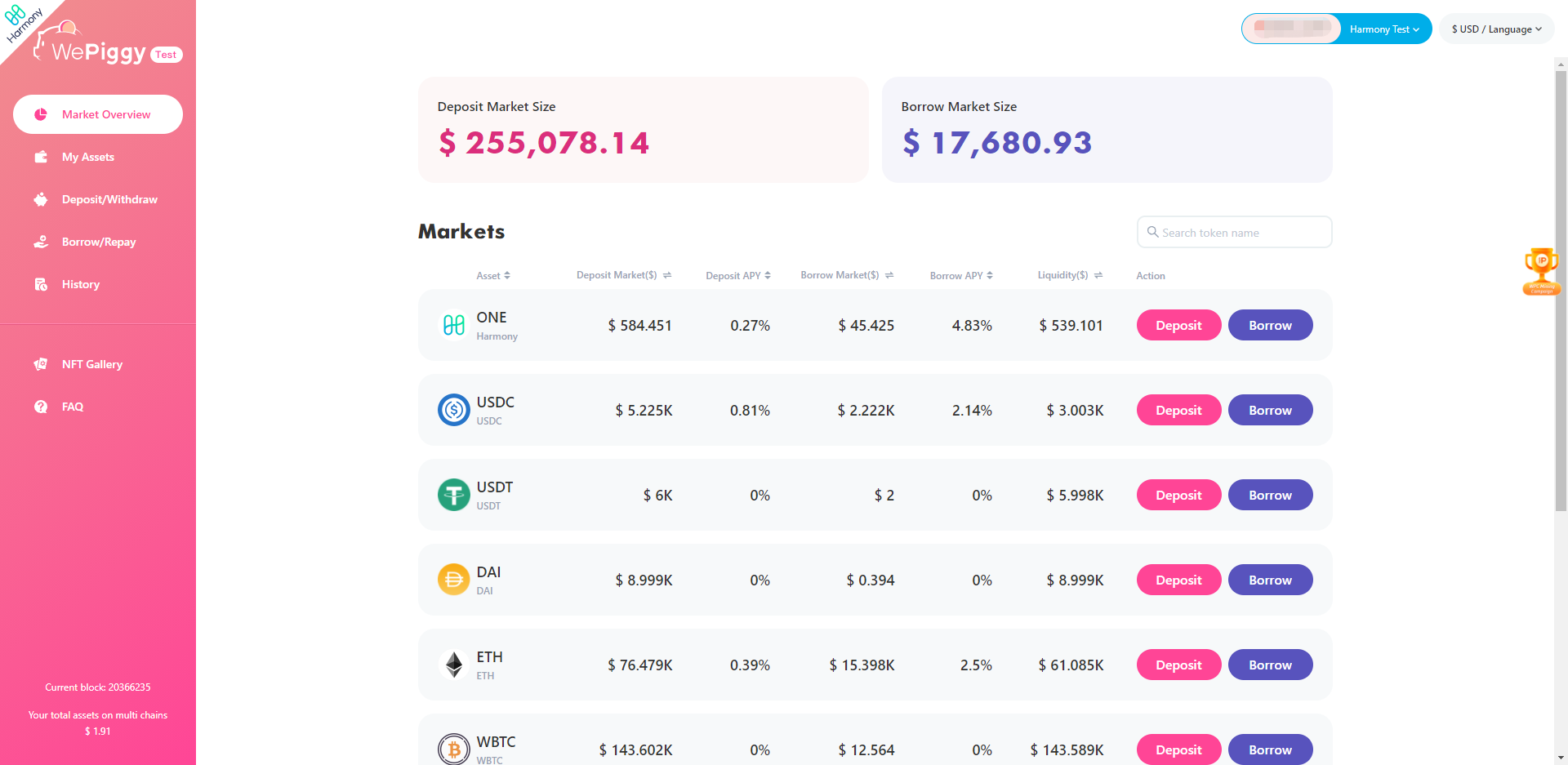
Confirm that you have switched to Harmony Mainnet and addeed the Token contract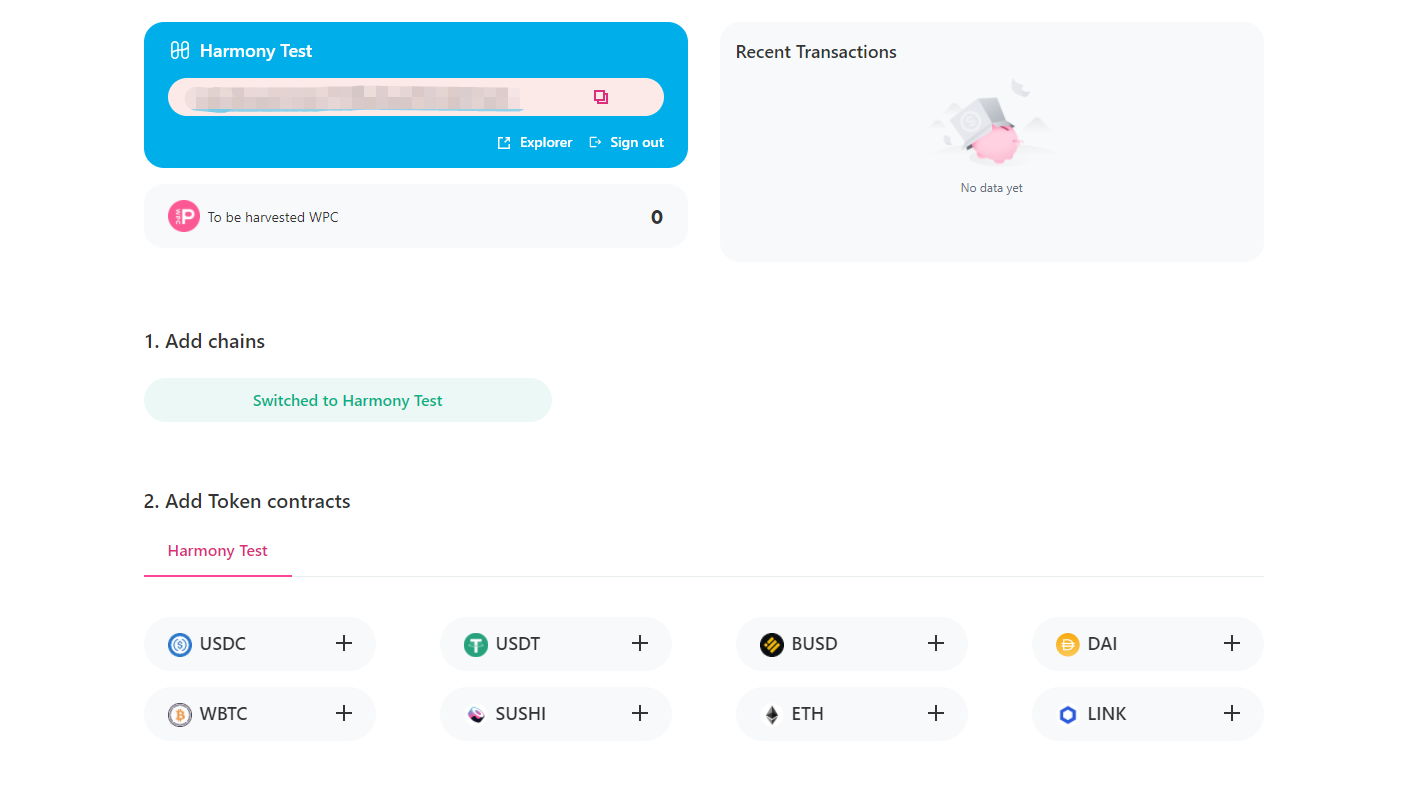
- After entering the deposit amount, click Submit
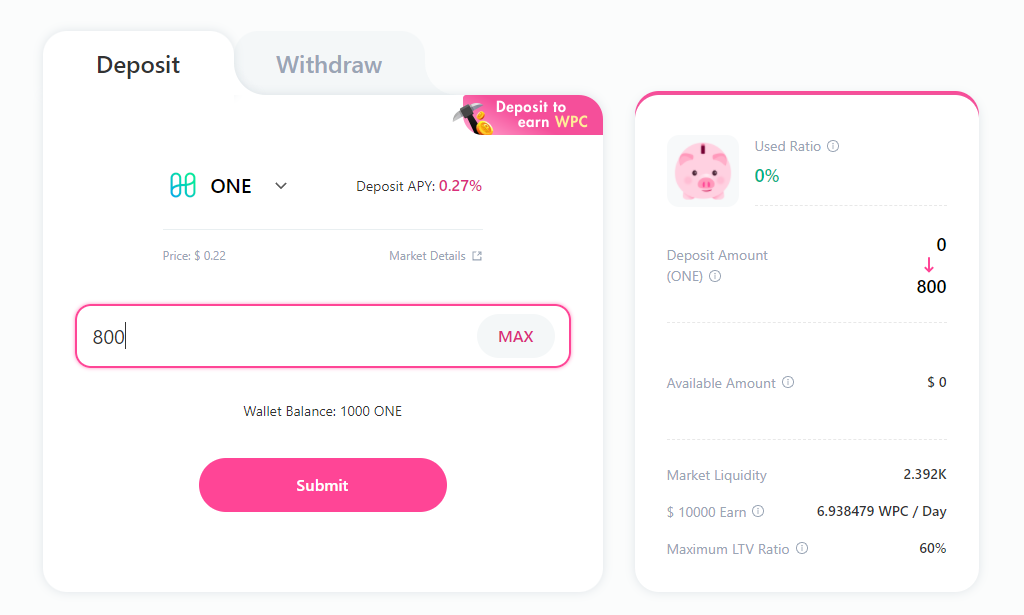
Note: The first operation of assets other than ONE requires a approvement
- After the deposit is successful, the corresponding amount will be added to My Assets
3. How to borrow
- For the first borrowing, you need to switch on “Enable as collateral” button of at least one deposited assset
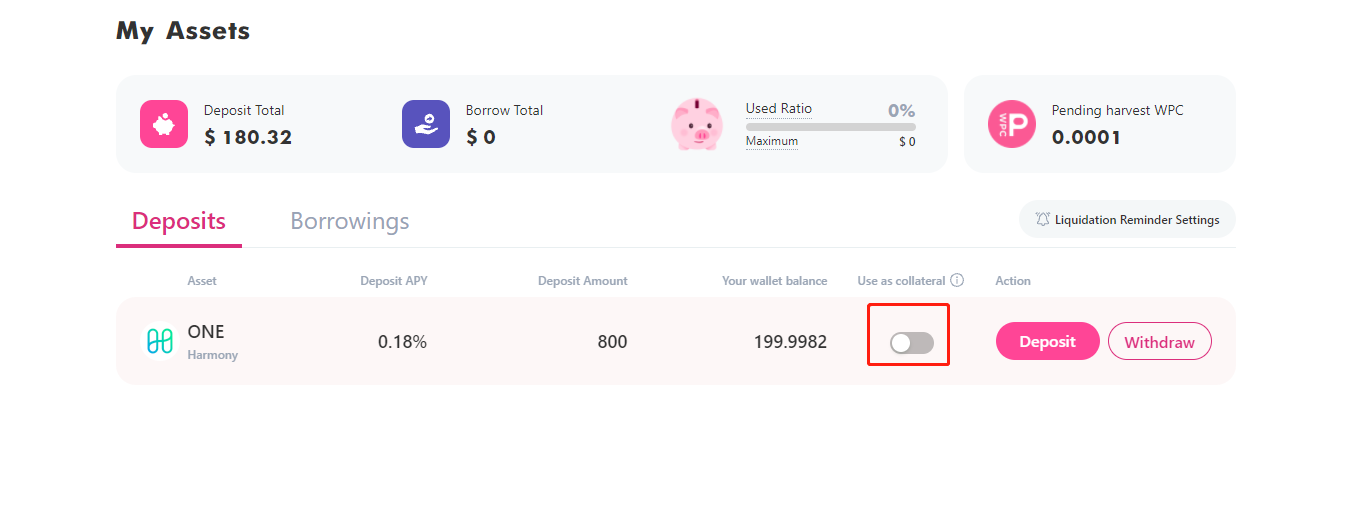
- Select the asset you want to borrow, enter the borrow amount then click Submit
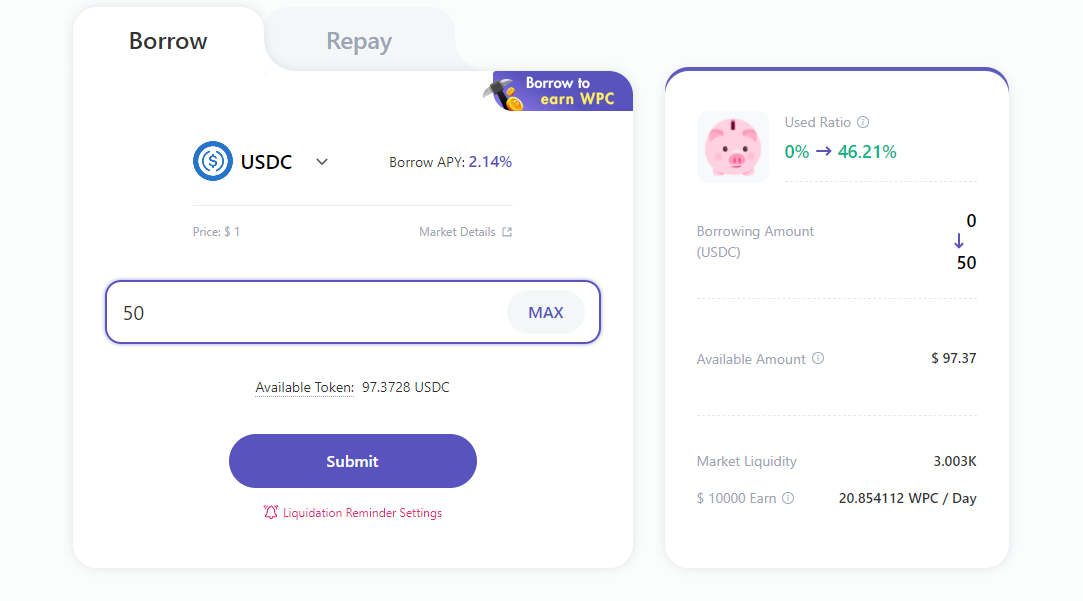
- After the borrow is completed, the corresponding payment will be sent to the wallet, and the relevant information can be viewed on the My Assets Page
4. How to repay
- On the My Assets page, select the borrowing asset and click the “Repay” button
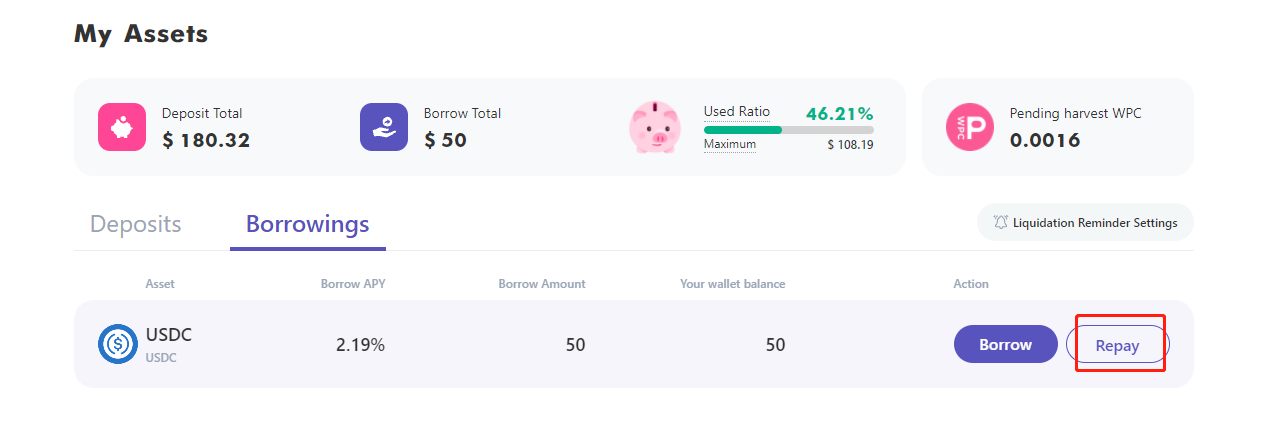
- The first repayment of one borrowing asset needs to be approved
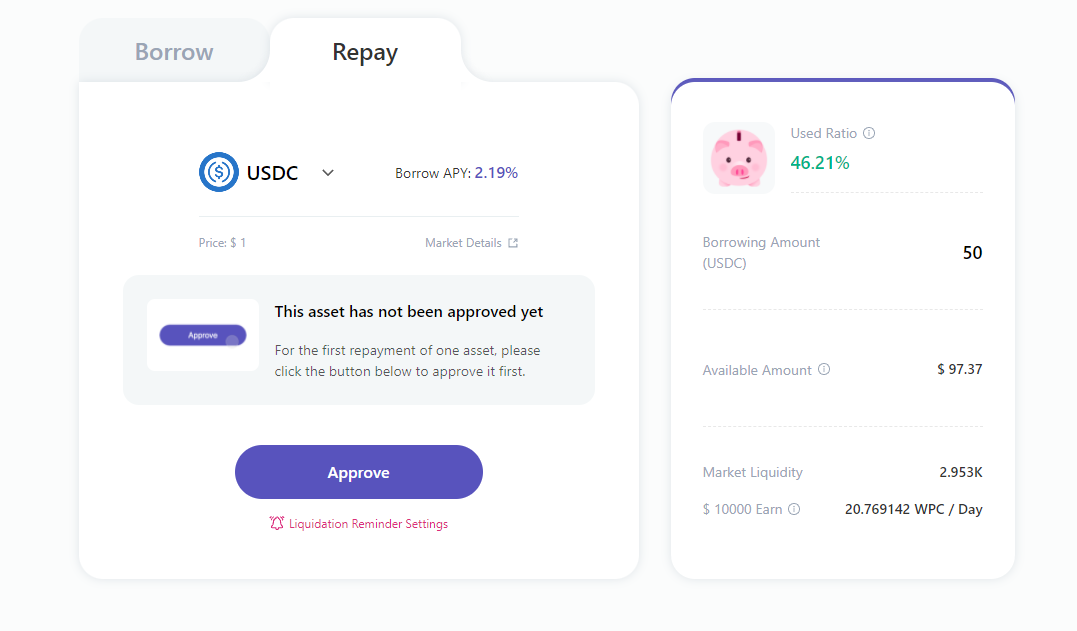
- After approved, you can enter the repayment amount to repay
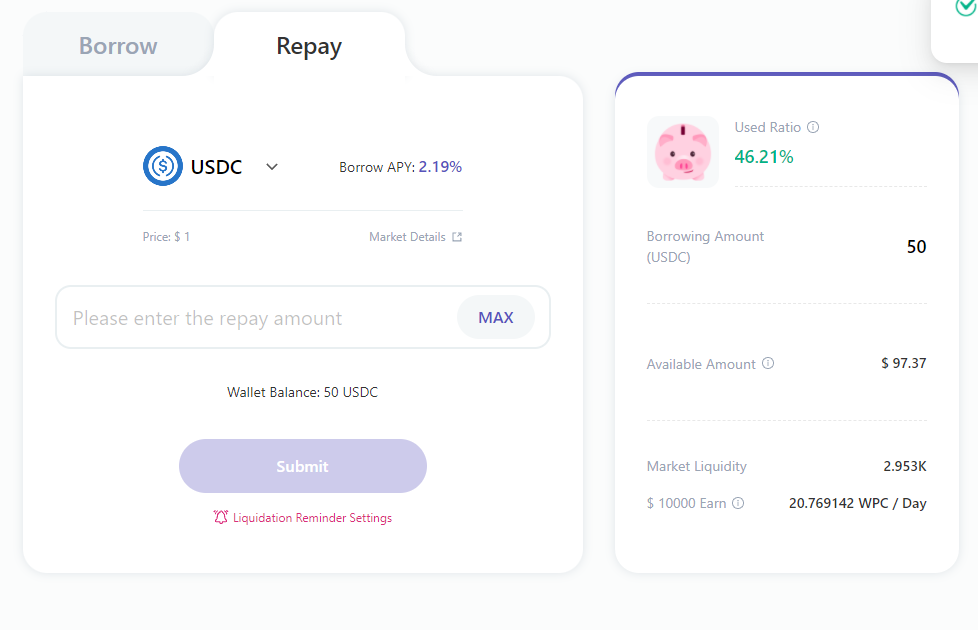
Note: Borrowing will generate interest, so be prepared to add the corresponding interest for repayment
- After the repayment is completed, the borrowing amount will be deducted
5. How to withdraw
- On the My Assets page, select the asset you want to withdraw, and click the “Withdraw” button
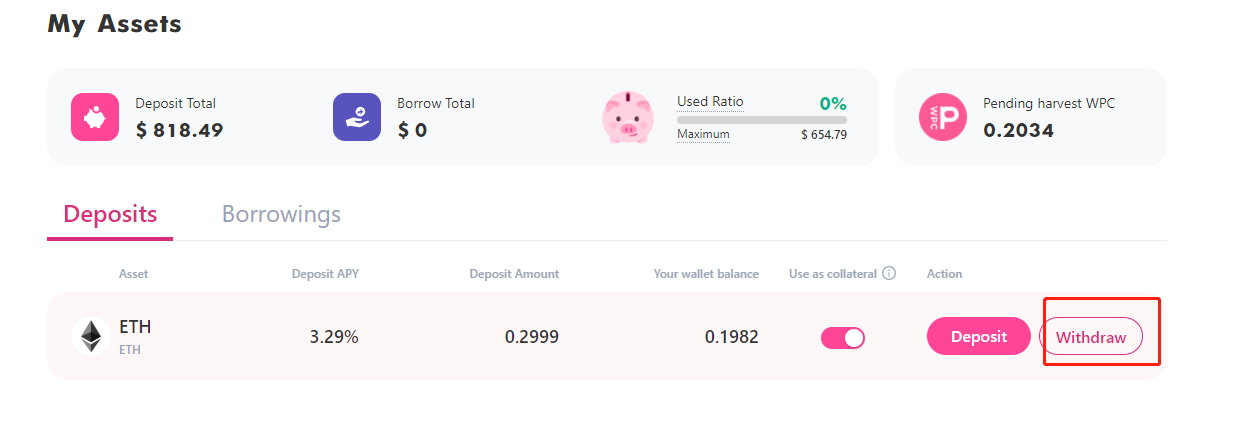
- Enter the withdraw amount and click the “Submit” button
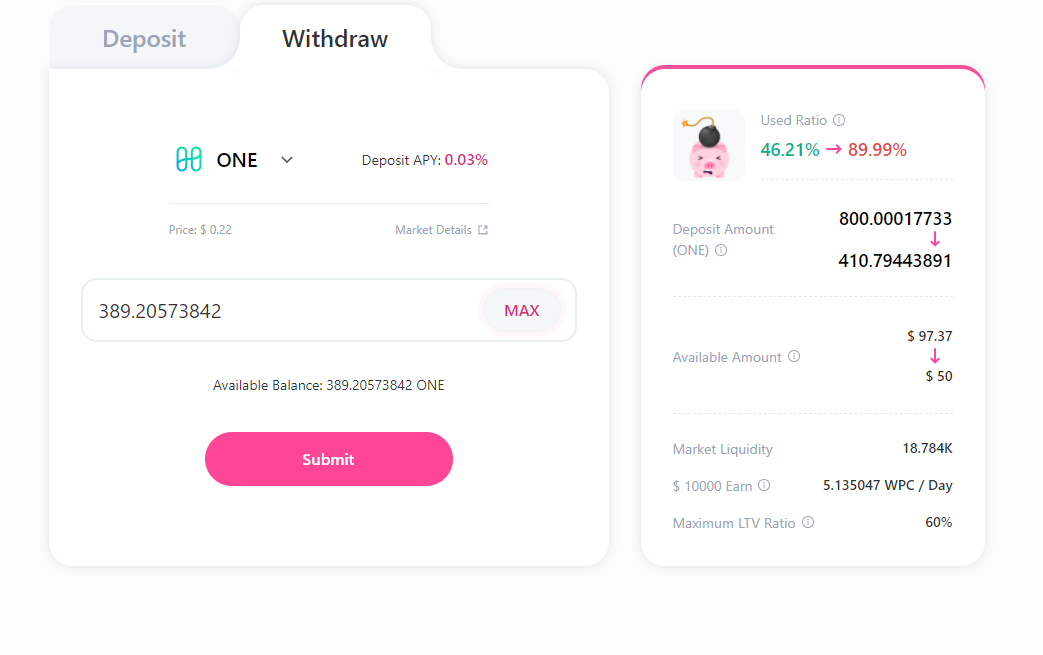
- After the withdrawal is completed, the corresponding deposit amount and the deposit amount of the asset will be deducted
Note: All the above operations need to spend ONE as fee