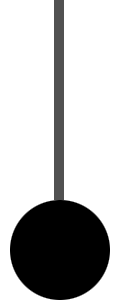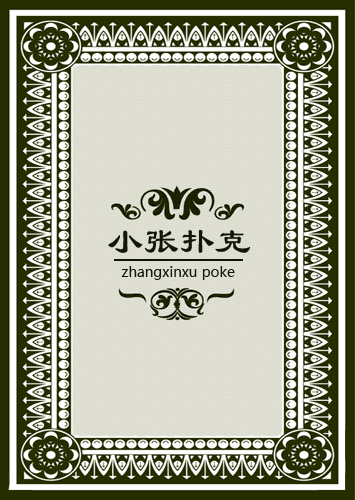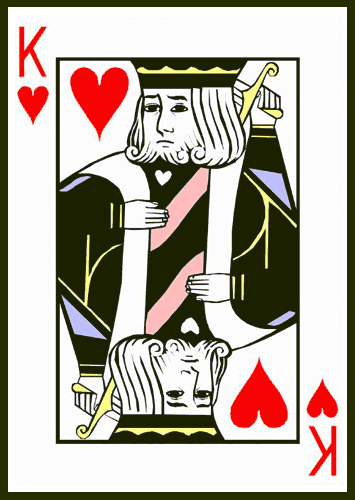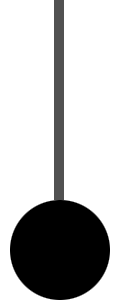一、翻牌效果
<!DOCTYPE html><html><head> <meta charset="utf-8"/> <title>3D动画</title> <style type="text/css"> body, div { padding: 0; margin: 0; } .container { position: absolute; top: 50%; left: 50%; margin-left: -177.5px; margin-top: -250px; width: 355px; height: 500px; perspective: 1000px; } .out_box { position: relative; height: 500px; width: 355px; transform-style: preserve-3d; transition: 0.5s; backface-visibility: hidden; } .out_box div { position: absolute; left: 0; top: 0; width: 100%; height: 100%; backface-visibility: hidden; } .out_box div.front_box { background: url("puke-back.png") no-repeat; background-size: 100% 100%; z-index: 2; } .out_box div.back_box { background: url("puke-k.png") no-repeat; background-size: 100% 100%; z-index: 1; transform: rotateY(180deg); } .container:hover .out_box { transform: rotateY(180deg); } .container:hover .back_box { z-index: 3; } </style></head><body><div class="container"> <div class="out_box"> <div class="front_box"></div> <div class="back_box"></div> </div></div></body></html>
翻牌效果图
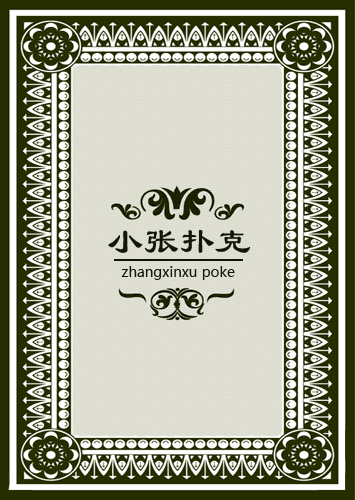
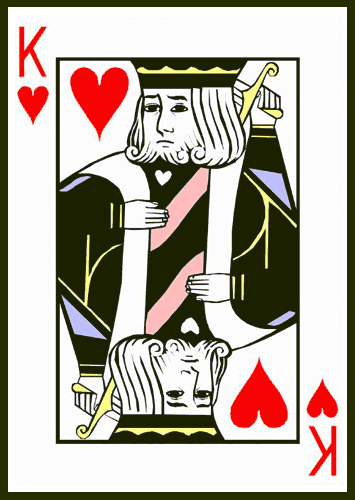
二、钟摆
<!DOCTYPE html><html><head> <meta charset="UTF-8"> <title></title> <style type="text/css"> body, div { margin: 0; padding: 0; } .box { margin: 20px auto; width: 120px; height: 300px; background: url("zhongbai.png") no-repeat; /*设置运动的原点为顶部中间的位置,这样动画都围绕这个点来实现运动*/ -webkit-transform-origin: top center; transform-origin: top center; /*设置运动的初始位置-->左边旋转45deg位置*/ -webkit-transform: rotate(45deg); transform: rotate(45deg); /*设置css3运动动画*/ -webkit-animation: move 1s ease infinite; animation: move 1s ease infinite; } /*设置动画运动的关键帧*/ @-webkit-keyframes move { 0%, 100% { -webkit-transform: rotate(45deg); transform: rotate(45deg); } 50% { -webkit-transform: rotate(-45deg); transform: rotate(-45deg); } } @keyframes move { 0%, 100% { -webkit-transform: rotate(45deg); transform: rotate(45deg); } 50% { -webkit-transform: rotate(-45deg); transform: rotate(-45deg); } } </style></head><body><div class="box"></div></body></html>
钟摆效果图