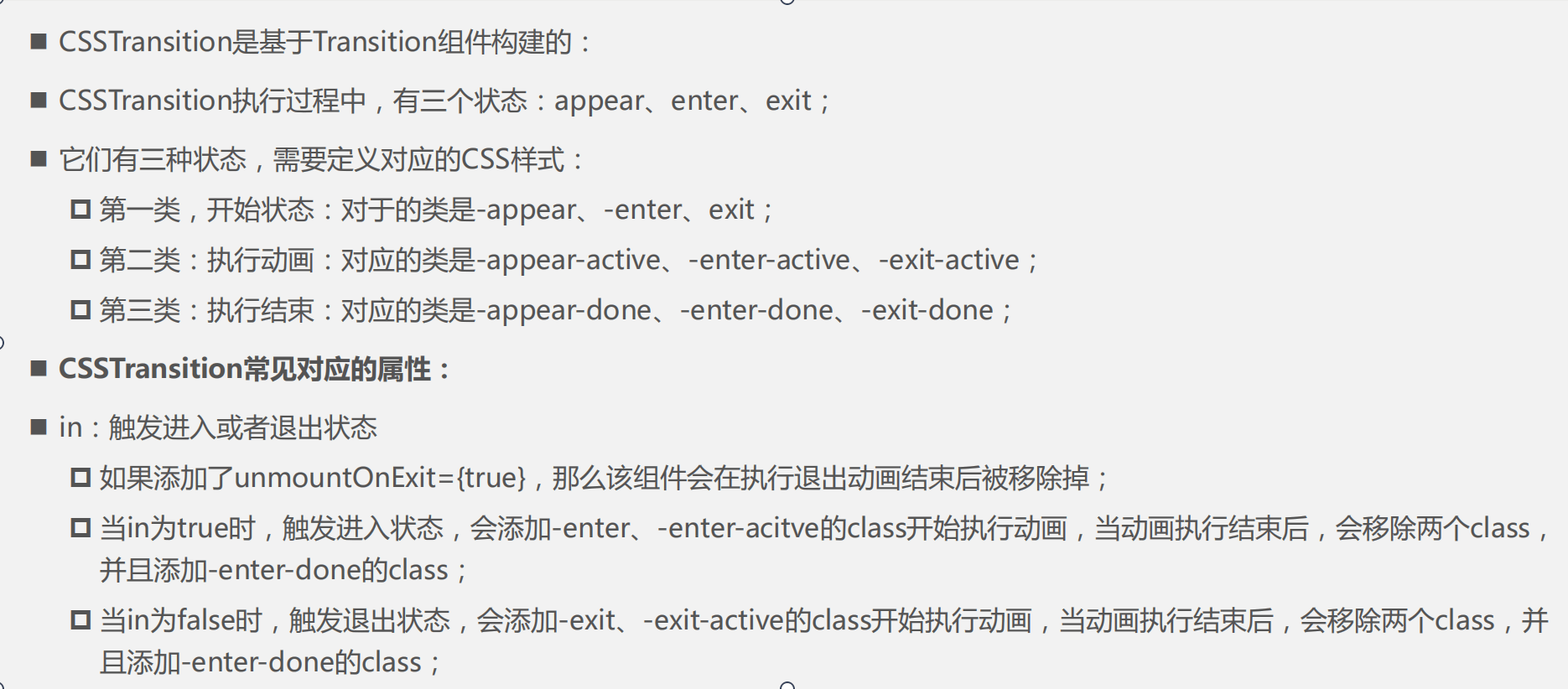1.安装
yarn add react-transition-group
2.使用
这里我使用了unt-design的库,需要安装一下unt-design yarn add antd yarn add @ant-design/icons\
{/* 1.把需要使用动画的组件用csstransition包裹 */}{/* 2.设置属性 in,这里的in后面对应的是一个布尔值*/}{/* 3.设置classnames,默认在前面加上前缀 */}{/* 4.动画退出卸载,卸载dom,不在文档流中占用空间*/}{/* 5.appear第一次加载有动画,第一步给标签添加appear属性*/}
import React, { PureComponent } from 'react'import {CSSTransition}from 'react-transition-group'import { Card, Avatar } from 'antd';import { EditOutlined, EllipsisOutlined, SettingOutlined } from '@ant-design/icons';import './index.css'const { Meta } = Card;export default class index extends PureComponent {state={isShow:true}render() {const {isShow}=this.statereturn (<div ><button style={{margin:'10px'}} onClick={e=>{this.setState({isShow:!isShow})}}>显示/隐藏</button>{/* 1.把需要使用动画的组件用csstransition包裹 */}{/* 2.设置属性 in,这里的in后面对应的是一个布尔值*/}{/* 3.设置classnames,默认在前面加上前缀 */}{/* 4.动画退出卸载,卸载dom,不在文档流中占用空间*/}{/* 5.appear第一次加载有动画,第一步给标签添加appear属性*/}<CSSTransition in={isShow} classNames='card' timeout={300} unmountOnExit={true} appearonEnter={el=>console.log('开始进入')}onEntering={el=>console.log('正在进入')}onEntered={el=>console.log('进入完成')}onExit={el=>console.log('开始退出')}onExiting={el=>console.log('退出状态')}onExited={el=>console.log('退出完成')}><Cardstyle={{ width: 300 }}cover={<imgalt="example"src="https://gw.alipayobjects.com/zos/rmsportal/JiqGstEfoWAOHiTxclqi.png"/>}actions={[<SettingOutlined key="setting" />,<EditOutlined key="edit" />,<EllipsisOutlined key="ellipsis" />,]}><Metaavatar={<Avatar src="https://zos.alipayobjects.com/rmsportal/ODTLcjxAfvqbxHnVXCYX.png" />}title="Card title"description="This is the description"/></Card></CSSTransition></div>)}}
//index.css.card-enter,.card-appear{opacity: 0;transform: scale(.6);}.card-enter-active,.card-appear-active{opacity: 1;transform: scale(1);transition: all 300ms;}.card-enter-done,.card-appear-done{}.card-exit {opacity: 1;transform: scale(1);}.card-exit-active {opacity: 0;transform: scale(.6);transition: all 300ms;}.card-exit-done {opacity: 0;}