1.创建项目
npm i -g create-react-appcreate-react-app react-demo
//创建js版项目npx create-react-app react-demo//创建ts版项目npx create-react-app react-demo --template=typescript
2.public文件夹
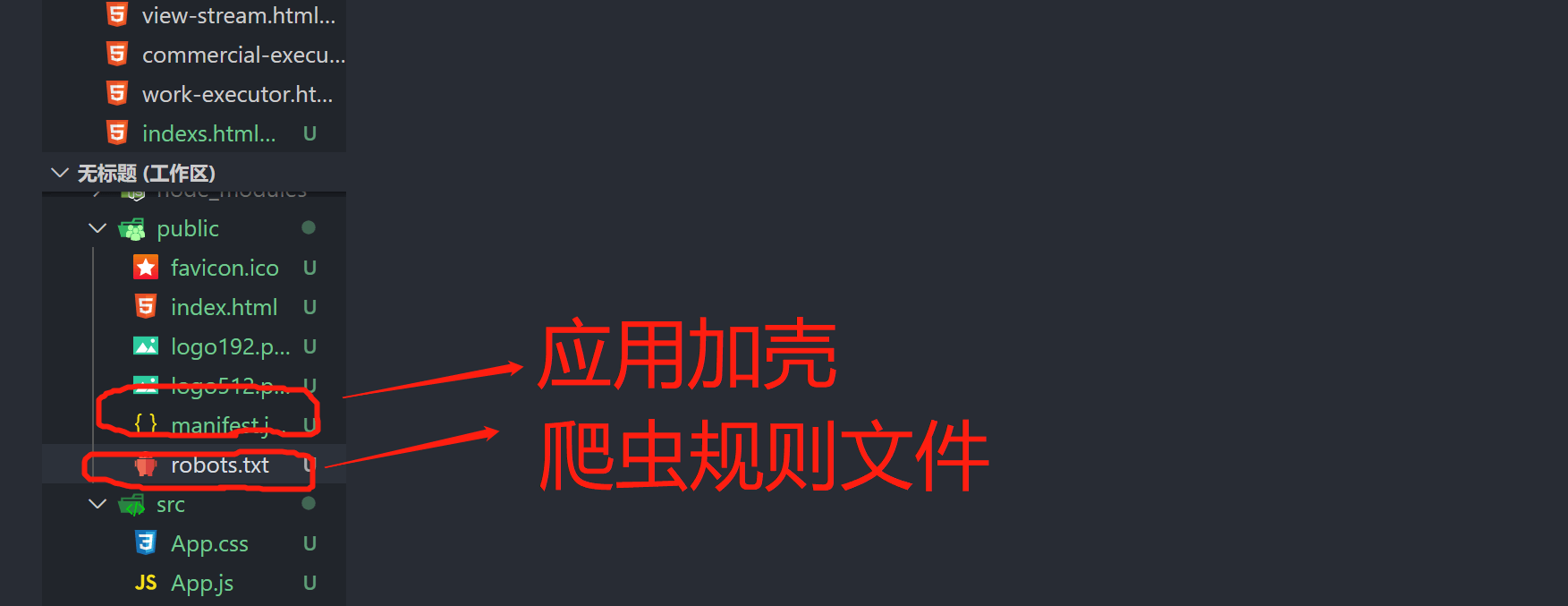
index.html
<!DOCTYPE html><html lang="en"><head><meta charset="utf-8" /><!-- %PUBLIC_URL%/代表public的路径 --><link rel="icon" href="%PUBLIC_URL%/favicon.ico" /><!-- 用于移动端适配 --><meta name="viewport" content="width=device-width, initial-scale=1" /><!-- 配置浏览器页签和地址栏颜色(仅适用安卓) --><meta name="theme-color" content="#000000" /><!-- 描述网站信息 --><metaname="description"content="Web site created using create-react-app"/><!-- 苹果手机用于网页添加到手机主屏幕后的图标 --><link rel="apple-touch-icon" href="%PUBLIC_URL%/logo192.png" /><!-- mainfest.json做应用加壳配置文件 --><link rel="manifest" href="%PUBLIC_URL%/manifest.json" /><!-- 标题 --><title>React App</title></head><body><!-- 浏览器不支持js运行 --><noscript>You need to enable JavaScript to run this app.</noscript><!-- 根标签 --><div id="root"></div></body></html>
3.src文件夹
index.js
import React from 'react';import ReactDOM from 'react-dom';import './index.css';import App from './App';import reportWebVitals from './reportWebVitals';ReactDOM.render(// React.StrictMode检查app和app包裹的组件是否合理<React.StrictMode><App /></React.StrictMode>,document.getElementById('root'));//记录页面的性能reportWebVitals();
setupTests.js
//检查测试import '@testing-library/jest-dom';
reportWebVitals.js
记录性能
const reportWebVitals = onPerfEntry => {if (onPerfEntry && onPerfEntry instanceof Function) {import('web-vitals').then(({ getCLS, getFID, getFCP, getLCP, getTTFB }) => {getCLS(onPerfEntry);getFID(onPerfEntry);getFCP(onPerfEntry);getLCP(onPerfEntry);getTTFB(onPerfEntry);});}};export default reportWebVitals;

