1. 环境准备
说明:本次集群搭建使用系统版本Centos 7.5 ,软件版本 V3.1.1。
1.1 配置说明
本次集群搭建共三台机器,具体说明下:
| 主机名 | IP | 说明 |
|---|---|---|
| hadoop01 | 10.0.0.10 | DataNode、NodeManager、NameNode |
| hadoop02 | 10.0.0.11 | DataNode、NodeManager、ResourceManager、SecondaryNameNode |
| hadoop03 | 10.0.0.12 | DataNode、NodeManager |
1.2 机器配置说明
[clsn@hadoop01 /home/clsn]$cat /etc/redhat-releaseCentOS Linux release 7.5.1804 (Core)[clsn@hadoop01 /home/clsn]$uname -r3.10.0-862.el7.x86_64[clsn@hadoop01 /home/clsn]$sestatusSELinux status: disabled[clsn@hadoop01 /home/clsn]$systemctl status firewalld.service● firewalld.service - firewalld - dynamic firewall daemonLoaded: loaded (/usr/lib/systemd/system/firewalld.service; disabled; vendor preset: enabled)Active: inactive (dead)Docs: man:firewalld(1)[clsn@hadoop01 /home/clsn]$id clsnuid=1000(clsn) gid=1000(clsn) 组=1000(clsn)[clsn@hadoop01 /home/clsn]$cat /etc/hosts127.0.0.1 localhost localhost.localdomain localhost4 localhost4.localdomain4::1 localhost localhost.localdomain localhost6 localhost6.localdomain610.0.0.10 hadoop0110.0.0.11 hadoop0210.0.0.12 hadoop03
1.3 ssh互信配置
ssh-keygenssh-copy-id -i ~/.ssh/id_rsa.pub 127.0.0.1scp -rp ~/.ssh hadoop02:/home/clsnscp -rp ~/.ssh hadoop03:/home/clsn
1.4 配置jdk
在三台机器上都需要操作
tar xf jdk-8u191-linux-x64.tar.gz -C /usr/local/ln -s /usr/local/jdk1.8.0_191 /usr/local/jdksed -i.ori '$a export JAVA_HOME=/usr/local/jdk\nexport PATH=$JAVA_HOME/bin:$JAVA_HOME/jre/bin:$PATH\nexport CLASSPATH=.:$JAVA_HOME/lib:$JAVA_HOME/jre/lib:$JAVA_HOME/lib/tools.jar' /etc/profile. /etc/profile
2. 安装hadoop
2.1 安装包下载(Binary)
wget http://mirrors.tuna.tsinghua.edu.cn/apache/hadoop/common/hadoop-3.1.1/hadoop-3.1.1.tar.gz
2.2 安装
tar xf hadoop-3.1.1.tar.gz -C /usr/local/ln -s /usr/local/hadoop-3.1.1 /usr/local/hadoopsudo chown -R clsn.clsn /usr/local/hadoop-3.1.1/
3.修改hadoop配置
配置文件全部位于 /usr/local/hadoop/etc/hadoop 文件夹下
3.1 hadoop-env.sh
[clsn@hadoop01 /usr/local/hadoop/etc/hadoop]$ head hadoop-env.sh. /etc/profile## Licensed to the Apache Software Foundation (ASF) under one# or more contributor license agreements. See the NOTICE file# distributed with this work for additional information# regarding copyright ownership. The ASF licenses this file# to you under the Apache License, Version 2.0 (the# "License"); you may not use this file except in compliance# with the License. You may obtain a copy of the License at
3.2 core-site.xml
[clsn@hadoop01 /usr/local/hadoop/etc/hadoop]$ cat core-site.xml<?xml version="1.0" encoding="UTF-8"?><?xml-stylesheet type="text/xsl" href="configuration.xsl"?><!-- Put site-specific property overrides in this file. --><configuration><!-- 指定HDFS老大(namenode)的通信地址 --><property><name>fs.defaultFS</name><value>hdfs://hadoop01:9000</value></property><!-- 指定hadoop运行时产生文件的存储路径 --><property><name>hadoop.tmp.dir</name><value>/data/tmp</value></property></configuration>
3.3 hdfs-site.xml
[clsn@hadoop01 /usr/local/hadoop/etc/hadoop]$ cat hdfs-site.xml<?xml version="1.0" encoding="UTF-8"?><?xml-stylesheet type="text/xsl" href="configuration.xsl"?><!-- Put site-specific property overrides in this file. --><configuration><!-- 设置namenode的http通讯地址 --><property><name>dfs.namenode.http-address</name><value>hadoop01:50070</value></property><!-- 设置secondarynamenode的http通讯地址 --><property><name>dfs.namenode.secondary.http-address</name><value>hadoop02:50090</value></property><!-- 设置namenode存放的路径 --><property><name>dfs.namenode.name.dir</name><value>/data/name</value></property><!-- 设置hdfs副本数量 --><property><name>dfs.replication</name><value>2</value></property><!-- 设置datanode存放的路径 --><property><name>dfs.datanode.data.dir</name><value>/data/datanode</value></property><property><name>dfs.permissions</name><value>false</value></property></configuration>
3.4 mapred-site.xml
[clsn@hadoop01 /usr/local/hadoop/etc/hadoop]$ cat mapred-site.xml<?xml version="1.0"?><?xml-stylesheet type="text/xsl" href="configuration.xsl"?><!-- Put site-specific property overrides in this file. --><configuration><!-- 通知框架MR使用YARN --><property><name>mapreduce.framework.name</name><value>yarn</value></property><property><name>mapreduce.application.classpath</name><value>/usr/local/hadoop/etc/hadoop,/usr/local/hadoop/share/hadoop/common/*,/usr/local/hadoop/share/hadoop/common/lib/*,/usr/local/hadoop/share/hadoop/hdfs/*,/usr/local/hadoop/share/hadoop/hdfs/lib/*,/usr/local/hadoop/share/hadoop/mapreduce/*,/usr/local/hadoop/share/hadoop/mapreduce/lib/*,/usr/local/hadoop/share/hadoop/yarn/*,/usr/local/hadoop/share/hadoop/yarn/lib/*</value></property></configuration>
3.5 yarn-site.xml
[clsn@hadoop01 /usr/local/hadoop/etc/hadoop]$ cat yarn-site.xml<?xml version="1.0"?><configuration><property><name>yarn.resourcemanager.hostname</name><value>hadoop02</value></property><property><description>The http address of the RM web application.</description><name>yarn.resourcemanager.webapp.address</name><value>${yarn.resourcemanager.hostname}:8088</value></property><property><description>The address of the applications manager interface in the RM.</description><name>yarn.resourcemanager.address</name><value>${yarn.resourcemanager.hostname}:8032</value></property><property><description>The address of the scheduler interface.</description><name>yarn.resourcemanager.scheduler.address</name><value>${yarn.resourcemanager.hostname}:8030</value></property><property><name>yarn.resourcemanager.resource-tracker.address</name><value>${yarn.resourcemanager.hostname}:8031</value></property><property><description>The address of the RM admin interface.</description><name>yarn.resourcemanager.admin.address</name><value>${yarn.resourcemanager.hostname}:8033</value></property></configuration>
3.6 masters & slaves
echo 'hadoop02' >> /usr/local/hadoop/etc/hadoop/mastersecho 'hadoop03hadoop01' >> /usr/local/hadoop/etc/hadoop/slaves
3.7 启动脚本修改
启动脚本文件全部位于 /usr/local/hadoop/sbin 文件夹下:
(1)修改 start-dfs.sh stop-dfs.sh 文件添加:
HDFS_DATANODE_USER=clsnHADOOP_SECURE_DN_USER=hdfsHDFS_NAMENODE_USER=clsnHDFS_SECONDARYNAMENODE_USER=clsn
(2)修改start-yarn.sh 和 stop-yarn.sh文件添加:
YARN_RESOURCEMANAGER_USER=clsnHADOOP_SECURE_DN_USER=yarnYARN_NODEMANAGER_USER=clsn
4. 启动前准备
4.1 创建文件目录
mkdir -p /data/tmpmkdir -p /data/namemkdir -p /data/datanodechown -R clsn.clsn /data
在集群内所有机器上都进行创建,也可以复制文件夹
for i in hadoop02 hadoop03dosudo scp -rp /data $i:/done
4.2 复制hadoop配置到其他机器
for i in hadoop02 hadoop03dosudo scp -rp /usr/local/hadoop-3.1.1 $i:/usr/local/done
4.3 启动hadoop集群
(1)第一次启动前需要格式化
/usr/local/hadoop/bin/hdfs namenode -format
(2)启动集群
cd /usr/local/hadoop/sbin./start-all.sh
5.集群启动成功
(1)使用jps查看集群中各个角色,是否与预期相一致
[clsn@hadoop01 /home/clsn]$ pssh -ih cluster "`which jps`"[1] 11:30:31 [SUCCESS] hadoop037947 DataNode8875 Jps8383 NodeManager[2] 11:30:31 [SUCCESS] hadoop0120193 DataNode20665 NodeManager21017 NameNode22206 Jps[3] 11:30:31 [SUCCESS] hadoop028896 DataNode9427 NodeManager10883 Jps9304 ResourceManager10367 SecondaryNameNode
(2)浏览器访问http://hadoop02:8088/cluster/nodes
该页面为ResourceManager 管理界面,在上面可以看到集群中的三台Active Nodes。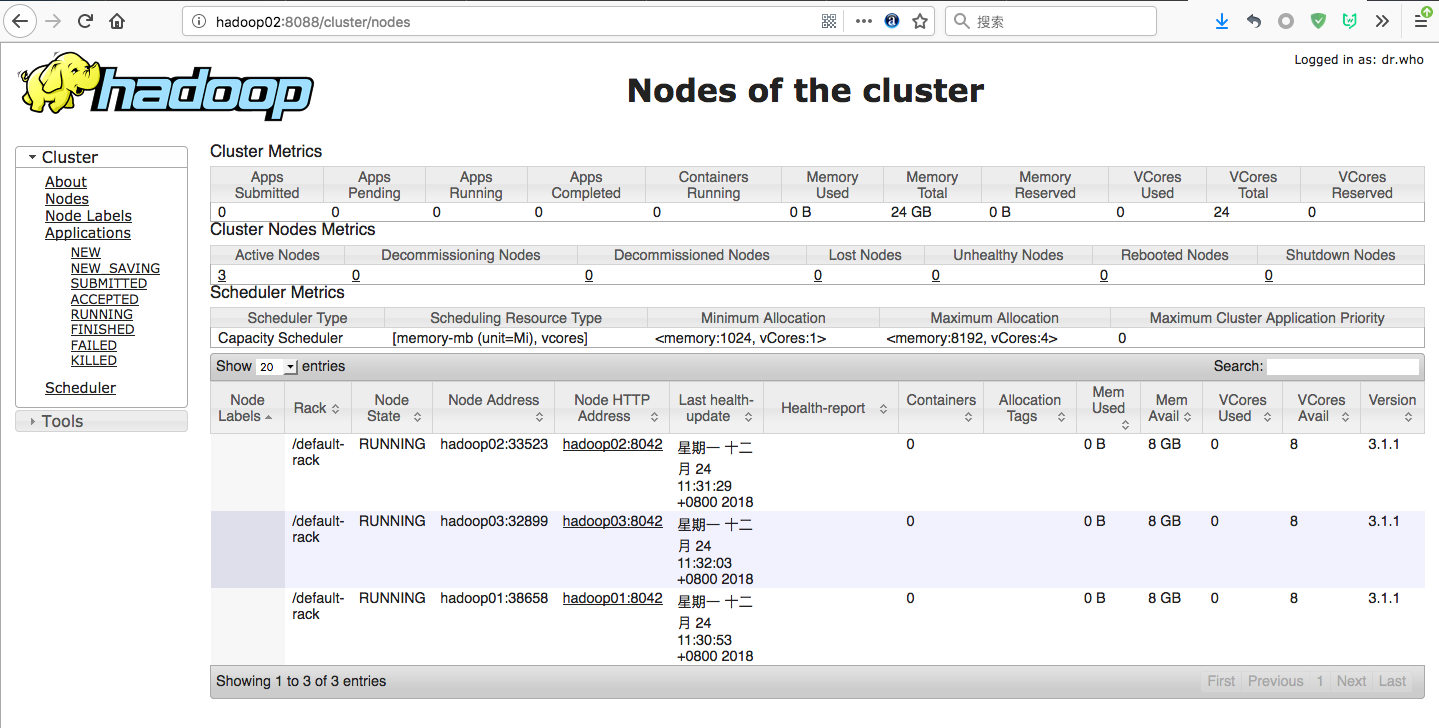
(3) 浏览器访问http://hadoop01:50070/dfshealth.html#tab-datanode
该页面为NameNode管理页面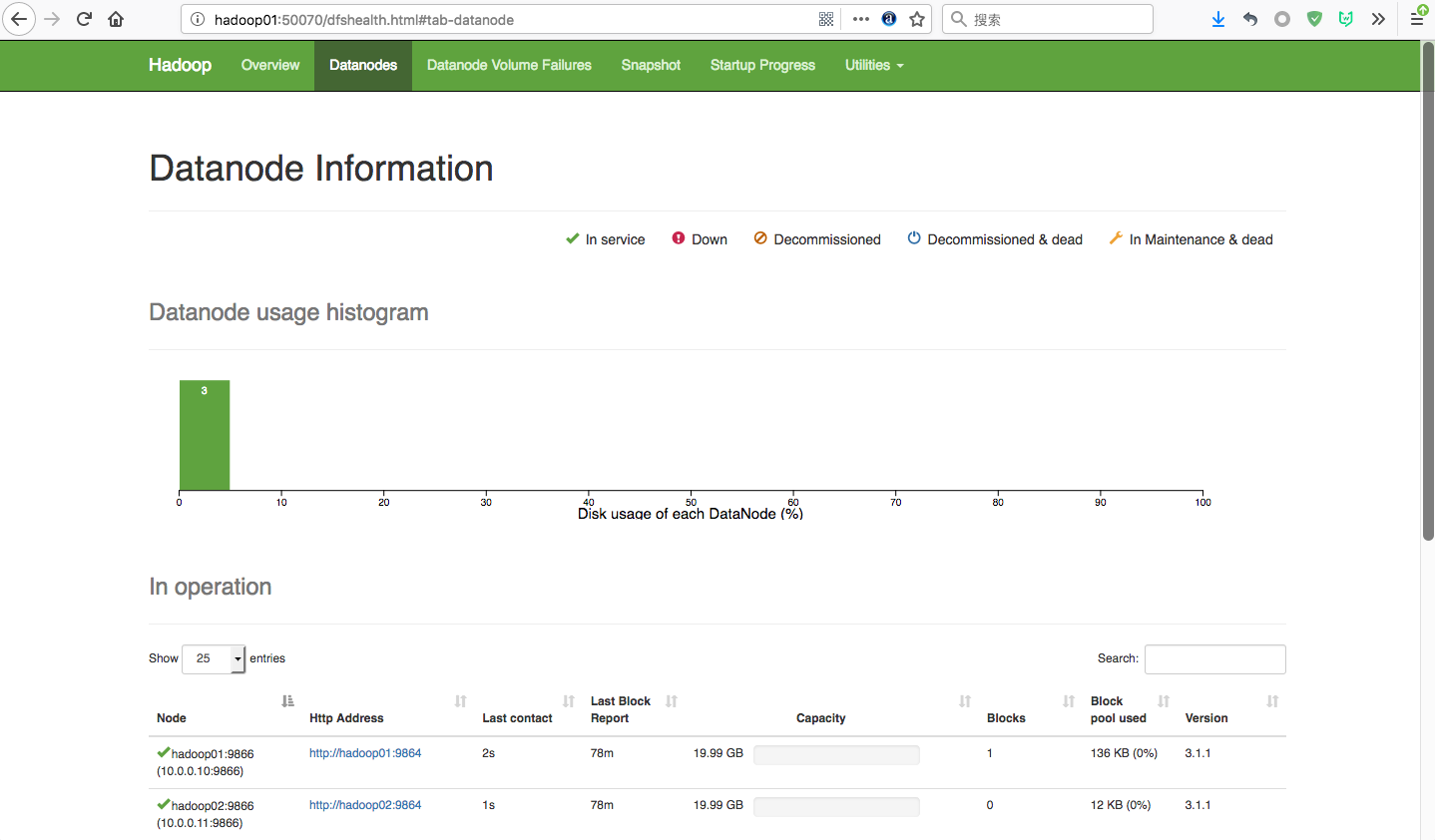
6.Hbase配置
6.1 部署Hbase包
cd /opt/wget http://mirrors.tuna.tsinghua.edu.cn/apache/hbase/1.4.9/hbase-1.4.9-bin.tar.gztar xf hbase-1.4.9-bin.tar.gz -C /usr/local/ln -s /usr/local/hbase-1.4.9 /usr/local/hbase
6.2 修改配置文件
6.2.1 hbase-env.sh
# 添加一行. /etc/profile
6.2.2 hbase-site.xml
[clsn@hadoop01 /usr/local/hbase/conf]$ cat hbase-site.xml<?xml version="1.0"?><?xml-stylesheet type="text/xsl" href="configuration.xsl"?><configuration><property><name>hbase.rootdir</name><!-- hbase存放数据目录 --><value>hdfs://hadoop01:9000/hbase/hbase_db</value><!-- 端口要和Hadoop的fs.defaultFS端口一致--></property><property><name>hbase.cluster.distributed</name><!-- 是否分布式部署 --><value>true</value></property><property><name>hbase.zookeeper.quorum</name><!-- zookooper 服务启动的节点,只能为奇数个 --><value>hadoop01,hadoop02,hadoop03</value></property><property><!--zookooper配置、日志等的存储位置,必须为以存在 --><name>hbase.zookeeper.property.dataDir</name><value>/data/hbase/zookeeper</value></property><property><!--hbase web 端口 --><name>hbase.master.info.port</name><value>16610</value></property></configuration>
注意:
> zookeeper有这样一个特性:
集群中只要有过半的机器是正常工作的,那么整个集群对外就是可用的。
也就是说如果有2个zookeeper,那么只要有1个死了zookeeper就不能用了,因为1没有过半,所以2个zookeeper的死亡容忍度为0;
同理,要是有3个zookeeper,一个死了,还剩下2个正常的,过半了,所以3个zookeeper的容忍度为1;
再多列举几个:2->0 ; 3->1 ; 4->1 ; 5->2 ; 6->2 会发现一个规律,2n和2n-1的容忍度是一样的,都是n-1,所以为了更加高效,何必增加那一个不必要的zookeeper
6.2.3 regionservers
[clsn@hadoop01 /usr/local/hbase/conf]$ cat regionservershadoop01hadoop02hadoop03
6.2.4 分发配置到其他节点
for i in hadoop02 hadoop03dosudo scp -rp /usr/local/hbase-1.4.9 $i:/usr/local/done
6.3 启动hbase集群
6.3.1 启动hbase
[clsn@hadoop01 /usr/local/hbase/bin]$ sudo ./start-hbase.shhadoop03: running zookeeper, logging to /usr/local/hbase-1.4.9/bin/../logs/hbase-root-zookeeper-hadoop03.outhadoop02: running zookeeper, logging to /usr/local/hbase-1.4.9/bin/../logs/hbase-root-zookeeper-hadoop02.outhadoop01: running zookeeper, logging to /usr/local/hbase-1.4.9/bin/../logs/hbase-root-zookeeper-hadoop01.outrunning master, logging to /usr/local/hbase-1.4.9/bin/../logs/hbase-root-master-hadoop01.outhadoop02: running regionserver, logging to /usr/local/hbase-1.4.9/bin/../logs/hbase-root-regionserver-hadoop02.outhadoop03: running regionserver, logging to /usr/local/hbase-1.4.9/bin/../logs/hbase-root-regionserver-hadoop03.outhadoop01: running regionserver, logging to /usr/local/hbase-1.4.9/bin/../logs/hbase-root-regionserver-hadoop01.out
访问 http://hadoop01:16610/master-status 查看hbase状态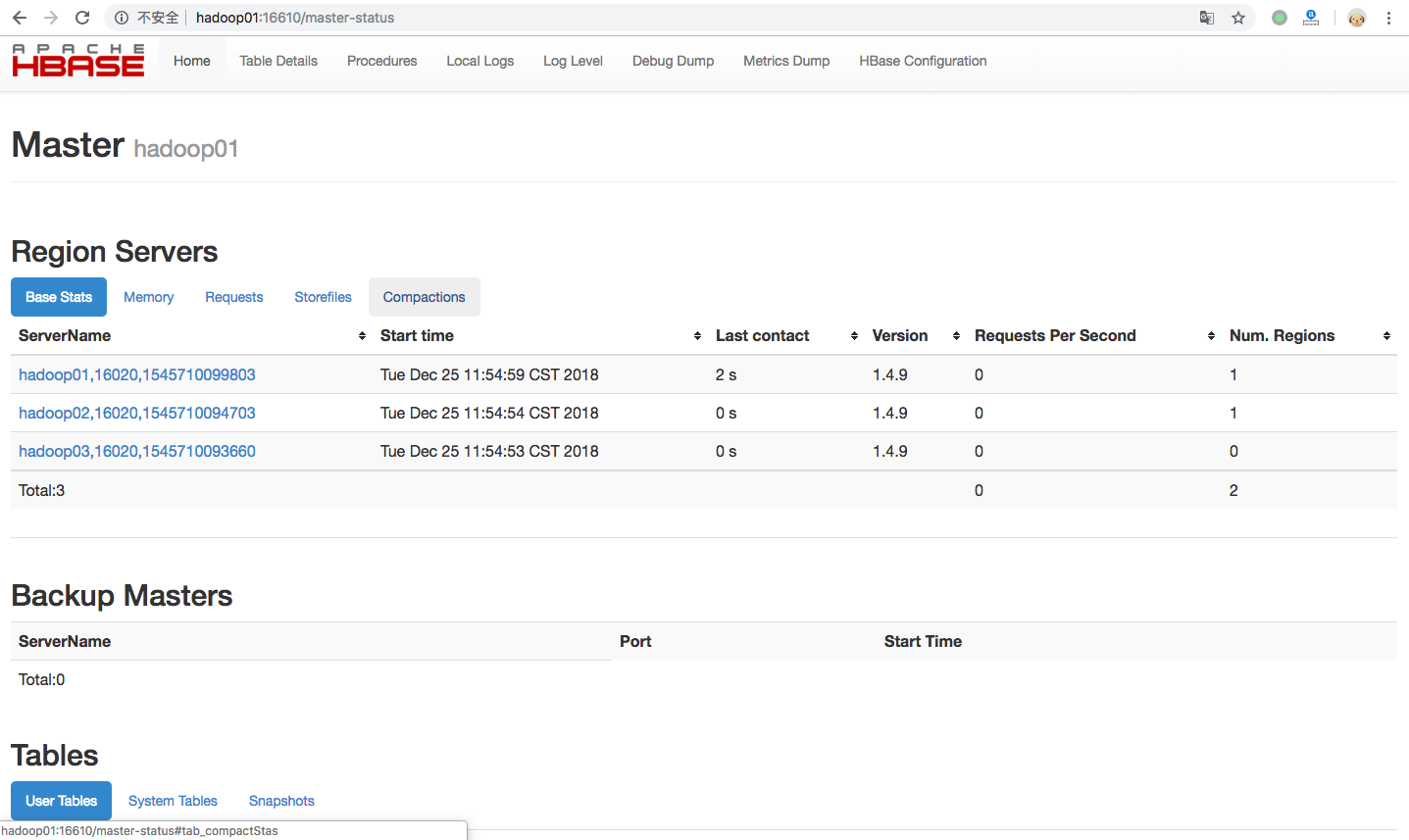
6.3.2 启动hbase 客户端
[clsn@hadoop01 /usr/local/hbase/bin]$ ./hbase shell #启动hbase客户端SLF4J: Class path contains multiple SLF4J bindings.SLF4J: Found binding in [jar:file:/usr/local/hbase-1.4.9/lib/slf4j-log4j12-1.7.10.jar!/org/slf4j/impl/StaticLoggerBinder.class]SLF4J: Found binding in [jar:file:/usr/local/hadoop-3.1.1/share/hadoop/common/lib/slf4j-log4j12-1.7.25.jar!/org/slf4j/impl/StaticLoggerBinder.class]SLF4J: See http://www.slf4j.org/codes.html#multiple_bindings for an explanation.SLF4J: Actual binding is of type [org.slf4j.impl.Log4jLoggerFactory]HBase ShellUse "help" to get list of supported commands.Use "exit" to quit this interactive shell.Version 1.4.9, rd625b212e46d01cb17db9ac2e9e927fdb201afa1, Wed Dec 5 11:54:10 PST 2018hbase(main):001:0> create 'clsn','cf' #创建一个clsn表,一个cf 列簇0 row(s) in 7.8790 seconds=> Hbase::Table - clsnhbase(main):003:0> list #查看hbase 所有表TABLEclsn1 row(s) in 0.0860 seconds=> ["clsn"]hbase(main):004:0> put 'clsn','1000000000','cf:name','clsn' #put一条记录到表clsn,rowkey 为 1000000000,放到 name列上0 row(s) in 0.3390 secondshbase(main):005:0> put 'clsn','1000000000','cf:sex','male' #put一条记录到表clsn,rowkey 为 1000000000,放到sex列上0 row(s) in 0.0300 secondshbase(main):006:0> put 'clsn','1000000000','cf:age','24' #put一条记录到表clsn,rowkey 为 1000000000,放到age列上0 row(s) in 0.0290 secondshbase(main):007:0> count 'clsn'1 row(s) in 0.2100 seconds=> 1hbase(main):008:0> get 'clsn','cf'COLUMN CELL0 row(s) in 0.1050 secondshbase(main):009:0> get 'clsn','1000000000' #获取数据COLUMN CELLcf:age timestamp=1545710530665, value=24cf:name timestamp=1545710495871, value=clsncf:sex timestamp=1545710509333, value=male1 row(s) in 0.0830 secondshbase(main):010:0> listTABLEclsn1 row(s) in 0.0240 seconds=> ["clsn"]hbase(main):011:0> drop clsnNameError: undefined local variable or method `clsn' for #<Object:0x6f731759>hbase(main):012:0> drop 'clsn'ERROR: Table clsn is enabled. Disable it first.Here is some help for this command:Drop the named table. Table must first be disabled:hbase> drop 't1'hbase> drop 'ns1:t1'hbase(main):013:0> listTABLEclsn1 row(s) in 0.0330 seconds=> ["clsn"]hbase(main):015:0> disable 'clsn'0 row(s) in 2.4710 secondshbase(main):016:0> listTABLEclsn1 row(s) in 0.0210 seconds=> ["clsn"]
7. 参考文献
https://hadoop.apache.org/releases.html https://my.oschina.net/orrin/blog/1816023
https://www.yiibai.com/hadoop/
http://blog.fens.me/hadoop-family-roadmap/
http://www.cnblogs.com/Springmoon-venn/p/9054006.html



