1、安装sersync软件
1.1 将软件上传到服务器当中并解压
1、上传软件到服务器上 rz -E
为了便于管理上传位置统一设置为 /server/tools 中
2、解压软件包
[root@backup sersync_installdir_64bit]# tree.└── sersync├── bin│ └── sersync├── conf│ └── confxml.xml└── logs
1.2 二进制包安装方法
二进制包安装软件方法(绿色软件安装方法):
直接解压就可以使用
[root@nfs01 sersync_installdir_64bit]# mv sersync/ /usr/local/[root@nfs01 tools]# tree /usr/local/sersync//usr/local/sersync/├── bin│ └── sersync├── conf│ └── confxml.xml└── logs3 directories, 2 files
2、编写sersync配置文件
2.1 常见的语法格式
rsync 配置文件编写:ini语法 sersync配置文件编写:xml语法 ansible配置文件编写:yml 语法
2.2 修改配置文件
编写前备份
[root@backup conf]# lltotal 4-rw-r--r-- 1 root root 2214 Oct 26 2011 confxml.xml[root@backup conf]# cp confxml.xml{,.bak}
6-11行表示排除同步的数据,等价于 —exclude 功能,表示排除
<filter start="false"><exclude expression="(.*)\.svn"></exclude><exclude expression="(.*)\.gz"></exclude><exclude expression="^info/*"></exclude><exclude expression="^static/*"></exclude></filter>
12-21行是利用inotify的功能监控指定的事件,等价与 -e create,delete…… 表示指定监控事件信息
<inotify><delete start="true"/><createFolder start="true"/><createFile start="false"/><closeWrite start="true"/><moveFrom start="true"/><moveTo start="true"/><attrib start="false"/><modify start="false"/></inotify>
24-28行:推送到哪里 name=模块 是rsync服务器的地址
<localpath watch="/data"> #监控那个目录<remote ip="172.16.1.41" name="backup"/><!--<remote ip="192.168.8.39" name="tongbu"/>--><!--<remote ip="192.168.8.40" name="tongbu"/>--></localpath>
29-35行 定义rsync推送时的参数信息。
注意:不要有单词拼写错误 (true),否则程序不能正常启动,卡死
<rsync><commonParams params="-az"/><auth start="true" users="rsync_backup" passwordfile="/etc/rsync.password"/><userDefinedPort start="false" port="874"/><!-- port=874 --><timeout start="false" time="100"/><!-- timeout=100 --><ssh start="false"/></rsync>
配置文件最终内容:
[root@nfs01 tools]# cat /usr/local/sersync/conf/confxml.xml<?xml version="1.0" encoding="ISO-8859-1"?><head version="2.5"><host hostip="localhost" port="8008"></host><debug start="false"/><fileSystem xfs="false"/><filter start="false"><exclude expression="(.*)\.svn"></exclude><exclude expression="(.*)\.gz"></exclude><exclude expression="^info/*"></exclude><exclude expression="^static/*"></exclude></filter><inotify><delete start="true"/><createFolder start="true"/><createFile start="false"/><closeWrite start="true"/><moveFrom start="true"/><moveTo start="true"/><attrib start="false"/><modify start="false"/></inotify><sersync><localpath watch="/data"><remote ip="172.16.1.41" name="nfsbackup"/><!--<remote ip="192.168.8.39" name="tongbu"/>--><!--<remote ip="192.168.8.40" name="tongbu"/>--></localpath><rsync><commonParams params="-az"/><auth start="true" users="rsync_backup" passwordfile="/etc/rsync.password"/><userDefinedPort start="false" port="874"/><!-- port=874 --><timeout start="false" time="100"/><!-- timeout=100 --><ssh start="false"/></rsync><failLog path="/tmp/rsync_fail_log.sh" timeToExecute="60"/><!--default every 60mins execute once--><crontab start="false" schedule="600"><!--600mins--><crontabfilter start="false"><exclude expression="*.php"></exclude><exclude expression="info/*"></exclude></crontabfilter></crontab><plugin start="false" name="command"/></sersync><plugin name="command"><param prefix="/bin/sh" suffix="" ignoreError="true"/> <!--prefix /opt/tongbu/mmm.sh suffix--><filter start="false"><include expression="(.*)\.php"/><include expression="(.*)\.sh"/></filter></plugin><plugin name="socket"><localpath watch="/opt/tongbu"><deshost ip="192.168.138.20" port="8009"/></localpath></plugin><plugin name="refreshCDN"><localpath watch="/data0/htdocs/cms.xoyo.com/site/"><cdninfo domainname="ccms.chinacache.com" port="80" username="xxxx" passwd="xxxx"/><sendurl base="http://pic.xoyo.com/cms"/><regexurl regex="false" match="cms.xoyo.com/site([/a-zA-Z0-9]*).xoyo.com/images"/></localpath></plugin></head>
3、第三里程碑: 启动sersync
3.1 修改文件的权限(可执行)
首先让程序让文件有执行权限
[root@nfs01 bin]# chmod a+x sersync[root@nfs01 bin]# lltotal 1768-rwxr-xr-x 1 root root 1810128 Oct 26 2011 sersync
3.2 查看软件的帮助信息
[root@nfs01 bin]# ./sersync -hset the system paramexecute:echo 50000000 > /proc/sys/fs/inotify/max_user_watchesexecute:echo 327679 > /proc/sys/fs/inotify/max_queued_eventsparse the command param_______________________________________________________重要参数-d:启用守护进程模式重要参数-r:在监控前,将监控目录与远程主机用rsync命令推送一遍参数-n: 指定开启守护线程的数量,默认为10个重要参数-o:指定配置文件,默认使用confxml.xml文件参数-m:单独启用其他模块,使用 -m refreshCDN 开启刷新CDN模块参数-m:单独启用其他模块,使用 -m socket 开启socket模块参数-m:单独启用其他模块,使用 -m http 开启http模块不加-m参数,则默认执行同步程序________________________________________________________________
3.3 在程序的bin目录下启动程序
./sersync -dro /usr/local/sersync/conf/confxml.xml
3.4 启动方法二
将/usr/local/sersync/bin/程序的bin目录添加到PATH中
export PATH=/usr/local/sbin:/usr/local/bin:/sbin:/bin:/usr/sbin:/usr/bin:/root/bin:/usr/local/sersync/bin/
然后sersync命令就能直接使用
[root@nfs01 scripts]# sersync -dro /usr/local/sersync/conf/confxml.xmlset the system paramexecute:echo 50000000 > /proc/sys/fs/inotify/max_user_watchesexecute:echo 327679 > /proc/sys/fs/inotify/max_queued_eventsparse the command paramoption: -d run as a daemonoption: -r rsync all the local files to the remote servers before the sersync workoption: -o config xml name: /usr/local/sersync/conf/confxml.xmldaemon thread num: 10parse xml config filehost ip : localhost host port: 8008daemon start,sersync run behind the consoleuse rsync password-file :user is rsync_backuppasswordfile is /etc/rsync.passwordconfig xml parse successplease set /etc/rsyncd.conf max connections=0 Manuallysersync working thread 12 = 1(primary thread) + 1(fail retry thread) + 10(daemon sub threads)Max threads numbers is: 22 = 12(Thread pool nums) + 10(Sub threads)please according your cpu ,use -n param to adjust the cpu rate------------------------------------------rsync the directory recursivly to the remote servers onceworking please wait...execute command: cd /data && rsync -az -R --delete ./ rsync_backup@172.16.1.41::nfsbackup --password-file=/etc/rsync.password >/dev/null 2>&1run the sersync:watch path is: /data
4、Inotify与 sersync总结对比
4.1 Inotify实时并发:
结论:经过测试,每秒200文件并发,数据同步几乎无延迟(小于1秒)
4.2 inotify 优点:
4.3 inotify 缺点
1)并发如果大于200个文件(10-100k),同步就会有延迟
2)我们前面写的脚本,每次都是全部推送一次,但确实是增量的。也可以只同步变化的文件,不变化的不理。
3)监控到事件后,调用rsync同步是单进程的,而sersync为多进程同步。既然有了inotify-tools,为什么还要开发sersync?
4.4 serysync功能多:(inotify+rsync命令)
1)支持通过配置文件管理
2)真正的守护进程socket
3)可以对失败文件定时重传(定时任务功能)
4)第三方的HTTP接口(例如:更新cdn缓存)
5)默认多进程rsync同步
4.5 高并发数据实时同步方案小结:
1)inotify(sersync)+ rsync,是文件级别的。
2)drbd文件系统级别,文件系统级别,基于block块同步,缺点:备节点数据不可用
3)第三方软件的同步功能:mysql同步(主从复制),oracle,mongodb
4)程序双写,直接写两台服务器。
5)利用产品业务逻辑解决(读写分离,备份读不到,读主)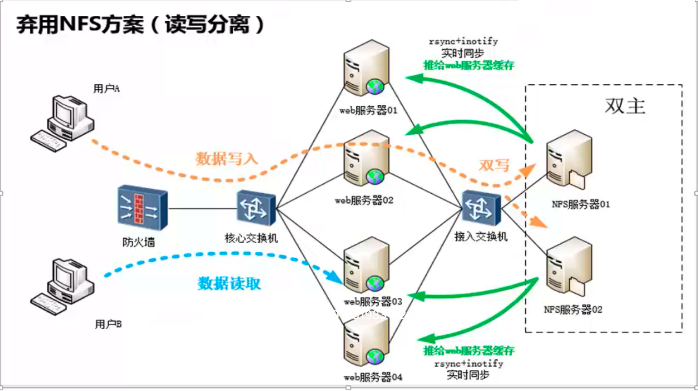
5、man命令的级别
centos6
[root@nfs01 ~]# man manThe standard sections of the manual include:1 User Commands #用户命令2 System Calls #系统调用3 C Library Functions # Ç库函数4 Devices and Special Files #设备和特殊文件5 File Formats and Conventions #文件格式和约定6 Games et. Al. #游戏等。7 Miscellanea #杂记8 System Administration tools and Daemons #系统管理工具和程序Distributions customize the manual section to their specifics,which often include additional sections.
centos7
[root@clsn tuichu]# man ~Executable programs or shell commandsSystem calls (functions provided by the kernel)Library calls (functions within program libraries)Special files (usually found in /dev)File formats and conventions eg /etc/passwdGamesMiscellaneous (including macro packages and conventions), e.g.man(7), groff(7)System administration commands (usually only for root)Kernel routines [Non standard]

