创建方法
- 直接创建就能生成订阅号。
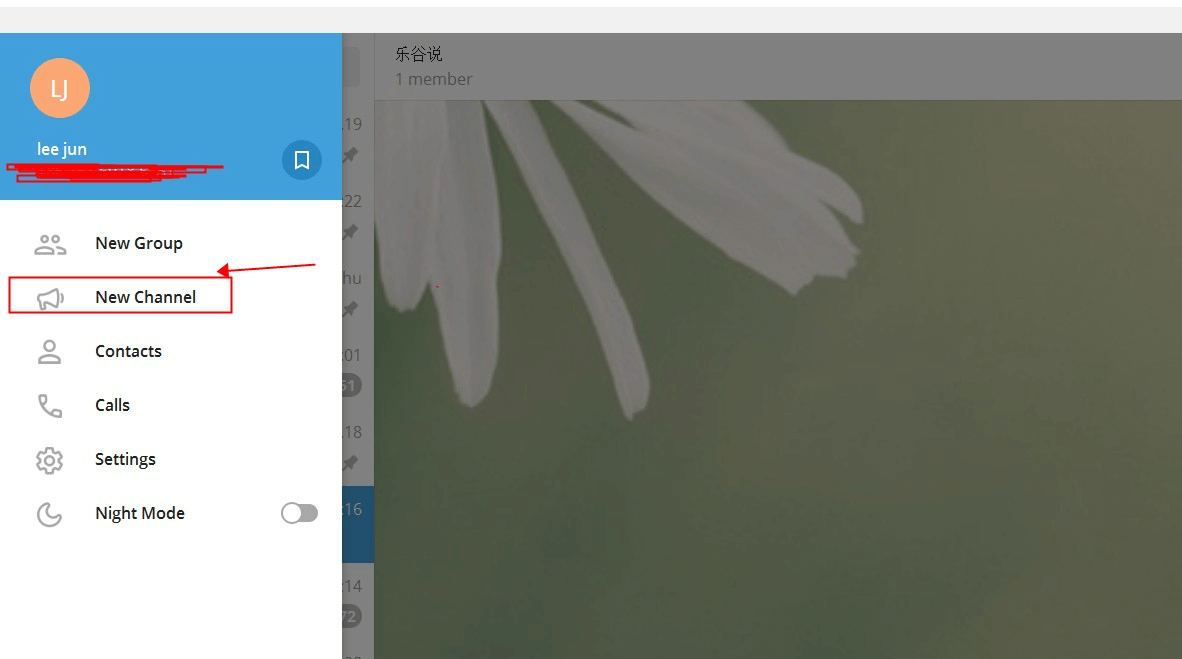
添加机器人到channel管理员
Try:
- Go to your channel Settings > Administrators > add your bot as Administrator
- now use the below code to send a photo directly to your channel
添加信息语句
bot.send_message(@leguspeak,'xxyyy')
添加图片语句
bot.sendPhoto(chat_id="_your channel name here... example: @Linuxgram", photo="https://telegram.org/img/t_logo.png", caption="Sample photo")
完整代码 ```python
coding:utf8
import telebot bot = telebot.TeleBot(‘{你的appsecret}’) @bot.message_handler(commands=[‘start’]) def send_welcome(message): bot.send_message(message.chat.id, ‘大家好,我是机器人’+str(message.chat.id))
@bot.message_handler() def echo(message): bot.reply_to(message, message.text)
@bot.message_handler(commands=[‘help’]) def send_welcome(message): bot.send_message(reply_to_message_id=message.message_id, chat_id=message.chat.id, text=’有什么可以帮您’)
if name == ‘main‘: bot.send_message(@leguspeak,’xxyyy’) bot.polling() ```

